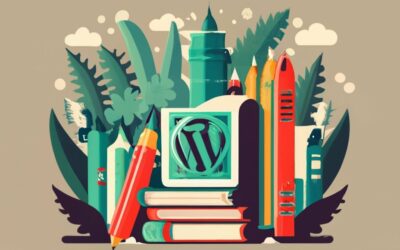UncleBTech Blog: Navigating WordPress, Web Development, and Technological Tools
The Best WordPress Video Plugins for Media Websites
WordPress is a popular platform for creating and managing websites, especially media websites that heavily rely on video content. To enhance the functionality and user experience of these websites, video plugins play a crucial role. They offer a range of...
The Best WordPress Donation Plugins for Nonprofits
WordPress donation plugins offer a convenient and effective way for nonprofits to collect online donations and support their causes. In this article, we will explore why nonprofits should use WordPress donation plugins, the key features to consider when...
The Top WordPress Plugins for Managing User Roles
WordPress offers a robust user role management system that allows you to control the permissions and capabilities of different users on your website. Managing user roles is essential for maintaining the security and functionality of your WordPress site. In this...
The Top WordPress Booking Plugins for Hotels
Using booking plugins for hotels is crucial in today's digital age to streamline the reservation process and enhance the overall guest experience. These plugins offer a range of benefits and functionalities that make it easier for hotel owners to manage...
The Best WordPress Music Plugins for Musicians and Bands
Music plugins play a crucial role in enhancing the online presence and functionality of musicians and bands. In the digital age, having a professional and engaging website is essential for connecting with fans, promoting music, and growing a fan base. This is...
The Top WordPress Plugins for SEO Optimization
WordPress is one of the most popular content management systems (CMS) used by website owners and bloggers. In order to improve the visibility and ranking of their WordPress websites on search engines, SEO optimization is crucial. Luckily, there are several...
The Future of WordPress Plugins: What to Expect
The world of WordPress plugins is constantly evolving, adapting to new technologies and user demands. Understanding the current state of WordPress plugins is essential to anticipate the future of this dynamic landscape. Currently, there is a wide range of...
How to Use WordPress Plugins to Improve Site 102
WordPress plugins play a crucial role in improving a website's functionality, user experience, and performance. With a wide range of options available, using the right plugins can enhance your WordPress site and take it to the next level. Here are the reasons...
The Top WordPress Directory Plugins Compared
WordPress Directory Plugins are powerful tools that can enhance the functionality and appearance of your WordPress website by allowing you to create a directory of listings, businesses, or any other category of content. They provide a seamless way to organize...
How to Add Push Notifications to Your WordPress Site with Plugins
Push notifications have become an integral part of website communication, allowing website owners to engage with their users in real-time. If you have a WordPress site, adding push notifications can provide several advantages and improve user engagement. This...
How to Implement Live Chat on Your WordPress Site with Plugins
Implementing live chat on your WordPress site can greatly enhance user engagement, improve customer support, and boost conversion rates. Live chat allows website visitors to communicate with your team in real-time, providing immediate assistance and resolving...
How to Add Testimonials to Your WordPress Site with Plugins
Testimonials are a powerful tool for building trust, credibility, and enhancing the overall user experience on your WordPress site. By showcasing positive feedback and reviews from satisfied customers or clients, you can significantly boost conversion rates and...
The Best WordPress FAQ Plugins for Customer Support
Using FAQ plugins for customer support on your WordPress website can greatly enhance the user experience and provide valuable information to your customers. These plugins offer an organized and accessible way to display frequently asked questions and answers,...
How to Add Social Media Feeds to Your WordPress Site with Plugins
Adding social media feeds to your WordPress site can greatly enhance its functionality and engagement. By displaying your social media content directly on your website, you can keep visitors updated, encourage interaction, and promote your social media...
Creating Custom Post Types with WordPress Page Builders
Custom post types allow WordPress users to create unique content types, tailored to their specific needs. By combining the power of custom post types with WordPress page builders, website owners can further enhance their website's functionality and design. In...
Using WordPress Plugins for Lead Generation
Using WordPress plugins for lead generation can be a game-changer for your website's success. These plugins are designed to help you capture valuable leads and convert them into potential customers. Lead generation plugins serve a specific purpose in...
How to Add Social Media Feeds to Your Website with a WordPress Page Builder
Adding social media feeds to your website can greatly enhance its interactivity and engagement. With the help of a WordPress page builder, this task becomes even easier and more customizable. In this guide, we will explore the benefits of using a WordPress page...
Using WordPress Plugins for Event Management
Using WordPress plugins for event management can greatly streamline and simplify the process of organizing and managing events. Whether you are hosting a small seminar or a large conference, leveraging the power of WordPress plugins can enhance your event...
Best WordPress Plugins for Podcasters
WordPress is a popular platform for podcasters to build and manage their websites. To enhance the functionality and features of their websites, podcasters can utilize various WordPress plugins specifically designed for podcasting needs. These plugins offer a...
How to Add a Forum to Your WordPress Site with Plugins
Adding a forum to your WordPress site can be a valuable addition that enhances user experience and boosts engagement. It provides a platform for users to interact, build a community, and contribute user-generated content. By incorporating a forum, you create a...
The Best WordPress Plugins for Creating Surveys and Polls
Surveys and polls are powerful tools for gathering feedback, market research, and engaging audience interaction on WordPress websites. With the right plugins, you can easily create dynamic and interactive surveys and polls. Here are some key benefits of using...
How to Improve Your WordPress Site’s Mobile Experience with Plugins
With the increasing use of mobile devices for browsing the internet, having a mobile-friendly website is crucial for any WordPress site owner. A seamless mobile experience ensures that your visitors can easily navigate and engage with your content on their...
Managing User Generated Content in WordPress CMS
###Text: ###Article User Generated Content (UGC) in WordPress CMS refers to any content created and contributed by users on a website built using the WordPress content management system. This can include comments, reviews, forum posts, images, videos, and more....
Using WordPress Plugins to Create Online Courses
WordPress, a popular content management system, offers a wide range of plugins that can be utilized to create and manage online courses. Using WordPress plugins for online courses provides numerous advantages that cater to the specific needs of course creators...
The Top WordPress Recipe Plugins for Food Blogs
Food bloggers often rely on WordPress recipe plugins to enhance their food blogs and provide a better user experience for their readers. These plugins offer various features and functionalities that make it easier to create and manage recipes on your website....
The Top WordPress Plugins for Affiliate Marketers
Affiliate marketing has become a popular way for individuals and businesses to monetize their online presence. If you are an affiliate marketer using WordPress as your website platform, leveraging the right plugins can greatly enhance your success. WordPress...
Building a Music Website with a WordPress Page Builder
Building a music website using a WordPress page builder can be a game-changer for musicians and music enthusiasts seeking to showcase their talent, connect with fans, and establish a strong online presence. Having a dedicated music website offers countless...
How to Automate Social Media Posting with WordPress Plugins
Automation has become an essential tool in managing social media presence effectively. WordPress plugins offer a convenient way to automate social media posting, saving time and effort while ensuring consistent and timely content distribution. This article...
How to Use WordPress Plugins to Implement Site Analytics
Understanding Site Analytics Site analytics plays a crucial role in the success of any website. It provides valuable insights into various aspects of website performance, user behavior, and marketing effectiveness. In this article, we will explore the...
How to Use WordPress Plugins to Improve UX Design
WordPress is a widely-used content management system known for its flexibility and user-friendly interface. In order to create a successful website, user experience (UX) design plays a crucial role. UX design focuses on enhancing user satisfaction by improving...
The Best WordPress Map Plugins for Local Businesses
Local businesses can greatly benefit from incorporating map plugins into their WordPress websites. These plugins provide a range of advantages that enhance the user experience, improve customer engagement, and boost SEO performance. Here are some key reasons...
How to Implement a Paywall on Your WordPress Site with Plugins
Implementing a paywall on your WordPress site can be a valuable strategy for monetizing your content and generating revenue. By allowing you to restrict access to certain parts of your website and providing exclusive content to paying subscribers, a paywall can...
How to Add an Online Resume to Your WordPress Site with Plugins
In today's digital age, having an online resume is essential for showcasing your skills and experience to potential employers or clients. And if you have a WordPress site, adding an online resume can be easily done with the help of plugins. But why should you...
Using WordPress Plugins to Create Quizzes
Creating quizzes can be an effective way to engage your audience and enhance user interaction on your WordPress website. With the help of WordPress plugins specifically designed for quiz creation, the process becomes much easier and more efficient. Here are...
How to Set Up a Multi-site WordPress Network on a VPS
Setting up a multi-site WordPress network on a Virtual Private Server (VPS) can provide a powerful and scalable solution for managing multiple websites. A VPS offers increased control, scalability, and reliability compared to shared hosting. But how do you go...
How to Manage a WordPress Site on an Unmanaged VPS
WordPress is a widely used content management system (CMS) that allows users to create, manage, and customize websites. When it comes to hosting a WordPress site, you have the option of choosing between a managed or unmanaged VPS (Virtual Private Server). In...
Boosting Your WordPress Site’s Performance with VPS
WordPress is one of the most widely used content management systems for building websites. As your site grows and attracts more traffic, its performance may start to suffer. This is where VPS (Virtual Private Server) hosting comes in. Utilizing VPS can...
The Benefits of Managed VPS Hosting for WordPress
Managed VPS hosting is a type of hosting service specifically designed for WordPress websites. It offers numerous benefits and advantages compared to other hosting options. With a focus on performance, security, and convenience, managed VPS hosting provides a...
The Role of RAM in VPS Hosting for WordPress
VPS Hosting plays a crucial role in powering websites, especially when it comes to WordPress. Within this hosting environment, one key component that significantly impacts performance is RAM (Random Access Memory). Understanding the role of RAM in VPS Hosting...
WordPress and VPS: A Match Made in Heaven?
WordPress and VPS (Virtual Private Server) can be seen as a match made in heaven, providing a powerful combination for website hosting and management. Understanding the fundamentals of both WordPress and VPS is essential to grasp their compatibility and...
Migrating Your WordPress Site to VPS Hosting
Migrating your WordPress site to VPS (Virtual Private Server) hosting can bring numerous benefits and improvements to your website's performance and scalability. VPS hosting offers a more robust and reliable infrastructure compared to shared hosting, giving you...
How to Automate WordPress Deployment with VPS Hosting
Automating the deployment of a WordPress website using VPS hosting offers numerous advantages in terms of efficiency, scalability, and ease of management. VPS hosting allows you to have greater control and resources compared to shared hosting, making it an...
How to Add a Portfolio to Your WordPress Site with Plugins
Adding a portfolio to your WordPress site can be a game-changer for showcasing your work and impressing potential clients or employers. Whether you are a freelancer, creative professional, or business owner, having a portfolio allows you to exhibit your skills,...
Using WordPress Plugins to Optimize Your Website for Pinterest
Optimizing your website for Pinterest can significantly enhance your online presence and drive increased traffic to your website. By leveraging the power of WordPress plugins designed specifically for Pinterest, you can make the most out of this popular visual...
The Top WordPress Plugins for Importing and Exporting Data
The import and export of data play a crucial role in managing and transferring information within a WordPress website. Whether you are moving to a new website, migrating content, or simply need to backup and restore data, having the right tools to facilitate...
The Best WordPress Mega Menu Plugins for Large Sites
The use of mega menu plugins for large sites can greatly enhance the user experience and navigation on WordPress websites. Mega menus are an effective way to display a large amount of information in a structured and user-friendly manner. They offer a range of...
The Top WordPress Auto-Blogging Plugins
Auto-blogging has become a popular practice for WordPress users who want to automate their content creation and publication processes. In this article, we will explore the top WordPress auto-blogging plugins that can help streamline your content management...
How to Add a Weather Widget to Your WordPress Site with Plugins
Adding a weather widget to your WordPress site can provide valuable information and enhance the overall user experience. With the help of WordPress plugins, this process becomes seamless and efficient. Plugins are essential tools that extend the functionality...
How to Optimize Your WordPress Site with VPS Hosting
Optimizing your WordPress site is crucial for ensuring optimal performance, user experience, and search engine rankings. One effective way to enhance your WordPress site's performance is through VPS hosting. VPS, which stands for Virtual Private Server,...
How to Add a Countdown Timer to Your WordPress Site with Plugins
Countdown timers can be a powerful tool for creating a sense of urgency and driving user engagement on your WordPress site. By adding a countdown timer, you can effectively promote limited-time offers, upcoming events, product launches, and more. Fortunately,...
How to Backup Your WordPress Site on a VPS
In the world of WordPress site management, regular backups are crucial to ensuring the security and integrity of your website. Whether it's due to accidental data loss, a security breach, or an update gone wrong, having a backup of your WordPress site on a...
How to Use WordPress Plugins to Monitor Uptime
WordPress is a popular platform for website creation and management, and it is essential to ensure that your website is always up and running smoothly. Monitoring uptime plays a crucial role in maintaining the performance and accessibility of your WordPress...
How to Add a Pop-up to Your WordPress Site with Plugins
Pop-ups can be a powerful tool for enhancing your WordPress site's functionality and engaging with your visitors effectively. With the help of plugins, adding pop-ups to your site becomes a seamless process. Pop-ups offer various benefits, and understanding how...
How to Use WordPress Plugins to Create a Child Theme
WordPress plugins are invaluable tools for extending the functionality and customization of your website. When it comes to creating a child theme in WordPress, plugins can be incredibly useful in simplifying the process and achieving your desired results. This...
The Best WordPress Table Plugins for Organizing Data
WordPress is a popular Content Management System (CMS) that offers flexibility and ease of use for creating dynamic websites. When it comes to organizing and presenting data in an organized manner, using table plugins is a wise choice. These plugins provide the...
How to Create a Wiki with WordPress Plugins
Creating a wiki with WordPress plugins offers a convenient and efficient way to organize and manage information on your website. A wiki is an online platform that allows users to contribute, edit, and collaborate on content. WordPress plugins provide the...
The Best WordPress Plugins for Authors and Writers
WordPress, a popular content management system, offers a wide range of plugins that cater specifically to the needs of authors and writers. These plugins can greatly enhance the functionality and performance of a writer's website and streamline their writing...
How to Add a Job Board to Your WordPress Site with Plugins
Adding a job board to your WordPress site can be a valuable addition, providing numerous benefits for both you as the site owner and your audience. A job board increases engagement, generates revenue, and adds value to your website visitors. By offering a job...
The Top WordPress GDPR Plugins for Compliance
Understanding the General Data Protection Regulation (GDPR) and its importance is crucial for businesses and website owners who handle personal data. The GDPR regulations were established to protect individuals' privacy rights and ensure that their personal...
How to Create Custom Login Forms with WordPress Plugins
Custom login forms can greatly enhance the user experience and branding of your WordPress website. Unlike the generic default login forms, custom login forms allow you to personalize the login process and provide a seamless and cohesive experience for your...
VPS vs. Shared Hosting for WordPress: A Comprehensive Comparison
VPS (Virtual Private Server) Hosting and Shared Hosting are two popular hosting options for WordPress websites. Understanding the differences between them is crucial in choosing the right hosting solution for your specific needs. VPS Hosting refers to a virtual...
Configuring Server Caching on VPS for WordPress Hosting
Configuring server caching is an essential aspect of optimizing WordPress hosting on a Virtual Private Server (VPS). To understand the significance of server caching and its role in enhancing website performance, it is crucial to grasp the fundamentals of VPS...
Moving from Shared Hosting to VPS for Your WordPress Site
Considering a move from shared hosting to a Virtual Private Server (VPS) can bring significant benefits to your WordPress site. Shared hosting, while a cost-effective option, may not provide the necessary performance, security, and control for a growing...
Exploring Managed vs. Unmanaged VPS Hosting for WordPress
Managed vs. Unmanaged VPS Hosting for WordPress: Making an Informed Choice When it comes to hosting your WordPress website, it's essential to choose the right type of hosting that aligns with your specific needs. VPS hosting, which provides a virtual private...
How to Set Up SSL on Your WordPress VPS
Setting up SSL (Secure Sockets Layer) on your WordPress VPS (Virtual Private Server) is essential for ensuring the security and integrity of your website. Implementing SSL establishes a secure connection between the user's browser and your website, encrypting...
How to Setup a VPS for High Performance WordPress Hosting
Setting up a VPS (Virtual Private Server) for high-performance WordPress hosting can greatly enhance the speed and reliability of your website. With VPS hosting, you have more control over your server environment, allowing you to optimize it specifically for...
VPS Hosting for WordPress: Essential 102 Measures
VPS hosting is a popular choice for WordPress websites, offering a balance between affordability and performance. Understanding the basics of VPS hosting is essential for website owners to optimize their WordPress experience. VPS hosting, short for Virtual...
Why VPS Hosting is Ideal for WordPress eCommerce Sites
VPS (Virtual Private Server) hosting has emerged as an ideal hosting solution for WordPress eCommerce sites, offering a range of benefits and advantages. But what exactly is WordPress eCommerce? How does VPS hosting contribute to its success? Let's delve into...
Choosing the Right Operating System for Your WordPress VPS
When setting up a WordPress website on a Virtual Private Server (VPS), choosing the right operating system is crucial for optimum performance and functionality. Operating systems serve as the foundation for your VPS, providing the necessary framework for...
Understanding IP Addresses in VPS Hosting for WordPress
Understanding IP Addresses in VPS Hosting for WordPress IP addresses play a crucial role in VPS hosting for WordPress. Understanding how they work and their importance is essential for website owners and administrators. VPS hosting, short for Virtual Private Server...
Using Docker with VPS for WordPress Hosting
Using Docker with VPS (Virtual Private Server) for WordPress hosting offers numerous benefits and advantages. Docker provides a lightweight, portable, and scalable environment for running applications, while VPS provides dedicated resources and control for your...
Understanding Disk Space in VPS Hosting for WordPress
In the world of web hosting, VPS (Virtual Private Server) hosting has emerged as a popular and reliable choice, especially for WordPress websites. VPS hosting combines the affordability of shared hosting with the greater control and resources of dedicated...
How to Monitor Your WordPress Site Performance on VPS
Monitoring the performance of your WordPress site on a Virtual Private Server (VPS) is crucial for ensuring optimal functionality and user experience. A well-performing website not only enhances user satisfaction but also contributes to better search engine...
A Guide to WordPress VPS Hosting Costs
When it comes to hosting your WordPress website, Virtual Private Server (VPS) hosting is a popular and reliable option. VPS hosting offers a balance between affordability and server performance, making it an ideal choice for WordPress users. But what exactly is...
A Beginner’s Guide to VPS Configuration for WordPress
VPS (Virtual Private Server) hosting is a popular choice for WordPress users who require more control, flexibility, and scalability for their websites. A beginner's guide to VPS configuration for WordPress is essential for those looking to optimize their...
Troubleshooting Common Issues in WordPress VPS Hosting
WordPress VPS hosting is a popular choice for hosting WordPress websites due to its flexibility and control over server resources. Like any hosting environment, it can come with its own set of common issues. Understanding and troubleshooting these issues is...
How to Configure Your VPS for Maximum WordPress Performance
In order to achieve maximum performance for your WordPress website, it is crucial to configure your Virtual Private Server (VPS) effectively. A VPS provides more control and resources than a shared hosting platform, allowing you to optimize your server settings...
Using VPS for Your WordPress eCommerce Site: A Comprehensive Guide
Using a Virtual Private Server (VPS) for your WordPress eCommerce site can bring numerous benefits and empower your online business. In this comprehensive guide, we will delve into the world of VPS and explore why it is an excellent choice for your WordPress...
Exploring VPS Features for WordPress Hosting
A Virtual Private Server (VPS) is a powerful hosting solution that offers a range of benefits for WordPress websites. Understanding the features and advantages of VPS hosting can help you make an informed decision for your WordPress site. A VPS is a virtualized...
Configuring Email Hosting for WordPress on a VPS
Configuring email hosting for WordPress on a VPS (Virtual Private Server) can provide you with greater control and flexibility over your email services. Understanding what a VPS is and why it is beneficial for email hosting is the first step to unlocking its...
How to Increase the Speed of Your WordPress Site with VPS Hosting
The speed at which your WordPress site loads is crucial for user experience and overall success. The hosting provider you choose plays a significant role in determining the speed and performance of your website. While shared hosting is a popular and...
Understanding the Role of Databases in VPS WordPress Hosting
The role of databases in VPS WordPress hosting is crucial for ensuring efficient and reliable website performance. Before understanding databases, it is important to grasp the concept of VPS WordPress hosting. This type of hosting combines the benefits of a...
VPS for WordPress: The Impact of Bandwidth on Website Performance
VPS for WordPress: The Impact of Bandwidth on Website Performance Understanding Bandwidth and its Role in Website Performance Bandwidth plays a crucial role in the performance and accessibility of your WordPress website. It refers to the amount of data that can...
Understanding the Role of VPS in WordPress Development
Understanding the Role of VPS in WordPress Development Virtual Private Server (VPS) plays a crucial role in WordPress development, offering numerous advantages and benefits for developers. By delving into the concept of VPS and its functionalities, developers...
VPS for WordPress: Dealing with Server Errors
VPS (Virtual Private Server) for WordPress is a popular hosting solution that offers more control, resources, and flexibility compared to shared hosting. Like any server setup, VPS for WordPress can encounter server errors that can disrupt the functioning of...
Choosing Between Windows and Linux VPS Hosting for WordPress
When it comes to hosting a WordPress website, choosing the right Virtual Private Server (VPS) hosting is essential. VPS hosting offers a balance between cost, control, and performance. It provides dedicated server resources within a virtual environment, giving...
Managing Your WordPress VPS Hosting: Key Tasks and Best Practices
Managing your WordPress VPS hosting is crucial to ensure the optimal performance, security, and scalability of your website. By implementing key tasks and best practices, you can effectively manage your WordPress VPS hosting environment. Here are the key tasks...
A Guide to VPS Hosting and WordPress 102
VPS hosting, also known as Virtual Private Server hosting, offers a powerful and flexible hosting solution for websites, particularly those using WordPress as their content management system. This guide will provide a comprehensive overview of VPS hosting and...
Leveraging VPS Hosting to Enhance Your WordPress Site’s SEO
With the increasing reliance on online presence, search engine optimization (SEO) has become crucial for the success of websites, particularly WordPress sites. One often overlooked factor that can significantly impact a site's SEO is the choice of hosting....
How to Configure DNS Settings for Your WordPress VPS
Configuring DNS settings for your WordPress VPS is a crucial step in ensuring the smooth functioning and accessibility of your website. This article will guide you through the process, providing a step-by-step tutorial and troubleshooting tips to help you...
How to Upgrade Your WordPress VPS Hosting Plan
Upgrading your WordPress VPS hosting plan is a crucial step in ensuring that your website can handle increased traffic, provide optimal performance, and meet the evolving needs of your online presence. Understanding the reasons behind upgrading and the...
How to Choose a VPS Hosting Plan for Your WordPress Site
Choosing the right hosting plan is crucial for the success of your WordPress website, and VPS hosting is a popular option that offers more control and resources compared to shared hosting. VPS, or Virtual Private Server, hosting provides a dedicated virtual...
Using VPS for WordPress: Understanding Root Access
Using a virtual private server (VPS) for WordPress offers numerous advantages, particularly when it comes to having root access. Understanding the concept of root access and how to utilize it effectively is essential for harnessing the full potential of VPS...
Using a Content Delivery Network with Your WordPress VPS
A Content Delivery Network (CDN) is a widely-used technology that helps optimize website performance by delivering web content to users from servers located geographically closer to them. By distributing content across multiple servers, a CDN reduces the...
A Comprehensive Review of VPS Providers for WordPress Hosting
Article Article Outline: VPS (Virtual Private Server) hosting is a popular choice among website owners, particularly those using WordPress as their content management system (CMS). This comprehensive review aims to provide insights into VPS providers...
How to Manage DDoS Attacks on Your WordPress VPS
DDoS (Distributed Denial of Service) attacks pose a significant threat to websites, including those running on WordPress VPS (Virtual Private Server). Understanding how these attacks work and implementing effective management strategies is crucial for...
VPS and WordPress: Understanding Server Resources
In the world of web hosting and website development, two key components that play a crucial role are VPS (Virtual Private Server) and WordPress. Understanding the relationship between these two can help you optimize your website's performance and make informed...
Ensuring WordPress 102 with VPS Hosting
WordPress is a widely used content management system (CMS) that powers millions of websites worldwide. While WordPress 101 introduces the basics, WordPress 102 focuses on advanced techniques and optimization for an enhanced website experience. When it...
VPS Hosting for WordPress Multisite Networks: An Implementation Guide
VPS hosting, or Virtual Private Server hosting, is a robust hosting solution for WordPress multisite networks that offers a range of benefits and advantages. If you are considering implementing VPS hosting for your WordPress multisite networks, it's essential...
Managing High Traffic WordPress Sites with VPS
Managing high traffic WordPress sites can be a challenge, but with the right tools and strategies, it can be achieved efficiently. One effective solution is using a Virtual Private Server (VPS) for hosting your WordPress site. VPS provides several advantages...
The Role of Control Panels in WordPress VPS Hosting
Control panels play a crucial role in WordPress VPS hosting, providing users with a user-friendly interface to efficiently manage their server resources, monitor performance, and troubleshoot issues. In this article, we will explore the definition and purpose...
VPS for WordPress: The Importance of Regular Updates
Regular updates are crucial for maintaining the security, performance, and functionality of a WordPress website hosted on a VPS (Virtual Private Server). Updates not only enhance security measures but also ensure improved performance and compatibility with the...
Why Your WordPress Agency Should Consider VPS Hosting
When it comes to running a WordPress agency, choosing the right hosting solution is crucial for your clients' websites' performance and reliability. One hosting option that WordPress agencies should consider is VPS hosting, which stands for Virtual Private...
WordPress and VPS Hosting: Understanding Server Uptime
WordPress and VPS hosting are crucial components of building and maintaining a successful website. Understanding the concept of server uptime is essential in ensuring the smooth functioning of your WordPress site on a VPS hosting environment. To begin, let's...
The Impact of VPS Hosting on Your WordPress Site’s Loading Speed
VPS hosting, standing for Virtual Private Server hosting, is an advanced hosting solution that offers enhanced performance and control for websites. WordPress, on the other hand, is a popular content management system used for building websites and blogs. In...
Configuring PHP for Your WordPress Site on a VPS
Configuring PHP properly for your WordPress site on a VPS (Virtual Private Server) is crucial for optimal performance and enhanced security. The right PHP configuration can significantly improve your site's loading speed and overall responsiveness. Configuring...
Choosing the Right Data Center Location for Your WordPress VPS
Choosing the right data center location for your WordPress VPS is crucial to ensure optimal performance, security, and accessibility for your website. Several factors should be considered when making this decision. Let's dive into the key factors and benefits...
The Role of VPS in WordPress Load Balancing
The Role of VPS (Virtual Private Server) in WordPress Load Balancing is a crucial aspect of optimizing and managing a WordPress website efficiently. Load balancing refers to the distribution of incoming traffic across multiple servers to ensure optimal...
How to Migrate Multiple WordPress Sites to a VPS
Migrating multiple WordPress sites to a VPS (Virtual Private Server) can offer various advantages, including increased control, improved performance, and enhanced security. By moving your WordPress sites to a VPS, you can have a dedicated server environment...
Understanding I/O Operations in VPS Hosting for WordPress
Understanding Input/Output (I/O) Operations in VPS Hosting is crucial for effectively managing and optimizing the performance of your WordPress website. In VPS (Virtual Private Server) hosting, input and output operations refer to the interaction between the...
How to Handle Traffic Spikes with Your WordPress VPS
Handling traffic spikes is crucial for maintaining the performance and stability of your WordPress VPS (Virtual Private Server). A sudden surge in website traffic can overwhelm your server resources and lead to slow loading times, downtime, and a poor user...
Exploring the Benefits of SSD VPS Hosting for WordPress
SSD VPS hosting has gained immense popularity in recent years, especially for WordPress websites. Understanding the benefits of this hosting solution is crucial for website owners and administrators looking to optimize the performance and reliability of their...
How to Optimize MySQL on a VPS for WordPress
Optimizing the MySQL database on a Virtual Private Server (VPS) is crucial for ensuring optimal performance and efficiency of a WordPress website. By understanding the importance of MySQL optimization and considering various factors, you can enhance the overall...
How to Use FTP with Your WordPress VPS
Using FTP (File Transfer Protocol) with your WordPress VPS (Virtual Private Server) can greatly simplify managing your website's files, plugins, and themes. FTP allows you to transfer files between your local computer and the server hosting your WordPress VPS....
The Role of VPS in eCommerce WordPress Hosting
The Role of VPS in eCommerce WordPress Hosting In the world of online business, having a reliable and high-performing website is crucial for success. When it comes to eCommerce websites built on WordPress, hosting plays a vital role in ensuring optimal performance and...
VPS Hosting for WordPress: Importance of a Good Support Team
VPS hosting plays a crucial role in ensuring the smooth functioning and optimal performance of a WordPress website. While VPS hosting provides numerous benefits, having a good support team is equally important in this context. A study published by Hosting Tribunal...
Understanding Virtualization in WordPress VPS Hosting
Virtualization is a fundamental concept in the realm of WordPress VPS hosting. It offers numerous benefits, including improved scalability, cost efficiency, enhanced security, and disaster recovery capabilities. Understanding how virtualization works and the common...
How to Install a Control Panel on Your WordPress VPS
Installing a control panel on your WordPress VPS can greatly enhance the management and functionality of your website. With a control panel, you can easily access and control various aspects of your website, such as server settings, security measures, and...
Tips for Boosting Your WordPress Site’s Performance on a VPS
Ensuring optimal performance for your WordPress site on a Virtual Private Server (VPS) is crucial to provide a seamless user experience and achieve your website goals. Slow loading speed can have a significant impact on the success of your site, affecting user...
A Guide to Backups and Disaster Recovery in WordPress VPS Hosting
Backups and disaster recovery are vital aspects of WordPress VPS hosting that ensure the safety and protection of your website's data. Understanding and implementing a robust backup and disaster recovery plan is crucial for safeguarding against potential data...
WordPress VPS Hosting: Understanding and Managing Bandwidth Usage
The choice of web hosting plays a crucial role in the performance and management of your WordPress website. Among the different hosting options available, WordPress VPS Hosting is gaining popularity due to its flexibility and scalability. This article will...
Navigating Legal Issues in VPS Hosting for WordPress
Navigating the legal aspect of VPS hosting for WordPress is essential to ensure compliance and protect your online presence. Understanding the legal implications and potential issues associated with VPS hosting is crucial for website owners. Here, we will delve...
How to Improve Your WordPress Site’s Uptime with VPS Hosting
WordPress is a popular content management system used by millions of websites worldwide. Ensuring your WordPress site is consistently accessible and available to visitors can be a challenge. This is where VPS hosting comes into play. By leveraging VPS hosting, you can...
A Guide to SSH Access for Managing Your WordPress VPS
SSH (Secure Shell) is a network protocol that allows secure and encrypted communication between two devices, typically a client and a server. It provides a secure way to access and manage your WordPress VPS (Virtual Private Server) remotely. SSH access is...
VPS Hosting for WordPress: Is It Right for Your Business?
VPS (Virtual Private Server) hosting is a popular and efficient hosting solution for WordPress websites. It offers a range of advantages and customization options that can benefit businesses of all sizes. VPS hosting for WordPress provides a dedicated virtual...
Understanding Network Latency in WordPress VPS Hosting
Network latency is a crucial factor to consider in WordPress VPS hosting. Understanding network latency and its impact on website performance is essential for optimizing your hosting environment. In this article, we will explore the concept of network latency,...
Managed VPS for WordPress: What to Look for in a Hosting Provider
Managed VPS for WordPress is a hosting solution specifically designed to cater to the needs of WordPress websites. It combines the benefits of a Virtual Private Server (VPS) with the management and support provided by the hosting provider. This ensures that your...
VPS Hosting for WordPress: The Role of Server Maintenance
VPS hosting plays a vital role in ensuring optimal performance and reliability for WordPress websites. Server maintenance is a crucial aspect that should not be overlooked. By understanding the significance of server maintenance, website owners can ensure their VPS...
VPS Hosting for WordPress: Understanding Inode Limits
VPS Hosting for WordPress: Understanding Inode Limits When it comes to VPS hosting for WordPress websites, understanding inode limits is crucial. Inodes play a key role in managing files and folders on a server, and exceeding inode limits can have significant...
How to Use WordPress Plugins to Sell Digital Downloads
WordPress plugins can be incredibly helpful in creating a seamless and efficient digital download store on your WordPress website. These plugins provide additional functionality and features to enhance the selling and management of digital products. But what...
Moving Your High-Traffic WordPress Blog to a VPS: A Step-by-Step Guide
Moving your high-traffic WordPress blog to a Virtual Private Server (VPS) can bring substantial benefits in terms of performance, security, and control. This step-by-step guide will walk you through the process of migrating your WordPress blog to a VPS,...
VPS Hosting for High-Performance WordPress Websites
VPS hosting is a popular choice for high-performance WordPress websites due to its scalability, flexibility, and enhanced security features. In this article, we will explore the importance of high-performance websites and the impact of slow-loading sites on user...
A Guide to GDPR Compliance with WordPress Plugins
Key Takeaways: GDPR compliance is essential for WordPress websites to protect user data and ensure legal compliance. To achieve GDPR compliance on WordPress, website owners need to upgrade their WordPress version, set up a privacy policy page, enable HTTPS, review...
10 Essential WordPress Plugins Every Website Needs
Key Takeaways: WordPress plugins are essential for enhancing website functionality and optimizing performance. Top 10 essential WordPress plugins every website needs include WPForms for creating user-friendly contact forms, Yoast SEO for improving search engine...
The Future of WordPress: Trends and Predictions
Key Takeaways: WordPress is the most popular content management system and its importance continues to grow. WordPress plugins are becoming more accessible, utilizing artificial intelligence, and integrating with third-party platforms. WordPress development is...
The Most Popular WordPress Plugins for Email Marketing
Key Takeaway: Email marketing is vital for WordPress businesses: Email marketing is an important strategy for WordPress businesses as it helps in building relationships with customers, increasing brand awareness, and driving sales. Using WordPress plugins for email...
Customizing Your WordPress Website: A Step-by-Step Tutorial
Key Takeaways: Customizing your WordPress theme allows you to create a unique and personalized website design that aligns with your brand and goals. There are multiple methods for customizing WordPress themes, including using the WordPress Customizer, Full Site...
Using WordPress Plugins to Create Custom Post Types
Key Takeaways: WordPress plugins offer easy and efficient ways to create custom post types, allowing website owners to organize their content in a customized manner. Using a plugin like Custom Post Type UI simplifies the process of creating and managing custom post...
A Guide to WordPress Cache Plugins
Key Takeaways: WordPress cache plugins are essential for improving website performance and user experience. They help reduce server load, speed up page loading times, and improve search engine rankings. There are different types of WordPress caching, including...
Boosting Your WordPress Site’s Speed with Caching Plugins
Key Takeaways: Caching is important for WordPress sites: Caching improves website speed and performance by storing static versions of web pages, reducing the load on the server and improving user experience. The benefits of caching include faster page loading times,...
How to Translate Your WordPress Site with Plugins
Key Takeaways: Translating a WordPress website involves more than just changing dashboard settings. Different parts of the website structure, such as interface and admin screens, need manual translation. When translating the WordPress interface, follow easy steps to...
The Power of WordPress: Case Studies of Successful Websites
Key Takeaways: Poorly optimized themes and plugins can present challenges for WordPress sites, such as slow page load times and potential security vulnerabilities. Google's Core Web Vitals assessment is important for search engine ranking and should be prioritized to...
Beginner’s Guide to Setting Up a WordPress Website
Key Takeaways: WordPress is a popular open-source content management system that offers numerous benefits for beginners, including ease of use and a wide range of customization options. When setting up a WordPress website, it is important to choose the right version...
Enhancing User Experience on Your WordPress Website
Key Takeaway: Understanding the elements of a great user experience is crucial for enhancing the user experience on a WordPress website. Prioritizing functionality over aesthetics and using predictable layouts and clear icons can improve the functionality and...
How to Troubleshoot WordPress Plugin Conflicts
Key Takeaway: Plugin conflicts can have a significant impact on WordPress sites, causing issues such as site crashes, slow loading times, and functionality errors. When troubleshooting plugin conflicts, it is important to start by checking for updates and deactivating...
Top 10 Essential Plugins for Every WordPress Website
Key Takeaway: WPForms: WPForms is a plugin that simplifies the creation of various types of online forms for WordPress websites. It offers features that make it easy to create and customize forms based on specific needs. Yoast SEO: Yoast SEO is an essential plugin for...
The Top WordPress Newsletter Plugins
Key Takeaway: The top WordPress newsletter plugins include HubSpot, MailPoet, Newsletter Plugin, MailOptin, Mailster, Sendinblue, AcyMailing, Constant Contact, OptinMonster, Bloom by Elegant Themes, Icegram, Thrive Leads, Mailchimp, and WP Subscribe Pro. These plugins...
Integrating Social Media into Your WordPress Website
Key takeaway: Integrating social media into your WordPress website helps you reach a larger audience and improve engagement by allowing visitors to easily share your content on their social networks. By adding social media follow buttons, you can encourage visitors to...
Essential WordPress Coding Techniques for Developers
Key Takeaways: Developing proficiency in PHP, JavaScript, ReactJS, and Gutenberg APIs is crucial for WordPress plugin developers in 2023. Implementing Sass and BEM for CSS, practicing object-oriented design and programming, and adopting a testing framework are...
How to Manage Ads on Your WordPress Site with Plugins
Key Takeaways: Ad management plugins are important for effectively managing ads on your WordPress site, allowing you to control and optimize your ad placements. Using WordPress ad management plugins offers several benefits, including improved monetization of your...
The Top WordPress Pagebuilder Plugins Compared
Key takeaway: Page builder plugins for WordPress offer the benefits of easy customization and drag-and-drop functionality, allowing users to create unique websites without coding. Top WordPress page builder plugins like SeedProd, Thrive Architect, and Beaver Builder...
Experience the Power of Managed WordPress VPS Hosting with UncleBTech
Introduction In today's digital era, establishing a powerful online presence is not merely an option, but a necessity for businesses. While there are several ways to do so, creating a responsive, reliable, and secure website tops the list. One crucial aspect of this...
The Top WordPress Contact Form Plugins Compared
Key Takeaway: Using contact form plugins on WordPress provides numerous benefits for businesses, including enhanced communication with potential customers, integration with email services, and the ability to explore growth potential. The WPForms plugin offers powerful...
The Impact of Plugins on WordPress Site Speed
Key Takeaway: Defender Security is important to avoid security issues and maintain WordPress site speed. Loading time directly impacts the overall performance of a WordPress site. Core Web Vitals play a crucial role in determining site speed and user experience. These...
How to Choose the Right WordPress Plugin for Your Site
Key Takeaways: Choosing the right plugins is crucial for a WordPress site's success, as it enhances functionality, security, and overall user experience. Checking for built-in features before installing a plugin can save you time and reduce the number of plugins...
An Introduction to WordPress Plugins
Key Takeaways: WordPress plugins are tools that extend the functionality of a WordPress website, offering a wide range of features and capabilities. Using WordPress plugins allows website owners to customize their websites without modifying core files, avoiding...
Best Free WordPress Themes for Different Website Niches
Key takeaways: Choosing the right WordPress theme for different website niches is crucial for creating visually attractive and functional websites. Some of the best niche WordPress themes for 2023 include Boombox for gaming sites, Flash for customization, and Cenote...
Using WordPress Plugins to Improve Site Accessibility
Key Takeaway: Website accessibility is important for users with disabilities, and WordPress plugins can help improve accessibility by addressing common issues and making websites ADA compliant. Using accessibility plugins provides benefits such as customizable fonts,...
A Closer Look at Jetpack: A Versatile WordPress Plugin
Key Takeaway: Jetpack provides a comprehensive set of security features for WordPress websites, including real-time backups, migration management, and database backups, ensuring the safety and protection of website data. With Jetpack's performance enhancements,...
Enhancing WordPress SEO with User Experience Optimization
Key Takeaway: Enhancing user experience is crucial for improving WordPress SEO: The success of a WordPress website is influenced by user experience, which can impact brand impression, sales, and user retention rates. Optimize the design and functionality of the...
Essential WordPress Tips for SEO-Friendly Permalink Structure
Key takeaways: Permalinks play a significant role in website rankings, and using SEO-friendly permalinks in WordPress is crucial for optimizing your site's visibility. Characteristics of an SEO-friendly URL include the inclusion of target keywords, relevance and...
Enhancing WordPress SEO with Mobile-First Design Principles
Key Takeaway: Mobile-first design is crucial for improving SEO and enhancing user experience, considering the dominance of mobile devices in today's world. Google's mobile-first indexing prioritizes and values mobile-friendly websites, making mobile-first design...
Enhancing WordPress SEO with Rich Snippets and Structured Data
Key takeaway: Implementing structured data and rich snippets in WordPress can enhance SEO by providing search engines with more information about your website, improving visibility in search results and click-through rates. Choosing the right schema markup is crucial...
Enhancing WordPress SEO with Image Alt Tags
Key Takeaway: Image Alt Tags play a crucial role in WordPress SEO: By optimizing alt text, websites can improve their search engine rankings and increase organic traffic. Descriptive and contextually relevant alt text is essential: Writing specific alt text that...
Enhancing WordPress SEO with Local Business Schema Markup
Key takeaway: Local Business Schema Markup enhances WordPress SEO by providing structured data that search engines can understand, resulting in improved visibility and higher rankings in local search results. The All in One SEO plugin is a valuable tool for...
Enhancing WordPress SEO with Local Business Keyword Research
Key Takeaway: Optimizing your Google My Business (GMB) profile is crucial for local SEO on WordPress. Consistency in business information, strategic use of keywords, and managing online reviews are key factors for improving your GMB profile. Utilizing NAP (Name,...
Understanding the Risks of Nulled WordPress Plugins
Key Takeaways: Nulled WordPress plugins are illegal and unethical, posing risks to websites and businesses. The use of nulled plugins can lead to hacking, compromised security, legal issues, and the absence of support and updates. Malicious code and vulnerabilities in...
Creating a Multilingual Website with WordPress
Key Takeaways: Creating a multilingual website with WordPress is important for reaching a global audience and attracting readers in their native language. Using plugins like Weglot, WPML, Google Language Translator, and Polylang can make the process of creating a...
Enhancing WordPress SEO with Schema Markup for Events
Key Takeaways: Enhancing WordPress SEO with schema markup for events can greatly improve website visibility and organic search rankings. Implementing schema markup for event websites offers several benefits, including improved click-through rates, enhanced search...
Enhancing WordPress SEO with Canonical URLs
Key Takeaway: Canonical URLs are important in SEO as they help search engines prioritize the preferred page and avoid the issue of duplicate content. WordPress has built-in canonical URL functionality that handles canonical URLs for different types of content. All in...
Enhancing WordPress SEO with XML Sitemaps
Key Takeaway: The use of XML sitemaps is essential for optimizing search engine visibility and driving traffic to your WordPress website. XML sitemaps play a crucial role in helping search engines discover and index your website content, improving its overall...
Enhancing WordPress SEO with Accelerated Mobile Pages
Key Takeaway: Accelerated Mobile Pages (AMP) is a framework designed to improve the loading speed and user experience of mobile websites, offering a faster and more responsive browsing experience for mobile users. Implementing AMP on WordPress websites can be done...
Enhancing WordPress SEO with Content Siloing Techniques
Key Takeaways: Content siloing is a technique that organizes website content into specific topical areas, improving SEO and user experience. Implementing a silo structure enhances website rankings and provides a cohesive grouping of related content. Optimizing silo...
Enhancing WordPress SEO with Local Business Directory Listings
Key Takeaway: Local SEO is crucial for WordPress websites to attract customers in the local area. Understanding the concept and significance of local SEO is essential for optimizing local business websites. Being visible in local search results and appearing in the...
Implementing SEO-Friendly URLs in WordPress
Key Takeaway: Implementing SEO-friendly URLs in WordPress is crucial for improving SEO and online performance. It plays a significant role in search engine rankings and provides a better user experience. Optimizing permalinks in WordPress involves understanding the...
Best Practices for WordPress Multisite SEO
Key Takeaways: Implementing WordPress Multisite can provide numerous benefits, such as efficient code and development, and efficient management of themes and plugins. When setting up a WordPress Multisite network, it is crucial to consider the hosting provider and...
Enhancing WordPress SEO with Backlink Building Strategies
Key takeaways: Backlinks play a crucial role in WordPress SEO as they help search engines discover and evaluate content on a website. Backlinks also act as testimonials for content quality, influencing search engine rankings. To enhance WordPress SEO with backlink...
Implementing OpenLiteSpeed’s Anti-DDoS Feature for Your WordPress Site
Key Takeaways: OpenLiteSpeed offers several features to enhance the performance and security of WordPress websites, including PHP LiteSpeed SAPI for improved speed, built-in anti-DDoS connection and bandwidth throttling, and integration with ModSecurity v3 for...
Enhancing WordPress SEO with Social Media Integration
Key Takeaways: Social signals from social media platforms can impact organic search rankings, highlighting the importance of integrating social media with WordPress SEO. By actively utilizing social media, website content can achieve higher performance and increased...
Enhancing WordPress SEO with External Linking Strategies
Key Takeaways: Optimizing WordPress SEO with external linking strategies is crucial for improving website visibility in search engine rankings. Using consistent and keyword-rich permalinks can significantly enhance the chances of ranking higher in search results....