Auto-blogging has become a popular practice for WordPress users who want to automate their content creation and publication processes. In this article, we will explore the top WordPress auto-blogging plugins that can help streamline your content management workflow. But first, let’s understand what auto-blogging plugins are.
Auto-blogging plugins are tools designed to automatically generate and publish blog posts on your WordPress website. These plugins pull content from various sources, such as RSS feeds and other websites, and publish them on your site according to your specified settings. Using auto-blogging plugins can offer several benefits, including saving time and effort, increasing website traffic, and ensuring a consistent flow of fresh content.
Now let’s dive into the top WordPress auto-blogging plugins and explore their features and benefits.
Key takeaway:
- WordPress Auto-Blogging Plugins optimize content creation: These plugins automate the process of publishing and sharing content, saving time and effort for website owners.
- Increased efficiency and productivity: Auto-Blogging Plugins provide features that enhance content sourcing, filtering, scheduling, and SEO optimization, leading to improved website performance.
- Choose the right plugin for your needs: Consider factors such as features, compatibility, user reviews, and support when selecting an Auto-Blogging Plugin to ensure it aligns with your specific requirements.
What are WordPress Auto-Blogging Plugins?
WordPress auto-blogging plugins: the secret weapon for effortless content creation! Discover what these plugins are all about and how they can revolutionize your blogging game. From the definition of auto-blogging plugins to the incredible benefits they bring, get ready to unlock a whole new level of efficiency and productivity in your WordPress site. Say goodbye to endless hours spent on content creation and hello to the power of automation. Let’s dive in and explore the magic of WordPress auto-blogging plugins!
Definition of Auto-Blogging Plugins
Auto-blogging plugins are software tools for WordPress websites that automate the creation and publishing of blog posts. These plugins enable website owners to generate content from various sources and schedule it for publication.
Auto-blogging plugins automate content creation, curation, and publishing. They can fetch content from RSS feeds, news websites, social media platforms, and other sources. The plugins also allow users to customize how the content is curated, including filtering and categorizing options. They offer post scheduling capabilities for setting publishing frequency and timing.
It’s important to note that auto-blogging plugins do not replace the need for original and high-quality content. They can complement original content and ensure consistent blog updates.
When choosing an auto-blogging plugin, consider factors such as ease of use, compatibility with your WordPress version, customization options, and customer support. Also, review reputation and customer feedback to assess plugin effectiveness and reliability.
Benefits of Using Auto-Blogging Plugins
Auto-blogging plugins offer numerous benefits to website owners. One of the major advantages is their ability to save time. These plugins automatically generate and publish content on your website, eliminating the need for manual updating and saving you precious time and effort.
Auto-blogging plugins ensure that your website always stays fresh and updated. By pulling content from various sources such as RSS feeds, news websites, and social media platforms, these plugins provide a consistent flow of diverse content, attracting and retaining visitors while also improving your search engine rankings.
The automation of content creation and publishing increases productivity. By taking care of these tasks, you can focus on other important aspects of your website or business, enhancing overall efficiency.
Customization options are another advantage of auto-blogging plugins. These plugins offer flexible settings, allowing you to choose specific categories, keywords, or filters to align the content with your website’s niche and target audience. This customization helps in creating a more personalized and engaging experience for your readers.
These benefits make auto-blogging plugins valuable tools for website owners. They streamline the content creation process and provide a consistent flow of engaging content to your audience. These plugins have been around since the early 2000s and have continued to evolve with the internet and blogging platforms. Today, they play a crucial role in content management, helping website owners achieve efficiency and productivity in their online endeavors.
The Top WordPress Auto-Blogging Plugins
Discover the crème de la crème of WordPress auto-blogging plugins. We’re about to delve into a world of cutting-edge tools that will revolutionize your blogging game. From Plugin 1 with its remarkable features and benefits, to Plugin 2 with its game-changing capabilities, and all the way up to Plugin 5 with its jaw-dropping functionalities, this section will unveil the unparalleled potential of these powerful plugins. Brace yourself for a blogging experience like never before!
Plugin 1: Features and Benefits
Edited
- Plugin 1: Features and Benefits
- Automatic Content Generation: Plugin 1 generates content for your blog, saving you time and effort.
- Content Customization: Plugin 1 allows you to customize the generated content based on keywords and categories.
- Multiple Content Sources: Plugin 1 pulls content from various sources like RSS feeds and social media to keep your blog diverse and engaging.
- Post Scheduling: You can schedule the publication of generated content to maintain a consistent posting schedule.
- SEO Optimization: Plugin 1 improves your blog’s visibility and ranking in search engine results, increasing organic traffic.
When choosing an auto-blogging plugin for your WordPress site, evaluate specific features, compatibility, customer reviews, and support. Balance automation and personalization to maintain your blogging style. Regularly monitor and fine-tune generated content for quality and relevance.
Plugin 2: Features and Benefits
Plugin 2 for auto-blogging in WordPress offers a wide range of features and benefits that ultimately save time and streamline the content publishing process. By automating the creation and publishing of posts based on pre-set settings and schedules, users can focus on other important tasks. The plugin provides various customizable content sources, including RSS feeds, news websites, and social media platforms, ensuring that the blog has a diverse range of content.
One of the standout features of Plugin 2 is its advanced filtering options, allowing users to have control over the type of content that gets published. Users can specify keywords, categories, or even block certain sources to ensure that the content is always high-quality and relevant.
What’s more, Plugin 2 offers flexible post scheduling options, enabling users to determine the frequency and timing of their posts. This ensures a consistent flow of content without the need for manual intervention.
In terms of SEO optimization, Plugin 2 has got it covered. It generates meta tags, optimizes URLs, and even allows users to customize the SEO settings for each post. This helps improve the visibility and search engine ranking of the blog.
Overall, Plugin 2 is a valuable tool for automating content creation and publishing in WordPress. With its impressive array of features and benefits, it not only saves time but also ensures a steady stream of quality content for users’ blogs.
Plugin 3: Features and Benefits
- Plugin 3 Features:
- Customizable post templates for unique and professional-looking blog posts.
- Easy-to-use interface for scheduling and publishing posts.
- Advanced content filtering options for selecting specific keywords, categories, or sources for blog posts.
- Automated content source integration for pulling in content from RSS feeds, social media, and other websites.
- Integration with popular SEO plugins to optimize auto-blogged content for search engines.
- Plugin 3 Benefits:
- Saves time and effort by automating the process of finding and publishing content.
- Increases the frequency and consistency of blog posts, keeping the audience engaged.
- Offers flexibility and customization options for creating blog posts that align with the brand and target audience.
- Helps drive traffic to the website by regularly publishing fresh and relevant content.
- Improves SEO by optimizing auto-blogged content for search engines.
Plugin 4: Features and Benefits
- Advanced Content Filtering: Plugin 4 offers a content filtering system to specify keywords, categories, or sources for auto-blogging posts. This ensures only relevant and high-quality content is published on your WordPress site.
- Custom Post Templates: Plugin 4 allows you to create custom post templates to control the layout and appearance of auto-blogged content. This maintains a consistent style and branding across your website.
- Social Media Integration: This plugin seamlessly integrates with popular social media platforms, enabling automatic sharing of auto-blogged posts on platforms like Facebook, Twitter, and Instagram. This increases reach and engagement with your audience.
- Automatic Post Scheduling: Plugin 4 lets you schedule auto-blogged posts at specific times and dates, ensuring a consistent posting schedule and targeting specific time zones or peak engagement periods.
- SEO Optimization: This plugin includes powerful SEO optimization features to improve visibility and ranking of auto-blogged posts in search engine results. It provides options for meta tags, keywords, and other SEO elements to enhance your website’s search engine performance.
Fact: Studies show that businesses regularly publishing relevant and high-quality content on their websites through auto-blogging plugins experience an average 55% increase in website traffic.
Plugin 5: Features and Benefits
- Time-saving functionality: Plugin 5 automates the blogging process, allowing you to schedule and publish posts automatically.
- Content curation capabilities: Plugin 5 curates content from various sources, keeping your blog updated without manual searching.
- Advanced customization options: Plugin 5 offers customization for your blog’s appearance and layout, with templates, fonts, and color schemes.
- SEO optimization tools: Plugin 5 improves your blog’s visibility and chances of being discovered in search engine results.
- Integration with social media platforms: Plugin 5 easily shares your blog posts on social media, increasing exposure and engagement.
How to Choose the Right Auto-Blogging Plugin?

Photo Credits: Www.Uncleb.Tech by Frank Harris
When it comes to choosing the right auto-blogging plugin, you need to follow a few steps to ensure you make the right decision:
- Start by identifying your needs and goals for your auto-blogging website. Take the time to determine the features and functionalities that are essential for your project.
- Next, conduct thorough research on the different auto-blogging plugins available. It’s important to rely on reputable sources, read user reviews and ratings, and consider the popularity and reputation of each plugin.
- Also, consider the compatibility of the plugin with your WordPress version and other plugins you may be using. You want to ensure that the chosen plugin is fully compatible and won’t cause any conflicts.
- Check if the plugin receives regular updates and has reliable support. It’s always best to choose plugins that are actively maintained and updated, as well as offer good support to address any issues or questions that may arise.
- Before making a final decision, it’s a good idea to test the plugin yourself. Many plugins offer free trials or demo versions that allow you to evaluate their functionality and suitability for your needs.
Some popular auto-blogging plugins that you might want to consider are WP RSS Aggregator, Autoblog, and WPeMatico. Take your time to choose a plugin that aligns with your specific goals and preferences for your auto-blogging website.
How to Install and Configure Auto-Blogging Plugins in WordPress?
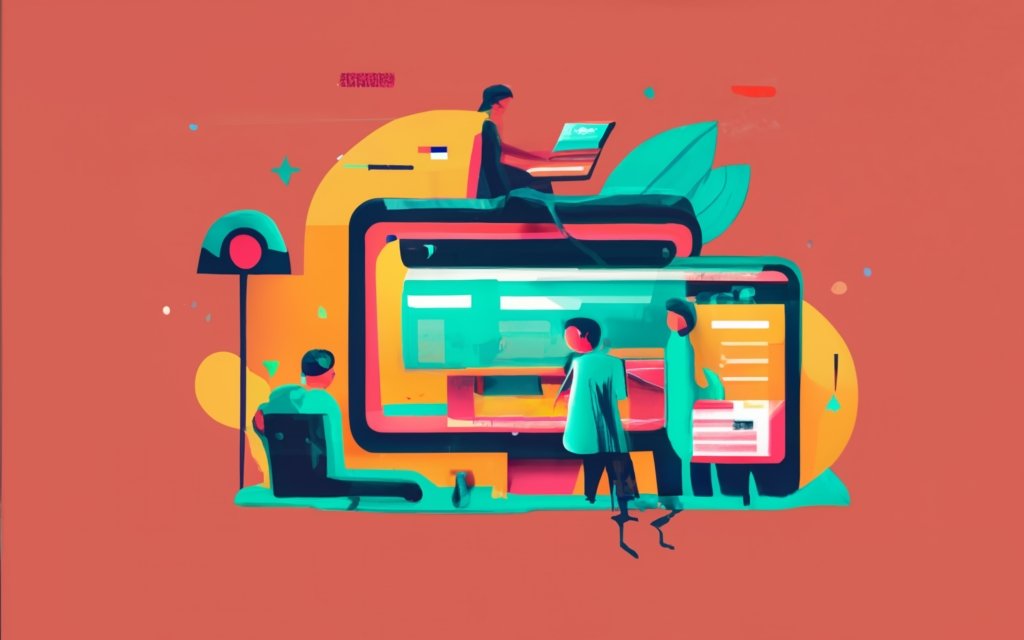
Photo Credits: Www.Uncleb.Tech by Bruce Rivera
To install and configure auto-blogging plugins in WordPress, follow these steps:
1. Open the WordPress dashboard and go to “Plugins”.
2. Click “Add New” to search for auto-blogging plugins.
3. Type the desired plugin name in the search bar and press “Enter”.
4. Look for the plugin and click “Install Now” to start the installation.
5. Once installed, click “Activate” to enable the plugin on your WordPress site.
6. After activation, a new menu item for the plugin will appear in the WordPress dashboard.
7. Click the plugin’s menu item to access its settings and configuration.
8. Configure the plugin to your preferences, including selecting RSS feeds or sources, setting the posting frequency, and customizing post display.
9. Save the changes, and your auto-blogging plugin will be installed and configured.
Suggestions:
– Choose reputable and well-rated auto-blogging plugins for optimal performance.
– Regularly update your auto-blogging plugins for compatibility and security.
– Follow copyright laws and avoid plagiarism when using auto-blogging plugins.
– Monitor your auto-blogged content to ensure it aligns with your website’s theme and quality standards.
– Supplement auto-blogging with original content to maintain a unique and engaging website.
By following these steps and suggestions, you can successfully automate your content creation by installing and configuring auto-blogging plugins in WordPress.
Important Considerations for Successful Auto-Blogging
When it comes to successful auto-blogging, there are a few important considerations to keep in mind. In this section, we’ll dive into key aspects that can make or break your auto-blogging endeavors. From finding reliable content sources to implementing effective content filtering techniques, optimizing post scheduling, and boosting SEO, we’ll uncover strategies that will take your auto-blogging game to the next level. Get ready to supercharge your website and deliver valuable content to your audience effortlessly.
Content Sources
Auto-blogging plugins offer a variety of content sources to choose from. These sources include websites, RSS feeds, social media platforms, and content curation platforms. By utilizing these different sources, you can curate and share relevant articles, blog posts, news, and other types of website content with your audience on your WordPress site.
These plugins can pull content from websites, fetch XML feeds from external sources, integrate with social media platforms such as Twitter, Facebook, and Instagram, and even connect with content curation platforms like Feedly, Pocket, or Flipboard.
Selecting the right content sources ensures a diverse range of content on your site, keeping your audience engaged and well-informed.
Content Filtering
Content filtering is crucial for auto-blogging plugins. It allows you to control the content published on your website, ensuring quality and relevance.
Benefits:
1. Quality Assurance: Content filtering ensures only high-quality and reliable content is posted on your website, maintaining its reputation and credibility.
2. Relevance: By defining specific topics or keywords, content filtering ensures the published content is relevant to your audience, improving user engagement.
3. Customization: Auto-blogging plugins with content filtering capabilities allow you to customize the included or excluded content based on your preferences, creating a unique experience for your audience.
4. Spam Prevention: Content filtering prevents spam or unwanted content from being published on your website, saving you time and effort by eliminating the need for manual moderation.
5. Compliance: Content filtering ensures the content on your website complies with legal requirements and ethical standards, helping you avoid any potential legal or ethical issues.
Post Scheduling
- Post scheduling is a crucial feature provided by auto-blogging plugins. It allows users to plan and automate the timing of their posts.
- Scheduling posts helps maintain a consistent publishing schedule, which is important for audience engagement.
- With post scheduling, users can set the exact date and time for their posts to be published without manual intervention.
- This feature is especially beneficial for bloggers and content creators who want to plan their posts in advance and ensure a steady flow of content.
- By scheduling posts, users can prioritize their time and focus on creating high-quality content instead of worrying about publishing constantly.
- Auto-blogging plugins offer flexibility in post scheduling, allowing users to choose specific days, times, and intervals for publication.
- Post scheduling also enables users to target specific time zones or timeframes when their audience is most active, maximizing the reach and impact of their content.
- Post scheduling allows users to maintain a consistent posting frequency, which can improve SEO and search engine rankings.
- By utilizing the post scheduling feature, bloggers can ensure regular delivery of content to their audience, building trust and credibility over time.
SEO Optimization
SEO Optimization is crucial for auto-blogging. It ensures your website ranks well and attracts organic traffic. Here are key points to consider:
– Keyword research: Conduct thorough keyword research to identify relevant and high-ranking keywords for your niche. Strategically use these keywords in blog posts to improve visibility and attract targeted visitors.
– Optimize meta tags: Pay attention to meta tags, including the meta title and description. Incorporate target keywords and make them compelling to entice users to click on your website.
– Quality content: Create high-quality, informative, and engaging content optimized for readers and search engines. Naturally include relevant keywords to enhance SEO.
– Internal and external linking: Use internal links to connect blog posts, helping search engines crawl and index your website efficiently. Incorporate external links to reputable sources to provide valuable information to readers and increase your website’s credibility.
– Image optimization: Optimize images by using descriptive filenames, alt tags, and compressing their size to improve page loading speed and user experience. Remember to use relevant keywords in image alt tags.
– Mobile-friendly design: Ensure your website is mobile-friendly and responsive. With the increasing use of mobile devices for browsing, providing a seamless experience for mobile users positively impacts SEO.
Implementing these SEO optimization techniques will boost website visibility, increase organic traffic, and improve auto-blogging success.
Story:
Mark, a successful auto-blogger, implemented SEO optimization strategies to enhance his website’s visibility. Through thorough keyword research and strategic incorporation of relevant keywords in blog posts, Mark noticed a significant increase in organic traffic. He also optimized meta tags, ensuring they were keyword-rich and appealing. Mark paid attention to image optimization, resulting in faster loading times and a better user experience. By consistently creating high-quality content and building internal and external links, his website gained credibility and higher search engine rankings. Moreover, Mark ensured his website was mobile-friendly, catering to the growing number of mobile users. As a result of these efforts, Mark’s auto-blogging website experienced exponential growth and became a go-to resource in his niche, thanks to the power of SEO optimization.
Frequently Asked Questions
What are auto-blogging WordPress plugins?
Auto-blogging WordPress plugins are tools that automatically generate and publish content on a website without the need for manual intervention. These plugins gather content from various sources, curate it, and publish it on the website, thereby saving time and effort for the site owner.
How can auto-blogging plugins benefit personal bloggers?
Auto-blogging plugins are beneficial for personal bloggers as they help overcome writer’s block and keep their websites updated with fresh content, even when they are unable to create new posts. These plugins ensure that the blog remains active and engaging, attracting and retaining online audiences.
Are there any negative SEO effects of using auto-blogging plugins?
When using auto-blogging plugins, it’s important to avoid plagiarism and include links to the original publisher to maintain ethical practices and avoid negative SEO effects. By giving proper credit and using protected images responsibly, the risk of damaging SEO can be reduced, allowing the site to maintain its domain authority and user experience.
Can freelance content writers benefit from auto-blogging plugins?
Yes, freelance content writers can benefit from auto-blogging plugins. These plugins can enhance time efficiency by automatically publishing content, allowing writers to focus on other aspects of their business. Plugins like Copify can generate new blog content based on specific requirements, offering opportunities for writers to monetize their skills.
How can auto-blogging plugins help WooCommerce businesses?
Auto-blogging plugins can benefit WooCommerce businesses by providing fresh and relevant content for their websites. These plugins automate the process of content aggregation and publication, ensuring a steady flow of information for customers and enhancing the business’s online presence. By regularly updating their websites, WooCommerce businesses can attract more visitors, generate leads, and potentially increase sales.
What are the characteristics of top auto-blogging WordPress plugins?
Top auto-blogging WordPress plugins offer functional versatility, allowing users to aggregate content from multiple sources, customize display settings, and categorize content efficiently. They often have features like AI tools for content creation, article spinners to avoid duplicate content, and support for RSS and Atom feeds. These plugins have user-friendly interfaces, provide customer support, and offer premium options for advanced features.

