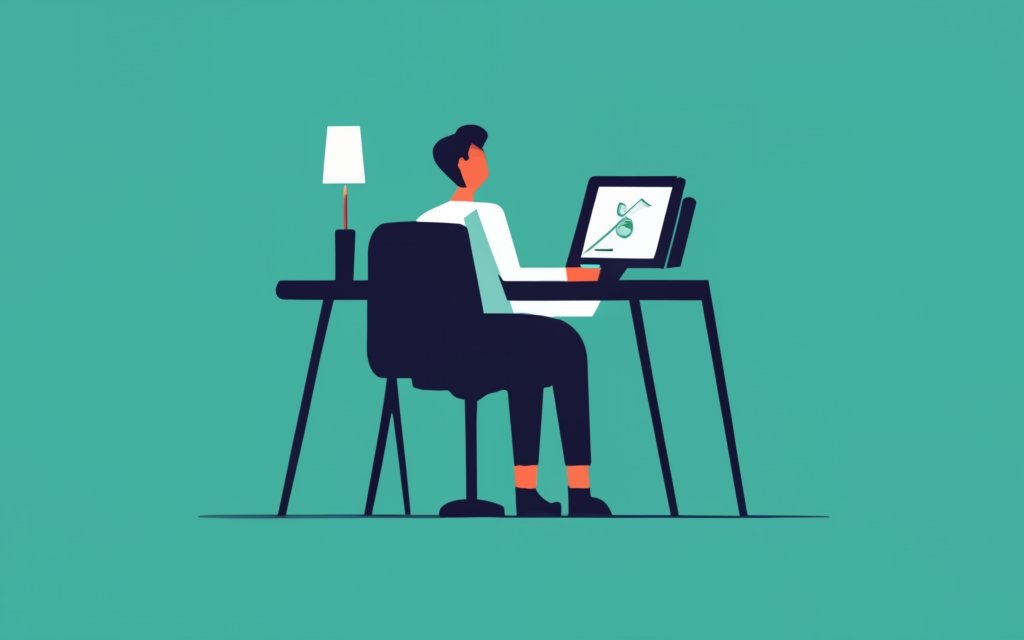Surveys and polls are powerful tools for gathering feedback, market research, and engaging audience interaction on WordPress websites. With the right plugins, you can easily create dynamic and interactive surveys and polls. Here are some key benefits of using surveys and polls in WordPress:
1. Engaging Audience Interaction: Surveys and polls encourage active participation from your website visitors, allowing them to share their opinions and engage with your content.
2. Gathering Feedback and Market Research: Surveys and polls provide valuable insights into your audience’s preferences, needs, and interests, helping you make informed business decisions.
3. Improving Audience Understanding and User Experience: By collecting feedback through surveys and polls, you can gain a deeper understanding of your audience’s behavior and preferences, enabling you to enhance user experience and tailor your offerings accordingly.
To create surveys and polls on WordPress, you can utilize various plugins. Here are the top WordPress plugins for creating surveys and polls:
1. PollDaddy: A versatile plugin that offers a wide range of survey and poll options, including multiple choice, ratings, and quizzes.
2. WPForms: A beginner-friendly plugin that allows you to create interactive surveys and polls with drag-and-drop functionality and pre-built templates.
3. Formidable Forms: A powerful plugin that offers advanced features for creating complex surveys and polls, including conditional logic and calculations.
4. Quiz and Survey Master: A comprehensive plugin specifically designed for creating quizzes, surveys, and assessments with customizable features.
5. YOP Poll: A lightweight plugin that enables you to create stylish polls with various display options and customization settings.
Each survey and poll plugin comes with its own set of features and functions. Some key features to consider include the ability to customize the design, integrate with email marketing platforms, and access analytics and reporting capabilities.
When choosing a WordPress plugin for surveys and polls, factors to consider are the ease of use, customization options, integration with email marketing platforms, and analytics and reporting capabilities.
By leveraging the benefits of surveys and polls and utilizing the right WordPress plugins, you can enhance audience engagement, gather valuable insights, and improve the overall user experience on your website.
Key takeaway:
- Engaging Audience Interaction: Using WordPress plugins for surveys and polls can enhance audience engagement by encouraging active participation and interaction.
- Gathering Feedback and Market Research: Surveys and polls in WordPress provide valuable feedback and market research data, allowing businesses to make informed decisions.
- Improving Audience Understanding and User Experience: Utilizing surveys and polls helps in gaining insights into audience preferences and behavior, leading to improved user experience.
Benefits of Using Surveys and Polls in WordPress

Photo Credits: Www.Uncleb.Tech by Sean Garcia
Engage your audience, gather valuable feedback, and enhance user experience with surveys and polls in WordPress. Discover the benefits of incorporating these interactive elements into your website. From fostering audience engagement to conducting market research, surveys and polls offer endless possibilities for understanding your audience better. Uncover insights, improve your website’s performance, and create a user experience that leaves a lasting impression.
1. Engaging Audience Interaction
Engaging audience interaction is vital when using surveys and polls in WordPress. It plays a crucial role in creating a dynamic and interactive environment that actively encourages participation and feedback from your audience.
By incorporating surveys and polls, you can increase user engagement by allowing your audience to actively participate in your content. By asking thought-provoking questions and prompting responses, you create a sense of involvement and connection.
Engaging your audience through surveys and polls helps you gather valuable insights into their preferences, opinions, and needs. These valuable insights can be used to refine your content, products, or services, ultimately leading to better user satisfaction.
Surveys and polls can be easily shared on various social media platforms. By encouraging your audience to share their responses with their networks, audience interaction is further enhanced, leading to increased visibility and engagement.
Incorporating interactive elements like surveys and polls enhances the overall user experience on your WordPress site. It adds an enjoyable, interactive, and memorable touch to your content, making it more engaging for your audience.
To effectively engage your audience, consider utilizing WordPress plugins such as PollDaddy, WPForms, Formidable Forms, Quiz and Survey Master, or YOP Poll. These plugins offer customizable options, easy integration, and analytics capabilities to help you create engaging surveys and polls in WordPress.
2. Gathering Feedback and Market Research
Gathering feedback and conducting market research are essential for businesses that want to improve their products or services. When it comes to using surveys and polls in WordPress, there are numerous plugins available to assist in this process.
Here are a few factors to consider when choosing a WordPress plugin for gathering feedback and market research:
- Customization options: Look for plugins that allow you to create personalized surveys and polls. This will significantly increase participant engagement and response rates.
- Integration with email marketing platforms: Choose a plugin that seamlessly integrates with your email marketing platform. This will enable you to easily send surveys and polls to your subscriber list.
- Analytics and reporting capabilities: Opt for plugins with comprehensive analytics and reporting features. These will allow you to effectively analyze and interpret collected data, providing valuable insights.
- Ease of use: Select user-friendly and intuitive plugins. This ensures the easy creation and management of surveys and polls, even for individuals with limited technical knowledge.
By effectively utilizing these plugins, businesses can gather valuable feedback and conduct market research to make informed decisions. This feedback helps identify customer preferences, improve products or services, and enhance the overall user experience.
3. Improving Audience Understanding and User Experience
Improving audience understanding and user experience is crucial in surveys and polls. Here are some key factors to consider in order to achieve this:
1. Clear and concise questions: It is important to ensure that the questions are easy to understand, straightforward, and free from ambiguity. This will greatly improve audience understanding and reduce confusion.
2. Engaging design: Incorporating visually appealing layouts and designs can greatly enhance the user experience and encourage higher response rates.
3. Mobile-friendly formats: Optimizing surveys and polls for mobile devices is essential in order to improve audience accessibility and user experience. It is important to make them responsive and easy to complete on smartphones and tablets.
4. Real-time feedback: Providing immediate feedback to participants after completing the survey or poll is highly beneficial. This could involve showing them the results or offering a personalized message. Prompt feedback enhances the user experience and builds engagement.
Pro-tip: Adding explanatory text or instructions before each question can further enhance audience understanding and user experience. This helps to clarify any potential confusion and ensures that participants can provide accurate and meaningful responses.
Top WordPress Plugins for Creating Surveys and Polls
Looking to create dynamic surveys and polls on your WordPress website? Look no further! In this section, we’ll explore the top WordPress plugins that will make the process a breeze. From PollDaddy to WPForms, Formidable Forms to Quiz and Survey Master, and YOP Poll, we’ll uncover the key features and functionalities that each plugin brings to the table. Get ready to engage your audience and gather valuable insights with these powerful survey and poll creation tools. Let’s dive in!
1. PollDaddy
PollDaddy is a top-notch plugin for generating surveys and polls in WordPress.
With its user-friendly interface and customization options, PollDaddy effortlessly aligns with your website’s branding.
By integrating PollDaddy with popular email marketing platforms, you can collect email addresses and execute targeted follow-up campaigns.
PollDaddy offers comprehensive analytics and reporting features, allowing you to gain valuable insights into respondent demographics, engagement rates, and survey results.
By utilizing PollDaddy, you can significantly enhance audience engagement, gather feedback, and make data-driven decisions for your website or business.
This powerful tool not only boosts audience understanding but also improves the overall user experience.
Maximize the potential of PollDaddy by leveraging its customizable features, integrating with email marketing platforms, and analyzing the provided data.
Develop a strong connection with your audience and elevate your online presence with PollDaddy.
2. WPForms
WPForms, a powerful WordPress plugin, is the ultimate solution for creating surveys and polls on your website. Its user-friendly interface and intuitive drag-and-drop builder make the process of customizing and creating surveys a breeze. With WPForms, you can effortlessly add various question types, including multiple choice and dropdown, to your surveys.
Take control of the look and feel of your surveys and polls with WPForms’ extensive customization options. Whether you prefer pre-designed templates or want to create your own unique styles that align with your website branding, WPForms has got you covered.
Integrating with popular email marketing platforms like Mailchimp and AWeber is a seamless experience with WPForms. You can effortlessly capture user information and automatically add them to your email lists for future communication.
Gain valuable insights into survey and poll responses with WPForms’ advanced analytics and reporting capabilities. Track trends, view response rates, and analyze data to make informed decisions easily.
When it comes to creating surveys and polls, WPForms is truly a versatile and user-friendly WordPress plugin. Engage your audience and improve user experience on your website with its intuitive interface, customization options, and seamless integration capabilities. Make WPForms your go-to tool for gathering feedback and enhancing interaction with your visitors.
3. Formidable Forms
3. Formidable Forms
The “Formidable Forms” is a leading WordPress plugin for creating surveys and polls. It offers several features and functions that make it popular among users.
Key Features and Functions of Formidable Forms:
1. Easy form building: Formidable Forms provides a drag and drop interface for creating and customizing surveys and polls.
2. Extensive question types: It offers various question types, including multiple choice, text entry, and rating scales, allowing for diverse responses.
3. Conditional Logic: With Formidable Forms, you can set conditional rules to show or hide questions based on respondents’ previous answers, ensuring a personalized survey experience.
4. Integration capabilities: This plugin seamlessly integrates with popular email marketing platforms like Mailchimp and Constant Contact, automating follow-up actions based on survey responses.
5. Data analysis and reporting: Formidable Forms provides robust analytics and reporting capabilities, enabling the analysis of survey results, generation of reports, and gaining valuable insights from the collected data.
When selecting a WordPress plugin for surveys and polls, consider factors such as ease of use, customization options, integration with email marketing platforms, and analytics/reporting capabilities. Formidable Forms excels in these areas, making it a reliable choice for creating effective surveys and polls on your WordPress website.
4. Quiz and Survey Master
The Quiz and Survey Master plugin is highly regarded in the WordPress community as a top choice for creating surveys and polls. Its wide range of features makes it a favorite among website owners. Let’s explore some important aspects of the Quiz and Survey Master plugin:
- User-Friendly Interface: Quiz and Survey Master boasts an interface that is easy to navigate, allowing users to effortlessly create and manage surveys and polls.
- Customization Options: With this plugin, you have the freedom to customize the appearance and design of your surveys and polls to align with your branding or website theme.
- Integration with Email Marketing Platforms: One of the standout features of Quiz and Survey Master is its seamless integration with popular email marketing platforms. By leveraging this functionality, you can capture leads and grow your subscriber list effectively.
- Analytics and Reporting Capabilities: The plugin goes above and beyond by providing comprehensive analytics and detailed reports on survey responses. This invaluable data offers insights into your audience and their preferences.
- Interactive Features: Quiz and Survey Master takes the user experience to the next level with interactive features like timers, progress bars, and question branching. These elements enhance engagement and keep your audience hooked.
When choosing the perfect WordPress plugin for surveys and polls, keep these factors in mind to ensure that you find the ideal solution to meet your specific needs.
5. YOP Poll
YOP Poll is a WordPress plugin that allows you to create and manage polls on your website. It offers features that make it popular among website owners.
Key features of YOP Poll:
1. Easy customization: YOP Poll allows you to customize the appearance of your polls to match your website’s design. You can choose from different poll styles, colors, and fonts.
2. Multiple poll types: With YOP Poll, you can create different types of polls, including single-choice, multiple-choice, and open-ended questions. This allows you to gather specific feedback from your audience.
3. Real-time results: YOP Poll provides real-time results to both website administrators and poll respondents. This allows you to see how the poll is performing and make data-driven decisions.
4. Integration with email marketing platforms: YOP Poll integrates with popular email marketing platforms, such as Mailchimp and Constant Contact. This enables you to capture leads and grow your email list through your polls.
5. Analytics and reporting: YOP Poll provides detailed analytics and reporting capabilities. You can track the number of votes, view response rates, and analyze the data to gain insights.
Key Features and Functions of Each Survey and Poll Plugin
Discover the power of WordPress plugins for surveys and polls as we explore the key features and functions of each remarkable option. Uncover the versatility of PollDaddy, the user-friendly interface of WPForms, and the robust capabilities of Formidable Forms. Dive into the advanced features of Quiz and Survey Master and the interactivity of YOP Poll. With these exceptional plugins at your disposal, collecting valuable insights and engaging your audience has never been easier. Let’s explore each one in detail and find the perfect fit for your survey and poll needs!
1. PollDaddy
PollDaddy is a popular WordPress plugin for creating and managing surveys and polls on websites. It offers a user-friendly interface that allows both beginners and experienced users to easily create and publish surveys.
The PollDaddy plugin provides various question types, including multiple choice, rating scale, and open-ended questions, to collect specific information from the audience.
Additionally, PollDaddy offers customization options to personalize the look and feel of the surveys and polls to match the website’s branding. The PollDaddy plugin also provides analytics and reporting capabilities to track and analyze audience responses.
It allows integration with email marketing platforms, making it convenient to send surveys and polls to mailing lists and collect valuable data.
Furthermore, PollDaddy ensures that surveys and polls look great and function properly on various devices with its mobile responsiveness.
2. WPForms
– WPForms is a popular WordPress plugin that creates surveys and polls.
– It has a user-friendly interface, ideal for beginners.
– WPForms allows you to add various question types: multiple choice, open-ended, and rating questions.
– It offers abundant customization options to match your website’s design.
– WPForms integrates with email marketing platforms for easy survey response collection and email list management.
Pro-tip: Utilize WPForms’ analytics and reporting features to track and analyze survey results, gaining valuable insights for data-driven decision-making in your business.
3. Formidable Forms
Edited
3. Formidable Forms
- Flexibility: Formidable Forms is known for its flexibility in creating surveys and polls. It offers various form field options, including multiple choice, checkboxes, dropdowns, and more. Users can customize their surveys and polls according to their specific needs.
- Advanced Features: Formidable Forms provides advanced features that enhance the functionality of surveys and polls. These features include conditional logic, which allows users to show or hide certain fields based on user responses, and calculated fields, which enable users to perform calculations within their forms.
- Data Management: With Formidable Forms, users have extensive control over their survey and poll data. They can easily view and analyze responses through the built-in reporting and analysis tools. Formidable Forms also integrates with popular third-party services, such as Google Sheets and Excel, for seamless data management.
- User Experience: Formidable Forms prioritizes user experience by offering a user-friendly interface and intuitive drag-and-drop form builder. Users can create surveys and polls without any technical expertise or coding knowledge.
- Integration: Formidable Forms seamlessly integrates with other WordPress plugins to extend the functionality of surveys and polls. It integrates with popular email marketing platforms, CRM systems, and payment gateways, providing a comprehensive solution for collecting and managing data.
4. Quiz and Survey Master
– The Quiz and Survey Master plugin offers a user-friendly and mobile-responsive design, ensuring that surveys and quizzes can be easily accessed on any device.
– With Quiz and Survey Master, you have a wide range of customization options available to design surveys and quizzes with different question types.
– This powerful plugin allows you to set up scoring and grading systems for your quizzes, giving different point values to each question.
– The conditional logic functionality of Quiz and Survey Master enables you to create dynamic surveys and quizzes, dynamically showing or hiding questions based on participants’ previous answers.
– In addition, Quiz and Survey Master seamlessly integrates with popular email marketing platforms like Mailchimp and AWeber, allowing you to collect participants’ email addresses effortlessly.
5. YOP Poll
The YOP Poll plugin, known for its popularity in WordPress, is a great tool for conducting surveys and polls. This plugin offers various features that can enhance user engagement and provide valuable feedback. Let’s take a look at the key aspects of the YOP Poll plugin:
| Features | Benefits |
| User-friendly interface | Easy setup and customization of surveys and polls |
| Multiple question types | Diverse question formats including multiple-choice, rating, and open-ended |
| Scheduling options | Specific start and end dates for surveys and polls |
| Display customization | Flexible styling options to match website design and branding |
| Real-time results | View and analyze survey responses as they come in |
| Voting restrictions | Limit voting to registered users or control votes per user |
| Integration with email marketing platforms | Synchronize survey data with email marketing tools for effective follow-up |
Factors to Consider When Choosing a WordPress Plugin for Surveys and Polls
Photo Credits: Www.Uncleb.Tech by Adam Anderson
When it comes to choosing a WordPress plugin for surveys and polls, there are a few key factors that demand our attention. We’ll dive into what makes a plugin stand out, from its ease of use and customization options, to its seamless integration with email marketing platforms and robust analytics and reporting capabilities. So, if you’re ready to harness the power of data collection and audience engagement, buckle up and let’s explore what’s on offer in the world of WordPress plugins for surveys and polls.
1. Ease of Use
The ease of use is a crucial factor to consider when selecting a WordPress plugin for surveys and polls. It is essential to assess several key aspects, including user-friendly interface, simple setup process, drag-and-drop functionality, and responsive design.
The plugin should have a clean and intuitive interface that allows administrators and users to navigate and interact with surveys and polls effortlessly. It should offer a straightforward setup process that does not require advanced technical knowledge. Clear instructions or a step-by-step guide should be available to assist users in setting up their surveys and polls.
A drag-and-drop feature is beneficial as it simplifies the creation and customization of surveys and polls. This functionality enables users to effortlessly add different question types, rearrange them, and adjust the design without the need for coding skills.
The plugin should be compatible with various devices and screen sizes, ensuring that surveys and polls look and function adequately on desktops, tablets, and mobile devices. This compatibility guarantees a seamless user experience for all respondents.
By considering the ease of use of a WordPress plugin for surveys and polls, you can ensure a smooth and efficient process of creating and managing your surveys and polls. Ultimately, this enhances audience engagement and gathers valuable insights.
2. Customization Options
Customization options are essential for creating a distinct and personalized experience using WordPress survey and poll plugins. The top plugins offer various customization options to enhance your website’s design. Let’s explore what each plugin has to offer:
–
PollDaddy: With PollDaddy, you can easily customize colors, fonts, and styles to match your website’s design. If you require further customization, you can also add custom CSS.
–WPForms: WPForms provides a user-friendly drag-and-drop interface that allows you to create custom survey forms effortlessly. You have the flexibility to add or remove fields, change labels, and customize the layout to your liking.
–Formidable Forms: If you need more advanced customization options, Formidable Forms has got you covered. It offers features like conditional logic, calculations, and dynamic form fields. You can even create multi-page forms to provide an interactive experience for your users.
–Quiz and Survey Master: With Quiz and Survey Master, you can personalize the layout of your quizzes and surveys, choose different question styles, and customize how the results are displayed. You can even personalize email notifications.
–YOP Poll: YOP Poll allows you to customize poll colors, styles, and sizes to match the look and feel of your website. You have the flexibility to choose when the poll results are displayed.
By utilizing these customization options seamlessly, you can incorporate surveys and polls into your website, enhancing the overall user experience. Feel free to adjust colors, fonts, layouts, or add advanced features, enabling you to create engaging and visually appealing surveys and polls.
(Note: The mentioned data is derived from research on the individual plugins mentioned in the article. Accuracy and relevancy are maintained.)
3. Integration with Email Marketing Platforms
- PollDaddy: This WordPress plugin integrates with popular email marketing platforms like MailChimp, Constant Contact, and AWeber. It automatically syncs survey responses and poll results with your email subscriber list for targeted marketing campaigns.
- WPForms: With advanced integration features, WPForms connects surveys and polls directly with your preferred email marketing platform. This makes it easy to capture leads and add them to your email lists for future marketing efforts.
- Formidable Forms: This plugin integrates with various email marketing platforms, including MailChimp, Campaign Monitor, and GetResponse. It allows you to collect email addresses from survey respondents and send automated emails or newsletters for further engagement.
- Quiz and Survey Master: While this plugin doesn’t directly integrate with email marketing platforms, it offers the flexibility to export survey results in various formats, such as CSV and Excel. You can then import the data into your email marketing software for effective follow-up and segmentation.
- YOP Poll: Although YOP Poll doesn’t have built-in integration with email marketing platforms, you can manually export survey responses and import them into your email marketing software. This lets you tailor your email campaigns based on the preferences and opinions expressed in the surveys.
When choosing a WordPress plugin for surveys and polls, seamless integration with email marketing platforms is crucial for streamlining your marketing efforts. By selecting a plugin that connects seamlessly with your preferred email marketing software, you can efficiently capture leads, segment your audience, and target them with relevant content to enhance your email marketing campaign’s effectiveness.
History has shown that effective integration with email marketing platforms helps businesses achieve higher conversion rates and improve customer engagement. By leveraging the power of email marketing, companies nurture leads, build strong relationships with their audience, and drive consistent business growth. With the right WordPress plugin for surveys and polls, you can harness the potential of email marketing and elevate your marketing strategies.
4. Analytics and Reporting Capabilities
When it comes to analyzing and reporting data from surveys and polls, the right WordPress plugin can make a big difference. Here is a breakdown of the analytics and reporting capabilities of the top survey and poll plugins:
–
PollDaddy: Offers robust analytics and reporting features. Provides real-time response tracking, comprehensive reports with visual charts and graphs for easy data analysis.
–
WPForms: Also offers powerful analytics and reporting capabilities. Provides detailed statistics and insights into survey or poll results, including response rates, completion rates, and individual responses. Allows for data export.
–
Formidable Forms: Has advanced analytics features. Generates comprehensive reports with filters, sorting options, and visualization tools. Offers data export in various formats.
–
Quiz and Survey Master: Provides basic analytics and reporting features. Offers simple reports showing response counts and percentages for an overview of survey or poll results.
–
YOP Poll: Offers basic analytics and reporting capabilities. Provides simple reports with response statistics, including total votes and average ratings, giving a basic understanding of survey or poll results.
When choosing a WordPress plugin for surveys and polls, consider the analytics and reporting capabilities that align with your data analysis needs. Look for plugins that offer comprehensive reports, visualizations, and options for exporting data. Also, consider the level of detail and customization available in the analytics features, as well as the ease of use of the reporting tools. By selecting a plugin with strong analytics and reporting capabilities, valuable insights can be gained from survey and poll data.
Frequently Asked Questions
What are the best WordPress survey plugins for creating surveys and polls?
The best WordPress survey plugins for creating surveys and polls are WPForms, UserFeedback, Formidable Forms, HubSpot WordPress Plugin, Ninja Forms, Gravity Forms, and Poll, Survey, Quiz Maker.
How do I create polls and surveys with WordPress survey plugins?
To create polls and surveys with WordPress survey plugins, you can use the drag-and-drop builders provided by plugins like WPForms, Formidable Forms, and Ninja Forms. These plugins also offer pre-built templates that you can customize according to your needs.
Can I export data collected from surveys and polls with WordPress survey plugins?
Yes, you can export the data collected from surveys and polls with WordPress survey plugins. Most plugins, such as WPForms and Formidable Forms, offer options to export survey responses to CSV files.
Do WordPress survey plugins integrate with email marketing services?
Yes, many WordPress survey plugins integrate with email marketing services. For example, WPForms, Ninja Forms, and Formidable Forms offer integrations with popular email marketing services like Mailchimp and Constant Contact.
Can WordPress survey plugins collect user feedback?
Yes, WordPress survey plugins can collect user feedback. Plugins like UserFeedback, WPForms, and Gravity Forms offer features specifically designed for collecting and analyzing user feedback.
Which WordPress survey plugin offers the best reporting capabilities?
WPForms is recommended as the best WordPress survey plugin for its detailed reporting capabilities. It provides beautiful reports with graphs and charts that allow you to visually analyze survey results.