Understanding Site Analytics
Site analytics plays a crucial role in the success of any website. It provides valuable insights into various aspects of website performance, user behavior, and marketing effectiveness. In this article, we will explore the importance of site analytics and how WordPress plugins can be used to implement it effectively.
Site analytics refers to the collection, measurement, and analysis of data related to website traffic, user engagement, and conversion rates. It involves tracking metrics such as the number of visitors, page views, bounce rates, time on site, and more. By understanding these metrics, website owners can make data-driven decisions to optimize their website and improve its performance.
The importance of site analytics cannot be overstated. It allows website owners to gain a deep understanding of their audience, identify strengths and weaknesses of their website, and measure the impact of marketing efforts. With this information, they can make informed decisions to improve user experience, increase website traffic, and achieve business goals.
WordPress, being one of the most popular content management systems, offers a wide range of plugins that can easily integrate and implement site analytics. These plugins provide advanced tracking features and user-friendly interfaces, making it easier for website owners to monitor and analyze their website data.
Choosing the right WordPress analytics plugin is crucial for effective implementation. Factors such as compatibility with your website theme, available tracking options, integration with popular analytics services like Google Analytics, and ease of use should be considered when making a decision.
Once the appropriate plugin is selected, installing and activating it is a simple process. Configuring the settings of the WordPress analytics plugin allows website owners to connect to an analytics service, choose tracking options, and customize the tracking code to suit their specific needs.
Interpreting data and insights from site analytics is an essential step in leveraging the power of analytics. Understanding key metrics such as traffic sources, user behavior, and conversions can provide valuable insights into the effectiveness of marketing campaigns, content performance, and user engagement.
Using site analytics to improve website performance involves optimizing content, improving user experience, and tracking conversion and goal metrics. By analyzing data and identifying trends and patterns, website owners can make data-driven decisions to enhance their website’s performance and achieve their goals.
Ensuring site analytics compliance and privacy is crucial in today’s digital landscape. Website owners must be aware of privacy regulations and implement measures such as cookie consent banners and privacy policies to protect user data and adhere to legal requirements.
In this article, we will explore the process of using WordPress plugins to implement site analytics, covering everything from choosing the right plugin to interpreting data and ensuring compliance. With the right tools and knowledge, website owners can harness the power of site analytics to optimize their websites and drive success.
Key takeaway:
- Using WordPress plugins for site analytics provides valuable insights: WordPress plugins make it easy to implement site analytics, allowing website owners to track important metrics and gain insights into their audience, content performance, and user behavior.
- Optimizing website performance with site analytics: Site analytics help in identifying trends, patterns, and key metrics that can be used to optimize website content, user experience, and track conversion and goal metrics to improve overall website performance.
- Ensuring compliance and privacy with site analytics: With privacy regulations in place, it is important to implement cookie consent and privacy policies while using site analytics to maintain user trust and abide by legal requirements.
Understanding Site Analytics
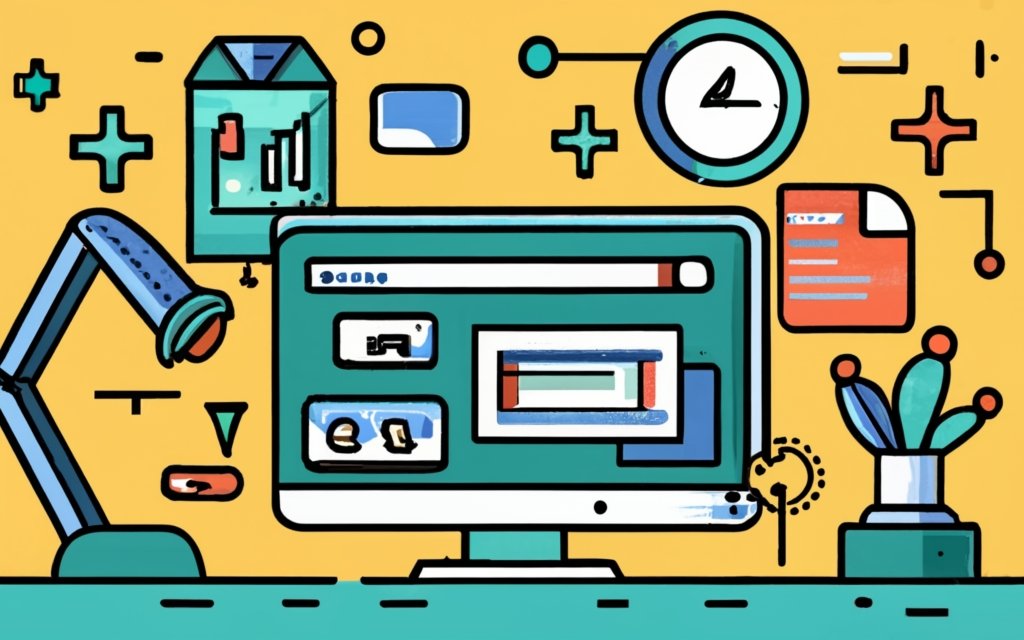
Photo Credits: Www.Uncleb.Tech by Jonathan Wright
Understanding Site Analytics is crucial for website owners and managers. It provides valuable insights into the performance and effectiveness of the site. Here are key factors to consider:
1. Traffic sources: Site analytics identify where visitors come from and which sources drive the most traffic. This helps optimize marketing efforts and focus on the channels that bring high-quality traffic.
2. User behavior: Analytics track user behavior, such as visited pages, duration, and actions taken. Understanding user behavior improves the user experience, increases engagement, and optimizes conversion funnels.
3. Conversion tracking: Site analytics measure the success of conversion goals, like form submissions, purchases, and sign-ups. Analyzing conversion data identifies areas for improvement and makes data-driven decisions to increase the conversion rate.
4. Content performance: Analytics provide insights into content performance, including popular pages, keywords driving traffic, and engaging content. Analyzing this data helps create targeted and effective content strategies.
Understanding site analytics is essential for continuously improving and optimizing website performance. It identifies growth opportunities, tracks progress, and enables data-backed decisions to enhance online presence and drive success.
The history of site analytics dates back to the late 1990s when webmasters started using basic log file analysis tools to gather data on website traffic. Analytics tools have evolved significantly, becoming more sophisticated and offering advanced features like real-time tracking, demographic data, and behavioral segmentation. Understanding site analytics has become fundamental for managing and optimizing websites in the digital age, where data-driven decision making is crucial. Leverage the power of analytics to gain valuable insights and stay ahead in the competitive online landscape.
What is Site Analytics?
Site analytics is the process of collecting, analyzing, and interpreting data on website performance and user behavior. It plays a crucial role in helping website owners and administrators make well-informed decisions regarding their online presence.
Key metrics, including website traffic, user engagement, conversion rates, and bounce rates, offer valuable insights for evaluating online strategies and pinpointing areas that need improvement.
Site analytics unveils user demographics, behavior patterns, and preferences, which can then be used to optimize content, enhance user experience, and track conversion and goal metrics.
To conveniently and effectively implement and manage site analytics, WordPress plugins provide a range of features, integrations, tracking options, and customizable settings to cater to the unique needs of each website.
Why is Site Analytics Important?
Site analytics is crucial because it provides valuable insights into the performance of a website. Understanding how visitors interact with a site helps in making informed decisions for improvements and optimizations.
One of the main reasons why site analytics is important is its ability to track and measure the success of digital marketing efforts. By analyzing metrics like website traffic, page views, bounce rates, and conversion rates, businesses can determine which marketing channels and strategies are effective. This information is vital in maximizing return on investment by allocating resources efficiently.
Another significant aspect of site analytics is its role in identifying user behavior and preferences. By analyzing user flow, navigation patterns, and the amount of time spent on different pages, businesses can gain an understanding of popular content and areas that need improvement. This data enables the enhancement of user experience, optimization of website design, and the creation of relevant and engaging content.
Furthermore, site analytics plays a crucial role in monitoring and measuring the achievement of business goals. By setting up and tracking conversions, such as sign-ups, purchases, or downloads, businesses can evaluate the effectiveness of their website in converting visitors into customers or achieving desired actions.
Why Use WordPress Plugins for Site Analytics?
Using WordPress plugins for site analytics is a wise decision for website owners. These plugins provide numerous advantages, including real-time data on website traffic, enabling you to monitor visitors, page views, and bounce rates. By analyzing this information, you can enhance your website to improve user experience. WordPress plugins offer valuable insights into audience demographics such as age, gender, and location. This knowledge is crucial for targeting specific user groups and customizing content or marketing strategies accordingly. These plugins track referral sources, click-through rates, and conversion rates to gauge the effectiveness of marketing campaigns. This data allows you to allocate your resources effectively. WordPress plugins seamlessly integrate with analytics tools like Google Analytics, granting access to advanced features and reporting capabilities.
Choosing the Right WordPress Analytics Plugin

Photo Credits: Www.Uncleb.Tech by Andrew Davis
Choosing the right WordPress analytics plugin is crucial for tracking and optimizing your website’s performance. In this section, we will explore valuable factors to consider when selecting a plugin, provide an overview of popular WordPress analytics plugins, and walk you through the process of installing and activating one. Whether you’re a beginner or an experienced user, understanding these essential aspects will help you make an informed decision and harness the power of data for your website’s growth.
Factors to Consider in Choosing a Plugin
The factors to consider in choosing a WordPress analytics plugin are compatibility, features, user reviews, and support.
1. Compatibility: It is important to ensure that the plugin you choose is compatible with your WordPress version and other installed plugins. In addition to this, it is also essential to regularly check for updates.
2. Features: When selecting a plugin, it is necessary to look for specific features that meet your needs. These may include real-time tracking, goal tracking, e-commerce tracking, or custom event tracking. It is crucial to evaluate if the plugin offers the required functionality. For more information on how to implement site analytics using WordPress plugins, you can refer to the How to Use WordPress Plugins to Implement Site Analytics.
3. User Reviews: Reading user reviews or ratings can provide valuable insights into the performance, reliability, and ease of use of the plugin. Considering the overall user satisfaction is also important in making an informed decision.
4. Support: Checking for reliable and responsive support channels is crucial. These may include documentation, knowledge base, forums, or direct customer support. It is necessary to determine if the plugin developers actively assist and provide regular updates.
Fact: Over 64% of websites use WordPress as their content management system. Therefore, choosing the right analytics plugin is essential for optimizing website performance.
Overview of Popular WordPress Analytics Plugins
– MonsterInsights: MonsterInsights is a popular WordPress analytics plugin that connects your website to Google Analytics. It provides in-depth insights on traffic, user behavior, top-performing content, and more. With its user-friendly interface and powerful features, MonsterInsights is a top choice for WordPress users seeking comprehensive analytics.
– Google Analytics Dashboard for WP: This plugin brings Google Analytics directly to your WordPress dashboard. It allows you to view real-time reports, track key metrics, and monitor audience behavior without leaving your website. With easy setup and customization options, Google Analytics Dashboard for WP is a convenient choice for managing site analytics.
– WP Statistics: WP Statistics is a lightweight and easy-to-use analytics plugin for WordPress. It offers essential metrics, including visitor information, top pages, and traffic sources. With its simple interface and customizable dashboard, WP Statistics is a great option for beginners or those who prefer a minimalistic approach to analytics.
– Jetpack: Jetpack is a versatile plugin that offers site analytics and other features. Integrated with WordPress.com, Jetpack provides detailed insights into website traffic, popular content, and visitor demographics. It also includes additional security, performance, and marketing tools, making it a comprehensive solution for WordPress analytics.
– Analytify: Analytify is a feature-rich analytics plugin that brings Google Analytics data directly to your WordPress dashboard. It offers real-time reports, campaign tracking, enhanced ecommerce analytics, and more. Analytify also provides visualizations and easy-to-understand reports, making it an excellent choice for users who want actionable insights.
Installing and Activating a WordPress Analytics Plugin
Installing and activating a WordPress analytics plugin is a straightforward process. Here are the steps you need to follow:
1. Log in to your WordPress dashboard.
2. In the sidebar menu, click on “Plugins” and select “Add New”.
3. In the search bar, enter the name of the analytics plugin you wish to install.
4. Locate the desired plugin and click on “Install Now”.
5. Once the installation is complete, click on the “Activate” button to activate the plugin.
6. To configure the plugin, go to the “Settings” or “Analytics” section of your WordPress dashboard and access its settings page.
7. Follow the instructions provided by the plugin to connect it to your preferred analytics service. This may involve entering the tracking ID given by the service.
8. Choose the tracking options that best fit your requirements, such as the data to track and update frequency.
9. Save your settings, and the WordPress analytics plugin will be successfully installed and activated.
By following these steps, you can effortlessly install and activate a WordPress analytics plugin. This will allow you to gather valuable insights about your website’s performance, enabling you to make informed decisions to improve it.
Configuring WordPress Analytics Plugin Settings
When it comes to optimizing your website’s performance, configuring the right analytics plugin settings is key. In this section, we’ll dive into the nitty-gritty of connecting to an analytics service and choosing the right tracking options. From source names to statistical insights, we’ll explore the essential steps you need to take to harness the power of WordPress plugins for accurate site analytics. So, buckle up and get ready to supercharge your website’s data-driven decision-making!
Connecting to an Analytics Service
When connecting to an analytics service with WordPress plugins, follow these steps:
1. Choose a reputable analytics service provider that integrates with WordPress. Examples include Google Analytics, Matomo, and MonsterInsights.
2. Create an account with the chosen analytics service provider.
3. Install and activate the WordPress plugin for the analytics service. You can find these plugins in the WordPress Plugin Directory or through the provider’s official website.
4. Access the plugin settings in your WordPress dashboard.
5. Locate the section for connecting to the analytics service.
6. Enter your account credentials or API key provided by the analytics service.
7. Save the settings to apply the changes.
8. Check for any error messages or notifications to ensure the connection is successful.
9. Visit your analytics service account dashboard to verify that data is being tracked from your WordPress website.
By following these steps, you can easily connect your WordPress website to an analytics service and start tracking valuable data about your site’s visitors, traffic, and performance.
Choosing Tracking Options
When choosing tracking options for a WordPress analytics plugin, it is important to consider your goals and the insights you want from your website analytics. There are several options available:
- Page views: This tracking option allows you to keep track of the number of times each page on your website is viewed. It provides valuable insights into popular pages and overall website traffic.
- Referral tracking: By enabling this feature, you can track the sources of traffic to your website. It shows you which websites or platforms are referring visitors to your site.
- Event tracking: This option allows you to track specific user interactions on your site, such as button clicks, video plays, or form submissions. It provides data on user engagement and helps you understand how visitors interact with your content.
- Custom tracking: Some plugins offer the flexibility to set up custom tracking for unique requirements. This can include tracking downloads, outbound links, or specific user behavior on your site.
- E-commerce tracking: If you are running an online store, enabling e-commerce tracking allows you to track purchase activity, revenue, and other metrics related to your online sales performance.
It is recommended to choose tracking options that align with your business objectives and provide relevant data for effective decision-making.
Interpreting Data and Insights from Site Analytics

Photo Credits: Www.Uncleb.Tech by Gabriel Jones
Delve into the world of site analytics and uncover the valuable data and insights it holds. In this section, we will explore the art of interpreting this data, unlocking its hidden treasures, and gaining meaningful insights. From understanding key metrics to identifying trends and patterns, we’ll reveal how to make the most out of your site analytics. Get ready to tap into the power of data-driven decision-making and take your website to new heights.
Understanding Key Metrics
To gain a better understanding of a website’s performance and effectiveness, it is essential to analyze key metrics. These metrics offer valuable insights into visitor behavior and engagement. Here are some commonly used metrics in site analytics:
1. Unique Visitors: This metric represents the number of distinct individuals who have visited the website within a specific time period. It provides an indication of the website’s reach and awareness.
2. Pageviews: Pageviews refer to the total number of times a webpage has been viewed. This metric helps in understanding the popularity and engagement with specific content.
3. Bounce Rate: Bounce rate measures the percentage of visitors who leave the website after viewing only one page. It reflects the website’s effectiveness in engaging visitors.
4. Conversion Rate: Conversion rate is the percentage of website visitors who complete a desired action, such as making a purchase or filling out a form. It is a crucial metric that assesses marketing campaign effectiveness and overall website performance.
5. Average Time on Page: This metric represents the average amount of time visitors spend on a specific page. It indicates their interest and engagement with the content.
6. Exit Rate: Exit rate is the percentage of visitors who leave the site from a specific page. It highlights potential areas of improvement.
Analyzing these key metrics enables website owners and administrators to optimize performance, identify areas for improvement, and enhance the user experience.
Identifying Trends and Patterns
Identifying trends and patterns in site analytics is a crucial process for gaining insights into the performance and behavior of website visitors. To effectively identify these trends and patterns, follow these steps:
1. Review key metrics: Analyze important metrics such as page views, bounce rate, time on page, and conversion rates for any significant changes or patterns.
2. Segment data: Break down the data based on demographics or traffic sources to identify trends specific to different audience segments.
3. Compare periods: Compare data from different time periods, whether it’s month-over-month or year-over-year, to spot consistent patterns or changes over time.
4. Analyze referral sources: Examine the sources of website traffic and identify any that contribute to trends or patterns in user behavior.
5. Spot outliers: Look for any unusual spikes or drops in the data, as these may indicate events or campaigns that have a significant impact on user behavior.
6. Use data visualization: Utilize charts and graphs to visually represent the data, making it easier to spot trends and patterns.
7. Gather qualitative data: Consider gathering feedback through surveys or interviews to complement the quantitative data.
By incorporating these steps into your analysis, you can gain a deeper understanding of user behavior and make data-driven decisions to optimize website performance.
Using Site Analytics to Improve Website Performance

Photo Credits: Www.Uncleb.Tech by Daniel Garcia
Using site analytics to improve website performance is essential in today’s digital landscape. In this section, we’ll uncover the power of optimizing content and user experience, as well as tracking conversion and goal metrics. By diving into these sub-sections, we’ll discover how WordPress plugins can be harnessed to gain crucial insights into website performance, make data-driven decisions, and ultimately enhance the overall success of your online presence. So, let’s explore the world of site analytics and unlock the potential of your website!
Optimizing Content and User Experience
Optimizing content and user experience is of utmost importance in enhancing website performance. Here are some strategies to consider:
1. Create high-quality and engaging content: It is essential to produce valuable and relevant content that caters to the needs of your target audience. Make sure the content is well-structured, easy to read, and visually appealing.
2. Improve website loading speed: Slow-loading websites can lead to a negative user experience and high bounce rates. To optimize your website’s performance, focus on minimizing file sizes, leveraging browser caching, and utilizing a content delivery network (CDN).
3. Ensure mobile responsiveness: It is crucial to optimize your website for mobile users. Ensure that it automatically adjusts to various screen sizes and provides a seamless browsing experience on mobile devices.
4. Implement intuitive navigation: Clear and user-friendly navigation plays a vital role in helping users find the desired information. Make sure your website’s menus and navigation structure are intuitively organized and easy to understand.
5. Use appealing visuals: Utilize relevant, high-quality images, videos, and infographics to enhance user engagement. These visuals will grab users’ attention and make your website more visually appealing.
6. Include effective call-to-action (CTA) buttons: Well-designed and strategically placed CTA buttons can guide users towards desired actions. Use compelling CTAs that stand out on the page and clearly communicate what you want the user to do.
7. Monitor and analyze user behavior: Take advantage of analytics tools to track user behavior on your website. Analyze metrics such as bounce rate, time spent on page, and conversion rates to identify areas for improvement and make informed decisions based on data.
By incorporating these strategies, you can optimize both your content and user experience to enhance your website’s performance.
Tracking Conversion and Goal Metrics
To accurately track conversion and goal metrics on your website, it is essential to utilize the following methods:
1. Establish conversion goals: Clearly define the specific actions you want your website visitors to take, such as purchasing a product or subscribing to your newsletter. Utilize the analytics tool provided to set up conversion goals and effectively track these desired actions.
2. Implement event tracking: Keep a close eye on indicators of user engagement and conversions by tracking activities like button clicks or video plays. This valuable data will provide insights into the actions that lead to successful conversions.
3. Install tracking codes: Ensure that you install the tracking codes provided by your chosen analytics tool on every single page of your website. This will allow you to collect comprehensive data about user behavior and conversion metrics. For WordPress users, it is crucial to correctly integrate the tracking code using suitable plugins.
4. Monitor conversion funnels: In order to optimize your website for better conversion rates, thoroughly analyze the steps that users take to complete a conversion. Identifying any drop-off points or obstacles will help you streamline and improve the overall conversion process.
5. Analyze conversion rates: It is highly recommended to regularly review your conversion rates to measure the effectiveness of your marketing efforts. By identifying areas in need of improvement, you can make data-driven decisions to enhance your conversion rates and ultimately achieve your business goals.
By implementing these effective tracking methods, you will gain valuable insights into user behavior, optimize your website to maximize conversions, and successfully attain your business objectives.
Tracking conversion and goal metrics plays a crucial role in comprehending user interaction and making data-driven decisions to optimize overall performance. The adoption of effective tracking and analysis techniques has been proven to enhance online conversions and contribute to overall success. To unlock valuable insights and achieve your business objectives, it is highly recommended to utilize tracking and analytics plugins specifically designed for WordPress sites.
Ensuring Site Analytics Compliance and Privacy

Photo Credits: Www.Uncleb.Tech by Gregory King
When it comes to ensuring site analytics compliance and privacy, there are a few key aspects to consider. First, understanding privacy regulations is crucial in navigating the complexities of data protection. Next, implementing cookie consent mechanisms allows users to have control over their data collection. Having well-crafted privacy policies communicates your commitment to privacy and establishes trust with your website visitors. So, let’s dive into these important elements that will help you navigate the realm of site analytics with compliance and privacy in mind.
Understanding Privacy Regulations
Privacy regulations are essential for safeguarding user data and ensuring legal compliance. Having a clear understanding of these regulations is crucial to avoid legal consequences and maintain the trust of website visitors.
Privacy regulations dictate how organizations handle and process personal information. These laws and guidelines vary depending on the country and region, such as the General Data Protection Regulation (GDPR) in the European Union or the California Consumer Privacy Act (CCPA) in the United States.
Compliance with privacy regulations involves several key elements. Businesses must provide users with clear and easily accessible information about the data they collect, the purpose of data processing, and how the data will be used.
Organizations must obtain explicit consent from users before collecting their personal information. It is important that this consent is freely given, specific, informed, and unambiguous. Users should have the option to withdraw their consent at any time.
Privacy regulations emphasize the implementation of data protection measures. Organizations should establish security protocols to prevent unauthorized access, breaches, or misuse of personal information.
Privacy regulations grant users certain rights, including access to their data, the ability to request deletion or correction of inaccuracies. Organizations must handle these user requests promptly and efficiently.
To ensure compliance with privacy regulations, website owners can utilize WordPress plugins. These plugins offer various features, such as cookie consent banners, data encryption, and privacy policy generation. By integrating these plugins, website owners can simplify the implementation of privacy requirements and provide users with transparency and control over their data.
Understanding privacy regulations is vital for protecting user privacy, upholding legal compliance, and building trust with website visitors. By adhering to these regulations and employing the necessary measures, website owners can demonstrate their commitment to safeguarding user privacy.
Implementing Cookie Consent and Privacy Policies
Implementing Cookie Consent and Privacy Policies is crucial for privacy compliance and protecting user data. WordPress plugins provide an easy way to implement these policies on your website. With a plugin, you can customize your Cookie Consent banner to match your website’s design. The plugin allows you to inform users about cookies and obtain their consent. Configuration options let you manage user preferences and choose which cookies are allowed. The plugin also enhances privacy by anonymizing IP addresses and excluding certain user data from analytics tracking. Regular updates and maintenance of plugins ensure compliance with changing regulations. Implementing strong policies builds user trust and demonstrates a commitment to privacy protection.
Frequently Asked Questions
How do I set up Google Analytics for my WordPress site?
To set up Google Analytics for your WordPress site, start by creating a free account on the Google Analytics website. Sign in with your Gmail account and click on “Start Measuring.” Create an account name and set up properties by providing your website’s name, time zone, and currency. After completing the setup, you can add the Google Analytics tracking code to your WordPress site using a plugin, such as the Google Analytics plugin by MonsterInsights, or by editing your theme files manually.
Can I track traffic stats and visitor activity on my WordPress site?
Yes, by connecting your WordPress site with Google Analytics, you can track traffic stats and visitor activity. Google Analytics provides comprehensive reports that include information on the geographical location of visitors, browser used, screen resolution, visit times, and more. It also tracks user behavior on your website, including which pages they visit, how long they stay, and the bounce rate.
What are the benefits of using WordPress plugins for site analytics?
Using WordPress plugins for site analytics, such as the Google Analytics plugin by MonsterInsights, offers several benefits. These plugins simplify the setup process and do not require manual coding. They provide in-depth performance reports, real-time stats, custom dimension tracking, and the ability to set permissions based on user roles. With these plugins, you can easily integrate Google Analytics into your WordPress site and gain valuable insights about your audience and website performance.
How can I run A/B split tests with Google Analytics on my WordPress site?
To run A/B split tests with Google Analytics on your WordPress site, you can use plugins like ExactMetrics. These plugins offer features that allow you to create and manage A/B split tests, compare different variations of your website content, and analyze the results. By running A/B split tests, you can optimize your website for better user engagement, conversions, and overall performance.
Is a Google account required to use Google Analytics on WordPress?
Yes, a Google account is required to use Google Analytics on WordPress. You will need to create a free Google Analytics account using your Gmail account. This account will be used to set up properties, generate a tracking ID, and access your analytics reports.
Is Google Analytics a free tool for tracking website traffic?
Yes, Google Analytics is a free tool that provides valuable data about website traffic. While there are premium plans available with additional features, the basic functionality of Google Analytics is free to use. It offers a wide range of insights into your website’s performance, user behavior, and audience, helping you make data-driven decisions to improve your site.

