.jpg)
VPS hosting is a popular choice for high-performance WordPress websites due to its scalability, flexibility, and enhanced security features. In this article, we will explore the importance of high-performance websites and the impact of slow-loading sites on user experience. We will also discuss WordPress and its specific hosting requirements.
Choosing VPS hosting for your WordPress website offers numerous benefits, including dedicated resources, scalability, and heightened security. We will delve into the key features and advantages of VPS hosting for WordPress, such as SSD storage, increased website speed, and improved reliability.
Selecting the right VPS hosting provider is crucial, so we will outline the factors to consider when making your choice and provide guidance on comparing different hosting plans.
We will provide step-by-step instructions on setting up and configuring WordPress on VPS hosting. This includes installing the required server software, creating a database, and configuring the website settings.
To optimize the performance of your high-performance WordPress website, we will discuss best practices such as using caching mechanisms, optimizing images and media files, implementing content delivery networks (CDNs), and regular performance monitoring and maintenance.
By the end of this article, you will have a comprehensive understanding of VPS hosting for high-performance WordPress websites and the necessary steps to ensure your website operates at its full potential.
Key takeaway:
- VPS Hosting maximizes website performance: VPS Hosting provides dedicated resources and enhanced security for high-performance WordPress websites. Its scalability and flexibility allow for optimal website speed and performance.
- Importance of high-performance websites: High-performance websites are crucial for user experience. Slow-loading websites can negatively impact user satisfaction and engagement.
- Choosing the right VPS Hosting provider: Consider factors such as reliability, customer support, and available hosting plans when selecting a VPS Hosting provider for your WordPress website.
The Importance of High-Performance Websites
High-performance websites play a crucial role in the success of any online business or organization. The significance lies in the fact that a slow website can lead to a loss of customers, decreased sales, and a negative user experience.
Fast loading speeds are essential for high-performance websites. According to studies, if a website takes more than 3 seconds to load, around 40% of users will abandon it. Consequently, this can result in a significant loss of potential customers.
In addition to that, high-performance websites offer a seamless user experience. When a website is responsive and functions smoothly, users are more likely to engage with the content, make purchases, and revisit in the future.
Moreover, high-performance websites rank higher in search engine results, which further emphasizes their importance. Search engines like Google prioritize websites that provide a great user experience, including fast loading speeds and mobile optimization. This, in turn, improves visibility and attracts more organic traffic.
Why is Website Performance Important?
Website performance is important because it impacts user experience and business success. A fast website improves user satisfaction, encourages engagement, and increases desired actions. Research suggests that 47% of users expect a website to load within 2 seconds, and if a site takes more than 3 seconds, 40% of users will leave. Slow sites lead to higher bounce rates and lower conversions.
Website performance also affects search engine rankings. Google and other search engines consider site speed as a ranking factor. Faster websites are more likely to appear at the top of search results, increasing visibility and organic traffic.
Website performance is crucial for mobile users, who represent a significant portion of internet users. Since mobile devices often have slower internet connections, it’s important for websites to load quickly and efficiently on mobile.
And here’s a fact: A one-second delay in page load time can result in a 7% reduction in conversions.
The Impact of Slow-loading Websites on User Experience
Slow-loading websites have a significant impact on user experience. It is frustrating and annoying for users when a website takes too long to load. Various studies have shown that if a website takes more than a few seconds to load, users are likely to abandon it. This results in lost traffic and potential customers.
Furthermore, slow-loading websites also negatively affect a website’s performance. Search engines like Google give higher priority to fast-loading websites in their search results. Therefore, slower websites may rank lower, leading to a decrease in organic traffic.
In addition, slow-loading websites contribute to higher bounce rates. If a website takes too long to load, users tend to leave it, which has a negative impact on overall performance and conversions.
To demonstrate the consequences of slow-loading websites on user experience, let’s consider a true story. John was searching for information on a product. He clicked on a website, but it took an eternity to load. Feeling frustrated, he immediately returned to the search results and found another website that loaded quickly. As a result, John ended up making a purchase from the second website and never returned to the slow-loading website.
Understanding WordPress and its Hosting Requirements

Photo Credits: Www.Uncleb.Tech by Daniel Nguyen
WordPress is a widely used content management system (CMS) preferred by many website owners. It is essential to grasp its hosting requirements in order to ensure optimal performance.
To begin with, WordPress necessitates a web server with PHP version 7.3 or higher to guarantee compatibility and enhance security. It requires a database server, typically MySQL or MariaDB, for efficient data storage and retrieval.
WordPress functions at its best on a server that fulfills its resource needs, encompassing adequate CPU power, memory, and storage space. If the resources are insufficient, it may lead to slow loading times or website crashes, especially during high traffic periods.
Maintaining a secure website requires regular updates of WordPress and its plugins. This practice is crucial as it helps to prevent security vulnerabilities from being exploited by hackers, ultimately safeguarding sensitive user information.
For a seamless WordPress experience, it is advisable to consider a dependable VPS hosting provider that offers dedicated resources and exceptional support. This type of hosting ensures greater control and scalability to fulfill the evolving needs of your website.
By comprehending the hosting requirements of WordPress, you can select a hosting provider that facilitates the development of a high-performing website.
What is WordPress?
WordPress is an incredibly popular content management system (CMS) that allows users to create and control websites without the need for coding knowledge. With its vast global usage, WordPress empowers millions of websites, giving users the ability to easily publish and update content, add functionality through plugins, and personalize the look and feel using a diverse selection of themes.
One of the notable aspects of WordPress is its user-friendly interface and intuitive features, which make it accessible to both beginners and experienced web developers. It offers a range of options for website customization, including static pages, blog posts, and even e-commerce websites.
A significant advantage of WordPress is its extensive plugin ecosystem. With a wide array of both free and paid plugins available, users can enhance the functionality of their WordPress website. These plugins enable users to add features such as contact forms, social media integration, SEO optimization, and much more.
What are the Hosting Requirements for WordPress?
The hosting requirements for WordPress are crucial for optimal website performance and functionality. To ensure the best experience for you and your visitors, it is important to meet these requirements:
1. Web Server: WordPress requires a web server running Apache or Nginx.
2. PHP Version: It is recommended to use PHP version 7.4 or higher for the best performance and security.
3. Database: WordPress utilizes a MySQL or MariaDB database for all website content and settings. Make sure your hosting provider supports these database systems.
4. Storage Space: Sufficient storage space is needed, depending on your website size and the number of plugins and themes. It is recommended to have at least 1GB of storage, but requirements may vary.
5. Bandwidth: Adequate bandwidth is necessary for website traffic and fast loading times. The required bandwidth depends on your website size and expected number of visitors.
6. SSL Certificate: Install an SSL certificate on your WordPress website for secure communication and protection of user data.
These are the basic hosting requirements for WordPress. It’s important to check with your hosting provider for any additional recommendations specific to their services and your website’s needs.
When choosing a hosting provider for your WordPress website, consider the server software, PHP version, database support, storage space, bandwidth, and SSL certificate. Meeting these requirements will ensure an optimal WordPress experience for you and your visitors.
Why Choose VPS Hosting for High-Performance WordPress Websites?
Looking to boost your WordPress website performance? Look no further! Discover why VPS hosting is the ultimate choice. Unleash the power of scalability and flexibility, harness dedicated resources, fortify security, and unlock key features and benefits. Get ready to turbocharge your website’s speed, efficiency, and user experience with VPS hosting tailored specifically for WordPress. Say goodbye to sluggish loading times and hello to peak performance! Let’s dive in and explore the world of VPS hosting for high-performance WordPress websites.
Scalability and Flexibility
Scalability and flexibility are vital considerations when selecting VPS hosting for high-performance WordPress websites. VPS hosting empowers you to effortlessly expand and adapt your website to meet your needs. With VPS hosting, you can conveniently adjust server resources like CPU, RAM, and storage space without encountering any downtime.
VPS hosting offers remarkable flexibility. It enables you to have full control over your server environment, allowing you to configure it according to your specific requirements. You have the freedom to customize software, install plugins, and optimize your website’s performance.
VPS hosting guarantees dedicated resources, ensuring that your website remains unaffected by neighboring websites. This boosts stability and reliability, ultimately providing users with a seamless experience.
Dedicated Resources
Dedicated resources are essential for VPS hosting, as they offer numerous benefits for high-performance WordPress websites.
One of the advantages of dedicated resources is guaranteed performance. With dedicated resources, your website has exclusive access to CPU, RAM, and storage, ensuring consistent and reliable performance.
Another benefit is improved scalability. Dedicated resources allow your website to handle increased traffic and resource demands without affecting other websites on the server.
Furthermore, dedicated resources provide enhanced security. By having dedicated resources, your website is isolated from others, reducing the risk of security breaches or performance issues caused by neighboring sites.
Additionally, dedicated resources offer flexible configuration options. You can customize server settings and allocate resources based on your specific website requirements.
In fact, dedicated resources ensure that your high-performance WordPress website has the power and flexibility to handle large amounts of traffic and provide an optimal user experience.
Enhanced Security
Enhanced security is of paramount importance when selecting VPS hosting for high-performance WordPress websites. Several key factors contribute to enhancing security, including:
- Firewall protection: Robust firewalls are implemented by VPS hosting providers to safeguard websites from malicious attacks. These firewalls constantly monitor and filter traffic, effectively blocking any suspicious or harmful activity.
- Regular security updates: VPS hosting providers take proactive measures by regularly updating their systems with the latest security patches and fixes. This approach promptly addresses vulnerabilities and minimizes the risk of breaches.
- Secure remote access: VPS hosting offers secure remote access mechanisms such as the Secure Shell (SSH) protocol, ensuring the encryption of data transmission between local devices and the VPS server. This encryption prevents unauthorized access to website files and sensitive information.
- Isolated server environment: With VPS hosting, websites are hosted on dedicated virtual servers that provide better isolation and security compared to shared hosting. The separation of server resources significantly reduces the potential for security breaches caused by other websites.
- Backup and recovery options: VPS hosting providers often offer regular backups and recovery options to protect website data. These backups ensure the ability to restore websites to a previous secure state in the event of security incidents or data loss.
- Security monitoring and intrusion detection: Advanced security monitoring and intrusion detection systems are employed by VPS hosting providers to promptly identify and respond to suspicious activities. These systems effectively detect and prevent security threats before they can compromise websites.
By taking these factors into consideration, high-performance WordPress websites hosted on a VPS platform can benefit from enhanced security measures. These measures effectively safeguard websites and data from potential threats.
Key Features and Benefits of VPS Hosting for WordPress
VPS hosting for WordPress provides a range of key features and benefits. One of the key features is the inclusion of SSD storage, which improves data access and enhances website loading times. With VPS hosting, you have complete control over your server, allowing you to customize settings, install additional software, and optimize performance as needed.
The dedicated resources, including CPU, RAM, and bandwidth, ensure faster website performance, resulting in a better user experience. VPS hosting enhances website security and reliability through regular security updates, firewalls, and isolated server environments. This comprehensive approach reduces the risk of data breaches and ensures a safer online environment. All these features and benefits combined make VPS hosting an excellent choice for high-performance WordPress websites.
SSD Storage
SSD storage is a crucial factor to consider when selecting VPS hosting for high-performance WordPress websites. Here are some essential points to note about SSD storage:
- Enhanced data access speed: SSD storage utilizes flash memory technology, which enables faster data access compared to traditional hard drives. This results in quicker loading times for your website and an overall improvement in performance.
- Reliability and durability: SSDs have no moving parts, making them more resistant to physical damage and less susceptible to failure. This enhances the reliability and longevity of your website’s storage system.
- Improved I/O performance: SSDs offer significantly higher input/output (I/O) performance compared to HDDs. This means that data can be read and written more quickly, resulting in faster website response times and an enhanced user experience.
- Reduced latency: SSD storage provides lower latency, meaning there is less delay in retrieving data. This leads to improved website responsiveness and a more seamless browsing experience for visitors.
- Scalability: SSD storage is highly scalable, allowing for easy expansion of storage capacity as your website grows. This flexibility ensures that your website can handle increased traffic and data without compromising performance.
By choosing VPS hosting with SSD storage, you can ensure that your high-performance WordPress website benefits from faster loading times, improved reliability, and an enhanced user experience.
Server Management and Control
Server management and control are crucial aspects of VPS hosting for high-performance WordPress websites.
- Server management: With VPS hosting, you have full control over your server, allowing you to manage various aspects of your website. You can install, configure, and customize server software based on your specific needs. This level of control ensures optimal performance and allows you to make necessary adjustments to improve your website’s speed and functionality.
- Control panel: VPS hosting typically provides a user-friendly control panel that allows easy server management. Through the control panel, you can monitor server resources, allocate bandwidth, and manage security settings. You can access server logs, databases, and files, giving you complete control over your website’s backend.
- Resource allocation: VPS hosting allows you to allocate dedicated resources to your website, ensuring smooth operation even during peak traffic periods. This means you won’t be affected by other websites sharing the same server, which enhances the overall performance and reliability of your WordPress site.
- Security measures: VPS hosting enables the implementation of robust security measures to protect your website. You can set up firewalls, implement SSL certificates, and regularly update server software to keep your site safe from potential vulnerabilities. Having control over your server’s security enhances the safety and integrity of your WordPress website.
By having full server management and control capabilities, VPS hosting empowers you to optimize your high-performance WordPress website to its fullest potential.
Increased Website Speed and Performance
Increased Website Speed and Performance is crucial for a WordPress website. A fast-loading website improves user experience, reduces bounce rates, and increases conversions. VPS hosting enhances website speed and performance.
VPS hosting provides dedicated resources to your website, ensuring sufficient processing power and memory for efficient traffic handling. By eliminating resource sharing with other websites, VPS hosting enables smooth website operation even during peak traffic.
VPS hosting providers utilize faster and more reliable SSD storage instead of traditional hard drives. This results in quicker data retrieval and improved website loading times.
To further optimize website speed and performance, VPS hosting allows better server management and control. You can customize server settings, install caching mechanisms, and optimize images and media files for enhanced performance.
Research shows that a one-second delay in website loading time can cause a 7% decrease in conversions. By choosing VPS hosting, you can significantly reduce page load times, leading to increased user engagement and higher conversion rates.
Fact: Google reports that 53% of mobile users abandon websites that take longer than 3 seconds to load. Therefore, prioritizing increased website speed and performance is crucial for maintaining user engagement and driving business growth.
Improved Website Security and Reliability
Improved website security and reliability have become crucial in today’s digital landscape. Businesses and website owners must prioritize protecting their online assets due to cyber threats and potential data breaches.
Investing in VPS hosting with advanced security features helps safeguard websites and sensitive information. The reliable performance and backup options provided by VPS hosting minimize downtime and enable quick recovery.
The focus on improved website security and reliability aligns with the growing need to protect online businesses and user data in an interconnected world.
Choosing the Right VPS Hosting Provider for Your WordPress Website
When it comes to boosting your WordPress website’s performance, choosing the right VPS hosting provider is crucial. In this section, we’ll uncover the key factors you need to consider when selecting a VPS hosting provider. We’ll compare different VPS hosting plans to give you a clearer understanding of which option will best cater to your website’s needs. So, let’s dive in and find the perfect VPS hosting solution for your high-performance WordPress website.
Factors to Consider when Selecting a VPS Hosting Provider
– Reliability: Consider the VPS hosting provider’s track record of uptime and downtime. Look for providers with a good reputation and positive customer reviews.
– Scalability: Choose a VPS hosting provider that offers easy resource expansion to accommodate your website’s growth and increasing traffic.
– Performance: Check the VPS hosting provider’s server performance, including high-speed SSD storage and sufficient resources to handle your website’s demands.
– Security: Prioritize security when selecting a VPS hosting provider. Look for providers that offer firewalls, DDoS protection, and regular backups to protect your data and website.
– Support: Ensure the VPS hosting provider offers 24/7 support with quick response times. Look for knowledgeable staff who can assist you with any issues or concerns.
– Cost: Consider your budget and compare prices of different providers. Look for a balance between features and affordability, keeping in mind that cheap hosting may not always offer the best performance or support.
Comparing Different VPS Hosting Plans
When comparing VPS hosting plans, consider factors like cost, resources, scalability, and performance. Below is a table comparing three popular VPS hosting providers.
| Hosting Provider | Price | RAM | Storage | Bandwidth | Scalability | Performance |
| Provider A | $20/month | 4GB | 100GB SSD | 2TB | Vertical and horizontal scaling options | 99.9% uptime guarantee |
| Provider B | $30/month | 8GB | 200GB SSD | 4TB | Easily upgrade resources as needed | Multiple data centers for faster loading times |
| Provider C | $40/month | 16GB | 500GB SSD | 8TB | Instant scalability with high traffic bursts | Optimized servers for WordPress websites |
When comparing VPS hosting plans, analyze the cost relative to allocated resources. Consider the RAM, storage, and bandwidth provided by each plan. Also, evaluate the scalability options. Vertical scaling increases resources within the same server, while horizontal scaling adds more servers to distribute the workload.
Another crucial factor is the performance of the hosting provider. Look for uptime and loading speed guarantees. Some providers optimize their servers for WordPress websites, resulting in better performance for WordPress users.
By comparing VPS hosting plans based on cost, resources, scalability, and performance, you can choose the plan that best suits the needs of your high-performance WordPress website.
Steps to Set Up and Configure WordPress on VPS Hosting
Are you ready to take your WordPress website to the next level with high-performance VPS hosting? In this section, we’ll walk you through the steps to set up and configure WordPress on your VPS hosting. From installing the necessary server software to creating and configuring a database, and finally uploading WordPress files and configuring your website, we’ve got you covered. Get ready to unleash the full potential of your WordPress site and create a seamless online experience for your visitors.
Installing the Required Server Software
To set up your WordPress website on VPS hosting, you need to install the required server software. Follow these steps to successfully complete the installation:
- Choose a suitable operating system like Linux or Windows for your server.
- Make sure your server meets the minimum system requirements, including sufficient RAM and storage space, to run WordPress.
- Install the web server software (e.g., Apache or Nginx) on your VPS.
- Set up the database software (e.g., MySQL or MariaDB) on your server.
- Create a database for your WordPress installation and assign a username and password with appropriate privileges.
- Download the latest version of WordPress from the official website and extract the files on your local machine.
- Use FTP or SSH to upload the WordPress files to the correct directory on your VPS.
- Edit the wp-config.php file with the necessary database details to configure the WordPress installation.
- Access your WordPress website through the browser and follow the on-screen instructions to finish the installation.
By following these steps, you can install the required server software for your WordPress website on VPS hosting.
Creating and Configuring a Database
To establish and set up a database for your WordPress website on VPS hosting, adhere to the following steps:
1. Gain access to your hosting control panel and locate the database management section.
2. Generate a fresh database by inputting a name and selecting “Create.”
3. Construct a new user for the database by entering a username and password, and granting all required privileges.
4. Include the user in the database by choosing the user and database from their respective dropdown menus, and clicking “Add” or “Assign.”
5. Make a note of the database name, username, and password for the WordPress installation procedure.
6. Find the “wp-config.php” file in your WordPress installation directory.
7. Modify the “wp-config.php” file and enter the database details (name, username, password) in the appropriate fields.
8. Save the modifications and close the file.
9. Proceed with the WordPress installation by accessing your website’s URL or using a domain-specific path.
10. Follow the instructions on the installation wizard, providing your website details and selecting a desired theme if desired.
11. After the installation is completed, manage your WordPress website through the admin dashboard.
Fact: Proficiently creating and configuring a database is essential for the proper functioning of a WordPress website on VPS hosting, as it securely stores all website content, including posts, pages, and user information.
Uploading WordPress Files and Configuring the Website
To successfully upload WordPress files and configure your website, you will need to follow these steps:
1. First, you need to access your VPS hosting account either through the control panel or SSH.
2. Next, go to the official WordPress website and download the latest version of WordPress.
3. Once you have downloaded the WordPress zip file, extract it on your local computer.
4. Use an FTP client to connect to your VPS hosting server.
5. Now, you can either create a new directory or navigate to the existing directory where you want to install WordPress.
6. Upload all the extracted WordPress files to the designated directory on your VPS hosting server.
7. Afterward, open a web browser and enter the domain name or IP address of your VPS hosting server.
8. Follow the on-screen instructions to set up the WordPress configuration.
9. Input the necessary database credentials, such as the database name, username, and password.
10. Finally, click the “Install WordPress” button to complete the installation process.
11. Once the installation is done, you can access the WordPress admin dashboard to customize and configure your website.
Having a well-executed process of uploading WordPress files and configuring your website is crucial for achieving a high-performance WordPress site on VPS hosting. By following these steps, you ensure that all the necessary files are in place and the proper configuration is set up. This will enable you to create a fully functional website with all the features and functionalities of WordPress. The efficient uploading and configuration ultimately result in a seamless user experience and optimized performance for your WordPress site.
Best Practices for Optimizing High-Performance WordPress Websites on VPS Hosting
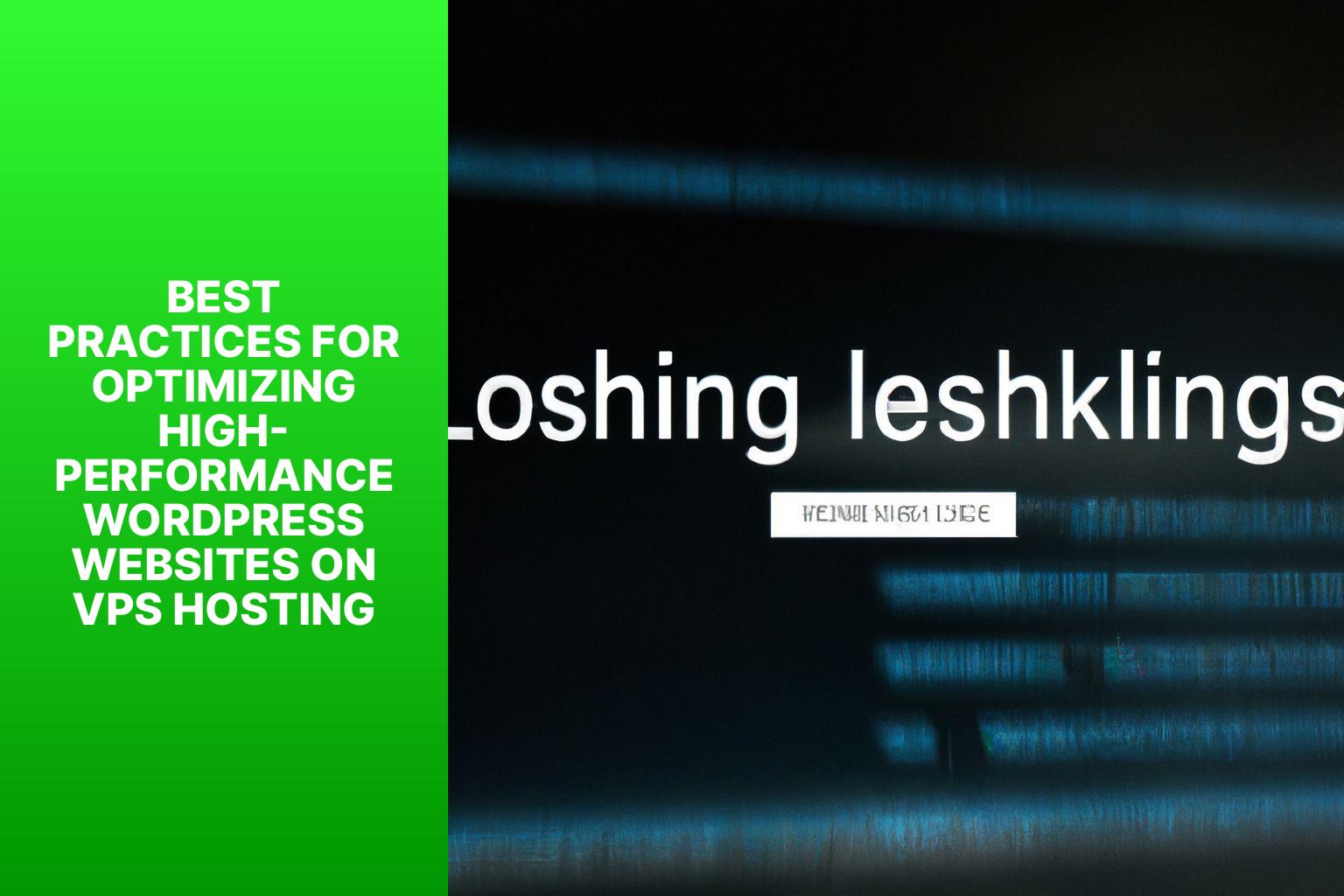
Photo Credits: Www.Uncleb.Tech by Edward Taylor
Looking to boost the performance of your WordPress website on VPS hosting? Explore the best practices for optimizing high-performance WordPress websites to take your site to the next level. From utilizing effective caching mechanisms to optimizing images and media files, implementing content delivery networks, to regular performance monitoring and maintenance, we’ll uncover the key strategies to enhance your WordPress site’s speed, efficiency, and overall user experience.
Using Caching Mechanisms
Using caching mechanisms is crucial for optimizing the performance of high-performance WordPress websites on VPS hosting. These mechanisms offer several benefits, including faster page loading times, reduced server load, and improved overall website performance.
First and foremost, caching stores previously generated web pages, resulting in quicker loading times and a better user experience. Serving cached pages helps decrease the server’s workload, allowing it to handle more requests and enhancing scalability.
Caching mechanisms play a crucial role in enhancing website performance. This leads to faster page rendering, shorter response times, and improved overall speed, ultimately increasing visitor engagement and conversion rates.
It is important to note that studies have shown that even a one-second delay in website loading time can lead to a 7% reduction in conversion rates. Thus, the implementation of caching mechanisms is vital for ensuring optimal performance and user satisfaction on high-performance WordPress websites hosted on VPS.
Optimizing Images and Media Files
To ensure optimal performance of your high-performance WordPress website hosted on VPS, it is important to optimize images and media files. Here are the steps you can follow:
1. Compressing Images: Use compression tools or plugins to reduce the file size of your images. This will improve the speed and overall performance of your website.
2. Resizing Images: Adjust the dimensions of your images to fit the layout of your website. This will prevent slow page loading and ensure that your images are displayed properly.
3. Optimizing File Formats: Choose the appropriate file format for your images. For photographs, JPEG is the best option, while PNG works well for transparent or low-color images.
4. Implementing Lazy Loading: By only loading images and media files when they become visible to the user, you can reduce the initial load times of your website.
5. Enhancing Alt Tags and Descriptions: Improve accessibility and search engine optimization by using descriptive alternative text (alt tags) for your images.
Pro-tip: Regularly remove unused or obsolete media files from your website to reduce clutter and further improve its performance.
Implementing Content Delivery Networks
Implementing Content Delivery Networks (CDNs) can greatly benefit high-performance WordPress websites hosted on VPS servers. CDNs optimize website speed and performance by distributing website content across multiple servers in different geographic locations. Here are the steps to implement CDNs:
1. Research and select a reliable CDN provider with suitable features and coverage.
2. Sign up for a CDN account and obtain necessary credentials and settings to integrate with your WordPress website.
3. Install and activate a CDN plugin on your WordPress website.
4. In the CDN plugin settings, enter the CDN URL provided by your CDN provider.
5. Configure the CDN plugin to enable caching of static website content (images, CSS, and JavaScript files).
6. Optimize the CDN settings to ensure proper integration and delivery of your website’s content.
7. Test your website to ensure the CDN is functioning and delivering content efficiently.
8. Monitor the CDN performance and make necessary adjustments or optimizations.
Implementing CDNs boosts website speed, reduces server load, and enhances the user experience of your high-performance WordPress website hosted on a VPS server.
CDNs have become popular due to the demand for faster and more reliable website performance. With the increasing expectations of users, website owners recognize the importance of delivering content quickly and efficiently. CDNs revolutionize website delivery, allowing for faster loading times, improved availability, and better user experiences. By leveraging distributed servers, CDNs have become essential for optimizing high-performance WordPress websites hosted on VPS servers.
Regular Performance Monitoring and Maintenance
Regular performance monitoring and maintenance are essential for the smooth operation of your high-performance WordPress website. To ensure optimal functioning, user satisfaction, and protection against security threats, it is important to incorporate the following tasks into your regular maintenance routine:
1. Monitor website loading speed: Utilize tools like Google PageSpeed Insights or GTmetrix to check the loading speed of your website. This will enable you to optimize your site accordingly.
2. Review website analytics: Analyze metrics such as bounce rate, page views, and time on site to enhance user engagement.
3. Check for broken links: Enhance user experience and SEO by scanning your website for broken links using tools like Broken Link Checker.
4. Update plugins and themes: Keep your WordPress plugins and themes up to date to ensure compatibility, security, and optimal performance.
5. Optimize the database: Improve website speed by deleting unnecessary data, such as spam comments, post revisions, and transient options, from your WordPress database.
6. Backup your website: Regularly create backups of your WordPress website to have a recent copy available in case of any issues or data loss.
7. Scan for security vulnerabilities: Detect and fix vulnerabilities or malware by performing security scans using WordPress security plugins.
Incorporating these practices into your routine maintenance will keep your website running smoothly and performing at its best.
Frequently Asked Questions
What are the advantages of VPS hosting for high-performance WordPress websites?
VPS hosting offers dedicated hardware resources and better security, making it suitable for small and medium-sized businesses. It provides high bandwidth and unlimited data traffic, ensuring fast loading times and improved performance. With VPS hosting, there is less sharing of resources, reducing the risk of performance issues and security vulnerabilities. The ability to handle spikes in traffic and the option for root access make VPS hosting a reliable choice for high-performance WordPress websites.
Which VPS hosting provider is recommended for WordPress websites?
WP Engine is the number one recommendation for managed WordPress hosting. Their super-fast hosting plans start at $20 per month and include features such as automatic backups, Redis Persistent Object Cache, and a centralized platform for easy website management. With WP Engine, you can expect high availability, excellent customer support, and a 99.9% uptime guarantee. WP Engine is trusted by 2.8 million domains and is known for its performance and reliability.
What is the importance of website backups in VPS hosting for WordPress websites?
Website backups are crucial in VPS hosting for WordPress websites. Automatic backups ensure that your website’s data is safely stored and can be restored in case of any data loss or accidental changes. With regular backups, you have peace of mind knowing that you can easily recover your website’s content and settings. This feature is especially important for high-performance WordPress websites that need to stay online and maintain their data integrity.
How does VPS hosting with high availability cloud infrastructure benefit WordPress websites?
VPS hosting with high availability cloud infrastructure ensures that your WordPress website remains online and accessible to visitors. The Ultrastack infrastructure used by some hosting providers offers triple failover redundancy and a 99.99% uptime guarantee. This means that even in the event of hardware failures or other issues, your website will continue to stay online. High availability cloud infrastructure provides resilience and support, allowing your website to handle spikes in traffic without experiencing downtime.
Why is customer support an important factor when selecting the best VPS hosting for WordPress?
Customer support plays a crucial role in the success of your WordPress website. In case of any technical issues or queries, reliable and responsive customer support ensures that you receive timely assistance. This is especially important for high-performance WordPress websites that require immediate attention and solutions. Look for VPS hosting providers that offer 24×7 customer support and have a reputation for providing quick and effective support to their customers.
Are there any VPS hosting providers that offer a money-back guarantee?
Yes, some VPS hosting providers offer a money-back guarantee, ensuring that your investment is protected. This allows you to try out their services and if you are not satisfied, you can get a refund within a specified period. When selecting VPS hosting for your WordPress website, consider providers that offer a money-back guarantee as it gives you the confidence that your money is well spent. Always check the terms and conditions of the money-back guarantee before making a decision.
