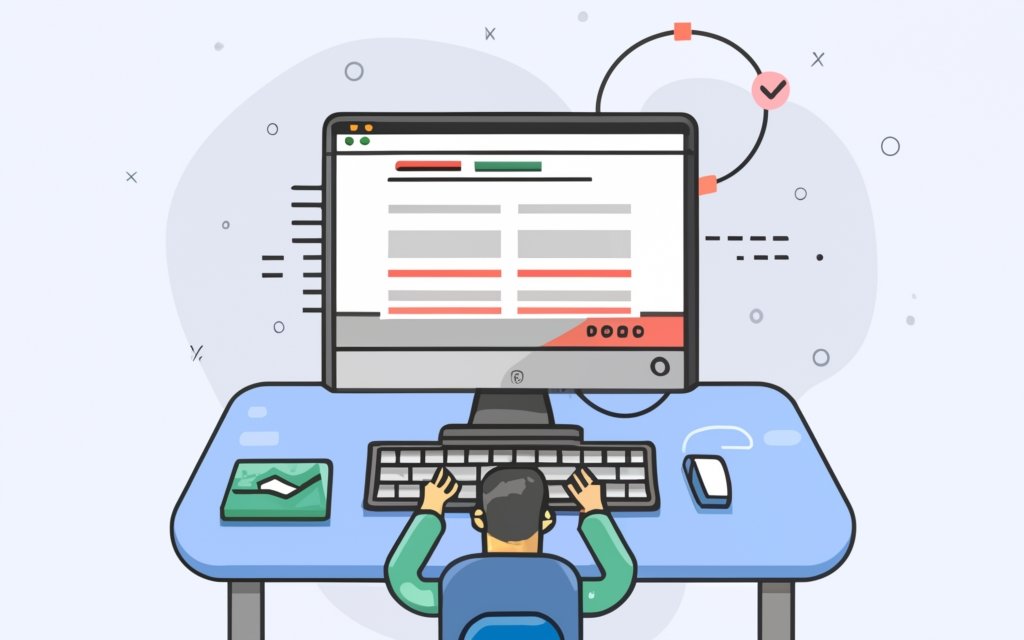Content visibility and privacy are crucial aspects of managing a WordPress CMS (Content Management System). By understanding and effectively controlling content visibility, you can determine who can access your content and how it is displayed. Implementing privacy measures ensures the protection of user data and maintains a secure online environment. This article will delve into the concept of content visibility in WordPress, the methods for controlling it, and the steps to ensure privacy within the CMS. It will also provide best practices for managing content visibility and privacy, including regularly reviewing visibility settings, keeping the CMS updated, backing up content regularly, and implementing strong user authentication measures. By following these guidelines, you can maintain control over your content and protect user privacy on your WordPress website.
Key takeaways:
Key takeaway:
- Understanding Content Visibility in WordPress:
- Public Content: WordPress allows you to publish content that is accessible to everyone.
- Private Content: WordPress enables you to create private content that is only visible to logged-in users.
- Password-Protected Content: WordPress provides the option to protect specific content with a password, allowing only those with the password to access it.
- Controlling Content Visibility in WordPress:
- Using Post Visibility Settings: WordPress offers post visibility settings that allow you to control who can see specific posts.
- Creating User Roles and Capabilities: WordPress allows you to assign different roles and capabilities to users, giving you control over who can access and manage content.
- Implementing Membership Plugins: Membership plugins can help restrict content access based on membership levels or subscriptions.
- Utilizing Content Restriction Plugins: Content restriction plugins provide additional options for limiting content visibility to specific users or user groups.
- Ensuring Privacy in WordPress CMS:
- Understanding Privacy Settings: WordPress includes privacy settings that allow you to control how your site handles user data and search engine visibility.
- Implementing SSL Certificate: Adding an SSL certificate to your WordPress site helps secure communication and protect user data.
- Managing User Data Protection: It is crucial to have proper mechanisms in place for handling and protecting user data to ensure privacy.
- Best Practices for Managing Content Visibility and Privacy:
- Regularly Review and Update Visibility Settings: Stay proactive by reviewing and updating content visibility settings regularly to align with your site’s needs.
- Keep Your WordPress CMS Updated: Keep your WordPress CMS updated with the latest version and security patches to reduce vulnerabilities.
- Backup Your Content Regularly: Regularly backing up your content ensures that you have copies in case of data loss or accidental modifications.
- Implement Strong User Authentication Measures: Enforce strong user authentication measures such as using secure passwords and enabling two-factor authentication.
Understanding Content Visibility in WordPress

Photo Credits: Www.Uncleb.Tech by Douglas Moore
In the world of WordPress CMS, understanding content visibility is key to managing our website effectively. Get ready to dive into the realm of content visibility and privacy, and explore the different facets that influence how our content is seen by others. We will uncover the secrets behind public content, private content, and password-protected content. So, buckle up and join me on this journey as we unravel the ways to control who sees what on our WordPress site. Let’s get started!
Public Content
Public content is crucial for managing visibility in WordPress. It refers to website content accessible to all site visitors without restrictions. All posts and pages in WordPress are considered public content unless specified otherwise.
The visibility settings in WordPress allow you to control the visibility of your public content. You can choose to make a post or page visible to everyone, including search engines, or limit its visibility to specific user roles.
Public content improves your website’s SEO ranking as search engines prioritize accessible content. It attracts organic traffic to your site and increases visibility in search results. Regularly review and update the visibility settings of your public content to align with your privacy policy and meet the needs of your website visitors.
Public content allows you to share valuable information, engage with your audience, and showcase your expertise. Be mindful of legal considerations and privacy concerns. Adhere to privacy regulations and protect sensitive information, such as contact details, from unauthorized access.
Public content allows you to share valuable information, engage with your audience, and showcase your expertise. Be mindful of legal considerations and privacy concerns. Adhere to privacy regulations and protect sensitive information, such as contact details, from unauthorized access.
Private Content
To ensure privacy in WordPress, you can use private content settings. This restricts access to specific content on your website, making it visible only to logged-in users with the necessary permissions.
Private Content Options:
| 1. Private Posts |
| 2. Private Pages |
| 3. Private Categories |
| 4. Password-Protected Content |
| 5. Members-Only Areas |
Private posts and pages are not visible in any public area, including search results. They can only be accessed by authorized users. Private categories allow you to group content and restrict access to those specific categories. Password-protected content requires users to enter a password to view it.
Members-only areas are available on membership websites, where registered users have exclusive access to certain content or features. This is often used for paid subscription plans or personalized content.
By using these private content options, you can control who can access sensitive information, restrict access to hidden areas, and ensure the privacy and security of your website.
In history, privacy has always been a concern for individuals and organizations. With the growth of the internet and the widespread use of content management systems like WordPress, it has become more important than ever to protect private content. By implementing private content settings, WordPress provides users with a powerful tool to safeguard their sensitive information and control access to it.
Password-Protected Content
When it comes to managing content visibility in WordPress, one important feature to consider is password protection. Implementing password protection allows you to restrict access to certain content and safeguard sensitive information. Here are some key points to keep in mind:
- Protect sensitive information: Password protection is crucial for keeping private store pages, contact information, and premium content accessible only to authorized members.
- Restricted access: By setting up password protection, you can grant access to specific site visitors who enter the correct password. This feature is helpful when sharing exclusive content or limiting access to a select group.
- Enhance privacy: Password protection ensures that your content remains hidden from search engines, preventing it from being indexed in search results. This ensures that only individuals with the password can access the protected content.
- Easily manage access: In WordPress, you can conveniently set password protection for individual posts or pages. Simply edit the desired post or page, select the “Password protected” option, and provide the password to those who should have access.
By effectively utilizing password protection, you can ensure the privacy of sensitive information and have control over access to specific areas of your WordPress website.
Remember to regularly review and update your password-protected content to maintain security and prevent any potential privacy issues.
Controlling Content Visibility in WordPress

Photo Credits: Www.Uncleb.Tech by Arthur Walker
Looking to take charge of your content visibility in WordPress? In this section, we’ll dive into the various methods you can employ to control who sees your content. From utilizing post visibility settings to creating user roles and capabilities, implementing membership plugins, and leveraging content restriction plugins, we’ll explore the different strategies at your disposal. Get ready to empower yourself with the knowledge to manage content visibility and privacy effectively.
Using Post Visibility Settings
When managing content in WordPress, you can control post visibility using post visibility settings. By default, posts are “Public,” accessible to anyone who visits your website. You can also make a post “Private,” limiting access to users with necessary permissions. Another option is to use the “Password Protected” feature, where you can set a password for post viewing to restrict access to specific individuals. Alternatively, you can make a post “Private” and visible only to users with a specific role, like a contributor.
If you have membership websites or paid subscription plans, you can set posts as “Members Only” to restrict content to registered members or subscribers. It is important to note that post visibility settings can impact SEO ranking. For example, if you set your entire blog as “Private,” search engines won’t index your content, which can affect its visibility in search results.
You have the flexibility to change visibility settings for each post individually or in bulk. It is crucial to consider privacy policies and ensure that your visibility settings align with legal obligations regarding user data protection.
Creating User Roles and Capabilities
To create user roles and capabilities in WordPress, follow these steps:
1. Access the WordPress dashboard and go to the “Users” section.
2. Select “Add New” to create a user.
3. Fill in the required details for the user: username, email, and password.
4. Choose an appropriate user role from options like administrator, editor, author, contributor, or subscriber.
5. Assign capabilities to the user based on their role. These capabilities determine the user’s actions, such as publishing posts, editing pages, or managing plugins.
6. Save the user and repeat the process for any additional users.
Creating user roles and assigning capabilities helps in effectively managing user access and permissions on your WordPress website.
Implementing Membership Plugins
Implementing Membership Plugins is a crucial step for any WordPress website looking to offer exclusive content and services to its members. There are several suitable options available, such as MemberPress, Restrict Content Pro, or Paid Memberships Pro, that can be installed and activated easily on the WordPress dashboard.
Once the Membership Plugin is installed, it is essential to configure its settings according to the specific needs of the membership site. This includes creating different membership levels, subscription plans, and access rules. By customizing the appearance of the membership pages, they can be made consistent with the overall branding of the website.
The primary purpose of implementing a Membership Plugin is to protect premium content and ensure that only members with the appropriate membership levels or subscriptions can access it. This can be achieved effortlessly by setting up access restrictions based on membership tiers.
To facilitate secure payments for member subscriptions and payments, it is recommended to set up secure payment gateways. This ensures that payment transactions are carried out smoothly and with utmost security.
After setting up the membership site, it is crucial to thoroughly test all features and access restrictions to ensure everything is working correctly. Regular updates of the membership plugin and related plugins are necessary to maintain security and compatibility with the WordPress version being used.
Monitoring and optimizing the performance of the membership site is vital to provide an enhanced user experience. By constantly assessing and fine-tuning the site’s performance, members will have a seamless experience while accessing exclusive content and services.
A true example of the benefits of implementing a Membership Plugin is Sarah, a certified personal trainer and fitness enthusiast. She wanted to share workout videos and nutrition plans with her clients. By choosing MemberPress and following the necessary setup steps, Sarah successfully implemented the membership plugin on her WordPress website. She created various subscription plans and restricted access to premium content, enabling her clients to easily register, pay for their desired plans, and access exclusive content. As a result, Sarah’s membership site not only provided personalized content to her clients but also increased her revenue by offering exclusive services to members.
Utilizing Content Restriction Plugins
Utilizing content restriction plugins in WordPress can be highly beneficial for controlling the visibility of your website content and restricting access. Here are some key benefits and features of using content restriction plugins:
1. Enhanced Privacy: By using content restriction plugins, you can keep certain pages or posts hidden from the public. This is particularly useful for private store pages, premium content, or personalized content that is meant only for specific users.
2. Membership Control: With the help of content restriction plugins, you can easily create subscription plans or memberships for your website. This allows you to grant access to specific pages or areas exclusively to members or subscribers.
3. Search Engine Optimization: Content restriction plugins play a crucial role in improving SEO ranking factors. They enable you to make certain pages or content visible only to search engines, while keeping them hidden from regular visitors.
4. Controlled Access: The flexibility of content restriction plugins allows you to set restrictions on a per-post or per-page basis. You can easily manage visibility settings for individual content items, such as password protection or granting access to specific user roles.
5. Flexibility and Customization: Content restriction plugins offer a wide range of options to customize the visibility and accessibility of website content. You have the freedom to choose who sees what content and tailor the experience to suit your specific needs.
When you utilize content restriction plugins, it is important to regularly review and update visibility settings to align with your website’s goals and target audience. It is essential to maintain an updated WordPress CMS, regularly back up your content, and implement strong user authentication measures to enhance website security and privacy.
Ensuring Privacy in WordPress CMS
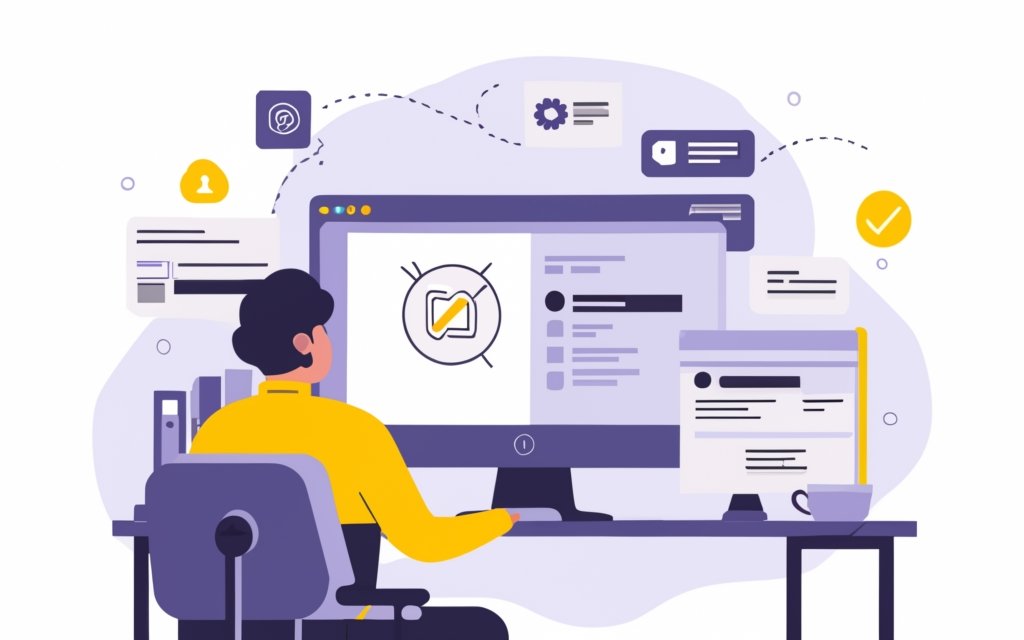
Photo Credits: Www.Uncleb.Tech by Eric Clark
When it comes to ensuring privacy in your WordPress CMS, there are some key aspects you need to consider. In this section, we’ll explore how to keep your content secure and protect your users’ data. From understanding privacy settings to implementing SSL certificates and managing user data protection, we’ll cover it all. So, let’s dive in and discover the essential steps you can take to safeguard the privacy of your WordPress website.
Understanding Privacy Settings
Understanding privacy settings in WordPress is crucial for website owners to control content visibility. These settings determine who can access and view specific website parts. Website owners can make their entire blog private, visible only to selected members or subscribers. These settings are especially useful for websites offering premium content or operating as paid membership sites.
Privacy settings also restrict access to hidden areas or personalized content. Implementing privacy settings protects sensitive information, like contact details or private store areas. Understanding privacy settings is crucial for complying with legal regulations and avoiding legal troubles.
Website owners can choose to make their website content visible to search engines, impacting SEO ranking factors and search results. Individual posts and pages have their own privacy settings, allowing control on a per post/page basis. Website owners can easily manage privacy settings through the WordPress dashboard, using the edit link for each post or page.
Understanding privacy settings in WordPress is essential for website owners to control content visibility. These settings effectively protect sensitive information, provide exclusive access to premium content, and ensure compliance with privacy regulations.
Implementing SSL Certificate
Implementing an SSL certificate on your WordPress website is crucial to ensure secure and encrypted communication with users. By implementing an SSL certificate, you can encrypt sensitive information such as login credentials and credit card details, preventing hackers from intercepting and deciphering data. In addition, SSL certificates display a padlock icon and “https://” prefix, providing assurance to visitors about the security and credibility of your website.
It’s worth noting that Google considers SSL certificates as a ranking factor, which means that websites with SSL encryption tend to have improved SEO rankings. This encryption also plays a crucial role in protecting user data from being stolen or tampered with during transmission, effectively guarding against data breaches.
Certain locations and types of websites may require SSL certificates to comply with privacy regulations, ensuring user privacy and data protection. By implementing an SSL certificate, you not only provide a secure browsing experience but also establish trust in your brand.
In fact, as of 2022, an impressive 48.44% of websites worldwide have already implemented SSL certificates. This statistic highlights the growing importance of website security in today’s digital landscape.
Managing User Data Protection
To efficiently manage user data protection in WordPress, it is essential to consider the following measures:
- Implement robust user authentication measures to ensure secure access to sensitive information.
- Create distinct user roles and capabilities to effectively control access to data and functionalities.
- Regularly review and update privacy settings in order to comply with data protection regulations.
- Perform regular backups of content to prevent any potential loss of data or unauthorized access.
- Enhance security by implementing SSL certificates to encrypt data transmission and safeguard user information.
It is crucial to manage user data protection on an individual basis by:
- Restricting access to specific content or sections on your website on a per post/page basis.
- Utilizing password-protected features to secure sensitive information.
- Implementing content visibility settings to precisely control user access to specific content.
- Aligning the selection of privacy policies with data protection practices.
By prioritizing these best practices, you can ensure the utmost security and privacy of your WordPress CMS.
Best Practices for Managing Content Visibility and Privacy
Best practices for managing content visibility and privacy in WordPress CMS are essential for a secure and tailored website experience. Learn how regularly reviewing and updating visibility settings, keeping your WordPress CMS updated, backing up your content regularly, and implementing strong user authentication measures can enhance the security and privacy of your website. Discover the effective strategies and techniques to safeguard your valuable content and create a seamless user experience.
Regularly Review and Update Visibility Settings
Edited
Regularly Review and Update Visibility Settings
Regularly check and review the visibility settings of your content in WordPress. Assess the visibility settings for each post, page, or media file individually. Use the “Edit” link for each post or page to update the visibility settings.
Visibility settings control how your content appears in search results and who can access it. Make sure your visibility settings align with your privacy policy and website goals. Stay aware of any changes to search engine algorithms or privacy regulations that might affect your content visibility.
Regularly reviewing and updating visibility settings helps maintain control over who can see and access your content. It can also improve your SEO ranking because search engines consider content visibility important. By reviewing and updating visibility settings, you can prevent hidden areas or unauthorized access to your content.
Balance accessibility with privacy to avoid legal issues and privacy breaches. Regularly reviewing and updating visibility settings is crucial for maintaining a secure and user-friendly website.
Remember, regularly reviewing and updating visibility settings is an essential part of managing content visibility and privacy in WordPress. Stay proactive and ensure that your content remains accessible to the right audience while also protecting your website’s privacy and security.
Keep Your WordPress CMS Updated
To ensure the security and functionality of your website, it is crucial to keep your WordPress CMS updated. Follow these steps:
1. Regularly check for updates: Visit the WordPress dashboard and check for available updates for your themes, plugins, and the WordPress core.
2. Update plugins and themes: Install the latest versions of all installed plugins and themes. This will patch security vulnerabilities and ensure compatibility with the latest version of WordPress.
3. Update WordPress core: If there is a new version of WordPress available, update the core to the latest version. This provides you with the latest features, bug fixes, and security enhancements.
4. Backup your website: Before making any updates, always create a backup of your website. This allows you to restore your website if anything goes wrong during the update process.
5. Test the updates: After updating, thoroughly test your website to ensure everything is working as expected. Check for any issues or conflicts that may have arisen due to the updates.
Keeping your WordPress CMS updated is essential for maintaining the security and performance of your website. By regularly updating your themes, plugins, and the WordPress core, you can ensure your website remains safe from security threats and runs smoothly. Stay up-to-date to protect your website and provide the best experience for your visitors.
Fun Fact: WordPress powers over 38% of all websites on the internet, making it the most popular website content management system in the world.
Backup Your Content Regularly
Backing up your content regularly is crucial to ensure the safety and availability of your data. Here are the steps to effectively backup your content in WordPress:
1. Choose a reliable backup solution that suits your needs. Available plugins include UpdraftPlus, BackupBuddy, and VaultPress.
2. Install and activate your chosen backup plugin.
3. Configure the backup settings, including the frequency and storage destination. It is recommended to store backups off-site, for example, in cloud storage services like Dropbox or Google Drive.
4. Initiate the backup process by clicking “Backup Now” or a similar button in the plugin’s interface.
5. Monitor the backup progress and ensure successful completion.
6. Regularly check and verify that backup files are stored correctly in the designated location.
7. Periodically test the restoration process to prevent potential data loss situations.
8. Keep a schedule to review and update backup settings as needed. Regularly evaluate the backup solution to ensure it meets your current requirements.
By following these steps, you can rest assured that your content is backed up regularly, protecting it from potential loss or damage.
Implement Strong User Authentication Measures
1. To enhance security, it is important to require users to create strong passwords that include uppercase and lowercase letters, numbers, and special characters. By doing this, it becomes more challenging for hackers to guess passwords.
2. Adding an extra layer of security can be achieved by implementing two-factor authentication. This can involve using a unique code sent to a user’s phone or a biometric factor such as a fingerprint.
3. Preventing brute force attacks, where hackers attempt multiple combinations to gain access, can be done by limiting the number of login attempts a user can make within a given time period.
4. To ensure the security of your website, it is crucial to regularly update plugins and themes with the latest security patches. Outdated software can be vulnerable to potential attacks.
5. Employing a logging system to monitor user activity is essential for detecting any suspicious behavior. This proactive approach helps identify potential security breaches and allows for appropriate action to be taken.
6. It is advisable to choose a reliable hosting provider that prioritizes security and regularly updates their systems to prevent unauthorized access. This ensures the use of secure hosting.
7. Educating users on best practices for online security is crucial. This includes advising users to avoid sharing login credentials and to be cautious of phishing attempts.
8. To stay ahead of emerging threats and maintain ongoing protection for your WordPress website, it is recommended to regularly review and update your user authentication measures. By continuously implementing strong user authentication measures, you can safeguard your website effectively.
Frequently Asked Questions
How can I set the visibility of my WordPress posts and pages?
To set the visibility of your WordPress posts and pages, go to your dashboard and click on “Pages” or “Posts” on the left side. Select the specific page or post you want to edit and open the WordPress editor. Click on the settings icon in the top-right corner of the editor. Under “Summary,” click on “Public” to see the visibility options. Choose between Public, Private, or Password protected. Click “Update” or “Publish” to save your changes.
Can I hide my entire WordPress blog or restrict access to certain users?
Currently, WordPress does not have a built-in feature to hide the entire blog from public view or restrict it to certain users. There are WordPress plugins available that can restrict visibility. Users can use the .htaccess file to restrict access to their website, although this is not covered in detail in the provided information.
How do I protect my WordPress content with a password?
To protect a page or post with a password, go to the visibility settings in the WordPress editor. Choose the “Password Protected” option and set a password. Only those with the password can view the content. Subscribers will receive an email notification about a new password-protected post. It’s important to note that media files added to password-protected content can still be indexed by search engines and accessed by visitors without a password.
Can I control who has access to my private WordPress content?
Yes, you can control who has access to your private WordPress content. By default, private content can only be viewed by WordPress users with administrator or editor roles. Using a WordPress plugin like Password Protected Categories allows you to grant access to specific user roles or individual users. This provides more flexibility and control over private content visibility.
How can I prevent content copying and protect my WordPress articles?
To prevent content copying and protect your WordPress articles, you can use a plugin like WordPress Secure Copy Content Protection. This plugin offers features such as disabling content selection, right-click, copy-paste, image save/print, and more. It also provides options for password protection, content locking, and setting up a paywall for monetization. It offers advanced features like geo-blocking and IP address blocking.
What are the legal protections for private WordPress content?
Private WordPress content is protected by the privacy policy and terms of service of your website. It’s important to have a comprehensive privacy policy that outlines how user data is collected, used, and protected. This can help protect your website from legal issues and ensure compliance with regulations such as the California Consumer Privacy Act (CCPA) and the General Data Protection Regulation (GDPR). Using plugins that provide password protection and access control can add an extra layer of security for your private content.