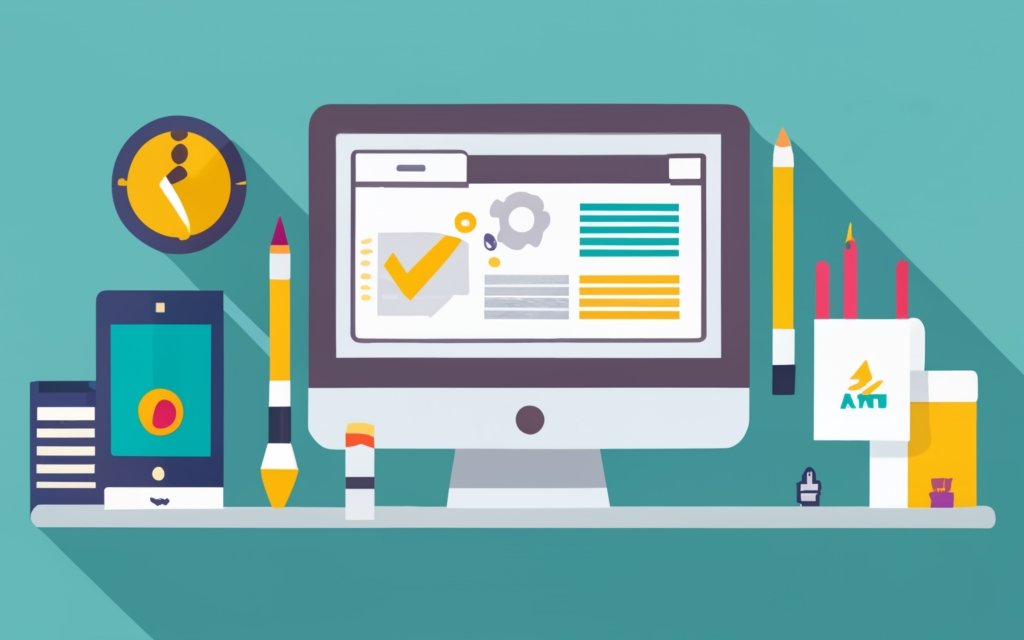WordPress CMS (Content Management System) is a versatile platform that offers a multitude of features and functionalities. One such application is using WordPress for quiz and survey management. The ability to create and manage quizzes and surveys seamlessly within WordPress makes it a convenient and user-friendly solution for organizations and individuals alike.
Quizzes and surveys serve as valuable tools for gathering feedback, engaging audiences, and collecting data. By incorporating them into your WordPress website, you can harness the power of quizzes and surveys to enhance user interaction, gather insights, and make data-driven decisions.
WordPress CMS offers numerous benefits for quiz and survey management. It provides a flexible and customizable environment, allowing you to tailor quizzes and surveys to your specific needs. WordPress offers a wide range of plugins that simplify the process of creating, administering, and analyzing quizzes and surveys.
To set up WordPress for quiz and survey management, you need to choose the right theme that complements the purpose of your quizzes and surveys. Installing and configuring quiz and survey plugins will enable you to create user-friendly forms and seamlessly integrate them into your website.
When it comes to creating and managing quizzes, WordPress CMS offers various features such as defining quiz objectives, structuring quizzes, adding and formatting questions, and setting up scoring and result calculations.
Likewise, for survey management, WordPress allows you to determine survey goals, design and customize survey forms, and collect and analyze survey responses.
To further enhance your quiz and survey management, you can integrate WordPress with various tools such as email marketing platforms for efficient data collection and third-party analytics tools for in-depth analysis.
Effective quiz and survey management practices include keeping quizzes and surveys engaging, ensuring data security and privacy, and regularly updating and optimizing content.
Key takeaway:
- WordPress CMS maximizes convenience: Using WordPress CMS for quiz and survey management offers an efficient and user-friendly platform, allowing easy setup and administration of quizzes and surveys.
- WordPress CMS enhances customization: With a variety of themes and plugins available, WordPress allows customization of quizzes and surveys, making them visually appealing and tailored to specific needs.
- WordPress CMS ensures analytics integration: Integrating with email marketing platforms and analytics tools enables comprehensive data collection and analysis, providing insights for effective quiz and survey management.
What is a CMS?
A CMS, which stands for content management system, is a software application that allows users to create, modify, and manage digital content without the need for coding. It simplifies the process of website creation and maintenance. With a CMS, users can easily add, edit, and publish articles, images, and videos.
The primary objective of a CMS is to provide a user-friendly interface for managing a website without requiring technical knowledge. It eliminates the dependence on web developers or designers for every update or change.
One popular CMS, WordPress, offers several benefits. It empowers users with control over content, design, and functionality. It provides customizable themes and plugins. WordPress CMS receives constant updates and support from a vast community, ensuring security and reliability.
What is WordPress?
WordPress is a popular content management system (CMS) used for building websites, blogs, and online stores. It is a free and open-source platform that allows users to easily create and manage their websites. With its user-friendly interface and extensive plugin library, WordPress has become the go-to choice for individuals and businesses.
One key benefit of WordPress is its versatility. It can be used to create simple personal blogs or complex e-commerce platforms. WordPress offers customizable themes and templates to match your brand and design preferences. It also supports plugins that enhance website functionality, including plugins for quiz and survey management.
WordPress’s quiz and survey management capabilities are ideal for gathering user feedback, conducting market research, or engaging with your audience. Dedicated plugins allow you to create and customize quizzes and surveys, collect responses, and analyze the data. These tools offer options for multiple-choice questions, scoring, and generating detailed reports.
Using WordPress for quiz and survey management saves time, streamlines data collection, and provides valuable audience insights. It enables fun and interactive engagement while also informing marketing strategies.
The Need for Quiz and Survey Management
The need for quiz and survey management is crucial across various domains for several important reasons.
1. Efficiency: The management of quizzes and surveys is essential for enhancing efficiency in data collection and analysis. By streamlining processes and reducing manual work, these management systems contribute to increased efficiency.
2. Data Accuracy: Effective management systems ensure accurate data collection by eliminating errors and inconsistencies. This plays a crucial role in maintaining data accuracy.
3. Time-saving: Implementing a quiz and survey management system saves time by automating processes such as creating and distributing surveys, collecting responses, and generating reports. This automation leads to significant time savings.
4. Customization: A reliable management system allows you to customize quizzes and surveys according to your specific needs. This includes customizing questions, design, and branding, ensuring a personalized experience for users.
5. Data Organization: Managing quizzes and surveys helps organize and store data in a structured manner. This structured approach facilitates easier retrieval and analysis of information.
6. Increased Participation: An effective quiz and survey management system can boost participation and engagement by providing easy accessibility and user-friendly interfaces. This increases the overall participation rate.
7. Data Security: Quiz and survey management systems prioritize data security through measures like encryption and access controls. These measures ensure the confidentiality and integrity of collected data.
8. Analysis and Insights: Proper management systems enable easy analysis of collected data, generating valuable insights for decision making. These insights help identify patterns or trends, facilitating informed decision-making.
By recognizing the need for quiz and survey management, organizations can optimize data collection, improve efficiency, and make informed decisions based on accurate and valuable insights.
Why use quizzes and surveys?
Quizzes and surveys are valuable tools for several reasons. They provide feedback from your audience, giving you insights into their preferences, opinions, and experiences. They aid in market research by gathering valuable data about market trends, customer preferences, and potential opportunities. Quizzes and surveys are interactive and engaging, capturing and maintaining the attention of your audience, ultimately leading to increased participation and a more positive user experience. They are effective ways to collect data and information, which can be utilized for various purposes such as identifying customer needs, evaluating product performance, or measuring customer satisfaction. Quizzes and surveys allow you to gather insights and opinions from a diverse range of individuals, helping you understand different perspectives and make informed decisions. It is worth noting that according to a study by HubSpot, 75% of companies incorporate quizzes as part of their marketing strategy. So, why use quizzes and surveys? The answer lies in their ability to provide feedback, conduct market research, enhance engagement, collect data, and gather diverse perspectives for informed decision-making.
Benefits of using WordPress CMS for quiz and survey management
The advantages of utilizing WordPress CMS for quiz and survey management are plentiful and can significantly enhance user experience and efficiency. Here are some key benefits of using WordPress for quiz and survey management:
- User-friendly interface: WordPress provides an easy-to-use interface that allows users to create and manage quizzes and surveys without requiring technical expertise.
- Variety of plugins: WordPress offers a wide range of plugins specifically designed for quiz and survey management, enabling customization and integration of various features.
- Flexible customization options: WordPress allows for easy customization of the design, layout, and formatting of quizzes and surveys to align with brand or website aesthetics.
- Easy data management: WordPress provides built-in data management tools for conveniently collecting, analyzing, and exporting quiz and survey responses.
- Integration capabilities: WordPress can be seamlessly integrated with third-party tools and services like email marketing platforms and analytics tools, expanding the functionality and impact of quizzes and surveys.
- Regular updates and support: The WordPress community continually develops and enhances plugins and features, ensuring access to the latest updates and support for quiz and survey management.
Using WordPress CMS for quiz and survey management is a reliable and efficient solution for businesses and organizations seeking to engage their audience, gather insights, and enhance user experience.
As a historical fact, WordPress was initially released in 2003 by Matt Mullenweg and Mike Little. It has since become the most popular content management system globally, powering over 40% of all websites. The ongoing development and commitment to user-friendly functionality have established WordPress as the preferred choice for managing various types of content, including quizzes and surveys.
Setting Up WordPress for Quiz and Survey Management

Photo Credits: Www.Uncleb.Tech by Benjamin Sanchez
Transforming your WordPress website into a versatile platform for quiz and survey management is easier than you might think. In this section, we uncover the key steps to setting up WordPress for quiz and survey management. From selecting the perfect theme to configuring essential plugins, we’ll show you how to create user-friendly forms that capture valuable insights. Let’s delve into the world of WordPress customization and take your quizzes and surveys to the next level.
Choosing the right theme
When it comes to choosing the right theme for your quiz and survey management on WordPress CMS, there are several factors to consider. First and foremost, functionality should be a top priority. Look for a theme that is specifically designed for quizzes and surveys, with built-in features and options that make it easy to create, customize, and manage your quizzes and surveys.
In addition to functionality, design is also important. You’ll want to choose a theme that fits with the aesthetic and branding of your website. Opt for a theme with a clean and professional design that enhances the user experience and is visually appealing for participants.
Another crucial factor to consider is responsiveness. With more and more people accessing websites on mobile devices, it’s essential that your theme is mobile-friendly. A responsive theme will ensure a seamless experience for users across different screen sizes.
Customizability is another key aspect to keep in mind. You’ll want a theme that allows for easy customization to align with your brand’s look and feel.
Last but not least, integration is crucial. Check if the theme integrates well with quiz and survey plugins. Compatibility with popular plugins like WP Quiz and Survey Funnel can greatly improve the management process, making it smoother and more efficient.
Installing and configuring quiz and survey plugins
Installing and configuring quiz and survey plugins can be done by following these steps:
– Access the WordPress admin dashboard and go to the “Plugins” section.
– Click on the “Add New” button to browse available plugins.
– Use the search bar to find quiz and survey plugins like Quiz and Survey Master, WPForms, or Gravity Forms.
– Click on the “Install Now” button next to the desired plugin.
– Once the plugin is installed, activate it.
– Go to the plugin settings to configure quiz and survey options, including scoring systems, result pages, question formats, and customization options.
– Create a new quiz or survey by selecting the respective option in the WordPress admin menu.
– Follow the plugin’s guidelines to add questions, answer choices, and any other required information.
– Configure additional settings such as time limits, randomizing question order, or allowing multiple attempts.
– Publish or save the quiz or survey, and it will be ready to use on your WordPress website.
When installing and configuring quiz and survey plugins, choose plugins that are compatible with your WordPress version and regularly updated. Consider the specific features and functionalities you need, such as advanced scoring options, conditional logic, or integration with email marketing platforms. Test the plugins thoroughly to ensure they are user-friendly, reliable, and provide the desired functionalities. Also, follow best practices for data security and privacy, like using SSL encryption and securely storing user responses. These steps and considerations will help you effectively enhance your WordPress website with interactive and engaging quiz and survey content.
Creating user-friendly forms
Creating user-friendly forms in WordPress can enhance user experience and increase response rates. Here are the steps to create user-friendly forms:
1. Choose a form plugin: Select an easy-to-use WordPress form plugin with customizable templates.
2. Select a pre-built form template: Use a pre-built template that suits your needs or customize an existing one to match your branding.
3. Add relevant form fields: Include multiple-choice questions, dropdown menus, text boxes, and rating scales. Keep the form simple and intuitive.
4. Set validation rules: Implement rules for accuracy and completion, such as required fields or email and phone number formats.
5. Add clear instructions and guidance: Help respondents understand the purpose and how to answer the questions.
6. Design for mobile: Ensure the form is mobile-responsive for easy completion on smartphones and tablets.
7. Test the form: Thoroughly test the functionality and correctness of all fields before launching.
Creating user-friendly forms is crucial for a positive experience and higher participation rates. By following these steps, you can create forms that are easy to navigate, understand, and complete.
A company recently implemented user-friendly forms for their annual employee satisfaction survey. They switched from a lengthy and complicated form to a simple and intuitive one with clear instructions and mobile responsiveness. This resulted in increased employee participation and more accurate data, leading to actionable insights for improving satisfaction and engagement.
Creating and Managing Quizzes with WordPress CMS
Discover the power of managing quizzes with WordPress CMS! In this section, we’ll explore how to create and oversee engaging quizzes using this versatile platform. From defining your quiz objectives and structure to adding and formatting captivating questions, we’ll equip you with the tools you need to captivate your audience. Plus, we’ll delve into the world of scoring and results, enabling you to deliver insightful feedback and measure participant performance. Get ready to level up your quiz management game with WordPress CMS!
Defining quiz objectives and structure
To effectively define quiz objectives and structure, it is important to follow a set of steps. First, identify the purpose of the quiz, whether it is to test knowledge, assess skills, or engage users. Next, outline the topics and concepts that will be covered in the quiz, breaking them down into specific categories or sections. For each section, define clear learning objectives to determine what participants should learn or understand. After that, determine the appropriate question types that align with the learning objectives, such as multiple-choice, true or false, or fill in the blanks. It is also crucial to decide the difficulty level of the quiz based on the target audience and the complexity of the topic.
Plan the progression and sequencing of the questions in a way that ensures a smooth flow and builds upon previous knowledge. Consider setting a reasonable time limit for completing the quiz, allowing participants to answer all questions without rushing or getting distracted. By following these steps, you will be able to define quiz objectives and structure that align with your goals and enhance the learning experience for participants.
Quizzes have a rich history that dates back to ancient Greek and Roman times. In today’s educational landscape, they have become popular tools that can be easily created and managed using platforms like WordPress CMS. Educators and content creators can utilize these platforms to design quizzes that effectively assess learning outcomes and engage participants in interactive ways.
Adding and formatting quiz questions
Edited
When adding and formatting quiz questions in WordPress, follow these steps:
- Log into your WordPress dashboard and navigate to the page or post where you want to add the quiz questions.
- Click on the “Add Quiz Question” button or use the shortcode provided by your quiz plugin to add a new question.
- Enter the question in the provided question field. Be clear and concise in your wording.
- Select the question type: multiple choice, true/false, fill in the blank, or open-ended.
- Add answer choices for multiple choice questions or provide the correct answer for other question types.
- Set the question’s point value to determine its importance within the quiz, if applicable.
- Add hints or explanations to help participants understand the question better.
- Use formatting options like bold, italics, or bulleted lists to enhance the question’s visual appeal and readability.
- Repeat these steps for each additional question you want to add to the quiz.
- Preview the quiz to ensure the questions display correctly and look visually appealing.
Fact: Adding and formatting quiz questions in WordPress offers a user-friendly interface for easily creating engaging quizzes.
Setting up scoring and results
To set up scoring and results for quizzes and surveys in WordPress CMS, follow these steps:
1. Define the scoring system: Determine how points are awarded for correct answers and if there are penalties for incorrect answers.
2. Create scoring rules: Assign point values to each question or answer option. For example, give 1 point for a correct answer and 0 points for an incorrect answer.
3. Set passing criteria: Decide on the minimum score needed to pass the quiz or survey. This could be a specific percentage or a set number of correct answers.
4. Configure result display: Decide how the results will be shown to users. Choose to display the overall score, percentage, or a customized message based on their performance.
5. Personalize result messages: Customize feedback messages for different score ranges. For example, provide specific feedback for users who scored high, medium, or low.
6. Include results summary: Add a summary of the user’s answers along with their score. This helps them understand their performance and review their responses.
7. Enable result sharing: Allow users to share their results on social media platforms or via email. This encourages engagement and promotes your quiz or survey.
By following these steps, you can effectively set up scoring and results for quizzes and surveys in WordPress CMS, providing a seamless and engaging experience for your users.
Creating and Managing Surveys with WordPress CMS
Creating and managing surveys with WordPress CMS opens doors to understanding your audience better and gathering valuable insights. Learn how to determine survey goals and target audience, design and customize survey forms, and collect and analyze survey responses. Unleash the power of WordPress to gather data, make informed decisions, and enhance your survey management capabilities.
Determining survey goals and target audience
When determining survey goals and target audience, it is important to consider the specific objectives you want to achieve and who you want to gather information from. It is crucial to clearly define survey goals in order to structure your survey effectively and obtain useful data. You should also identify the specific questions you want to answer or the information you want to gather from your target audience.
In addition, it is essential to consider the demographics, interests, and behaviors of your target audience. You need to determine the most relevant and valuable respondents for your survey. For instance, if you are conducting market research for a new product, it is important to target individuals who match your target customer profile.
You should also consider the size of your target audience. It is important to determine the desired sample size to ensure statistically significant data. This will guarantee reliable insights that are representative of your target audience.
By carefully determining survey goals and target audience, you can create a survey that effectively collects valuable data and insights. This will enable you to make informed decisions and take relevant actions based on the survey results.
Designing and customizing survey forms
Designing and customizing survey forms in WordPress involves several steps:
1. First, you need to choose a reputable survey form plugin compatible with WordPress, such as WPForms, Gravity Forms, or Formidable Forms.
2. Once you have selected the plugin, you must install and activate it on your WordPress website.
3. After the plugin is activated, you can access its settings in the WordPress admin dashboard to create a new survey form. Make sure to give the form a descriptive title.
4. To make the form more user-friendly, you can add various form elements like multiple-choice questions, text fields, checkboxes, and dropdown menus. Most plugins provide a drag-and-drop editor to help you arrange and design the form.
5. It’s essential to configure the form settings according to your needs. Enable required fields, limit responses, add validation rules, and enable form submission notifications. These settings will ensure the form functions correctly.
6. To ensure the survey form matches your website’s branding and aesthetic, you can style it. Modify colors, fonts, and other styling options to customize the form. Some plugins even offer pre-designed templates for easy customization.
7. After you have designed the form, you need to embed it onto your WordPress website. Most form plugins provide a shortcode that you can use to easily embed the survey form on any page or post.
8. Before making the form live, it’s crucial to thoroughly test it. Check if all the form elements are working correctly and if the functionality is as intended.
9. Once the survey form is live on your website, you can start collecting responses. As respondents fill out the form, their answers will be automatically stored in the form plugin’s database. You can access and analyze these responses within the WordPress admin dashboard.
By following these steps, you can efficiently design and customize survey forms in WordPress.
Collecting and analyzing survey responses
Collecting and analyzing survey responses in WordPress CMS requires several key considerations. To ensure an efficient process, follow these steps:
1. Choose a reliable survey plugin: Look for a plugin that can capture and store survey responses effectively. This allows for easy data collection and analysis.
2. Create well-designed survey forms: Design user-friendly forms with clear and concise questions. Include all the necessary fields for collecting relevant respondent information.
3. Ensure data accuracy: Implement validation rules and error messages in your survey forms to guarantee accurate and complete responses. This helps collect high-quality data for analysis.
4. Analyze survey data: WordPress CMS provides a range of plugins and tools for integrating survey data analysis. Utilize these tools to generate reports, visualize data, and identify trends and patterns in responses.
To further enhance your survey analysis:
1. Be thorough: Take the time to review and analyze the collected data thoroughly. Look for patterns, trends, and correlations to draw meaningful conclusions.
2. Segment your data: If applicable, segment survey responses by specific demographics or respondent characteristics to gain deeper insights into different subgroups.
3. Seek external assistance: If data analysis becomes overwhelming, consider seeking professional assistance or utilizing external tools for interpretation and analysis.
Integrating Quiz and Survey Management Tools with WordPress
Looking to up your game in quiz and survey management? We’ve got you covered with an in-depth look at how to integrate quiz and survey management tools with WordPress. From seamlessly connecting with email marketing platforms to leveraging third-party analytics tools, this section is your guide to unlocking the full potential of WordPress CMS for robust, engaging, and data-driven quizzes and surveys. So, let’s dive in and discover how to effortlessly transform your WordPress site into an interactive powerhouse.
Integrating with email marketing platforms
Edited
- Integrating with email marketing platforms enhances the reach and effectiveness of quizzes and surveys.
- Email marketing platforms connect with your target audience and promote your quizzes and surveys.
- By integrating with email marketing platforms, you can send personalized invitations and reminders to increase engagement and response rates.
- Email marketing platforms provide tracking and analytics features to monitor the success of your quizzes and surveys and make data-driven decisions.
- Integration with email marketing platforms enables segmentation of your audience and the ability to send targeted quizzes and surveys based on preferences and behavior.
- Utilize email automation features to schedule follow-up emails and nurture participants throughout their quiz or survey journey.
- Integration with email marketing platforms helps build and grow your email list, capturing valuable leads for future marketing efforts.
- Email marketing integration allows for the smooth transfer of participant data from quizzes and surveys to your CRM or other marketing tools.
- By integrating with email marketing platforms, you can maximize the impact of your quizzes and surveys and achieve higher engagement, conversion, and actionable insights.
Using third-party analytics tools
Using third-party analytics tools with WordPress CMS for quiz and survey management can enhance data analysis capabilities. Consider the following:
- Choose a reliable analytics tool: Select a reputable analytics tool that integrates seamlessly with WordPress. Options include Google Analytics, Matomo, and Mixpanel.
- Install and configure the analytics tool: Follow instructions to install and configure the tool on your WordPress website. This may involve adding tracking codes or connecting your site to the analytics platform.
- Track user engagement: Use the analytics tool to monitor user behavior and engagement with quizzes and surveys. Collect metrics such as completion rates, time spent on each question, and user demographic information.
- Analyze survey responses: Leverage analytics tools to analyze and visualize survey responses. This reveals trends, patterns, and insights for decision-making.
- Track conversion rates: Measure conversion rates with the analytics tool if you have specific goals for your quizzes and surveys, such as lead generation or customer feedback. Improve campaigns based on data-driven insights.
By using third-party analytics tools, gain a deeper understanding of user behavior and make informed decisions to optimize quizzes and surveys. Experiment with different tools and strategies to find the best fit for specific needs and goals.
Best Practices for Effective Quiz and Survey Management

Photo Credits: Www.Uncleb.Tech by Samuel Lopez
When it comes to effectively managing quizzes and surveys, there are certain best practices that can make all the difference. In this section, we’ll explore these practices, ranging from keeping quizzes and surveys engaging to ensuring data security and privacy. We’ll also discuss the importance of regularly updating and optimizing your quiz/survey content. We’ll provide a summary of how the WordPress CMS can be instrumental in streamlining quiz and survey management. Stay tuned for insightful tips and recommendations to make the most out of your quiz and survey endeavors.
Keeping quizzes and surveys engaging
Keeping quizzes and surveys engaging
When it comes to keeping quizzes and surveys engaging, there are several strategies to consider:
- Include interactive elements: Use drag-and-drop, multiple-choice, and image-based questions to keep participants engaged.
- Use visuals: Incorporate images, videos, or infographics to make the quiz or survey visually appealing and convey information effectively.
- Create a clear and compelling introduction: Start with an attention-grabbing introduction that explains the purpose and benefits of participating. This motivates participants to continue and engage.
- Keep it concise: Avoid making the quiz or survey too long. Participants lose interest if it takes too long. Keep questions concise and focused.
- Offer incentives: Consider offering discounts, vouchers, or exclusive content to encourage completion of the quiz or survey.
Jessica, a marketing manager, wanted to gather customer feedback to improve her company’s products. She created an engaging survey using interactive elements and visuals and offered participants a chance to win a gift card. The response rate was significantly higher than previous surveys, and participants commented on the survey’s enjoyability and user-friendliness. This approach provided valuable insights for Jessica and left participants with a positive impression of the company.
Ensuring data security and privacy
Ensuring data security and privacy is crucial when managing quizzes and surveys using WordPress CMS. Here are key steps to take:
1. Use secure hosting: Choose a reputable hosting provider that prioritizes data security and offers SSL encryption to keep user data safe.
2. Set strong passwords: Implement strict password policies for all WordPress accounts, including administrators and users with access to quiz and survey data.
3. Regularly update plugins and themes: Keep all plugins and themes up to date to ensure they have the latest security patches and bug fixes, minimizing vulnerabilities.
4. Limit access to sensitive data: Grant access to quiz and survey data only to authorized personnel who need it for analysis or management.
5. Data encryption: Utilize encryption methods to protect sensitive data such as user responses and personal information, making it harder for unauthorized individuals to access.
6. Regular backups: Create regular backups of quiz and survey data to prevent loss or corruption and have a contingency plan for security breaches.
7. Privacy policy: Clearly communicate data privacy policies to users and obtain their consent for data collection and storage.
True story: A company using WordPress CMS for quiz and survey management recently experienced a security breach due to outdated plugins. Unauthorized individuals gained access to user data, violating privacy. The company promptly addressed the issue by updating plugins, strengthening security measures, and apologizing to affected users. Immediate action and stronger security practices restored trust and prevented future breaches.
Regularly updating and optimizing quiz/survey content
Regularly updating and optimizing quiz/survey content is crucial for relevance and effectiveness. Follow these steps:
1. Review and analyze feedback from previous quizzes and surveys to identify areas for improvement.
2. Update questions and answers to reflect current trends and information.
3. Optimize content for clarity, conciseness, and ease of understanding.
4. Include a mix of question types (multiple choice, true or false, open-ended) to engage participants.
5. Test quizzes and surveys regularly to identify and promptly fix technical issues or errors.
6. Update design and layout to make them visually appealing and user-friendly.
7. Consider adding multimedia elements (images, videos) to enhance interactivity.
8. Review and update the scoring and results system for accuracy and fairness.
9. Monitor and analyze performance using analytics tools to gain insights for further optimization.
10. Seek feedback from users to understand their preferences and needs, and incorporate their suggestions.
Regularly updating and optimizing quiz/survey content ensures effectiveness, engagement, and valuable insights for your business or organization.
Summary of using WordPress CMS for quiz and survey management
The use of WordPress CMS for managing quizzes and surveys offers several advantages. It provides an efficient and user-friendly interface for creating, organizing, and managing these activities. WordPress allows for seamless integration of various quiz and survey plugins, which enhances functionality and customization options.
WordPress CMS facilitates the collection and analysis of survey responses, providing valuable insights for decision-making. Users can also customize quizzes and surveys to align with their brand identity, ensuring a cohesive visual experience for participants.
WordPress CMS offers features to create interactive quizzes and surveys, enhancing user engagement. Data security and privacy are prioritized, ensuring the secure storage and handling of sensitive information collected through these activities.
Regular updates and optimization are also easy to carry out, allowing businesses to adapt and improve based on feedback and changing requirements.
WordPress integrates smoothly with email marketing platforms and third-party analytics tools, enabling comprehensive data tracking and analysis.
Final thoughts and recommendations
Using WordPress CMS for quiz and survey management offers several benefits. Here are some final thoughts and recommendations:
1. Keep quizzes and surveys engaging: To encourage maximum participation and accurate responses, it is important to ensure that quizzes and surveys are interesting and interactive. Incorporate various question types, such as multiple choice, fill in the blanks, and rating scales.
2. Ensure data security and privacy: When collecting user information through quizzes and surveys, prioritize data security and privacy. Implement secure data storage practices and adhere to privacy regulations to protect user data.
3. Regularly update and optimize quiz/survey content: It is crucial to review and update quizzes and surveys periodically to reflect current trends and ensure relevance. Optimize the content to improve user experience and gain better insights.
4. Pro-tip: To enhance user engagement, consider offering incentives like discounts or exclusive content upon completion of quizzes or surveys. This can increase participation rates and provide added value for users.
Follow these best practices and utilize the features and flexibility of WordPress CMS to effectively manage and leverage quizzes and surveys for valuable insights and audience engagement.
Frequently Asked Questions
What are some key features of involve.me that make it suitable for creating quizzes?
involve.me offers features such as different types of questions, logic jumps, outcome quizzes, and design customization. It also provides advanced features like different types of questions and design customization, making it a comprehensive online quiz builder.
How can quizzes created with involve.me help boost user engagement on a website?
Quizzes created with involve.me spark interaction, provide personalized experiences, stimulate curiosity, and encourage social sharing. They can enhance the user experience and keep the audience on the website longer, increasing their interest in the content.
What are some important elements to consider when choosing a WordPress survey plugin?
When choosing a WordPress survey plugin, it is important to consider elements such as visual or drag-and-drop builders, aggregated survey results with filters, export tools, multiple user interaction buttons, prebuilt templates, responsiveness for mobile devices, real-time survey results, customization tools, embedding options, notifications, spam protection, support for unique fields, and permissions and banning features.
What are some top WordPress survey plugin options?
Some top WordPress survey plugin options include YOP Poll, Quiz And Survey Master, Modal Survey, CrowdSignal, and Poll, Survey, Form & Quiz Maker by OpinionStage. Each plugin offers unique features such as easy customization, data analysis tools, and integration options.
How can quizzes created with WordPress quiz plugins benefit site owners?
Quizzes created with WordPress quiz plugins can benefit site owners by boosting user engagement, increasing time spent on the page, generating shares and referral traffic, and providing valuable audience insight. They can also be used for lead conversion and revenue boost.
How can quizzes created with involve.me be embedded into a WordPress website?
Quizzes created with involve.me can be embedded into a WordPress website using HTML code, URL, Elementor, or the involve.me plugin. The involve.me WordPress quiz plugin provides an easy and efficient way to embed quizzes created on involve.me into WordPress posts, pages, or widgets.