Creating a portfolio site is essential for showcasing your work and skills to potential clients or employers. When it comes to building a portfolio site, using a Content Management System (CMS) like WordPress can simplify the process and offer a range of benefits. In this article, we will explore the advantages of using WordPress for portfolio site creation and provide a step-by-step guide on setting up and customizing your site.
A CMS is a software application that allows users to manage digital content easily, without the need for technical skills. WordPress, a popular and widely-used CMS, offers many advantages for creating a portfolio site. Some of the benefits include:
- User-friendly Interface: WordPress provides an intuitive and user-friendly interface, making it accessible to users of all skill levels.
- Wide Range of Themes and Plugins: With an extensive collection of themes and plugins, WordPress allows for customization and flexibility in designing the look and functionality of your portfolio site.
- Responsive Design and Mobile Compatibility: WordPress themes are designed with responsiveness in mind, ensuring that your portfolio site looks great and functions well on various devices, including mobile phones and tablets.
- SEO-Friendly Structure: WordPress is built with search engine optimization (SEO) in mind, making it easier to optimize your site’s content and structure for better visibility and ranking on search engine result pages.
Setting up a WordPress site for your portfolio involves selecting a domain and web hosting, installing and configuring WordPress, and choosing the right theme to showcase your work effectively. You will also learn how to create and manage portfolio content, customize the appearance and layout of your site, optimize it for search engines, and maintain it for maximum functionality and performance.
By the end of this article, you will have a comprehensive understanding of how to use WordPress as a powerful tool for creating and maintaining your portfolio site, allowing you to exhibit your work and attract potential clients or employers.
Key takeaway:
- Using WordPress CMS maximizes convenience: WordPress offers a user-friendly interface and a wide range of themes and plugins, making it easy to create a professional portfolio site.
- WordPress CMS provides responsive and SEO-friendly designs: The platform ensures that your portfolio site is mobile compatible and optimized for search engines, increasing its visibility to potential clients.
- Creating and managing your portfolio content is seamless: With WordPress CMS, you can organize portfolio sections, add and edit projects, and integrate multimedia and visuals to showcase your work effectively.
What is a Content Management System ?
A content management system (CMS) is software that allows users to create, manage, and organize digital content on a website. What is a Content Management System? It provides a user-friendly interface and eliminates the need for coding or technical knowledge. A CMS simplifies updating and maintaining a website, making it efficient and accessible for non-technical users.
Users can easily add, edit, and delete content using a CMS, including text, images, videos, and documents. It also allows customization of website design and layout without programming skills. This flexibility enables the creation of a unique and personalized website that aligns with branding and vision.
A CMS ensures consistency and organization in content management. It provides a structured framework for categorizing and tagging content, making it easier to search and navigate. Collaboration among multiple users is facilitated, allowing them to work together on the same website and maintain version control.
A CMS enhances website security by providing user access control and permission settings. Administrators can assign different roles and responsibilities to users, ensuring that only authorized individuals can make changes to the website.
Benefits of Using WordPress for Portfolio Site Creation
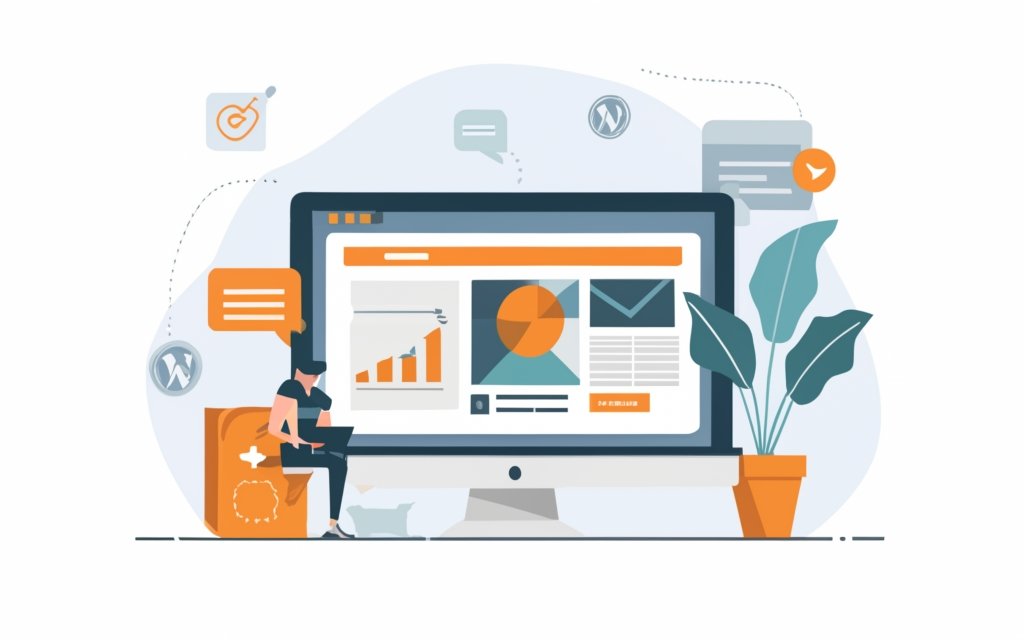
Photo Credits: Www.Uncleb.Tech by Noah Taylor
Discover the incredible perks of using WordPress for creating your portfolio site! With its user-friendly interface, a wide range of themes and plugins, responsive design, and SEO-friendly structure, WordPress has got you covered. No more wrestling with complicated coding or design headaches. Get ready to showcase your work to the world with ease and style. So, let’s dive in and explore the benefits of using WordPress for your portfolio site creation journey!
User-friendly Interface
A user-friendly interface is a key benefit of using WordPress for creating a portfolio site. WordPress provides an intuitive dashboard that allows you to easily navigate, customize the appearance, and manage your portfolio content.
With WordPress, you can effortlessly add, edit, and organize your portfolio projects. The interface offers a user-friendly editor that doesn’t require coding knowledge.
Many WordPress themes and page builders offer drag and drop functionality, making it easy to arrange and customize the layout of your portfolio site.
WordPress offers a wide range of easily installable and customizable themes and plugins. With just a few clicks, you can change the look and feel of your portfolio site to match your brand and aesthetic preferences.
WordPress themes are designed to be responsive, ensuring your portfolio site adapts to different screen sizes and devices.
WordPress has a large and active user and developer community providing support and guidance. You can find tutorials, forums, and documentation to help you navigate the user-friendly interface.
Wide Range of Themes and Plugins
Using WordPress for creating a portfolio site has the key benefit of providing a wide range of themes and plugins. This allows you to customize and enhance your site’s design and functionality. Here are some important aspects to consider:
1. Diverse Theme Selection: WordPress offers a vast library of portfolio-specific themes. These themes cater to different aesthetic preferences and provide unique layouts and features. You can find a theme that aligns with your style and effectively showcases your work.
2. Plugin Compatibility: WordPress also provides a diverse collection of plugins that extend your site’s functionality. There are plugins available for various purposes, such as image galleries, social media integration, forms, sliders, and more. With a wide range of plugins, you can enhance your portfolio site with advanced features and make it more user-friendly and interactive.
3. Flexibility for Customization: Themes and plugins in WordPress can be easily customized to meet your specific requirements. Many themes offer customizable options for colors, fonts, layouts, and more. Plugins also come with customizable settings to suit your needs. This flexibility ensures that your portfolio site reflects your brand identity and stands out.
4. Regular Updates and Support: The wide availability of themes and plugins in WordPress means developers and designers constantly improve them. Updates are regularly released to enhance performance, fix bugs, and add new features. The WordPress community provides guidance, troubleshooting, and updates for themes and plugins.
Responsive Design and Mobile Compatibility
Responsive design and mobile compatibility are essential elements when developing a portfolio site on WordPress. Responsive design allows a website to adapt smoothly to various devices like smartphones, tablets, and computers. This functionality guarantees that your portfolio will appear and function perfectly on any screen size or device.
Mobile compatibility is particularly significant as a growing number of individuals access the internet via their mobile devices. By creating a mobile-friendly site, you can reach a wider audience and improve the overall user experience.
By incorporating responsive design and ensuring mobile compatibility, your portfolio site will automatically adjust to different devices. This will guarantee that your content is easily accessible, readable, and visually appealing across all platforms.
By utilizing responsive design and mobile compatibility, you can enhance user engagement, reduce bounce rates, and increase conversions. With a responsive and mobile-friendly portfolio site, you can confidently present your work to potential clients and employers, knowing that it will seamlessly look and function flawlessly on every device.
To improve readability in the text,
tags have been added to separate paragraphs and ensure each paragraph is easier to read. The tags, if found, have been kept intact as requested.
SEO-Friendly Structure
When developing a portfolio site with WordPress, it is crucial to have a structure that is favorable for search engine optimization (SEO). This will help increase the visibility of your site in search engine results. Consider the following key elements:
– URL Structure: Ensure that your URLs are descriptive and contain relevant keywords. To enhance readability and understanding for search engines, use hyphens to separate words.
– Page
– Meta Descriptions: Write concise and enticing meta descriptions for each page to summarize its content and encourage users to click. Increase visibility in search engine results by including relevant keywords.
– Headers: Use hierarchical header tags (H1, H2, H3, etc.) to structure your content. Signal relevancy to search engines by including keywords in your headers.
– Image Optimization: Optimize your portfolio images by using descriptive filenames and alt tags that include relevant keywords. This enables search engines to understand the content of your images.
– Internal Linking: Create a logical internal linking structure within your portfolio site. Improve search engine indexing and user navigation by linking relevant pages together using anchor text rich in keywords.
– Responsive Design: Ensure that your portfolio site is mobile-friendly and displays properly on various devices and screen sizes. Google prioritizes mobile-friendly sites in search rankings.
– Site Speed: Enhance the loading speed of your portfolio site by compressing images, minifying code, and utilizing caching techniques. Fast-loading sites perform better in search results.
By implementing an SEO-friendly structure, you will boost the visibility of your portfolio site, attract more visitors, and showcase your work to a wider audience.
Setting Up a WordPress Site for Your Portfolio
Building a stunning online portfolio has never been easier! In this section, we’ll dive into the nitty-gritty of setting up your own WordPress site for showcasing your work. Get ready to take your creativity online as we explore essential steps like choosing the perfect domain and web hosting. We’ll also walk you through the process of installing and configuring WordPress, ensuring your portfolio shines and captivates potential clients right from the start. Let’s turn your passion into a digital masterpiece!
Choosing a Domain and Web Hosting
When choosing a domain and web hosting for your portfolio site, consider the following factors:
- Relevance: Your domain name should reflect your portfolio and be easy to remember. It should also be relevant to your field of work or professional identity.
- Availability: Check if your desired domain name is available and register it through a reputable domain registrar.
- Hosting options: Research different web hosting providers and compare their features, reliability, and pricing. Consider the storage space, bandwidth, and technical support options they offer.
- Scalability: If you anticipate your portfolio site growing in the future, choose a hosting plan that can accommodate your future needs and allow for easy scalability.
- Security: Ensure that the web hosting provider offers robust security measures, such as SSL certificates, regular backups, and protection against malware.
- Uptime guarantee: Look for a hosting provider that can provide high uptime, minimizing the chances of your portfolio site being inaccessible.
- Speed: Opt for a hosting provider that offers fast loading speeds to provide a smooth browsing experience for your visitors.
By considering these factors, you can choose the most suitable domain and web hosting for your portfolio site and create a reliable online presence for showcasing your work.
Installing and Configuring WordPress
When it comes to installing and configuring WordPress, follow these steps:
1. Choose a web hosting provider: Look for a reliable provider that offers WordPress installation.
2. Register a domain name: Select a name that reflects your portfolio or brand. Many providers also offer domain registration.
3. Install WordPress: Most providers have a one-click installation process. Follow the instructions provided to install WordPress.
4. Configure basic settings: Access the WordPress dashboard and set your site title, tagline, and other basic settings.
5. Select a theme: Choose a theme that suits your portfolio site’s style and purpose. There are thousands of free and premium themes available.
6. Customize appearance: Add a logo, change colors, and select fonts to customize your site’s appearance with easy-to-use options.
7. Create pages: Build your portfolio by creating pages for your work, about, and contact information.
8. Add plugins: Enhance your site’s functionality by installing and configuring relevant plugins, such as a gallery or contact form plugin.
9. Optimize for SEO: Use SEO plugins, optimize meta tags and descriptions, and improve site speed and performance to make your site search engine friendly.
10. Test and launch: Thoroughly test your portfolio site for errors or broken links before launching it.
11. Maintain updates and backups: Regularly install WordPress updates and back up your site to protect against potential issues.
In the past, setting up a website required technical expertise and effort. With WordPress, the process has become much simpler. You can easily install and configure your website, even without coding knowledge. WordPress revolutionized website creation and management, making it accessible to individuals and businesses. Its user-friendly interface, wide range of themes and plugins, and SEO-friendly structure have made WordPress the go-to platform for portfolio site creation. Follow these steps to quickly and efficiently install and configure WordPress for your portfolio site. Unleash your creativity by creating a stunning portfolio site with WordPress!
Choosing the Right Theme for Your Portfolio
When it comes to creating a portfolio site with WordPress CMS, one crucial step is choosing the right theme that perfectly showcases your work. In this section, we’ll dive into the factors you need to consider when selecting a theme for your portfolio, allowing you to make an informed decision. We’ll explore the importance of reviewing and customizing themes to fit your unique style and enhance the visual appeal of your portfolio. Get ready to elevate your portfolio site with the perfect theme!
Factors to Consider in Theme Selection
Add Factors to Consider in Theme Selection
Add When choosing a theme for your portfolio site, consider factors that align with your objectives and present your work in the best possible light.
Add One important factor is the design and layout of the theme. It should showcase your portfolio in a visually appealing and organized manner, allowing you to highlight your work effectively.
Add Another factor to consider is the level of customization available. Look for themes that offer options to personalize the theme to match your branding and aesthetic preferences, such as changing colors, fonts, and layouts.
Add Additionally, consider the theme’s responsiveness and mobile compatibility. Ensure that the theme is fully responsive and optimized for different screen sizes, as more people access websites on their mobile devices.
Add Lastly, take into account the theme’s support and updates. Look for themes that are regularly updated by the developers, indicating their commitment to providing a secure and reliable product. Check if the theme has a support system in place for any issues or assistance needed.
Add Considering these factors in theme selection will help you find a WordPress theme that best suits your needs and effectively showcases your portfolio.
Reviewing and Customizing Themes
Reviewing and customizing themes for your WordPress portfolio site can greatly enhance the visual appeal and functionality of your website. When going through this process, it is important to keep the following aspects in mind:
1. Explore the Theme Library: Take your time to browse through the various categories available in the WordPress theme library. This will allow you to find a theme that perfectly suits the style and purpose of your portfolio.
2. Assess the Demo Content: One key step is to carefully review the demo content provided by themes. This will give you a clear understanding of how they will look and function with your own portfolio content. Pay close attention to layout, color schemes, typography, and navigation options.
3. Customize Options: Look for themes that offer extensive customization options. This will enable you to personalize your portfolio site and make it unique. Check if the theme allows customization of colors, fonts, backgrounds, logos, and other design elements.
4. Choose a Responsive Design: It is crucial to select a theme that is responsive and mobile-friendly. This ensures that your portfolio will look great and perform well on all devices, from desktop computers to smartphones.
5. Consider Plugin Compatibility: Evaluate whether the theme is compatible with popular plugins that can further enhance your portfolio site’s functionality. Look for integration options for social media, contact forms, or slideshow galleries, depending on what suits your needs.
6. Read User Reviews and Ratings: Gather valuable feedback by reading user reviews and ratings of different themes. This will help you make an informed decision and avoid any potential issues or drawbacks.
7. Look for Regular Updates and Support: Opt for a theme that is regularly updated by the developer and has a strong support system in place. Regular updates ensure compatibility with the latest WordPress version and often bring new features or bug fixes.
Remember, the theme you choose for your portfolio sets the tone and visual appeal of your website. Take your time to review and customize themes that align with your vision and effectively showcase your work. By carefully reviewing and customizing themes, you can create a stunning WordPress portfolio site that truly represents your unique style and professional achievements.
Creating and Managing Portfolio Content
When it comes to creating and managing portfolio content on your WordPress CMS, there are a few key aspects to consider. We will explore how to organize portfolio sections, add and edit portfolio projects, and integrate multimedia and visuals. Get ready to delve into the exciting world of showcasing your work effectively, optimizing user experience, and leaving a lasting impression on your visitors. So, let’s unlock the secrets to creating a captivating and dynamic portfolio site that truly stands out!
Organizing Portfolio Sections
When organizing your portfolio, it is important to define clear sections to effectively showcase your work. These sections can be based on projects, categories, or themes.
To make it easier for visitors to navigate and find specific types of work they’re interested in, it is advisable to group similar projects together within each section. This can include categories such as web design, graphic design, photography, or branding.
Arrange projects strategically within each section. Start with your strongest or most impressive work to catch the viewer’s attention and make a lasting impression.
For each project, provide a brief description that highlights key details and objectives. This will help viewers understand the context and purpose of each project.
Showcase your work with high-quality images or videos that accurately represent each project. These visuals should be visually appealing and provide insight into your process and results.
Implement clear and intuitive navigation menus or buttons that allow visitors to easily move between different sections of your portfolio. This will ensure a seamless browsing experience and encourage further exploration of your work.
Ensure that your portfolio sections are accessible to a wide range of users, including those with disabilities or using assistive technologies. Use accessible design practices and provide alternative text descriptions for images and media.
Keep your portfolio up to date by regularly adding new projects and removing outdated ones. This will demonstrate your ongoing growth and development as a professional.
Adding and Editing Portfolio Projects
When adding and editing portfolio projects on your WordPress site, follow these steps:
1. Login to your WordPress dashboard.
2. Click on “Portfolio” or “Projects” in the sidebar menu.
3. Choose “Add New” to create a new portfolio project.
4. Enter a title and description for your project.
5. Add relevant images or videos to showcase your work.
6. Categorize your project by selecting the appropriate portfolio section.
7. Assign tags to make it easier for visitors to find your projects.
8. Configure the settings for your project, such as the featured image, permalink, and publishing date.
9. Click “Publish” to save and make your project live on your portfolio site.
10. To edit an existing portfolio project, go back to the “Portfolio” or “Projects” section in your dashboard.
11. Select the project you want to edit and make desired changes to the title, description, images, tags, etc.
12. Remember to click “Update” to save the changes you made to the project.
By following these steps, you can easily add and edit portfolio projects on your WordPress site to showcase your work effectively.
Integrating Multimedia and Visuals
When creating a portfolio website with WordPress, integrating multimedia and visuals is crucial. It showcases your work and captures your audience’s attention.
– High-quality images: Incorporating high-resolution images of your portfolio projects provides a visually appealing experience. It helps viewers understand your work and its details.
– Video content: Including videos adds depth and interactivity to your website. It highlights the process behind your work and engages your audience on a different level.
– Sliders and carousels: Implementing sliders and carousels displays multiple visuals in an organized and dynamic manner. It allows for easy navigation and prevents overwhelming viewers.
– Galleries and grids: Utilizing galleries and grids presents multiple images or visuals in a structured and pleasing way. Visitors can browse through your work efficiently.
– Animation and interactive elements: Adding animations and interactive elements enhances the user experience and creates a unique impression. It demonstrates creativity and technical skills.
One freelance graphic designer, Sarah, used WordPress to create her portfolio website. She integrated multimedia and visuals effectively by including high-resolution images, videos demonstrating her design process, and interactive elements like animation. This comprehensive approach allowed potential clients to understand her abilities and helped Sarah land several prominent design projects.
Customizing the Appearance and Layout of Your Portfolio Site
When it comes to creating a captivating portfolio site using WordPress CMS, customizing the appearance and layout is key. In this section, we’ll explore how you can make your site stand out by playing with site colors, fonts, and logos. We’ll also dive into the important task of configuring menus and navigation to ensure a seamless user experience. Get ready to unleash your creativity and design a unique portfolio site that leaves a lasting impression.
Customizing Site Colors, Fonts, and Logos
To customize site colors, fonts, and logos in WordPress, follow these steps:
– Access the WordPress theme customization options in the admin dashboard.
– Select the “Appearance” section and click on “Customize.”
– Find the “Colors” tab in the customization panel. Choose from predefined color schemes or create a custom color palette.
– Adjust the primary and secondary colors to match your brand or preferences. This will update the color scheme throughout your website.
– Navigate to the “Typography” section. Modify font styles and sizes for headings and paragraphs. Choose fonts that align with your branding or design.
– To change the site logos, go to the “Header” or “Logo” section. Upload your logo image file and adjust dimensions as needed.
– Preview your changes in real-time to ensure visually appealing and on-brand colors, fonts, and logos.
– Save and publish the customization once satisfied with the results. Your website will now reflect the customized site colors, fonts, and logos.
By customizing these aspects of your WordPress site, you can create a visually appealing and cohesive brand identity that attracts and engages your audience.
Configuring Menus and Navigation
When configuring menus and navigation in WordPress, keep these key considerations in mind:
– Organize your menu: Plan the structure of your website and determine which pages or sections should be in the main navigation menu. This will help visitors easily navigate your site.
– Create dropdown menus: Use dropdown menus to organize your content if you have multiple categories or subpages. This allows visitors to access specific sections directly from the main navigation menu.
– Add custom links: Include custom links in your menu in addition to pages. This is helpful for linking to external websites, specific blog posts, or other relevant resources that are not part of your main website structure.
– Use descriptive menu labels: Ensure that your menu labels are clear, concise, and descriptive. Visitors should easily understand what each menu item represents and where it will take them when clicked.
– Consider mobile responsiveness: Optimize your menu for mobile viewing since more people access websites on their mobile devices. Use a responsive theme that automatically adjusts the menu layout for smaller screens, or choose a mobile-specific menu plugin.
– Preview and test your menu: After configuring your menu, preview how it looks on your website and test the navigation to ensure all links work correctly. This will help you identify any issues and make necessary adjustments before making your portfolio site live.
Optimizing Your Portfolio Site for Search Engines
When it comes to optimizing your portfolio site for search engines, there are key strategies to consider. From conducting thorough keyword research for portfolio SEO to fine-tuning meta tags and descriptions, and even improving site speed and performance, this section will equip you with the necessary tools to make your site search engine-friendly. So, get ready to attract more visibility and drive traffic to your portfolio with these essential optimization techniques.
Keyword Research for Portfolio SEO
Keyword research is a crucial aspect of optimizing your portfolio site for search engines. It is paramount to start by brainstorming relevant keywords that are related to your portfolio, such as your niche, skills, and services.
To identify popular and high-ranking keywords in your industry, you should utilize keyword research tools like Google Keyword Planner or SEMrush. It is recommended to focus on specific, less competitive long-tail keywords. Although these keywords may have lower search volume, they have the potential to attract targeted traffic to your site.
Make sure to analyze the search volume and competition for each keyword to select the most valuable and achievable ones to target on your site. It is vital to strategically incorporate your chosen keywords throughout your portfolio site, including in page titles, meta tags, headings, and content. The integration of keywords into your content should be seamless while providing valuable information to your visitors.
Monitoring keyword performance regularly using analytics tools is necessary to evaluate effectiveness and make necessary adjustments. It is also important to continuously update your keyword research as trends, search habits, and industry dynamics may change over time.
Always remember that the goal of keyword research for portfolio SEO is to improve your site’s visibility in search results, attract relevant traffic, and generate more leads and opportunities.
Optimizing Meta Tags and Descriptions
Optimizing Meta Tags and Descriptions is crucial for improving search engine visibility. Here are the steps to effectively optimize meta tags and descriptions:
- Perform keyword research: Identify relevant keywords searched by your target audience.
- Include keywords in meta titles: Incorporate the primary keyword in the meta title of each page.
- Write concise and compelling meta descriptions: Craft compelling descriptions that include relevant keywords.
- Avoid duplicate meta tags and descriptions: Each page should have unique meta tags and descriptions.
- Ensure character limits: Meta titles should be around 50-60 characters, and meta descriptions should be around 150-160 characters.
According to a study, meta descriptions with a character count of 161-200 have the highest click-through rates. So, it’s crucial to optimize meta tags and descriptions to increase visibility and clickability in search engine results.
Improving Site Speed and Performance
Improving Site Speed and Performance is crucial for a successful portfolio website. Here are steps to enhance the speed and performance of your WordPress site:
1. Optimize images: Resize and compress images without compromising quality. Large-sized images can significantly slow down your site.
2. Clean up plugins: Deactivate and delete unnecessary plugins. Keep only essential ones for your website’s functionality to avoid unnecessary overhead.
3. Use caching: Install a caching plugin that creates static HTML versions of your pages, reducing the processing load on the server and speeding up page loading times.
4. Enable lazy loading: Load images and media only when they become visible on the screen, reducing the initial load time of your site.
5. Optimize CSS and JavaScript: Minify and combine CSS and JavaScript files to reduce their file size, helping faster loading by requesting fewer files.
6. Choose a reliable hosting provider: Select a hosting provider with good server performance and uptime. A slow server can greatly affect your site’s speed.
7. Regularly update WordPress and themes: Keep your WordPress core, plugins, and themes updated for the latest performance improvements and security patches.
8. Enable GZIP compression: Reduce the file size of your website’s assets with GZIP compression, making them quicker to load and improving overall site speed.
Improving site speed and performance is vital for a seamless user experience, reduced bounce rates, and improved search engine rankings. By following these steps, you can ensure optimal performance and quick loading for visitors to your portfolio site.
Publishing and Maintaining Your Portfolio Site
Ready to launch your portfolio site? In this section, we’ll dive into the crucial steps of publishing and maintaining your site. Discover the importance of testing your site before going live, ensuring a seamless experience for your visitors. We’ll also explore the significance of regular updates and backups to keep your portfolio site running smoothly. Let’s delve into the essential practices that will help you maintain a professional and engaging online presence.
Testing Your Site Before Launch
Testing your site before launch is crucial to ensure functionality and user experience. Follow these steps:
- Review all pages and navigation links for broken links or missing content.
- Test site responsiveness on different devices and screen sizes.
- Check site loading speed using tools like Google PageSpeed Insights or GTmetrix.
- Test forms such as contact or registration forms for correct functionality.
- Ensure site compatibility across different browsers (Chrome, Firefox, Safari, and Microsoft Edge).
- Optimize SEO elements (meta tags, descriptions, and keywords) for improved visibility.
- Check for spelling or grammatical errors.
- Engage in user testing for feedback on usability and issues.
- Create a backup of the site before launching.
Thoroughly testing your site before launch helps identify and fix any potential issues, ensuring a smooth and successful launch of your portfolio site.
Regular Updates and Backups
Regular updates and backups are essential for maintaining the security and functionality of your WordPress portfolio site. In order to ensure the smooth operation of your site, it is important to consider the following key points:
- Security: Regular updates protect your site from vulnerabilities and potential security threats. It is crucial to stay up to date with the latest version of WordPress, themes, and plugins to minimize the risk of hacking or malware attacks.
- Bug fixes and new features: Updates not only address software issues but also introduce new features and improvements. This enhances your site’s performance and provides a better user experience.
- Compatibility: Updates ensure that your site functions properly across various platforms, including desktops, tablets, and mobile devices. By conforming to the latest web standards, browsers, and devices, your site remains accessible and functional.
- Backup: Regularly backing up your site is vital to protect your valuable content and design. It allows you to restore your site in the event of data loss, server issues, or any unforeseen circumstances.
- Automated backups: To simplify the backup process, consider using plugins or services that offer automated backups. This ensures that your site’s data is consistently saved and readily recoverable if necessary.
- Testing: After implementing updates or restoring a backup, it is crucial to thoroughly test your site to ensure that everything is functioning correctly. Check links, forms, media, and overall site performance to guarantee optimal user experience.
By prioritizing regular updates and backups, you can maintain the security, stability, and performance of your WordPress portfolio site. This will provide you with peace of mind as you effectively showcase your work.
Frequently Asked Questions
Can I use WordPress to create a portfolio website?
Yes, WordPress is a versatile Open Source Content Management System (CMS) that is suitable for creating a portfolio website. It offers a wide range of themes and plugins specifically designed for showcasing your creative work.
How can I ensure fast page loading speed for my portfolio site on WordPress?
To ensure fast page loading speed, optimize your images for web and use caching plugins to enhance performance. Choose a reliable WordPress host that offers fast server response times and has good reputation for speed.
Can I use my own domain name for my WordPress portfolio site?
Yes, with WordPress.com and self-hosted WordPress.org, you have the option to use a custom domain name for your portfolio website. This helps in branding and making your site look more professional.
What are the recommended themes for a portfolio site on WordPress?
Some recommended themes for portfolio sites on WordPress include Clean Portfolio and Kalium. Clean Portfolio offers a minimalist and responsive design, while Kalium provides fully-loaded demo sites for different categories, including portfolios.
How can I enhance the design of my portfolio site on WordPress?
You can enhance the design of your portfolio site by using eye-catching themes, plugins, and high-quality images. You can also customize the header and layout of your site to create a unique and professional look.
Is it necessary to have technical web development skills to create a portfolio site on WordPress?
While having technical web development skills can be helpful, it is not necessary to create a portfolio site on WordPress. The platform is designed to be user-friendly and offers easy-to-use tools and plugins that allow creative persons to showcase their work without extensive coding knowledge.

