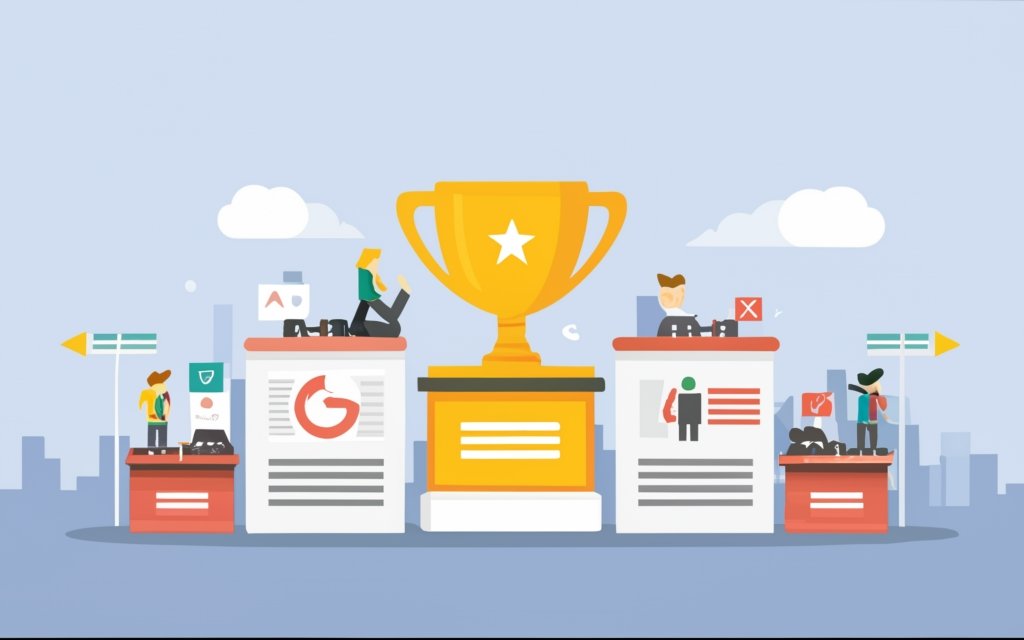WordPress page builders have revolutionized the way websites are built and designed on the WordPress platform. They provide users with a range of drag-and-drop tools and pre-designed elements that make it easy to create stunning and professional-looking web pages without any coding knowledge.
If you’re considering using a page builder for your WordPress website, it’s important to understand the benefits and key features of the top options available. In this article, we will provide a comparative review of the top WordPress page builders, including Elementor, Divi Builder, Beaver Builder, Visual Composer, and SiteOrigin Page Builder.
We’ll also explore the key features and benefits of each page builder and discuss important factors to consider when choosing the right one for your website. Whether you’re a beginner or an experienced WordPress user, this review will help you make an informed decision and find the page builder that best suits your needs.
Key takeaway:
- WordPress Pagebuilders maximize customization: With WordPress Pagebuilders, users can easily customize their websites without any coding knowledge, allowing them to create unique and visually appealing designs.
- WordPress Pagebuilders improve website functionality: By offering a wide range of modules and plugins, Pagebuilders enhance the functionality of WordPress websites, enabling users to add advanced features and improve user experience.
- WordPress Pagebuilders save time and effort: By providing drag-and-drop interfaces and pre-designed templates, Pagebuilders simplify the website building process, saving users valuable time and effort in creating and maintaining their WordPress websites.
What are WordPress Pagebuilders?
WordPress Pagebuilders are tools that allow users, including individuals and businesses, to easily create and customize websites without any coding knowledge. By incorporating a drag-and-drop interface, users can effortlessly customize their website layout and design by simply dragging and dropping different elements onto the page.
One of the key features of WordPress Pagebuilders is the availability of pre-designed templates. This library of templates saves users valuable time and effort in building a website from scratch. These Pagebuilders ensure that websites built using their platform have a responsive design. This means that the layout automatically adjusts and optimizes for different screen sizes and devices, providing a seamless user experience.
These Pagebuilders offer add-on features and plugins that further enhance the functionality of the website. Users can easily add and integrate these add-ons to provide additional features and capabilities to their websites, without the need for any coding.
Another advantage of WordPress Pagebuilders is that they require no coding knowledge. This eliminates the need to hire a developer, allowing users to independently build professional-looking websites. Real-time editing is another great feature offered by these Pagebuilders. Users can preview changes they make to their website in real-time, enabling them to see how their edits will appear on the live site.
Why Do You Need a Pagebuilder for Your WordPress Website?

Photo Credits: Www.Uncleb.Tech by Logan Campbell
Why Do You Need a Pagebuilder for Your WordPress Website?
Efficiency: Using a pagebuilder for your WordPress website improves efficiency in designing and creating web pages. A pagebuilder allows you to visually drag and drop elements onto the page, saving time and effort.
No coding skills required: With a pagebuilder, extensive coding knowledge or skills are not needed. The user-friendly interface and pre-built templates make it easy for anyone to design and customize their website without coding.
Flexibility: Pagebuilders offer various layouts, colors, fonts, and styles to create a unique and professional-looking website that aligns with your brand identity.
Responsive design: A pagebuilder ensures that your website is responsive and mobile-friendly. It automatically optimizes your pages for different screen sizes, ensuring a seamless user experience.
Cost-effective: Hiring a professional web designer or developer can be expensive. By using a pagebuilder, you can save money by designing and managing your website yourself without compromising quality.
Instant updates: A pagebuilder allows you to make instant updates and changes to your website without waiting for a developer’s assistance. This keeps your website up to date with the latest information and trends.
Comparative Review of Top WordPress Pagebuilders

Photo Credits: Www.Uncleb.Tech by Eugene Young
When it comes to WordPress page builders, it’s crucial to choose the right one for your website. In this section, we’ll take a close look at the top contenders in the market. We’ll dive into Elementor, Divi Builder, Beaver Builder, Visual Composer, and SiteOrigin Page Builder, exploring their unique features and benefits. Whether you’re a novice or an experienced user, this comparative review will help you make an informed decision for your website design needs.
1. Elementor
Elementor is a well-known WordPress page builder that offers a wide range of features and benefits for efficient website development.
1. One of the remarkable aspects of Elementor is its drag and drop interface, which enables users to effortlessly design and customize web pages. This intuitive interface is incredibly user-friendly, making it suitable for both inexperienced individuals and seasoned professionals.
2. With Elementor, you have access to a vast collection of pre-designed templates that serve as an excellent starting point for constructing your website. These templates are professionally crafted and can be tailored to match your personal preferences and branding requirements.
3. Another noteworthy feature of Elementor is its ability to create responsive websites that look exceptional on any device. The page builder automatically adapts the layout and elements to provide optimal viewing on diverse screen sizes, encompassing desktops, tablets, and smartphones.
4. Elementor provides an extensive range of advanced styling options, empowering you to customize your website’s appearance to your heart’s desire. From altering fonts and colors to modifying backgrounds and more, you can effortlessly create a visually appealing and distinctive website.
5. In addition to its impressive built-in features, Elementor seamlessly integrates with a variety of third-party plugins and tools, further enhancing your website’s functionality. Whether you want to incorporate a contact form, social media buttons, or an online store, Elementor readily accommodates all your needs.
2. Divi Builder
The Divi Builder, a popular WordPress page builder, is a valuable tool for website owners. It offers numerous benefits by allowing users to effortlessly create and personalize website layouts. By simply dragging and dropping elements onto the page, users can access a wide range of modules such as text, images, buttons, sliders, and more, which grants flexibility in designing web pages. The Divi Builder ensures responsive design, guaranteeing that the layout and design automatically adjust to fit various screen sizes.
Pre-designed templates provided by the Divi Builder are both time-saving and instrumental in creating professional-looking sites. The user-friendly interface eliminates the need for coding knowledge, making it accessible to beginners as well. With all these remarkable features, the Divi Builder is an exceptional tool for both novice and seasoned web developers looking to create and customize WordPress websites.
3. Beaver Builder
Beaver Builder is a well-known WordPress page builder that allows users to create responsive websites without the need for coding. With Beaver Builder, users can easily customize their website layout by dragging and dropping elements such as text, images, and buttons. This intuitive builder offers a user-friendly interface and provides pre-designed templates to help users create professional-looking websites. One notable feature of Beaver Builder is its responsive design, ensuring that the website looks excellent on all devices. It offers advanced functionalities like custom CSS and HTML modules for further customization options. Beaver Builder is highly regarded for its fast performance and seamless integration with other WordPress plugins.
4. Visual Composer
Visual Composer, widely recognized as a top-notch WordPress page builder, offers an array of impressive features that enable users to craft dynamic websites.
Boasting a user-friendly interface, this innovative tool includes a convenient drag-and-drop functionality, enabling users to easily customize their websites without the need for coding expertise.
Its extensive selection of pre-designed elements, such as buttons, sliders, and forms, can be effortlessly incorporated and tailored to suit individual preferences.
Notably, Visual Composer ensures that websites created using its platform are fully responsive and seamlessly adapt to different screen sizes.
In addition, it provides advanced customization options for fonts, colors, and backgrounds.
It also boasts compatibility with various popular WordPress plugins and add-ons, enabling users to maximize its functionality and capabilities.
Initially launched in 2011 as a WordPress plugin, Visual Composer swiftly gained traction among website designers and developers.
Over the years, it has undergone numerous updates and enhancements, continually enhancing the user experience and solidifying its position as one of the leading page builders within the WordPress ecosystem.
Trusted by millions of users worldwide, Visual Composer remains an unrivaled choice in its field.
5. SiteOrigin Page Builder
SiteOrigin Page Builder is a renowned WordPress page builder plugin that provides a wide range of features. This plugin offers an intuitive drag and drop interface, making it effortless to create and customize website pages. With SiteOrigin Page Builder, you have the option to choose from a variety of pre-built layouts and templates, allowing you to jumpstart your website development process. This plugin ensures that your website is responsive and visually appealing on all devices. The best part is that SiteOrigin Page Builder is highly flexible and can be tailored to match your brand’s unique aesthetic by adjusting settings such as colors, fonts, and spacing.
Pro-Tip: For enhanced functionality, consider integrating SiteOrigin Page Builder with other compatible plugins, like SiteOrigin Widgets Bundle. This integration allows you to access additional widgets and features, further expanding your customization options.
Key Features and Benefits of Each WordPress Pagebuilder
Unlocking the full potential of your WordPress website has never been easier! In this section, we’ll dive into the captivating world of
WordPress pagebuilders, exploring the unique key features and benefits they bring to the table. From the seamless drag-and-drop interface of
Elementor to the powerful customization options of
Divi Builder, we’ll play detective and unravel the mysteries behind each pagebuilder. Get ready to unleash your creativity and transform your website with these
WordPress powerhouses.
1. Elementor
Elementor is a top WordPress Pagebuilder designed for easy website creation and customization. With its user-friendly interface and powerful drag-and-drop editor, Elementor allows users to create stunning websites without any coding knowledge.
The responsive design feature ensures that the website looks great on any device, be it a desktop, tablet, or mobile.
To enhance the functionality and aesthetics of the website, Elementor offers a wide range of pre-designed widgets such as text, image, button, video, sliders, forms, and testimonials.
With Elementor’s Theme Builder, users have full control over the entire theme, including headers, footers, and archive pages. This provides unlimited possibilities for website design and layout.
Moreover, Elementor seamlessly integrates with popular WordPress plugins like WooCommerce and Yoast SEO, enhancing the website’s capabilities and improving its performance.
In summary, Elementor is the ultimate solution for creating and customizing WordPress websites easily and efficiently.
2. Divi Builder
The Divi Builder is a powerful WordPress page builder with an intuitive interface, drag-and-drop functionality, pre-designed templates, responsive design, and advanced customization options. Here are the key points to consider:
1. Intuitive Interface: The Divi Builder has a user-friendly interface for easy creation and customization of website pages.
2. Drag-and-Drop Functionality: Easily add and rearrange elements on your page by dragging and dropping them into place.
3. Pre-designed Templates: Choose from a wide selection of professional-looking templates to create your pages.
4. Responsive Design: The Divi Builder ensures that your website is mobile-friendly and adapts to different screen sizes.
5. Advanced Customization Options: Customize colors, fonts, and spacing to design your website with greater flexibility.
When selecting a WordPress page builder, consider factors such as ease of use, available features, compatibility with your theme and plugins, and customer support. The right page builder for you will depend on your specific needs and preferences.
3. Beaver Builder
Beaver Builder is a widely used page builder for WordPress. It provides numerous features and advantages. Here are some important details about Beaver Builder:
- User-friendly interface: Beaver Builder makes it easy for beginners to create visually appealing websites without any coding knowledge.
- Drag and drop functionality: With Beaver Builder, you can effortlessly customize the layout and design of your website by simply dragging and dropping elements.
- Responsive designs: Beaver Builder offers responsive templates, ensuring that your website looks fantastic on all devices.
- Extensive customization options: Beaver Builder allows you to customize every aspect of your website, including fonts, colors, spacing, and backgrounds.
- Integration with other plugins: Beaver Builder is compatible with popular WordPress plugins, enabling you to enhance your website with additional functionality and features.
4. Visual Composer
Visual Composer is a popular WordPress page builder with a wide range of features for creating stunning websites. Here is a comparative review of Visual Composer’s key features and benefits:
Key Features of Visual Composer:
- Drag and Drop Editor: Easily create and customize website layout without coding knowledge.
- Frontend Editing: Make live changes and see results in real-time for a more intuitive editing experience.
- Pre-designed Templates: Customizable, professionally designed templates for any website’s aesthetics.
- Responsive Design: Optimized and visually appealing on all devices.
- Advanced Styling Options: Extensive control over design elements like fonts, colors, and backgrounds.
- Third-Party Integration: Seamlessly integrates with popular WordPress plugins for enhanced functionality.
By considering these features and benefits, users can decide if Visual Composer is the right page builder for their WordPress website.
5. SiteOrigin Page Builder
SiteOrigin Page Builder is a popular WordPress page builder with a user-friendly interface. It allows users to easily create and customize their website pages without any coding knowledge. The SiteOrigin Page Builder offers a variety of layout options, including pre-designed templates and custom layout creation. Users can choose from different column configurations and add elements such as buttons, images, and videos. The SiteOrigin Page Builder is compatible with most WordPress themes, ensuring seamless integration into existing designs.
The SiteOrigin Page Builder automatically adjusts the layout of pages for different devices, including desktops, tablets, and smartphones. It also works well with other WordPress plugins, allowing users to enhance their website’s functionality. Sarah, a freelance web designer, used SiteOrigin Page Builder to create a visually stunning website for her client. The drag-and-drop functionality of the SiteOrigin Page Builder made it easy for her to create a professional-looking site. The responsive design feature of the SiteOrigin Page Builder ensured a seamless user experience across devices. Sarah’s client was thrilled with the website created using the SiteOrigin Page Builder and received positive feedback from visitors. SiteOrigin Page Builder helped Sarah deliver a high-quality website that exceeded her client’s expectations.
Factors to Consider When Choosing a WordPress Pagebuilder

Photo Credits: Www.Uncleb.Tech by Jordan King
# Factors to Consider When Choosing a WordPress Pagebuilder
When choosing a WordPress page builder, consider the following factors to ensure the right choice for your website-building needs.
1. Ease of use: Look for a page builder with a user-friendly interface and intuitive drag-and-drop functionality. This allows you to easily create and customize your website without coding knowledge.
2. Flexibility and customization options: Consider the range of customization options offered. Look for features such as pre-designed templates, adding custom CSS, and creating unique layouts for different sections of your website.
3. Performance optimization: A good page builder optimizes your website’s performance by generating clean and lightweight code. This ensures fast loading and excellent user experience and SEO.
4. Compatibility with themes and plugins: Check if the page builder is compatible with your WordPress theme and essential plugins. This ensures smooth integration and prevents conflicts or compatibility issues.
5. Support and updates: Choose a page builder that offers regular updates and reliable support. This provides access to bug fixes, new features, and assistance when needed.
Frequently Asked Questions
1. What are WordPress page builders and why are they important?
WordPress page builders are plugins that allow users to customize posts and pages without coding skills. They offer pre-built elements and a drag-and-drop interface for easy website creation. Page builders are important because they save time, offer customization options, and make website development accessible to individuals without programming skills.
2. What are some popular WordPress page builders?
Some popular WordPress page builders include SeedProd, Thrive Architect, Beaver Builder, Divi, Elementor Pro, and Visual Composer Website Builder. These plugins offer various features, customization options, and templates to create professional websites.
3. How does the new WordPress block editor, Gutenberg, compare to page builders?
The new WordPress block editor, Gutenberg, does not yet replace page builders as it lacks their powerful features. While Gutenberg allows for some customization, page builders like SeedProd, Thrive Architect, and Beaver Builder still offer more advanced customization options and a drag-and-drop interface.
4. Can page builders be used with the Gutenberg editor?
Yes, page builders can be used alongside the Gutenberg editor. While Gutenberg offers some customization options, plugins like CSS Hero can provide additional customization options when used in conjunction with the Gutenberg editor.
5. Which are the top recommended WordPress page builders?
SeedProd, Thrive Architect, and Beaver Builder are the top recommended WordPress page builders. Divi and Elementor Pro are also great alternatives with their own sets of features and benefits.
6. What are the key benefits of using WordPress page builders?
Using WordPress page builders streamlines website creation, allows for easy customization of complex elements, saves time, and eliminates the need for coding expertise. These plugins offer pre-built elements, drag-and-drop functionality, and a user-friendly interface for creating functional and visually appealing websites.