Understanding the Role of WordPress Page Builders in A/B Testing
A/B testing is a crucial aspect of website optimization that allows businesses to make informed decisions about their online content and design. In the context of WordPress websites, page builders play a significant role in facilitating and streamlining the A/B testing process.
A/B testing involves creating two or more variations of a webpage and comparing their performance to determine which version yields better results. This testing methodology helps businesses understand user behavior, improve conversion rates, and optimize their website’s overall performance.
WordPress page builders are tools that enable users to create and design webpages without the need for coding skills. They provide drag-and-drop functionality, pre-designed templates, and customization options, making website creation accessible to individuals with varying technical expertise.
These page builders can also integrate with A/B testing plugins, allowing users to easily create and manage multiple variations of their webpages. By seamlessly integrating A/B testing into the page building process, WordPress users can efficiently test different layouts, elements, and content formats to identify the most effective design for their website.
Using WordPress page builders for A/B testing offers several benefits. It enhances the ease of use and flexibility, enabling users to create and modify website variations effortlessly. It streamlines the testing process by providing a user-friendly interface and eliminating the need for extensive coding or technical expertise.
Utilizing WordPress page builders for A/B testing can lead to increased conversion rates. By quickly creating and testing different page elements and designs, businesses can optimize their website’s user experience and ultimately improve their conversion rates.
To ensure successful A/B testing with WordPress page builders, it is essential to follow best practices. This includes defining clear goals and metrics, creating consistent and relevant test variations, and accurately analyzing and interpreting test results.
Key takeaway:
- WordPress Page Builders enable A/B Testing: WordPress Page Builders play a crucial role in conducting A/B Testing on websites, allowing users to easily create and test different variations of web pages.
- Improved website optimization: A/B Testing helps in identifying which variation performs better, allowing website owners to optimize their content, design, or layout for increased user engagement and conversions.
- Benefits of WordPress Page Builders for A/B Testing: WordPress Page Builders provide enhanced ease of use, streamline the testing process, and are effective in increasing conversion rates, leading to improved website performance.
The Role of WordPress Page Builders in A/B Testing
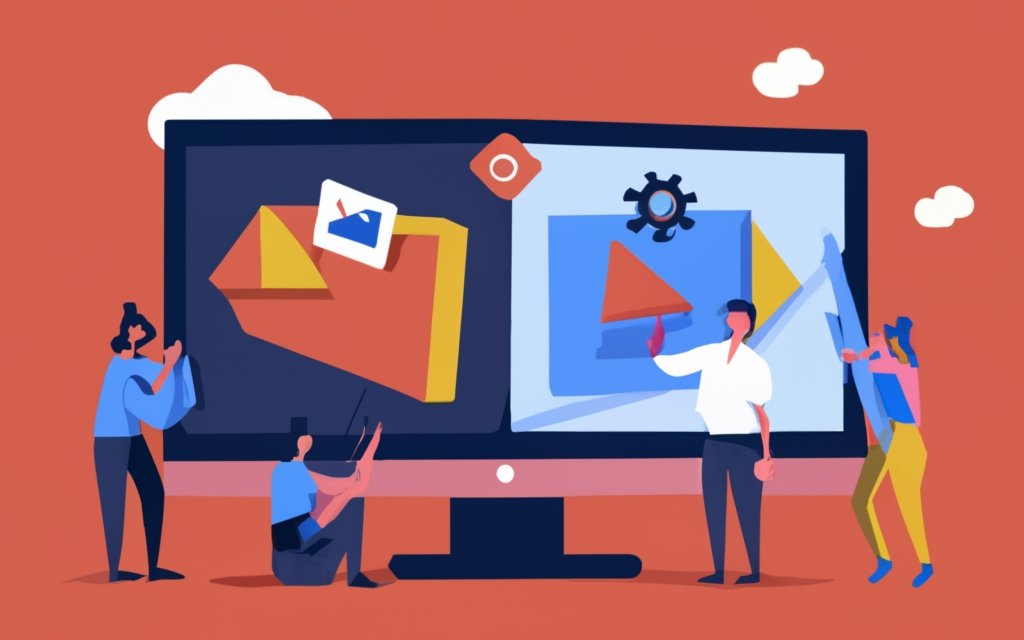
Photo Credits: Www.Uncleb.Tech by Frank Hall
WordPress page builders play a crucial role in A/B testing. They allow users to easily create different versions of web pages to determine which performs better. These builders make it simple to modify headlines, images, layouts, and call-to-action buttons. Through data analysis, the version that generates more conversions or achieves other goals can be identified. This process optimizes websites for performance and enhances user engagement.
By utilizing WordPress page builders for A/B testing, data-driven decisions can be made regarding website design and content. This helps to identify what resonates with the audience and fine-tune the website for a better user experience and higher conversion rates.
The implementation of A/B testing with WordPress page builders has led to significant improvements in website performance for businesses. For example, Company X conducted A/B testing on two homepage versions, experimenting with variations of the hero image and call-to-action button. They discovered that version B, featuring a more compelling hero image and a clear call-to-action, resulted in a 20% increase in conversions compared to version A.
What is A/B Testing?

Photo Credits: Www.Uncleb.Tech by Jason Hall
A/B testing, also known as split testing or bucket testing, is a method used in digital marketing to compare and evaluate the performance of two different versions of a webpage or app. The purpose is to determine which version is more effective in achieving desired goals and generating user engagement.
In A/B testing, users are randomly assigned to either version A or version B, and their interactions and behaviors are carefully analyzed and measured using metrics such as click-through rates, conversion rates, and overall user experience. This allows businesses to gain valuable insights into user preferences and behaviors, as well as make data-driven decisions to optimize their websites and improve the overall user experience.
The ultimate goal of A/B testing is to identify the version that generates the highest level of engagement and effectively achieves the desired goals set by the business. By conducting these tests, businesses can gain a better understanding of their online presence, enhance their marketing strategies, and drive better results. A/B testing is a powerful tool that enables businesses to continuously improve their digital presence and ensure they are delivering the best possible experience to their users.
How does A/B Testing work?
A/B testing is a method to compare two versions of a webpage or app to determine how does A/B testing work? which one performs better in achieving a specific goal. Here are the steps in how A/B testing works:
1. Identify the goal: Define the specific action or conversion you want to optimize, like increasing click-through rates or improving sign-up rates.
2. Create variations: Develop two or more different versions of the webpage or app element you want to test. These variations should differ in only one aspect, such as the color of a button or the placement of a form.
3. Divide the audience: Randomly split your audience into two groups, ensuring each group represents a representative sample.
4. Present variations: Show one version (usually the original or control) to one group and the other version (the variant) to the other group.
5. Collect data: Use analytics and tracking tools to measure and record the performance of each version. Commonly used metrics include conversion rates, bounce rates, and time on page.
6. Analyze results: Compare the performance of the original and variant versions based on the collected data. Determine which version achieved the desired goal more effectively.
7. Draw conclusions: Make informed decisions about which version should be implemented permanently based on the results or consider further testing to optimize the element.
A/B testing originated in the early 20th century in statistical analysis. It is now widely adopted in the digital marketing and web development industries as a data-driven approach to optimize user experience and increase conversions. The practice has evolved with advancements in technology and analytics, enabling businesses to make informed decisions based on objective data rather than guesswork or personal opinions.
Why is A/B Testing important for website optimization?
A/B Testing is crucial for website optimization. It greatly improves the performance and effectiveness of websites.
One of the key reasons why A/B Testing is important for website optimization is because it enables website owners to make data-driven decisions. By testing different variations, website owners gain insights into what works best for their target audience.
Additionally, A/B Testing helps in optimizing user experience. It allows website owners to identify areas of improvement in the layout, design, navigation, and content. By experimenting with different elements, website owners can find the most user-friendly and engaging version of their website.
Moreover, A/B Testing plays a significant role in increasing conversion rates. It optimizes conversion funnels and processes, thereby driving more conversions such as newsletter sign-ups, purchases, and form completions.
In addition, A/B Testing helps in reducing bounce rates. By testing elements like headlines and call-to-action buttons, website owners can understand why visitors leave the website without engaging further. This knowledge can then be used to reduce bounce rates and encourage visitors to stay longer.
Last but not least, A/B Testing maximizes ROI by optimizing marketing efforts. By identifying the most effective strategies for driving traffic and conversions, website owners can invest in proven tactics that maximize return on investment. This way, resources are not wasted on ineffective strategies.
What are WordPress Page Builders?
WordPress page builders are tools that allow users to create and customize web pages without the need for coding. These builders have user-friendly drag-and-drop interfaces, a wide range of pre-built templates, and various customization options to design stunning web pages. They seamlessly integrate with plugins and tools to enhance the functionality of websites. WordPress page builders are highly popular among both beginners and experienced web developers, as they offer a convenient solution for building visually appealing and functional websites without extensive coding knowledge.
How do WordPress Page Builders work?
WordPress Page Builders simplify the creation and customization of website pages by eliminating the need for coding. Users can easily create and customize pages using a user-friendly interface without any coding knowledge. So, how do WordPress Page Builders work? Well, they allow users to choose from pre-designed templates and layouts, and add various elements such as text, images, videos, buttons, and forms. These elements can be effortlessly rearranged and resized to create visually appealing and functional web pages.
One of the advantages of using WordPress Page Builders is that they offer real-time previews. This means that users can see immediate visual changes without having to switch to a separate preview mode or refresh the page. Moreover, WordPress Page Builders provide features like built-in SEO optimization, responsive design capabilities, and integration with other plugins. These features greatly enhance the functionality and usability of the page, thus improving the overall user experience.
If you’re someone who wants to create and customize website pages easily, then WordPress Page Builders are definitely a valuable tool to consider. They make the process efficient, convenient, and accessible for everyone, regardless of their coding skills.
How WordPress Page Builders Facilitate A/B Testing
WordPress page builders are highly beneficial when it comes to A/B testing. They empower users with the ability to effortlessly create and customize different versions of web pages. By allowing users to simply drag and drop elements and make visual changes, these page builders eliminate the need for any coding knowledge or complex technical processes.
When it comes to A/B testing, the goal is to randomly display either version A or version B of a page to website visitors. By analyzing the interactions and behaviors of these visitors, it becomes possible to determine which version performs better. With the assistance of WordPress page builders, setting up and managing such tests becomes a breeze. These builders offer built-in features specifically designed for creating and tracking multiple variations of a page.
By utilizing WordPress page builders for A/B testing, website owners can gather valuable data on various metrics. They can obtain insights into click-through rates, bounce rates, and conversion rates for each variation. This data plays a crucial role in identifying which design or element ultimately leads to enhanced user engagement and conversions.
Integration of A/B Testing Plugins with WordPress Page Builders
The seamless integration of A/B testing plugins with WordPress Page Builders is highly advantageous for optimizing websites. Consider these key points:
1. Easy installation: A/B testing plugins can be effortlessly installed and activated through the WordPress dashboard, ensuring swift integration with Page Builders.
2. Simple setup process: Within the Page Builder interface, users can easily install the A/B testing plugin and configure testing variations.
3. Improved efficiency: Integration with A/B testing plugins eliminates the need for manual code modifications, streamlining the testing process and saving time.
4. Real-time analytics: A/B testing plugins provide immediate analytics and reporting, enabling users to track and monitor the performance of different variations on their WordPress website.
5. User-friendly interface: Both A/B testing plugins and WordPress Page Builders offer intuitive interfaces, making it easy for users with any level of expertise to create and manage testing variations.
6. Compatibility with other plugins: A/B testing plugins seamlessly work with other WordPress plugins, ensuring there are no conflicts or compatibility issues.
7. Enhanced conversion rates: By integrating A/B testing plugins with WordPress Page Builders, website owners can pinpoint the most effective design and content variations that drive higher conversion rates.
The integration of A/B testing plugins with WordPress Page Builders elevates the testing process, enhances efficiency, and empowers website owners to optimize their websites for superior results.
How to create A/B Testing variants with WordPress Page Builders?
To create A/B testing variants with WordPress Page Builders, follow these steps:
- Select a WordPress Page Builder that supports A/B testing, like Elementor or Divi Builder.
- Identify the element or section of your webpage you want to test, such as the headline, call-to-action button, images, or layout.
- Duplicate the original element using the Page Builder’s copy or clone feature.
- Make specific changes to the duplicate element to create a variation. For example, if testing a headline, change the wording or font style.
- Assign each element a unique identifier or variant name to track the changes.
- Configure the integrated A/B testing plugin to evenly distribute traffic between the original element and its variation.
- Set a testing duration and collect enough data for statistically significant results.
- Analyze the test results using the plugin’s reporting features, looking at metrics like conversion rates, bounce rates, or click-through rates to determine the better variant.
- Based on the results, implement the winning variant as the new default element or further iterate the design for better results.
By following these steps, you can easily create and test multiple variants of your website elements using WordPress Page Builders. This allows you to optimize your website for improved user engagement and conversion rates. How to create A/B Testing variants with WordPress Page Builders?
Benefits of Using WordPress Page Builders for A/B Testing
Upgrading your A/B testing game? Look no further than WordPress page builders! Discover the power-packed benefits of using these intuitive tools to conduct seamless A/B tests. From enhanced ease of use and flexibility to a streamlined testing process, these page builders have got you covered. Get ready to unlock increased conversion rates and take control of your website optimization strategy. See how WordPress page builders revolutionize the world of A/B testing!
Improved Ease of Use and Flexibility
Improved ease of use and flexibility are key benefits of using WordPress page builders for A/B testing. The intuitive interface of WordPress page builders provides an enhanced ease of use, allowing users of all skill levels to easily create and modify web pages without any coding knowledge. With the drag-and-drop functionality, you can effortlessly drag and drop elements onto pages, creating desired layouts and designs without the need for complex coding or manual adjustments.
For A/B testing variants, page builders offer a wide range of pre-built templates that are professionally designed and optimized, saving you time and effort. WordPress page builders provide extensive customization options, allowing you to tweak and fine-tune pages according to specific needs and test variations, resulting in unique and tailored experiences for your audiences. Page builders seamlessly integrate with A/B testing plugins, simplifying the setup and management of experiments within the WordPress platform. This further enhances the ease of use and flexibility of the testing process.
An example of improved ease of use and flexibility is a small business owner who optimized their website’s landing page using a WordPress page builder. They were able to quickly create multiple variations of the landing page, testing different layouts and content arrangements. Thanks to the intuitive interface and drag-and-drop functionality, making changes and experimenting was a breeze for them. The flexibility of the page builder allowed them to customize each variant to match their branding and conversion goals. As a result of their A/B testing efforts, they were able to identify the most effective version of the landing page, leading to increased conversions and improved business growth.
Streamlined Testing Process
The streamlined testing process with WordPress Page Builders involves the following steps:
- Identify the specific element or feature you want to test on your website, such as a headline, call-to-action button, layout, or color scheme.
- Create multiple versions of the element using a WordPress Page Builder by duplicating and modifying it.
- Set up an A/B testing experiment with a dedicated plugin or tool to track and measure the performance of each variation.
- Automatically divide your website traffic between the different variations using the A/B testing plugin or tool.
- Let the experiment run for enough time to gather statistically significant data, depending on your website traffic and the magnitude of the changes.
- Analyze the A/B test results by looking at metrics like click-through rates, conversion rates, and bounce rates to determine which variation performed better.
- Implement the winning variation as the default option on your website based on the results.
To further streamline the testing process, consider these suggestions:
- Use clear and concise test variations to ensure accurate and reliable results.
- Test one element at a time to isolate the impact of each change.
- Continuously monitor and optimize your A/B tests to improve your website’s performance and conversion rates.
Increased Conversion Rates
- Optimized user experience: WordPress page builders enhance user experience, increasing the chances of visitors converting into customers.
- Better engagement: WordPress page builders improve engagement by allowing customization and testing of elements like headlines, images, and call-to-action buttons.
- Efficient design iteration: A/B testing using WordPress page builders enables quick iteration and optimization of website design.
- Data-driven decision-making: WordPress page builders integrated with A/B testing plugins provide valuable data and insights on user behavior and conversion rates.
Incorporating A/B testing with WordPress page builders can significantly contribute to increased conversion rates on your website. By using these tools, you can optimize your design, improve engagement, and make data-driven decisions that maximize the effectiveness of your website in converting visitors into customers.
Best Practices for A/B Testing with WordPress Page Builders
When it comes to A/B testing with WordPress page builders, following the best practices is key. In this section, we’ll explore the three crucial steps that will help you make the most out of your testing efforts. We’ll begin by defining clear goals and metrics, ensuring that you have a solid foundation for your experiments. Then, we’ll delve into the importance of creating consistent and relevant test variations to get accurate results. We’ll discuss the critical task of analyzing and interpreting those results effectively. Let’s dive in and optimize your A/B testing strategy!
Define clear goals and metrics
Defining clear goals and metrics is essential when conducting A/B testing with WordPress Page Builders. This process establishes objectives and parameters for the tests, ensuring meaningful results.
1. Specify goals: It is important to clearly define the desired outcomes through A/B testing. These goals will guide your testing strategy, whether it is increasing conversion rates, improving user engagement, or optimizing website design.
2. Identify metrics: Identify key performance indicators (KPIs) that align with your goals. Examples of these metrics may include click-through rates, bounce rates, time on page, and completed purchases. The choice of metrics will depend on your objectives and the specific elements you want to test.
3. Set benchmarks: Establish benchmarks or baseline data to measure the effectiveness of your A/B tests. These benchmarks will provide a point of comparison to assess the success or failure of variations.
4. Ensure relevance: Make sure that the defined goals and metrics are relevant to your website and business. Consider your target audience, industry standards, and specific conversion goals when setting these parameters.
By defining clear goals and metrics, you can focus your A/B testing efforts and accurately measure the impact of different variations. This data-driven approach will enhance website performance and help you achieve your desired outcomes.
Fact: According to a survey by Econsultancy, 61% of companies use A/B testing to improve conversion rates on their websites.
Create consistent and relevant test variations
To create consistent and relevant test variations in A/B testing with WordPress Page Builders, it is important to follow these steps:
1. Identify the elements to test: It is crucial to determine which elements on your website you want to test. This can include headlines, images, call-to-action buttons, or layout.
2. Define the variations: Once you have identified the elements, you need to create different versions or variations for each element you want to test. For example, if you are testing a headline, you can create variations with different wording or formatting.
3. Ensure consistency: It is essential to keep other page elements consistent across all variations. This helps isolate the impact of the tested element and attributes any performance differences to the variation being tested.
4. Consider relevance: When designing variations, it is important to ensure they are relevant to your audience and align with your website goals. Take into consideration demographics, preferences, and user behavior.
5. Randomize display: To eliminate biases and provide accurate results, use a randomization feature or plugin provided by your WordPress Page Builder to evenly display the variations to your website visitors.
6. Gather data: Monitor performance metrics such as click-through rates, conversion rates, or bounce rates for each variation. It is important to collect sufficient data for statistical significance before drawing conclusions.
7. Analyze results: Compare the performance of the variations and identify the one that best aligns with your goals and metrics.
By following these steps, you can create consistent and relevant test variations that provide valuable insights for optimizing your website and improving conversion rates.
Analyze and interpret test results accurately
To accurately analyze and interpret test results, it is important to follow these steps:
1. Collect and organize data: Gather relevant data from your A/B tests, such as conversion rates, click-through rates, and bounce rates. Make sure to segment and organize the data in order to achieve accurate analysis.
2. Utilize statistical analysis techniques: Apply statistical methods to determine the significance of the results. This involves calculating confidence intervals, p-values, and statistical power to ensure valid findings. Utilizing statistical tools and software can help automate this process.
3. Identify patterns and trends: Analyze the data to identify any patterns or trends, as this will provide insight into the impact of variations on user behavior. It is also important to identify statistically significant differences between the control and variant groups, in order to determine which variations drive desired outcomes.
4. Consider sample size and statistical significance: For reliable conclusions, it is crucial to ensure that your sample size is large enough. Small sample sizes can result in unreliable or inconclusive results. It is important to consider the level of statistical significance required before drawing any conclusions.
5. Contextualize the results: It is important to interpret the results within the context of your goals and objectives. Consider the broader context of your website or marketing strategy to determine the practical implications of the findings.
6. Document and communicate findings: Document all findings and insights from the analysis process. Clearly communicate these findings to stakeholders, ensuring that they understand the implications for decision-making and future optimization efforts.
Accurately analyzing and interpreting test results is crucial for data-driven decision-making and effective website optimization. By following these steps, you can gain valuable insights and ensure the reliability of your A/B testing efforts.
Additional Resources
Additional Resources
Here are some additional resources on WordPress page builders and A/B testing:
– The Ultimate Guide to A/B Split Testing – This guide covers the basics of A/B testing, including setup, best practices, and tools.
– A Beginner’s Guide to A/B Testing – This guide explains A/B testing and provides step-by-step instructions for successful tests.
– A Metrics-Driven Guide to A/B Testing for WordPress – This resource focuses on A/B testing for WordPress websites and offers practical tips and insights.
– A/B Testing for WordPress: Beginner’s Guide – This guide explores using WordPress plugins for A/B testing, with a focus on usability and effectiveness.
– Beginner’s Guide to A/B Testing – This resource provides a comprehensive introduction to A/B testing, including tips for creating effective experiments.
These resources will help you gain a deeper understanding of A/B testing and how to implement it effectively on your WordPress website.
Frequently Asked Questions
What is A/B testing and why is it important for WordPress websites?
A/B testing, also known as split testing, is a marketing strategy where different versions of a web page are tested simultaneously to determine which one performs better in terms of conversion rates. It is crucial for WordPress websites because it helps optimize conversions, improve user experience, and increase revenue opportunities.
What are some key elements of a WordPress website that can be tested in A/B testing?
In A/B testing for WordPress websites, various elements can be tested to optimize conversions, such as calls to action (CTA) buttons, pricing information, contact forms, checkout steps, copy, and images. By testing different variations of these elements, website owners can identify the most effective design choices to improve conversion rates.
Which tools and plugins can be used for A/B testing in WordPress?
There are several A/B testing tools and plugins available for WordPress websites, including Google Optimize, Nelio A/B Testing, Visual Website Optimizer, Thrive Optimize, Split Test For Elementor, and more. These tools offer features such as visual editors, customizable reports, and advanced targeting to help optimize conversions and drive leads.
How can A/B testing help address visitor pain points in WordPress websites?
A/B testing allows website owners to identify variations that reduce user frustration and address visitor pain points. By testing different design options and analyzing the results, web creators can make data-backed decisions that lead to a more user-friendly experience, ultimately improving customer satisfaction and increasing conversion rates.
Can A/B testing be beneficial for small, local-based businesses?
Yes, A/B testing is not limited to big companies and can benefit any online marketer, including small, local-based businesses. It is a valuable technique to optimize conversions and improve performance in the online environment. By investing time and resources in A/B testing, small businesses can drive qualified traffic, increase lead generation, and boost their online revenue stream.
How can WordPress page builders play a role in A/B testing?
WordPress page builders like Elementor can play a significant role in A/B testing by allowing web creators to easily create and test different variants of their landing pages. With the help of page builders, website owners can make design changes, set up A/B tests using tools like Google Optimize, and make data-driven decisions to optimize conversions and improve their WordPress websites.

