Content curation plays a vital role in creating engaging and valuable content in WordPress CMS. It involves finding, collecting, and presenting relevant content from various sources to your audience. In this guide, we will explore the concept of content curation in WordPress CMS and its importance in enhancing your website’s content strategy.
We will also discuss the step-by-step process of curating content in WordPress CMS, including setting clear goals, identifying relevant sources, evaluating and selecting quality content, adding value, and organizing your curated content. We will delve into best practices for content curation, such as providing proper attribution, adding context and commentary, and engaging with the original content creators. We will also highlight common mistakes to avoid and discuss the legal and ethical considerations associated with content curation.
We will explore various tools and plugins that can aid in enhancing the content curation process in WordPress CMS. By the end of this guide, you will have a comprehensive understanding of content curation in WordPress and how to leverage its benefits to create engaging and valuable content for your website.
Key takeaway:
- Content curation maximizes the value of your WordPress CMS: By collecting and sharing relevant content from various sources, you can provide valuable information to your audience without creating everything from scratch.
- Content curation improves website credibility: By curating high-quality content from reputable sources, you can enhance your website’s credibility and establish yourself as a trusted source of information in your niche.
- Content curation requires careful selection and organization: To curate content effectively, set clear goals, identify relevant sources, evaluate and select quality content, add value with your own insights, and organize and display curated content in an organized manner.
What is Content Curation?
Content curation is the process of finding, organizing, and sharing valuable and relevant content on a specific topic. By engaging in content curation, you can save your audience time and effort by providing them with carefully selected content. This practice also helps establish you as a trusted source of knowledge within your niche. Through content curation, you have the opportunity to present your audience with the most valuable pieces of information in a structured and organized manner.
A survey conducted by Curata revealed that 82% of marketers who engage in content curation experienced an increase in website traffic, with 80% reporting enhanced brand visibility and recognition.
Why is Content Curation Important in WordPress CMS?
Content curation is vital in WordPress CMS because it plays a crucial role in helping website owners effectively organize and present significant and top-notch content to their audience. Given the vast amount of information available online, content curation serves as a filtering mechanism that eliminates unnecessary noise and delivers valuable content to readers.
There are several reasons why content curation holds significance in WordPress CMS:
1. Efficiency: Content curation saves time by streamlining the process of discovering, curating, and sharing content. Instead of starting from scratch, website owners can make use of the expertise and insights of others in their industry.
2. Authority: By curating content from reputable sources, website owners can position themselves as trusted authorities in their specific niche. Sharing valuable and insightful content helps to build credibility and foster trust with the audience.
3. Engagement: Curated content keeps visitors engaged by offering diverse perspectives and information. It provides a well-rounded experience for the audience and encourages them to return for more.
4. SEO Benefits: Curating high-quality content boosts website SEO by providing fresh and relevant information. Effective content curation plays a crucial role in attracting organic traffic and enhancing search engine rankings.
How to Curate Content in WordPress CMS?

Photo Credits: Www.Uncleb.Tech by Gary Young
Curating content in WordPress CMS? Learn how to curate content effectively with these simple steps: set clear content goals, identify relevant sources, evaluate and select quality content, add value to curated content, and organize and display it seamlessly. Get ready to enhance your website’s content with this comprehensive guide!
Set Clear Content Goals
When curating content in WordPress CMS, it is crucial to establish and prioritize specific content goals. Here are a few steps to guide you in doing so:
- Define the Purpose: Begin by determining whether your intention is to educate, entertain, or engage your target audience.
- Identify the Target Audience: Gain a deep understanding of who your audience is and what they are seeking.
- Outline Objectives: Set clear and measurable goals for your content. For example, you may aim to increase website traffic by 20% or generate 100 new leads.
- Select Topics: Choose topics that align with your overall content strategy and resonate with your audience.
- Consider Formats: Decide on the formats you will utilize, such as blog posts, infographics, videos, or podcasts.
- Determine Content Sources: Identify reliable and authoritative sources that offer high-quality content related to your chosen topics.
- Set Frequency: Establish how often you will curate and publish new content, considering your available resources and meeting audience expectations.
Content curation has a rich history that dates back to ancient libraries. Back then, librarians would meticulously select and organize scrolls and manuscripts to deliver valuable information to readers. As time progressed, content curation evolved alongside the invention of printing presses, leading to the rise of books, newspapers, and magazines. In today’s digital age, content curation has become increasingly accessible with the internet and platforms like WordPress. By setting clear content goals, you ensure that the curated content remains valuable and relevant to modern audiences.
Identify Relevant Sources
Identifying relevant sources is of utmost importance when it comes to curating high-quality and pertinent content in WordPress CMS. Take note of the following key points:
- Topic relevance: Make sure to find sources that are directly related to the topic or theme of the curated content. This will provide the audience with valuable and focused information.
- Expertise and authority: It is crucial to search for sources from reputable and authoritative industry figures. This will add credibility and ensure the accuracy of the information provided.
- Freshness and timeliness: Opt for up-to-date and regularly updated sources. This will reflect the latest industry trends, news, and developments.
- Diversity of sources: Include a variety of sources, incorporating different perspectives, opinions, and formats such as articles, videos, podcasts, etc. This will provide a well-rounded view to the audience.
- Engaging and high-quality content: Choose sources that produce engaging, well-written, and visually appealing content. This will keep the audience interested and help the curated content to stand out.
- User-generated content: Do not underestimate the potential of user-generated content as a source. It adds a personal and authentic touch, providing valuable insights and experiences.
By effectively identifying relevant sources, you will be able to curate exceptionally valuable and informative content for your audience, establishing yourself as a trustworthy source of information within your niche.
Evaluate and Select Quality Content
Evaluate and Select Quality Content is essential in content curation.
Ensure content accuracy and reliability by fact-checking and cross-referencing information.
Consider the credibility and expertise of the author or source.
Assess content relevance to the target audience and goals.
Look for content providing unique insights, perspectives, or new information.
Determine if content aligns with brand and values.
Evaluate content readability and clarity for easy understanding by the audience.
Consider content format and presentation, including visuals or multimedia elements.
Take into account audience engagement and feedback, such as comments or social media shares.
Regularly review and update curated content for ongoing quality and relevance.
In the 1960s, Mary discovered a book in her grandfather’s attic. This book held the key to a hidden treasure in the city. Mary embarked on an adventure, deciphering riddles and solving puzzles to unlock the treasure’s location. She evaluated and selected the quality of each clue, analyzing their validity and relevance. Through her discerning eye and judgment, she unraveled the mystery and found the long-lost treasure, changing her life forever. Mary’s story reminds us of the importance of evaluating and selecting quality content in content curation and in life. Just like Mary’s choices determined her success, the quality of the content we curate shapes the impact and value we offer to our audience.
Add Value to Curated Content
In order to add value to curated content in the WordPress CMS, it is important to follow these steps:
1. Offer a comprehensive analysis: Take the time to analyze the curated content and provide insightful commentary that offers additional information or perspectives.
2. Create original graphics or visuals: Enhance the curated content by designing original visuals that effectively illustrate the main points or make it more visually appealing.
3. Make it relevant to your audience: Connect the curated content to the interests, needs, or experiences of your target audience to ensure its relevance.
4. Provide actionable takeaways: Summarize the key points of the curated content and offer practical steps or recommendations that readers can apply in their own lives or work.
5. Share personal experiences or examples: Include personal anecdotes or examples that relate to the curated content to make it more relatable and authentic.
6. Curate from diverse sources: Gather content from reputable and authoritative sources to provide a well-rounded perspective and offer different insights.
7. Include external resources: Incorporate links to related resources or articles that readers can explore for further information or to delve deeper into the topic.
8. Engage with your audience: Encourage discussions and comments on the curated content by asking thought-provoking questions or inviting readers to share their opinions.
In a real-life example, a content curator for a fashion blog added value to a curated article about sustainable fashion by explaining the environmental impact of various fabrics and suggesting eco-friendly alternatives. The curator also shared personal experiences of implementing sustainable fashion choices, which resonated with readers and sparked meaningful conversations in the comments section. Through the addition of value to the curated content, the fashion blog established itself as a reliable resource for sustainable fashion and fostered an engaged community of environmentally-conscious readers.
Organize and Display Curated Content
– To effectively organize and display curated content, it is important to group similar articles or resources by theme or topic. This will make it easier for users to find relevant information.
– Enhance the organization of curated content by incorporating categories or tags. Assigning specific categories or tags to each piece of content will allow users to filter and search for particular topics.
– A visually appealing layout is crucial when it comes to curated content. Make use of eye-catching images, properly , and consider implementing a grid or card-based layout for a clean appearance.
– Provide a brief summary or introduction for each curated piece to give users an idea of what to expect. This will help them quickly assess the relevance of the content.
– It is important to show the source and give credit to the original content creators. This not only ensures ethical practices but also helps users understand the origins of curated content.
– Incorporating a search feature for extensive curated content collections is highly recommended. This will allow users to quickly find specific articles or topics, thereby improving usability and enhancing the overall user experience.
– Regularly updating and maintaining curated content is essential. Removing outdated or irrelevant pieces, adding new content regularly, and ensuring all links are functional and up to date will help keep the curated content fresh and valuable.
Best Practices for Content Curation in WordPress CMS
Discover the secrets of effective content curation in WordPress CMS. In this section, we’ll uncover the best practices that will level up your curation game. From attributing original sources and providing insightful commentary to promptly updating and engaging with content creators, we’ll explore the essential elements of successful content curation. Get ready to transform your website into a dynamic hub of relevant, high-quality information that keeps your audience engaged and coming back for more.
Attribute Original Source and Give Credit
Attribute the original source: When curating content in WordPress CMS, it is essential to accurately attribute the original source and give credit. It is important to provide the name of the author or creator, the title of the content, and a direct link to the original source.
Use proper citations: It is crucial to properly cite the original source to establish credibility and ensure recognition for the original creator. This includes including relevant copyright information or licensing details.
Include clear references: It is necessary to clearly reference and acknowledge the source of information or ideas from the original source. This helps readers understand the curated content’s source and provides transparency.
Avoid plagiarism: Plagiarism is an ethical violation. It is imperative to avoid copying content without proper attribution. Instead, it is recommended to summarize or paraphrase information and credit the original source.
Give credit for images and multimedia: When using images, videos, or other multimedia in curated content, it is important to attribute the original source and credit the creator. This includes including the photographer or artist’s name, the image title, and a link to the original source.
By attributing the original source and giving credit, creators are recognized for their work, and curated content maintains integrity and ethical standards.
Provide Context and Commentary
To curate content effectively in WordPress CMS, it is important to provide context and commentary. This not only adds value but also helps users understand the relevance of the curated content. Here are some tips to incorporate these elements:
1. Provide background information: Before diving into the curated content, briefly explain or summarize the topic. This gives readers a better understanding of the context.
2. Offer insights and analysis: Along with the curated content, add your own commentary or analysis. This allows you to showcase your knowledge and engage your readers.
3. Explain the value: Highlight why the curated content is important or beneficial. Whether it offers a unique perspective, expert advice, or timeliness, provide this insight to help readers recognize its value.
4. Relate to your audience: Connect the curated content to your audience’s interests or experiences. Show how it is relevant to their needs or desires, making it more relatable and engaging for them.
5. Encourage engagement: Invite readers to share their thoughts or ask questions about the curated content. This promotes interaction and helps build a community around your content.
By providing context and commentary, you can elevate the value and impact of the curated content, making it more engaging for readers. Remember to adhere to ethical content curation guidelines and properly attribute and credit the original sources.
Suggestion: When providing context and commentary, be concise and focus on the key points. Use clear and straightforward language to ensure easy understanding and engagement.
Update and Maintain Curated Content
Regularly review and update curated content to ensure relevance and accuracy. Check for outdated or incorrect information and make necessary updates. Keep curated content up to date with any changes or developments in the topic. Maintain quality by removing broken links and outdated references. Verify and update statistics or data included in the curated content. Monitor performance to identify areas for improvement. Respond to audience comments or questions about the curated content. Look for new sources or references to enhance the curated content. Ensure curated content aligns with the website’s overall strategy and goals. Continuously improve and refine curated content to provide maximum value to the audience.
Engage with the Original Content Creator
Engage with the Original Content Creator
Engaging with the original content creator is crucial for content curation in WordPress CMS. This interaction provides multiple benefits:
– Foster collaboration: Engaging with the original content creator helps establish a collaborative relationship, leading to future content partnerships or collaborations that enhance your curated content’s value.
– Receive updated information: By engaging with the original content creator, you stay informed about updates or changes related to your curated content. This ensures accuracy and up-to-dateness.
– Expand your network: Engaging with the original content creator allows you to connect with other professionals in your industry, creating networking opportunities and the chance to learn from experts.
– Build credibility: Engaging and acknowledging the original content creator demonstrates respect for their work, establishing credibility within your audience and enhancing your reputation as a trusted curator of valuable content.
Mistakes to Avoid in Content Curation
When curating content in WordPress CMS, it is crucial to avoid Mistakes to Avoid in Content Curation that can negatively impact the quality and effectiveness of your curated content. Here are some key mistakes to avoid:
– Poor source selection: Failing to vet and select reliable, credible sources for your curated content can diminish its trustworthiness.
– Not properly attributing sources: It is crucial to attribute the original sources of the content you curate to avoid copyright infringement issues and maintain your credibility.
– Ignoring content relevance: Avoid curating content that is not relevant to your target audience or does not align with your website’s niche as it can confuse and disengage your audience.
– Over-reliance on automation: While automation tools can be helpful for content curation, relying too heavily on them can result in generic and impersonal content. Strive for a balance between automation and manual curation to ensure quality.
– Ignoring context: Providing context is vital when curating content. Failing to do so can confuse readers and diminish the impact of your curated pieces. Always offer a brief introduction or explanation to provide context.
Legal and Ethical Considerations for Content Curation in WordPress CMS
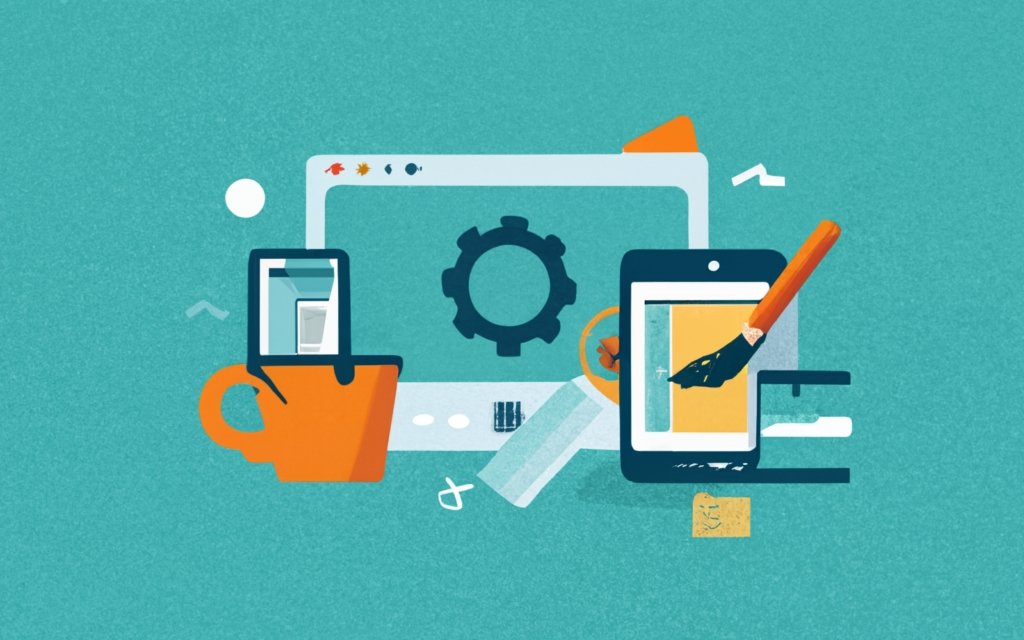
Photo Credits: Www.Uncleb.Tech by James Taylor
Legal and Ethical Considerations for Content Curation in WordPress CMS
When curating content in WordPress CMS, it is important to consider the legal and ethical aspects. Failure to do so can lead to copyright infringement, plagiarism, or the dissemination of inaccurate information. Here are some key points to keep in mind:
1. Copyright: Respect copyright laws by obtaining proper permissions and attributions when curating content. This protects both the original creators and your own reputation.
2. Fair use: Understand and apply the concept of fair use appropriately. Use content sparingly and for specific purposes such as criticism, commentary, or education. Avoid using others’ work for commercial gain without permission.
3. Accuracy: Curate content from reliable sources to maintain its accuracy and credibility. Fact-check information before sharing it and cite your sources to give credit where it is due.
4. Transparency: Clearly disclose the sources of curated content to maintain transparency and acknowledge the original creators. This helps build trust with your audience.
5. Privacy: Respect individuals’ privacy rights when curating content. Avoid sharing personal information without consent or violating any applicable privacy laws.
By adhering to these legal and ethical considerations, you can responsibly and respectfully curate content in WordPress CMS.
Tools and Plugins to Enhance Content Curation in WordPress CMS
Tools and Plugins to Enhance Content Curation in WordPress CMS
| Tool/Plugin | Description | Price |
| 1. CoSchedule | A content marketing and social media management tool. It helps you plan, schedule, and promote curated content. It also offers analytics to track engagement. | $30/month |
| 2. Revive Old Posts | A plugin that automatically shares old and new content on social media platforms like Twitter, Facebook, and LinkedIn. This increases visibility and engagement. | Free, with premium options |
| 3. Feedly | An RSS feed aggregator that allows you to curate content from favorite sources. It provides a clean and organized interface for easy content discovery and sharing. | Free, with premium options |
| 4. Edit Flow | A content management plugin that enhances collaboration among content creators. It allows task assignment, editorial calendars, and feedback on posts. | Free |
When enhancing content curation in WordPress CMS, there are several tools and plugins available. CoSchedule is a valuable tool for planning and promoting curated content. It offers analytics to track engagement. Revive Old Posts automatically shares both old and new content on social media platforms, increasing visibility. Feedly is an RSS feed aggregator that allows easy curation from various sources. It offers a clean interface. Lastly, Edit Flow enhances collaboration among content creators through task assignment and editorial calendar features.
Choose the best tools and plugins based on your specific needs, workflow, and budget. Experiment with different options to find what works best for you and enhance your content curation efforts in WordPress CMS.
Frequently Asked Questions
What is content curation and why is it important for a content marketer?
Content curation is the act of gathering and organizing the best pieces of content on a specific topic in a neat and organized manner. It is important for a content marketer because it allows them to provide relevant and interesting information to their audience without constantly having to create new content from scratch.
How do I select the format for the curated content on my WordPress website?
When selecting the format for curated content on your WordPress website, consider the preferences of your target audience and the type of content that resonates with them. You can choose from various formats such as listicles, round-up blog posts, video compilations, picture collections, or infographics. Experiment with different formats to see which ones generate the most engagement and tickle the fancy of your audience.
Is content curation resource-intensive?
While content curation can be time-consuming, it doesn’t have to be resource-intensive. By using relevant plugins like MyCurator or WP RSS Aggregator, you can streamline the content gathering and formatting process. These tools can help automate the content curation process, saving you time and effort.
How can topic research enhance content curation on a WordPress website?
Topic research is crucial for effective content curation on a WordPress website. By conducting thorough topic research, you can identify the interests and needs of your target audience. This enables you to curate content that is highly relevant to their preferences, increasing the chances of engagement and providing value to your readers.
What is the difference between content curation and content aggregation?
Content curation involves gathering and organizing content from external sources while adding value through commentary or other elements. On the other hand, content aggregation involves pulling existing content and presenting it without making changes. Curation adds a personal touch and voice to the content, while aggregation allows you to quickly fill content voids. Both strategies have their pros and cons, so it’s important to consider your goals and resources before deciding which approach to take.
Which are the best content curation and aggregation tools for a WordPress website?
Some of the best content curation and aggregation tools for a WordPress website include MyCurator, WP RSS Aggregator, and Curation Suite. MyCurator combines both content aggregation and curation, allowing you to save and edit curated articles. WP RSS Aggregator streams RSS feeds onto your website, while Curation Suite offers a user-friendly interface for curation. Each tool has its own features and pricing options, so it’s important to evaluate them based on your specific needs and preferences.
