The Role of WordPress CMS in Job Board Management
In today’s digital age, job boards serve as a crucial platform for connecting job seekers with employers. Job board management plays a vital role in ensuring the smooth functioning and success of these platforms.
But why choose WordPress CMS for job board management? Let’s delve into the importance of WordPress CMS and its benefits when it comes to effectively managing a job board.
1. User-Friendly Interface: WordPress CMS offers a user-friendly interface, making it easy for administrators to manage and update job listings without any technical expertise.
2. Customizability: With WordPress, job board owners can customize the appearance and functionality of their platform to align with their branding and specific requirements.
3. Extensive Plugin and Theme Support: WordPress CMS provides a vast range of plugins and themes that can enhance the functionality and aesthetics of a job board, allowing for seamless integration of additional features.
4. SEO Friendliness: WordPress is known for its SEO-friendly architecture, allowing job boards to optimize their listings and improve visibility on search engines, ultimately attracting more job seekers and employers.
5. Security and Regular Updates: WordPress CMS ensures the security of your job board with regular updates and patches to address any vulnerabilities and keep your platform safe.
6. Cost-Effective Solution: Utilizing WordPress CMS for job board management is a cost-effective solution, without the need for extensive development or specialized technical resources.
Setting up a job board with WordPress CMS involves selecting the right job board plugin, installing and configuring it to suit your needs, and customizing the platform to align with your branding.
Once the job board is up and running, managing job listings and applicants becomes seamless. Admins can easily create and manage job listings, handle applications and resumes efficiently, and streamline the hiring process.
To promote and monetize your job board, WordPress CMS provides various options. You can market and promote job listings to attract more employers and generate revenue through premium listings, featured listings, or advertising.
To ensure effective job board management with WordPress CMS, it’s essential to regularly update and maintain the platform, optimize user experience and interface, implement effective SEO strategies, and monitor and analyze the performance of your job board.
Key takeaway:
- WordPress CMS is an ideal platform for job board management, offering a user-friendly interface that simplifies the process of creating and managing job listings.
- With WordPress CMS, job board customization is easy, allowing you to tailor the design and layout to suit your specific needs and branding.
- WordPress CMS offers extensive plugin and theme support, providing a wide range of options to enhance and expand the functionality of your job board.
What is a Job Board?
A job board is a platform on the internet that connects employers with job seekers. It serves as a website where employers can post available job positions, while candidates can search and submit their applications for those positions. Job boards streamline the process of finding employment by gathering job listings in one place, making it more convenient and efficient. They provide a wide range of job opportunities across different industries and locations.
Job seekers can easily navigate through the listings, customize their preferences using filters, and apply directly through the website. Employers also benefit from job boards as they have access to a larger pool of potential candidates and can attract qualified individuals. Job boards simplify the search and application process for both job seekers and employers, by connecting them through a user-friendly platform that makes job hunting easier and hiring process smoother.
How Does a Job Board Work?
A job board is an online platform that connects job seekers with job opportunities provided by employers. So, how does a job board work?
Employers create job listings with details about the job position, requirements, and qualifications, and then they post these listings on the job board.
Next, job seekers visit the job board and search for relevant job opportunities based on criteria like job title, location, or industry.
Once job seekers find a suitable opportunity, they can apply directly through the job board by submitting their resumes and other required documents to the employer.
After receiving applications, employers review them and screen candidates based on qualifications and experience. They may conduct interviews or assessments as part of the selection process.
If a candidate meets the employer’s requirements and is chosen for the position, the employer extends a job offer. The job offer includes details about the job role, salary, benefits, and starting date.
The candidate then has the option to accept the job offer and begin the hiring process. This process may involve signing contracts, completing paperwork, or undergoing background checks.
Once all the necessary steps are completed, the candidate officially becomes an employee of the company and starts their new job position.
That’s how a job board works!
Importance of Job Board Management
Job board management plays a crucial role in the recruitment process by connecting job seekers and employers and maximizing job opportunities. It is an essential tool for organizing and updating job postings, making it easier for both parties to find the perfect match. Implementing an efficient job board system saves time and resources through automated posting and screening, resulting in improved recruitment efficiency. It enhances the candidate experience by providing easy access to relevant positions. Job board management also allows employers to highlight their company culture, attracting top talent and creating a strong talent pool. By adopting the right job board management strategy, companies can increase their visibility and reach, thus increasing their chances of finding highly qualified candidates.
Let me share a real-life example of the importance of job board management. There was a company that faced difficulties in finding suitable candidates using traditional methods like newspaper ads and word-of-mouth. Once they recognized the significance of job board management and invested in a professional platform, they saw a dramatic increase in the number of applications within just a month. This streamlined process saved them time and effort, enabling them to focus on interviewing and selecting the best team members. Consequently, the company experienced considerable growth and success, all thanks to the incorporation of modern recruitment practices and effective job board management.
Why WordPress CMS for Job Board Management?
Looking to manage your job board effectively? Dive into why WordPress CMS is the go-to solution. With its user-friendly interface, extensive plugin and theme support, and robust SEO friendliness, WordPress offers the perfect balance of customization and ease. What’s more, its security updates and cost-effectiveness make it an ideal choice for job board management. Get ready to explore the power of WordPress in revolutionizing your job board experience.
User-Friendly Interface
A user-friendly interface is of utmost importance for a job board management system to guarantee a seamless and efficient experience for both job seekers and employers. The incorporation of key features is essential in creating a user-friendly interface. These features include:
– Intuitive Navigation: The job board must have clear and easy-to-use navigation menus that provide quick access to various sections and features.
– Simple Registration and Login Process: Users should be able to easily register and log in without encountering any difficulties. The registration form should be straightforward, and login options such as email, social media, or single sign-on should be readily available.
– Effortless Job Search and Filtering: Job seekers should have no trouble searching for relevant job listings. The job board should offer advanced filtering options, including location, industry, salary range, and job type, that enable users to quickly find their desired positions.
– Clear Job Listing Details: Each job listing should provide concise yet comprehensive information about the job, including the company name, job title, location, requirements, and application process. This enables job seekers to swiftly assess the suitability of the job.
– Mobile Responsiveness: The job board should be optimized for mobile devices, ensuring a seamless user experience on smartphones and tablets.
Research has shown that 88% of mobile job seekers utilize smartphones in their search for job opportunities, underscoring the significance of a user-friendly mobile interface for job boards.
Customizability
When it comes to customizability, WordPress CMS offers a wide range of options to personalize your job board. Here are the key aspects that highlight the customizability features of WordPress CMS:
1. Customizable Themes: With WordPress CMS, you have the option to choose from a variety of pre-designed themes or create your own custom theme. This allows you to easily match your job board’s style and make it stand out.
2. Flexible Layouts: Tailoring the layout of your job board is made easy with WordPress CMS. You can arrange elements and sections according to your preferences, giving you the flexibility to create a unique and user-friendly design.
3. Color and Typography: WordPress CMS enables you to customize the color schemes and fonts used throughout your job board. This means that you can easily apply your brand’s colors and typography to maintain consistency and reinforce your brand identity.
4. Logo and Branding: Another customization option offered by WordPress CMS is the ability to upload your company logo and apply your branding elements. This ensures that your job board reflects your brand and helps create a strong and professional impression.
5. Widgets and Plugins: WordPress CMS offers a wide range of widgets and plugins that can add functionality to your job board. This allows you to enhance the user experience and include features that are specific to your business requirements.
6. Mobile Responsiveness: It is crucial for your job board to look and function seamlessly on various devices. With WordPress CMS, you can ensure that your job board is mobile responsive, providing a smooth user experience for both employers and job seekers.
By using WordPress CMS, you have the ability to customize every aspect of your job board, providing a unique and tailored experience for both employers and job seekers.
Extensive Plugin and Theme Support
WordPress CMS offers extensive plugin and theme support, making it a versatile platform for job board management. Here are the reasons why this support is beneficial:
- Enhanced functionality: With WordPress CMS’s wide range of plugins, you can effortlessly incorporate various features into your job board. These plugins allow for advanced search options, applicant tracking systems, and payment gateways.
- Easy customization: The customizable themes provided by WordPress CMS perfectly match your brand identity. These themes offer a range of layouts, color schemes, and typography options, enabling you to create a visually appealing job board.
- Improved user experience: By utilizing plugins and themes, you can enhance the user experience on your job board. You can incorporate advanced search filters, job alerts, and resume builders, simplifying the job search process and increasing candidate satisfaction.
- Seamless integration: WordPress CMS facilitates seamless integration with other tools or platforms. You have the ability to connect your job board with social media platforms, email marketing services, or applicant tracking systems, streamlining your recruitment processes.
- Scalability: Thanks to WordPress CMS’s extensive plugin and theme support, your job board can easily grow and adapt. You can effortlessly add or remove plugins, switch themes, and customize functionalities as your job board evolves.
By leveraging WordPress CMS’s extensive plugin and theme support, you can create a robust and tailored job board that meets your requirements and provides a seamless experience for job seekers and employers.
SEO Friendliness
When it comes to job board management using WordPress CMS, SEO friendliness is important. Here are some reasons why WordPress CMS is known for its SEO friendliness:
- Optimized URL structure: WordPress allows you to create search engine-friendly URLs, also known as permalinks, with relevant keywords to improve your site’s SEO.
- Meta tags and descriptions: With WordPress, you can easily add meta tags and descriptions to your job board pages, helping search engines understand the content and improve your site’s visibility in search results.
- Mobile responsiveness: WordPress websites are designed to be mobile-friendly, which is important for SEO since search engines prioritize mobile-friendly sites in rankings.
- Fast loading speed: WordPress CMS offers plugins and optimization techniques to improve your site’s loading speed, benefiting user experience and SEO rankings.
- SEO plugins: WordPress has a wide range of SEO plugins available, such as Yoast SEO or All in One SEO, which provide additional tools and features to optimize your job board for search engines.
To ensure your job board is SEO friendly, regularly update your content with relevant keywords, optimize images and media files, promote high-quality backlinks, and monitor your website’s performance through analytics tools. Implementing these strategies can boost your job board’s visibility and attract more targeted traffic.
Security and Regular Updates
Security and Regular Updates are important for the smooth functioning and protection of a job board managed with WordPress CMS.
Consider the following factors:
– Secure platform: WordPress CMS regularly updates security to protect against threats, minimize data breaches, and unauthorized access.
– Plugins and themes: Regular updates for plugins and themes are necessary to maintain job board security. Developers release updates to fix bugs, enhance functionality, and address security loopholes. Keep all plugins and themes up to date for a secure environment.
– Malware protection: Use security plugins like Wordfence or Sucuri for extra protection against malware and hacking attempts. These plugins scan your website, monitor suspicious activity, and provide firewall protection.
– User roles and permissions: Regularly review and manage user roles and permissions to maintain board security. Assign appropriate roles and permissions to control access and ensure authorized changes.
To ensure security and regular updates for your job board on WordPress CMS, follow these suggestions:
– Set up automatic updates for WordPress core, plugins, and themes to stay current with security patches.
– Regularly monitor security logs and perform audits to address vulnerabilities.
– Educate yourself and your team on best practices for strong passwords, two-factor authentication, and safe browsing habits.
– Backup your job board data regularly to prevent loss of valuable information in case of security incidents.
By prioritizing security and staying updated, you can create a safe and reliable job board experience for employers and job seekers.
Cost-Effective Solution
The cost-effectiveness of WordPress CMS makes it a valuable solution for managing job boards. By using WordPress, job board owners can save money on website development and maintenance. The following table outlines the cost advantages of using WordPress for job board management:
| Expense | Cost with WordPress CMS | Cost without WordPress CMS |
|---|---|---|
| Website Development | Affordable with free themes and plugins | Expensive, requires hiring developers and designers |
| Updates and Maintenance | Low cost, with regular updates and user-friendly interfaces | High cost, involves technical expertise or outsourcing |
| Security | Cost-effective, thanks to built-in security features and plugins | Expensive, necessitates additional investments |
Beyond the cost benefits, WordPress also offers a range of free and premium plugins that enhance job board functionality without significant expenses. Opting for WordPress CMS ensures that businesses achieve their goals in a cost-effective manner while maintaining quality and features.
To further maximize cost-effectiveness, it is advisable to research and select affordable plugins and themes from reputable sources, regularly update and maintain the job board, and take advantage of the support and documentation available in the WordPress community.
Setting Up a Job Board with WordPress CMS
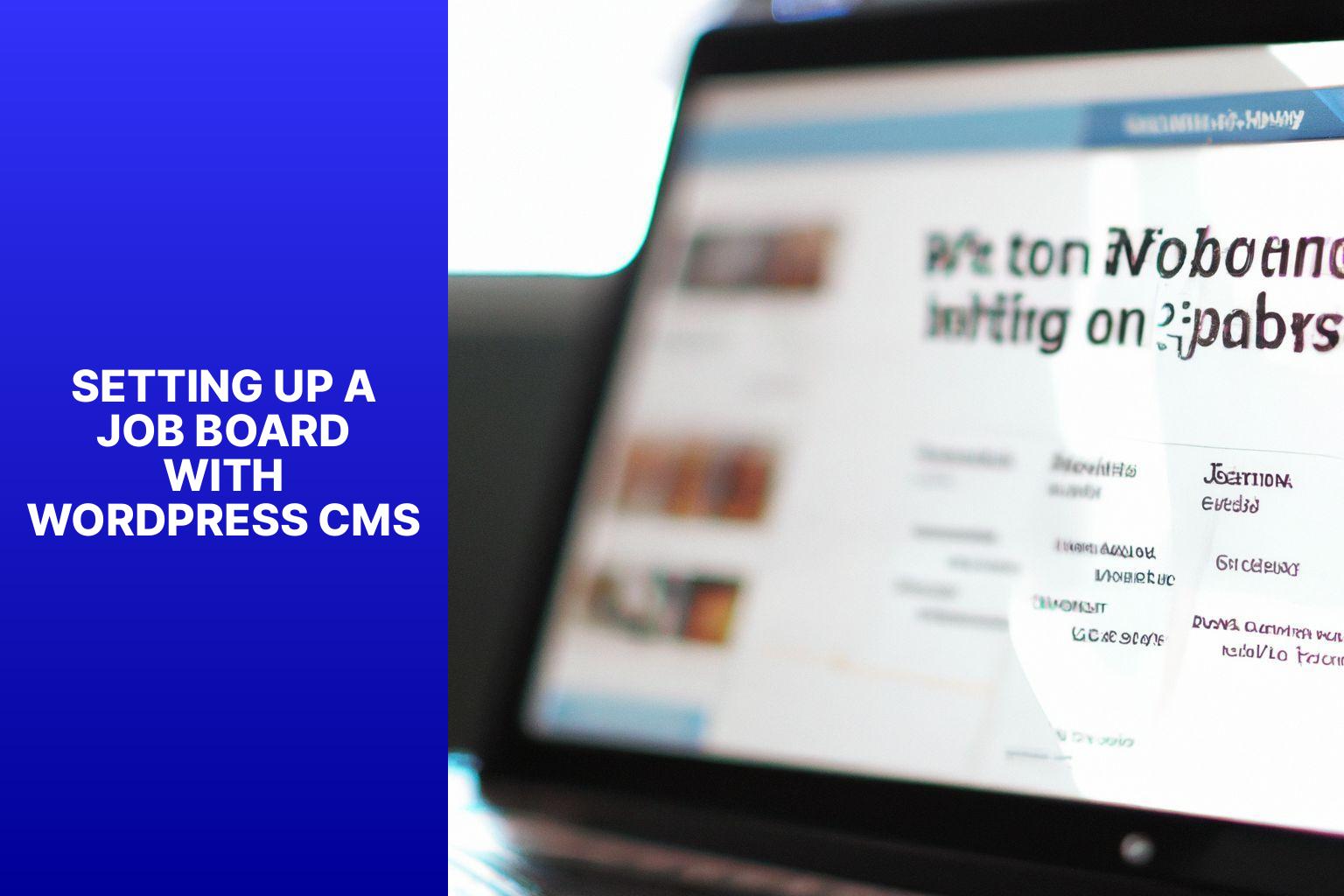
Photo Credits: Www.Uncleb.Tech by Jack Williams
Want to create a job board using WordPress CMS? In this section, we’ll dive into the process of setting up a job board with WordPress. We’ll cover everything from selecting the right job board plugin to installing and configuring it. Plus, we’ll explore how you can customize your job board to meet your unique needs. Get ready to discover the power of WordPress CMS in managing job boards!
Choosing a Job Board Plugin
When it comes to selecting a job board plugin for your WordPress CMS, it is important to take into account the subsequent factors:
– Features: It is crucial to search for a plugin that possesses essential features including job listing management, application submission, resume management, and email notifications.
– User Interface: The plugin you opt for should possess a user-friendly interface that both employers and applicants can effortlessly navigate and interact with.
– Customizability: It is advisable to select a plugin that allows you to customize the appearance and layout of the job board in order to match the design and branding of your website.
– Compatibility: You need to ensure that the plugin is compatible with your version of WordPress, as well as any other vital plugins or themes that you happen to be utilizing.
– Support and Updates: It is important to check if the developer regularly updates and provides support for the plugin, as this ensures security, stability, and access to new features.
– Integration: In case you require specific integrations with payment gateways or email marketing tools, it is recommended to choose a plugin that offers these integrations.
– Reviews and Ratings: Assessing reviews and ratings from other users can help you evaluate the performance and reliability of the plugin.
By taking these factors into consideration, you can discover a suitable job board plugin for your WordPress CMS that fulfills your requirements and delivers a seamless experience for job listing and application management.
Installing and Configuring the Plugin
To install and configure a plugin for your WordPress job board, follow these steps:
- Login to your WordPress admin dashboard.
- Click on “Plugins” in the left-hand menu.
- Choose “Add New” from the sub-menu.
- In the search bar, enter the name of the specific job board plugin you want to install.
- Click on the “Install Now” button next to the plugin you want to install.
- After the installation is complete, click on the “Activate” button to activate the plugin.
- Once the plugin is activated, navigate to the plugin settings page.
- Configure the plugin settings according to your requirements, such as job board layout, categories, and search options.
- Customize the plugin appearance by selecting a suitable theme or applying custom CSS if necessary.
- Save the changes and check the front-end of your website to ensure the job board plugin is properly installed and configured.
Fact: WordPress offers a wide range of job board plugins, including popular options like WP Job Manager and Simple Job Board, allowing website owners to enhance their job board functionality.
Customizing the Job Board
Customizing the job board with WordPress CMS allows you to enhance the user experience by tailoring the platform to meet your specific needs. Consider the following aspects:
1. Design: Personalize the appearance of your job board by selecting a theme that aligns with your brand. WordPress offers a variety of professionally designed themes that can be easily customized to match your desired look and feel.
2. Layout: Take full control over the layout of your job board with WordPress. Create custom pages, add widgets, and arrange elements to ensure a seamless user experience and smooth navigation.
3. Job Listing Fields: Utilize WordPress CMS to add custom fields to the job listing form. This enables you to gather specific information from employers and applicants, such as qualifications, location, or salary range.
4. Filters and Search: Enhance the search functionality of your job board by customizing it to include specific filters like job category, location, or employment type. This makes it easier for job seekers to find relevant listings.
5. Application Process: Tailor the application process by adding additional fields or specific requirements. This ensures that employers receive all the necessary information from applicants for efficient evaluation.
6. Notifications and Emails: Customize the automated notifications and emails sent to employers and applicants using WordPress CMS. Maintain a consistent branding experience by personalizing the content and design.
7. Integration: Expand the functionality of your job board by integrating various plugins and tools with WordPress. This includes integrating with third-party services for payments, applicant tracking, or social media sharing.
By customizing the job board, you can create a unique platform that caters to the specific requirements of your target audience, thereby maximizing user engagement and satisfaction.
Managing Job Listings and Applicants
Managing job listings and applicants is a crucial aspect in efficient job board management. With a focus on creating and managing job listings and handling job applications and resumes, we’ll explore the key strategies and techniques to streamline the hiring process. Discover how to attract top talent and effectively manage applicant data for seamless recruitment. Let’s dive into the ins and outs of job board management and unlock the potential of WordPress CMS in this endeavor.
Creating and Managing Job Listings
Creating and Managing Job Listings
When creating and managing job listings on your WordPress CMS-powered job board, consider the following:
– Clear and detailed job descriptions: Provide accurate and comprehensive information about job requirements, responsibilities, and qualifications. This attracts relevant candidates and saves time in the screening process.
– Job categories and tags: Organize job listings into categories and tags to make it easier for job seekers to find relevant positions. This improves the user experience and increases the visibility of your job board.
– Editable and searchable fields: Include fields that allow employers to easily update their job listings. Job seekers should be able to search for specific job titles or keywords to find relevant listings.
– Multiple application submission options: Provide options for job applicants to submit their applications, such as email or a dedicated application form. This ensures a seamless application process.
– Application tracking system: Implement a system that allows employers to track and manage job applications efficiently. This can include sorting, filtering, and status updates.
– Integration with job aggregators: Consider integrating your job board with popular job aggregators to reach a wider pool of candidates.
– User-friendly interface: Ensure your job board has an easy-to-navigate and intuitive interface. This encourages engagement from employers and job seekers.
– Responsive design: Optimize your job board for mobile devices to accommodate the increasing number of job seekers using smartphones or tablets.
By implementing these strategies, you can effectively create and manage job listings, providing a seamless experience for employers and job seekers on your WordPress CMS-powered job board.
Handling Job Applications and Resumes
Handling job applications and resumes on a WordPress CMS job board involves a series of important steps. First, candidates can easily submit their applications through the website by filling out an online form. This form collects their personal information, work experience, and allows them to upload their resumes.
Once these applications are submitted, they are stored in a centralized database for easy access and management by recruiters. Each application is assigned a unique ID, which helps track their progress throughout the hiring process.
Recruiters can then review the resumes directly from the job board platform, where they can assess the qualifications, skills, and experience of each applicant. To streamline the candidate selection process, job board plugins allow recruiters to filter and search applications based on specific criteria. This helps narrow down potential hires and makes the process more efficient.
Communication with applicants is also made easy through the job board system. Recruiters can use this platform to provide updates, schedule interviews, or request additional information. This ensures effective and efficient communication throughout the hiring process.
The job board platform allows recruiters to track the status of each application, maintaining a clear overview of the recruitment workflow. Data privacy is of utmost importance. The WordPress CMS ensures the security and confidentiality of applicant data, protecting personal information and resumes. It also enables compliance with data protection regulations, such as GDPR.
Promoting and Monetizing Your Job Board
Looking to make your job board thrive? Let’s dive into the key aspect of promoting and monetizing it. In this section, we’ll explore powerful strategies to boost visibility and attract job seekers, as well as ways to generate revenue from your platform. From innovative marketing tactics that will skyrocket your job listings to monetization techniques that will make your efforts financially rewarding, we’ve got you covered. Get ready to take your job board to the next level!
Marketing and Promoting Job Listings
When it comes to marketing and promoting job listings on your WordPress job board, it’s important to use effective strategies that naturally attract candidates.
- One strategy is to create clear and detailed job descriptions that highlight the responsibilities and qualifications for each position.
- Another strategy is to optimize the job listings with relevant keywords and meta tags, which can improve search engine rankings and attract organic traffic.
- You can promote the job listings on social media platforms by sharing them on your company’s social media accounts and encouraging employees to do the same.
- Building an email list of potential candidates and sending personalized and engaging newsletters or updates about new job listings is also a great way to attract candidates.
- If you want to reach a wider audience and target specific demographics, investing in paid advertising channels like Google Ads or LinkedIn Ads can be effective.
- You can also collaborate with industry influencers or thought leaders to increase awareness and credibility of your job board and job listings.
Remember to monitor the performance of your marketing efforts and adjust your strategies accordingly. Analyzing metrics such as conversion rates and applicant sources will help you determine the most effective channels.
Generating Revenue from Job Board
Generating revenue from a job board can be a profitable venture. There are several strategies that can be implemented to achieve this goal.
Firstly, one can charge employers fees for posting job listings on the board. It is beneficial to offer different packages to attract a variety of employers and cater to their individual needs.
Offering the option for employers to feature their job listings for a fee can significantly increase visibility and attract more applicants. This feature can be an effective way to generate additional income.
Another strategy is to create a subscription-based model for employers, allowing them to access the board’s resume database at a monthly or annual fee. This provides added value to employers and can be a consistent source of revenue.
Partnering with relevant businesses or organizations to display targeted ads on the board is another effective method to generate income. It is crucial to ensure that the advertisements are relevant to the board’s audience in order to maximize click-through rates.
Joining affiliate programs and promoting relevant products or services on the board can also generate revenue. By earning a commission for every referral or sale, this strategy can result in a steady stream of additional income.
To maximize revenue potential, it is important to continually assess and optimize these strategies based on user feedback and market trends. This will ensure that the job board remains competitive and profitable in the long run.
Tags should remain intact, if found.
Best Practices for Job Board Management with WordPress CMS

Photo Credits: Www.Uncleb.Tech by Brian Perez
Looking to get the most out of your job board management with WordPress CMS? Look no further! In this section, we’ll explore the best practices that can supercharge your job board. From staying on top of updates and maintenance to creating a seamless user experience, optimizing SEO strategies, and tracking performance, we have you covered. Get ready to level up your job board with these effective techniques and boost your recruitment game.
Regularly Update and Maintain the Job Board
Regularly updating and maintaining the job board is crucial for optimal performance and user satisfaction. It is important to ensure that all job listings are up to date and accurate, and to remove any expired or filled positions in order to provide users with relevant and current information. It is necessary to regularly check and update the job board’s software and plugins to ensure smooth and efficient operation. Addressing any technical issues or bugs promptly is important in maintaining a seamless user experience.
Regularly reviewing and updating the design and layout of the job board can improve usability and visual appeal. It is also important to periodically update the job board’s content and information, including adding new features or categories, updating company profiles, and providing additional resources for job seekers. Testing the job application process regularly to ensure it functions correctly, including checking form functionality, email delivery, and accurate data capture, is vital.
Staying updated on industry trends and best practices in job board management is essential for staying competitive and providing a valuable service. This involves implementing necessary changes or improvements as needed. Continuous gathering of feedback from users and employers is important to understand their needs and preferences. This feedback can be used to inform updates and improvements to the job board. Regularly analyzing performance metrics such as traffic, engagement, and conversions is necessary to identify areas for improvement and optimize success.
Optimize User Experience and User Interface
Optimizing the user experience and user interface is crucial for the success of a job board built with the WordPress CMS. Here are important steps to achieve this:
– Create an intuitive and user-friendly interface that allows easy navigation and access to job listings and application features. This can be done by incorporating clear and organized menus, search filters, and a streamlined layout.
– Design a visually appealing and responsive website that is accessible on all devices, ensuring a seamless user experience regardless of the screen size or platform.
– Enhance the usability of the job board by implementing features such as saved searches, email alerts for new job postings, and a personalized user dashboard that provides easy access to saved jobs and application history.
– Improve the speed and performance of the job board by optimizing images, using caching mechanisms, and minimizing unnecessary scripts or plugins. This will contribute to a faster loading time and a smooth browsing experience.
– Regularly conduct user testing and gather feedback to identify areas for improvement and address any usability issues. This will help refine the user experience and ensure that the job board meets the needs and expectations of its users.
– Implement a clean and clear application process by eliminating unnecessary steps or forms, reducing the number of required fields, and providing clear instructions and guidance throughout the application process.
– Ensure that the user interface is visually engaging and consistent throughout the job board, with attention to aesthetics and branding, including the use of appropriate colors, typography, and graphics.
– Regularly monitor and analyze user behavior and interactions on the job board to identify patterns, preferences, and areas of improvement. This data-driven approach will contribute to continuously optimizing the user experience and interface.
By implementing these measures, you can optimize the user experience and user interface of your job board, leading to increased user satisfaction, higher engagement, and improved overall performance.
Practice Effective SEO Strategies
Practice Effective SEO Strategies is crucial for successful job board management with WordPress CMS. Here are some strategies to optimize your job board for search engines:
- Conduct keyword research: Identify relevant keywords that job seekers might use when searching for job opportunities. Incorporate these keywords naturally into your job board’s content, including job titles, descriptions, and categories.
- Optimize meta tags: Improve the meta tags of your job board’s pages, including the title tag, meta description, and header tags. Use relevant keywords in these tags to enhance visibility in search engine results.
- Create user-friendly URLs: Develop concise and descriptive URLs for your job listings and pages. Include relevant keywords to make them search engine-friendly.
- Produce high-quality content: Provide valuable information to job seekers and employers through unique and informative content. This can include blog posts, career advice, and industry news. Regularly updating your content also helps search engines recognize your job board as active and relevant.
- Build links: Create a link-building strategy to increase the authority and visibility of your job board. Seek opportunities to acquire backlinks from reputable websites, such as industry directories, job-related blogs, and professional associations.
- Optimize for mobile: Ensure your job board is mobile-friendly and responsive. With the majority of job seekers using mobile devices, optimizing for mobile enhances user experience and improves search engine rankings.
Implementing these SEO strategies will improve the visibility of your job board, attract more job seekers and employers, and increase the chances of successful job placements.
Did you know? According to a study by CareerBuilder, 73% of job seekers start their search on search engines. Optimizing your job board for search engine visibility is essential to reach a wider audience and attract qualified candidates.
Monitor and Analyze Job Board Performance
To effectively monitor and analyze job board performance, it is important to track key metrics. These metrics include page views, unique visitors, bounce rate, and conversion rate. By monitoring these metrics, insights can be gained into the effectiveness of attracting and engaging job seekers.
Another aspect to consider when evaluating job board performance is to review job listing engagement. This involves analyzing the levels of engagement that different job listings receive. By understanding which positions attract the most interest from job seekers, the job board strategy can be tailored accordingly.
It is crucial to assess the applicant conversion rate. This metric measures how many job applicants actually complete the application process. By analyzing this data, any bottlenecks or issues hindering job seekers from finishing their applications can be identified and addressed.
In order to optimize marketing efforts, it is essential to identify the sources of traffic to the job board. By monitoring and tracking the channels that drive the most visitors, marketing efforts can be focused on the most effective channels for promoting the job board.
Collecting feedback from employers and job seekers is important. Their experiences and insights can provide valuable feedback for improvement and enhancing the overall user experience of the job board.
Regularly reviewing and analyzing collected data is crucial for making informed decisions and implementing changes that optimize the job board’s performance and success.
#
Frequently Asked Questions
1. How can WordPress CMS benefit job board management?
WordPress CMS is a versatile platform that offers a range of plugins and themes, making it ideal for creating and managing job boards. With WordPress, you can easily monetize your website, reach a wider audience of candidates, and avoid dependence on big platforms. WordPress provides user-friendly administration interfaces and allows for easy customization and integration of job board features.
2. What are some recommended plugins for creating a job board on WordPress?
Some recommended plugins for creating a job board on WordPress include WP Job Manager, Simple Job Board, and WP Job Openings. WP Job Manager is the most popular with over 100,000 active installations and offers both free and paid add-ons. Simple Job Board is a lightweight and easy-to-use option, while WP Job Openings has promising features like customized application forms and candidate rating.
3. How can I set up a job board on WordPress using the WP Job Manager plugin?
To set up a job board using the WP Job Manager plugin, start by choosing a job-related theme that offers job board functionality. Then, install and activate the WP Job Manager plugin. It can be easily configured through the administration dashboard and allows you to add job listings, customize job details, and enhance functionality with add-ons. The plugin supports job listings, search functions, and front-end submission forms.
4. Can I customize the appearance of my WordPress job board?
Yes, you can customize the appearance of your WordPress job board. Along with selecting a theme that offers job board functionality, you can use page builders like Divi to design job postings and customize the front end of your job board. Shortcodes provided by WP Job Manager can be used to display job listings, descriptions, and submission forms anywhere on your website.
5. What are the advantages of creating a job board on WordPress?
Creating a job board on WordPress has several advantages. It can help you monetize your website, reach a wider audience of candidates, stand out from competitors, and increase traffic to your website. WordPress offers a user-friendly administration interface, a range of plugins and themes, and doesn’t require a developer or agency to set up and manage a job board.
6. How can creating a job board on WordPress generate a secondary income?
By creating a job board on WordPress, you can generate a secondary income through fees for job listings. Companies and recruiters are willing to pay for exposure to potential candidates. Monetizing your job board by charging for job listings can help you create a new revenue stream for your website.

