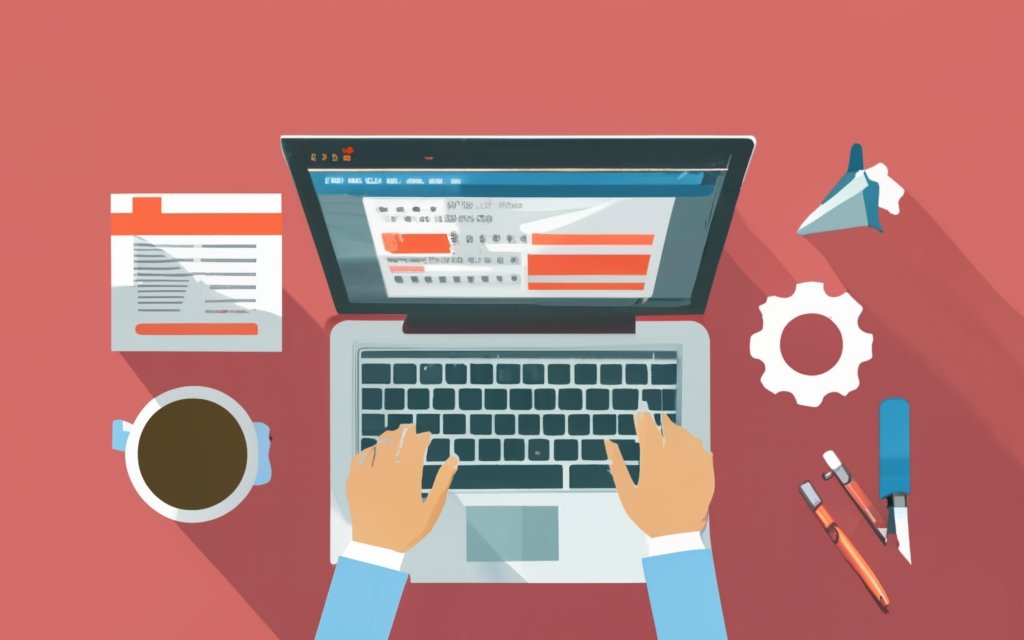Building a news website requires careful consideration of the content management system (CMS) that you choose. WordPress CMS is a popular and powerful platform that can be utilized to create an efficient and user-friendly news website. With a wide range of themes, plugins, and customization options, WordPress offers numerous advantages for news website development. In this article, we will explore the reasons why WordPress CMS is the ideal choice for building a news website, as well as the steps involved in setting up a WordPress website for news. We will discuss essential plugins for a news website, creating and managing news content, design and customization options, search engine optimization (SEO) techniques, and monetization options. By the end of this article, you will have a comprehensive understanding of how to effectively use WordPress CMS to build a successful news website.
Key takeaways:
Key takeaway:
- WordPress CMS offers a user-friendly interface, making it easy to build a news website.
- The wide range of themes and plugins available for WordPress allows for customization and enhanced functionality.
- WordPress CMS is SEO friendly, helping news websites rank higher in search engine results.
Why Use WordPress CMS for Building a News Website?
Why choose WordPress CMS for building your news website? Discover the advantages of using WordPress, from its user-friendly interface to its wide range of themes and plugins. Boost your site’s search engine optimization (SEO) and enjoy customization options to make your news website truly unique. Say goodbye to complicated platforms and hello to a seamless website-building experience with WordPress. Let’s dive into the reasons why WordPress is the ideal choice for news websites.
User-Friendly Interface
The user-friendly interface of WordPress CMS makes it the perfect choice for building a news website. Here are some reasons why:
1. Intuitive Dashboard:
WordPress provides a user-friendly dashboard for effortless navigation and content management.
2. Simple Content Creation:
The user-friendly editor makes it easy for both technical and non-technical users to create and publish news articles.
3. Easy Media Management:
WordPress allows for seamless upload and management of images, videos, and other media files. This enhances news articles with captivating visual content.
4. Flexible Customization:
With its extensive customization options, the interface enables you to create a unique look and feel for your news website. This will reflect your brand’s identity effectively.
5. Responsive Design:
WordPress CMS offers responsive themes, ensuring that your news website looks and functions flawlessly on all devices, including mobile phones and tablets.
If you are planning to create a news website, the user-friendly interface of WordPress simplifies the process. This way, you can focus on delivering high-quality news content to your audience.
Wide Range of Themes and Plugins
WordPress offers a wide range of themes and plugins that make it a versatile platform for building news websites. Themes provide visual design and layout customization to fit your brand and style. Plugins extend website functionality with new features and tools.
WordPress has a wide range of themes designed specifically for news websites. These themes offer customizable homepage layouts, article grids, and typography options. With a wide range of options available, you can easily find a theme that suits your needs and enhances the user experience.
In addition to themes, WordPress also offers plugins that enhance website functionality. SEO plugins optimize your website for search engines, making articles more easily discoverable. Social sharing plugins allow readers to share articles on social media platforms, increasing reach and engagement. Analytics plugins help track and analyze website performance, providing valuable insights for improvement. Newsletter plugins enable you to build and manage your email subscriber list, helping you stay connected with your audience.
The wide range of themes and plugins in WordPress allows for the creation of a unique and dynamic news website tailored to specific needs. Whether it’s improving design, SEO, or functionality, WordPress has everything needed to create a successful and engaging news platform.
To make the most of these themes and plugins, thoroughly research and evaluate each option based on specific requirements. Consider features, customization options, and user reviews before making a selection. Experiment with different combinations of themes and plugins to find the perfect fit for your news website.
SEO Friendly
When constructing a news website, having a platform that is SEO-friendly is extremely important. It ensures that your content reaches the appropriate audience and achieves a high ranking in search engine results. WordPress CMS offers a variety of features that contribute to its SEO friendliness:
| 1. Permalink structure: | WordPress enables you to personalize your URLs, making it easier for search engines to comprehend and scan your website. |
| 2. Mobile responsiveness: | With the increasing usage of mobile devices for browsing, having a website that is mobile-friendly is essential for SEO. WordPress provides responsive themes that ensure your website looks fantastic on any device. |
| 3. Optimized code: | WordPress generates clean and optimized code, which enhances site speed and performance. Fast-loading websites are favored by search engines and deliver a better user experience. |
| 4. SEO plugins: | WordPress provides a range of SEO plugins such as Yoast and All in One SEO Pack. These plugins assist you in optimizing your content for search engines by offering features like keyword optimization, meta tag management, XML sitemap generation, and more. |
| 5. Schema markup: | WordPress allows you to incorporate schema markup into your content, enhancing your website’s visibility in search results. This helps search engines understand the context of your articles. |
By utilizing WordPress’s SEO-friendly features, you can enhance your website’s visibility, attract more organic traffic, and effectively reach your target audience.
To further improve the SEO friendliness of your news website, consider conducting keyword research, creating high-quality content, optimizing headlines and meta tags, building quality backlinks, and regularly analyzing and enhancing your website’s performance and rankings.
Customization Options
To fully customize your news website on WordPress, you have several Customization Options available to create a unique and branded online presence. One key advantage of using WordPress as a Content Management System is its flexibility for customization.
Here is a table showcasing some of the Customization Options available on WordPress:
| Customization Option | Description |
|---|---|
| Themes | Choose from professionally designed themes that suit your news website’s aesthetic. |
| Colors and Fonts | Easily customize the colors and fonts of your website to match your branding and create a cohesive look. |
| Layout Options | Tailor your website’s layout by selecting different page templates, widget areas, and navigation menus. |
| Header and Footer | Personalize the header and footer of your website with your logo, custom menus, and social media icons. |
| Widgets and Sidebars | Use widgets and sidebars for additional functionality and content in specific areas of your website. |
| Custom CSS | Use custom CSS for advanced design changes to your website, if you have coding knowledge. |
| Plugin Integration | Integrate plugins to add features like sliders, contact forms, social media sharing buttons, and more to enhance your website’s functionality. |
The Customization Options on WordPress allow you to create a visually appealing and highly functional news website that aligns with your content and branding goals.
One news website that utilized Customization Options to its advantage is “DailyScoop“. They wanted a modern and sleek design to appeal to young professionals. By choosing a trendy theme, customizing the color scheme with bold and vibrant colors, and carefully selecting layout options that offered a clean and intuitive user experience, DailyScoop established a strong online presence and gained a loyal following. Their Customization Options choices not only enhanced the website’s aesthetics but also improved navigation and user engagement.
Setting Up a WordPress Website for News
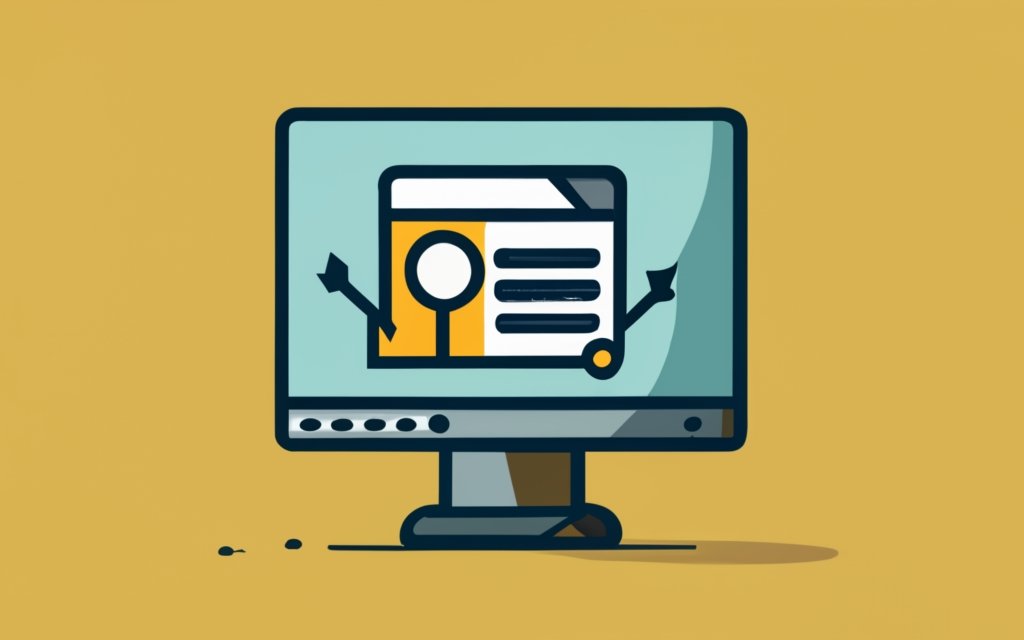
Photo Credits: Www.Uncleb.Tech by Jack Garcia
Setting up a WordPress website for news? Let’s dive in! In this section, we’ll cover all the essentials to get your news website up and running smoothly. From selecting the perfect hosting provider and domain name to installing WordPress and choosing a news theme, we’ll walk you through each step. Buckle up, because by the end of this section, you’ll have the foundation you need to create a stellar news website that stands out from the crowd!
Choosing a Hosting Provider and Domain Name
When choosing a hosting provider and domain name for your WordPress website, consider the following:
1. Reliability: Look for a hosting provider that offers reliable service with minimal downtime. Check customer reviews and ratings to ensure you choose a reputable provider.
2. Speed and performance: Opt for a hosting provider that offers fast loading times and good server performance. This is important for a smooth user experience on your news website.
3. Support: Choose a hosting provider that offers responsive customer support. It’s important to have a reliable support team to rely on in case you encounter any issues or need assistance.
4. Scalability: Consider your future needs. Choose a hosting provider that allows easy scaling of your website as traffic and content grow.
5. Cost: Compare pricing plans of different hosting providers to find one that fits your budget while meeting your requirements.
Pro-tip: Before finalizing your hosting provider and domain name, take advantage of free trials or money-back guarantees to test their services and ensure they meet your expectations.
Installing WordPress
Installing WordPress is a simple process with a few steps:
1. Choose a WordPress-supporting hosting provider and register a domain.
2. Log in to your hosting account and access the control panel.
3. Find the “WordPress” or “Website” section and click on it.
4. Click “Install” and choose the domain for your WordPress installation.
5. Configure settings like your site name and admin login details.
6. Click “Install” to start the installation process, which may take a few minutes.
7. After installation, you’ll receive a confirmation message with your WordPress login details.
Pro-tip: Prior to installation, select a reliable hosting provider that offers great performance and customer support. Regularly update your WordPress version and plugins for security and optimization.
Selecting and Installing a News Theme
To select and install a news theme for your WordPress website, follow these steps:
- Research and browse different WordPress theme marketplaces to find a theme that suits your news website’s style and layout requirements.
- Read reviews and ratings of the themes to ensure their quality and compatibility with the latest version of WordPress.
- Consider the features and customization options offered by each theme. Look for features such as responsive design, SEO optimization, social media integration, and support for multimedia content.
- Preview the demo versions of the themes to see how they look and function. Pay attention to the navigation, article layouts, and overall user experience.
- Select the theme that best meets your needs and purchase it from a reputable source.
- Download the theme file to your computer.
- Go to your WordPress dashboard and navigate to “Appearance” > “Themes”.
- Click on the “Add New” button at the top of the page.
- Choose the “Upload Theme” option and select the theme file you downloaded.
- Click on the “Install Now” button and wait for the theme to be uploaded and installed.
- Once the theme is installed, click on the “Activate” button to make it active on your website.
By following these steps, you can easily select and install a news theme for your WordPress website, giving it the perfect look and functionality for your news content.
In the early days of WordPress, there were limited options for news themes. Developers have created a wide range of themes tailored for news websites. These themes offer various layouts and customization options to suit different news organizations’ needs. With the right news theme, you can enhance the user experience, showcase your articles attractively, and build a professional online presence for your news publication.
Essential Plugins for a News Website
Are you planning to build a news website using WordPress? Well, one of the crucial elements that will make your website stand out are the plugins you choose to install. In this section, we’ll uncover the essential plugins you can’t afford to miss for a successful news website. From improving your website’s search engine optimization to enhancing social sharing capabilities, analyzing website performance, and even managing newsletters, these plugins will be your secret weapons to creating a top-notch news website in no time.
SEO Plugin
An SEO plugin is an essential tool for optimizing a news website for search engines. Here are some key benefits of utilizing an SEO plugin:
- Enhanced keyword optimization: By using an SEO plugin, you can easily optimize news articles for specific keywords. It provides suggestions for optimizing headlines, meta tags, and other elements that significantly impact the search visibility of your website.
- Automated XML sitemap generation: SEO plugins automatically generate an XML sitemap for your news website. This sitemap plays a crucial role in helping search engines crawl and index your content more efficiently, leading to enhanced visibility in search results.
- Efficient implementation of schema markup: An SEO plugin assists in effectively implementing schema markup on your news articles. This markup helps search engines understand the context and structure of your content, ultimately leading to improved visibility in search results.
- Seamless social media integration: Numerous SEO plugins offer features for seamlessly integrating news articles with social media platforms. This integration plays a vital role in driving more traffic to your website and increasing your overall online presence.
By leveraging the power of an SEO plugin, you can elevate your news website’s search engine optimization efforts and broaden its visibility to a larger audience.
Social Sharing Plugin
The use of a social sharing plugin is crucial for news websites. It provides a simple means for readers to share articles on various social media platforms. Here are some significant advantages of incorporating a social sharing plugin:
- Enhanced visibility: By enabling readers to share your articles, you can expand your reach to a broader audience and generate more website traffic.
- Increased engagement: Social sharing buttons actively encourage readers to interact with your content and share their favorite articles with their friends.
- Brand exposure: When readers share your articles, it exposes your brand name and content to potential new readers, ultimately enhancing the visibility and reputation of your website.
- Improved SEO: Social shares have a positive impact on search engine rankings, as search engines consider social signals as an indicator of content quality and relevance.
- Seamless integration with popular social media platforms: An effective social sharing plugin allows for the integration of buttons for platforms such as Facebook, Twitter, LinkedIn, and Instagram, making it convenient for readers to share your articles across their preferred social networks.
For instance, a news website implemented a social sharing plugin and observed a significant surge in both traffic and engagement. This resulted in the sharing of their articles on platforms like Facebook and Twitter, thereby reaching a larger audience and attracting new readers. Consequently, their website’s search engine ranking improved, leading to an increase in organic traffic. The added convenience of social sharing buttons also fostered a sense of community among readers, ultimately boosting overall reader satisfaction.
Analytics Plugin
Analytics Plugin plays a vital role in providing valuable insights and data about a news website’s performance. It helps publishers make data-driven decisions to improve their website’s performance and user engagement.
Benefits of
1. Track Website Traffic:
Analytics plugins track the number of visitors on a news website, giving detailed information about unique visitors, page views, bounce rate, and average time spent on the site.
2. Understand User Behavior:
By analyzing user behavior, publishers gain insights into popular articles, engaging topics, and website navigation patterns. This information helps create targeted content and improve user experience.
3. Identify Traffic Sources:
Analytics plugins provide data on traffic sources like organic search, social media, referrals, and direct sources. This information is useful for optimizing marketing strategies.
4. Monitor Website Performance:
Analytics plugins offer performance metrics such as website load times, response times, and server errors. Publishers can identify areas of underperformance and enhance the overall user experience.
By utilizing an analytics plugin effectively, news publishers gain valuable insights and make informed decisions to attract more visitors and improve user engagement.
Newsletter Plugin
The Newsletter Plugin is an indispensable tool for any news website. It offers a seamless and powerful way to interact with readers and keep them informed. Here are the significant advantages and characteristics:
1. Easy Subscription: You can effortlessly attract subscribers to your newsletter by simply requesting their email address. This aids in the establishment of a solid subscriber base and the expansion of your audience.
2. Customization Options: Personalize the design and layout of your newsletters to align with your brand and website. You can add your logo, choose from a variety of templates, and personalize the content to make it more engaging and pertinent.
3. Automated Emails: By creating automated email campaigns, such as welcome emails for new subscribers or weekly newsletters, you can save time and energy while maintaining consistent communication with your audience.
4. Segmentation and Targeting: Segment your subscriber list based on their interests, demographics, or behavior. This allows you to send targeted emails to specific groups of readers, thereby increasing the relevance and effectiveness of your communications.
5. Tracking and Analytics: Most newsletter plugins provide advanced analytics and tracking features, which offer valuable insights into the performance of your email campaigns. By monitoring metrics such as open rates, click-through rates, and subscriber engagement, you can refine your strategies and enhance the effectiveness of your newsletters.
By leveraging the power of a Newsletter Plugin, you can effectively connect with your audience, drive traffic to your website, and enhance the overall success of your news website.
Creating and Managing News Content
To truly unlock the power of WordPress CMS for building a news website, you need to master the art of creating and managing news content. In this section, we’ll take a deep dive into the essential aspects of this process. From creating news categories and tags that optimize content organization, to crafting compelling news articles with proper formatting techniques, and even enhancing article engagement through the addition of captivating images and videos. Get ready to harness the full potential of WordPress to deliver a seamless and engaging news experience.
Creating News Categories and Tags
When creating a news website with WordPress CMS, organize your content by creating news categories and tags. This helps users navigate and find specific topics easily.
– Create news categories: Brainstorm different topics or sections your news website will cover. These could be broad categories like “Politics,” “Sports,” “Entertainment,” or more specific ones like “Technology,” “Health,” or “Finance.” Organizing news articles into categories provides a clear structure and makes it easier for readers to find relevant content.
– Add tags to articles: Tags are keywords that provide additional information about article content. They are more specific than categories and help users find related articles across different categories. For example, if you have an article about a new smartphone release in the “Technology” category, relevant tags could include “smartphones,” “technology news,” or the specific brand name.
– Use consistent naming conventions: Maintain coherence throughout your website by using consistent naming conventions when creating categories and tags. Avoid using ambiguous or overlapping terms to prevent confusion for readers.
– Regularly review and update categories and tags: As your news website grows and evolves, regularly review your categories and tags to ensure they align with your current content and topics of interest. Remove any outdated or rarely used tags and create new ones as needed.
True story: An environmental-focused news website created categories such as “Climate Change,” “Renewable Energy,” and “Sustainable Living.” They also used tags like “carbon emissions,” “renewable resources,” and “green technology.” This organization attracted a wide audience interested in environmental news and made it easy for readers to explore related articles on specific topics like recycling or the Paris Agreement.
Writing and Formatting News Articles
When writing news articles on a WordPress website, there are important considerations to keep in mind. Start with a catchy headline that grabs the reader’s attention.
Use short paragraphs and concise sentences for easy reading. Incorporate relevant keywords naturally for better search engine optimization.
Add subheadings to break up the text and make it more scannable. Include quotes or statements from reliable sources for credibility.
Use bullet points or numbered lists for clear organization. Include images or videos to visualize the story.
Provide links to credible sources or additional information for enhanced credibility. Proofread for grammar, spelling, and punctuation errors before publishing.
Optimize the article for readability with appropriate font sizes, styles, and formatting options.
Adding Images and Videos to News Articles
Adding images and videos to news articles enhances visual appeal and engagement. Incorporating these media elements in your content can greatly benefit your articles in several ways. Here is a step-by-step guide on how to successfully incorporate images and videos into your news articles.
1. Begin by selecting relevant, high-quality images and videos that support and enhance the message of your news articles. The chosen media should be able to effectively convey the information you want to communicate.
2. Resize and optimize the images and videos to ensure quick loading times and to maintain the overall speed and performance of your website. This will prevent any lag or delays when users access your articles.
3. Improve accessibility and search engine optimization by using descriptive alt tags for all your images and videos. This will make it easier for visually impaired readers and also improve the discoverability of your content through search engines.
4. Insert images and videos at appropriate points within the text to complement the written information. This will help break up the text and make it more visually appealing and engaging for readers.
5. Format the media in a way that seamlessly integrates with the layout of your news articles. The images and videos should enhance the overall look and flow of the content, without disrupting the reading experience.
6. Provide captions or descriptions for each image and video to give context and engage readers. This can help convey additional information and make the content more interactive and immersive.
7. Consider using a video hosting platform such as YouTube or Vimeo when embedding videos in your news articles. These platforms offer reliable hosting and streaming services, ensuring that your videos are displayed seamlessly to readers.
8. Optimize the placement and alignment of images and videos within your articles to have maximum impact. This includes positioning them strategically within the text and aligning them properly to create a visually appealing presentation.
9. It is important to test the display of your images and videos on different devices and browsers to ensure compatibility and responsiveness. This will guarantee that all readers can access and enjoy your content regardless of their device or browser preferences.
10. Regularly update and replace your media to keep your news articles fresh and relevant. This will help maintain reader interest and ensure that your content remains up-to-date.
By following these steps, you can effectively incorporate images and videos into your news articles, enhancing their visual appeal, engagement, and overall impact.
Design and Customization Options

Photo Credits: Www.Uncleb.Tech by Samuel Perez
Looking to add some flair to your news website? In this section, we explore the exciting world of design and customization options available through WordPress CMS. From tailor-made appearances to creating captivating homepages for news content, we’ll dive into the possibilities of transforming your website into a visually stunning and user-friendly platform. Get ready to unleash your creativity and make your news site stand out from the crowd!
Customizing the Website’s Appearance
Customizing the appearance of a website is crucial when constructing a news website through WordPress. Take note of the following steps to personalize the appearance:
1. Select a visually captivating theme that complements your news website. Seek out a theme that provides preferred design elements and layout options.
2. Modify the colors and fonts of your website. Make use of the theme’s customization settings or install a plugin to easily make changes.
3. Integrate your logo and brand identity into the website. Upload your logo in the appropriate section of the theme settings.
4. Tailor the navigation menu. Include the categories or sections of your news website in the menu and arrange them according to your preference.
5. Incorporate widgets into the sidebar or footer areas. Widgets can showcase additional information such as the latest posts, social media links, or advertisement banners.
6. Optimize the website for mobile devices. Ensure that your website is responsive and appears well on different screen sizes.
7. Personalize a unique homepage layout. Customize the homepage to prominently feature important news articles or categories.
8. Improve the loading speed of the website. Enhance performance by utilizing a caching plugin, optimizing images, and minifying code.
9. Preview and test the appearance of the website. Check how the website looks on different devices and verify that all customizations are working properly.
Pro-tip: Continuously update and refresh the appearance of your website to keep it visually appealing and engaging for readers.
Creating a Homepage for News
Creating a homepage for news is crucial in captivating readers and showcasing the latest news content. When designing your news homepage, it’s important to consider the following factors:
1. Layout and design: It is essential to have a clean and organized layout that allows for easy navigation. Using responsive design ensures that your homepage is compatible with all devices.
2. Highlight top stories: prominently feature important and current news stories on the homepage to immediately grab visitor attention.
3. Categorize news sections: To help visitors find specific content, create separate sections or tabs for different news categories such as politics, sports, entertainment, etc.
4. Use captivating headlines: Craft irresistible headlines for each news article to spark reader interest and encourage them to click and read more.
5. Include multimedia elements: To enhance the visual appeal and provide a richer news experience, incorporate images, videos, or infographics.
6. Add social media integration: Make it easy for visitors to share news articles on their own social networks by displaying social media feeds or buttons.
7. Implement search functionality: Include a search bar on the homepage to allow users to quickly search for specific news topics or articles.
8. Consider featuring content: Showcase articles, interviews, or editorials to provide additional depth and insight to news stories.
By taking these factors into account, you can create an engaging and informative homepage for your news website that will keep visitors coming back for the latest news updates.
Search Engine Optimization for News Websites
When it comes to building a successful news website with WordPress CMS, one crucial aspect that can’t be overlooked is search engine optimization (SEO). In this section, we’ll dive into the world of SEO specifically tailored for news websites. From optimizing news headlines and meta tags to building quality backlinks and fine-tuning website speed and performance, we’ll equip you with the essential insights to make your news website shine on search engine result pages. Get ready to boost your visibility and attract more readers with these SEO techniques!
Optimizing News Headlines and Meta Tags
Optimizing news headlines and meta tags is crucial for improving the visibility and ranking of a news website in search engine results. Here are some key strategies to consider:
- Incorporate the keywords “Optimizing News Headlines and Meta Tags“: Use relevant keywords in your news headlines and meta tags to help search engines understand your articles and optimize news headlines and meta tags for better results.
- Be concise and informative: Create clear and compelling headlines that accurately summarize the news story. Meta tags should provide a concise description of the article’s content.
- Use unique titles and tags: Avoid duplicate headlines and meta tags as they can harm SEO. Each news article should have unique and descriptive titles and meta tags.
- Consider user intent: Think about what users are searching for when crafting your headlines and meta tags. Tailor them to match search queries and provide valuable information.
- Optimize for mobile: With the increasing use of mobile devices, ensure that your headlines and meta tags are optimized for mobile search. Use shorter titles and meta tags to fit mobile screens.
- Test and analyze: Regularly review the performance of your headlines and meta tags. Monitor click-through rates and adjust your strategies accordingly to improve engagement and visibility.
Optimizing news headlines and meta tags is a continuous process that requires monitoring and adapting to changing search trends and user behavior. By implementing these strategies, you can enhance the visibility and accessibility of your news articles to a wider audience.
Building Quality Backlinks
Building quality backlinks is crucial for improving the visibility and ranking of a news website. To achieve this, follow these steps:
– Search for authoritative and relevant websites willing to link back to your news articles.
– Reach out to other news websites, industry influencers, and bloggers to collaborate on guest posts or link sharing opportunities.
– Create compelling and informative content that others will find valuable and want to link to.
– Utilize social media platforms to share your news articles and engage with your audience, increasing the chances of getting backlinks.
– Participate in online forums and communities relevant to your niche to establish yourself as an expert and gain backlinks.
– Optimize your news articles using relevant keywords and meta tags to attract organic backlinks.
– Regularly monitor and ensure the high quality and relevance of your backlinks.
– Update and refresh your content regularly to attract new backlinks and maintain existing ones.
– Keep track of your competitors’ backlink profiles and look for opportunities to acquire similar links for your website.
Optimizing Website Speed and Performance
Optimizing website speed and performance is crucial for a news website. Here are some effective strategies to enhance your website’s performance:
– Optimize images: Compress and resize images to reduce file size without compromising quality. This improves page load times.
– Enable caching: Utilize caching plugins or server-side caching to store static versions of web pages. This reduces server load and improves loading speed for returning visitors.
– Minify CSS and JavaScript: Remove unnecessary spaces, comments, and line breaks from CSS and JavaScript files. This reduces file size and improves loading time.
– Use a CDN: Content Delivery Networks (CDNs) distribute website files across multiple servers worldwide. This ensures faster content delivery to users in different locations.
– Optimize code: Regularly review and optimize website code to eliminate redundant or inefficient code that may slow down the site.
– Reduce HTTP requests: Minimize the number of external resources, such as scripts and stylesheets, to reduce the number of HTTP requests and improve loading speed.
– Monitor and optimize server performance: Regularly monitor server performance and make necessary optimizations to ensure smooth and fast loading for the website.
– Implement lazy loading: Utilize lazy loading techniques for images and videos to load content only as the user scrolls down the page, reducing initial page load times.
By implementing these strategies, you can greatly improve the speed and performance of your news website, providing a better user experience and increasing engagement.
Monetization Options for News Websites
Monetizing your news website is essential for sustaining its growth and profitability. In this section, we will dive into the various options available to monetize your platform effectively. From displaying ads to exploring sponsored content and paid articles, as well as leveraging the power of affiliate marketing, we will uncover the strategies that can help you generate revenue while providing valuable news content to your audience. It’s time to turn your passion for journalism into a sustainable business venture.
Displaying Ads
When displaying ads on a news website built using WordPress CMS, consider the following:
1. Ad Placement: Strategically place ads in areas like the header, sidebar, or within the content itself to maximize visibility and click-through rates.
2. Ad Formats: Choose visually appealing and relevant ad formats, such as banners, native ads, and video ads, to experiment with and determine the best performance for your website.
3. Ad Networks: Utilize ad networks like Google AdSense, Media.net, or BuySellAds to easily manage and display a wide range of advertisers and ad options for effective monetization.
4. Ad Tracking and Optimization: Monitor ad performance with analytics tools from ad networks or WordPress plugins. Regularly optimize ads to improve effectiveness and generate higher revenue.
Remember to maintain a positive user experience by balancing ad display. Overloading your website with ads can negatively impact credibility. Consider ad placement, relevance, and overall user experience to successfully monetize your news website.
Sponsored Content and Paid Articles
When monetizing a news website, it is important to consider incorporating sponsored content and paid articles. By including these in your website, you can generate revenue while still providing valuable content to your readers.
For sponsored content, you can collaborate with brands or companies to create content that promotes their products or services. It is essential to clearly label this content as sponsored to maintain transparency with your readers.
Another option is to offer individuals or businesses the opportunity to pay for their articles to be published on your news website. This can benefit them by reaching a wider audience or establishing themselves as leaders in their field.
It is crucial to prioritize the integrity of your news website and maintain journalistic standards. Make sure that any sponsored content or paid articles align with your website’s values and provide value to your readers. To ensure transparency, always disclose any paid content.
Sponsored content and paid articles have been used by media outlets to generate revenue. These strategies continue to adapt alongside changes in technology and consumer behavior. As the digital landscape evolves, news websites must also find new ways to generate income while building and maintaining the trust of their audience.
Affiliate Marketing
Affiliate marketing is a profitable way to monetize a news website. Here are some key considerations when implementing affiliate marketing:
1. Choose relevant affiliate programs: Select programs that align with your website’s content and audience. Look for programs that offer products or services your readers may be interested in.
2. Promote high-quality products: Only promote products you believe in and that provide value to your readers. Research and test the products beforehand to ensure their quality.
3. Provide informative product reviews: Write detailed and unbiased reviews of the products or services you’re promoting. Include both the pros and cons to give your readers balanced information.
4. Use affiliate links strategically: Place affiliate links naturally within your content without disrupting the user experience. Consider using text links, banners, or call-to-action buttons to increase click-through rates.
5. Track and analyze results: Regularly monitor the performance of your affiliate marketing efforts. Analyze metrics like click-through rates, conversion rates, and revenue generated. Use this data to optimize your strategies and increase earnings.
6. Disclose affiliate relationships: Maintain transparency by clearly stating your affiliate relationships. Let your readers know that you may earn a commission from purchases made through your affiliate links.
By carefully choosing affiliate programs, promoting high-quality products, providing informative reviews, using affiliate links strategically, tracking results, and staying transparent, affiliate marketing can effectively monetize a news website.
Final Thoughts

Photo Credits: Www.Uncleb.Tech by Joseph Allen
When constructing a news website using WordPress CMS, it is essential to prioritize the design, functionality, and security of your site. Make use of features and plugins to create a professional and user-friendly platform for delivering news content. It is crucial to optimize your website for search engines and engage with your audience through social media to drive traffic and enhance visibility. To keep your audience engaged, make sure to regularly update your site with fresh and relevant news articles. With the right strategy and dedication, your news website can become a trusted source of information.
In 1902, Thomas Lincoln Tally established the first film theater in the United States in Los Angeles. Known as “The Electric Theater,” this small storefront theater showcased short films for a nominal fee. This momentous event marked the birth of the cinema industry in America, which has since evolved into a multi-billion dollar industry. Nowadays, movies are a widely popular form of entertainment worldwide, accessible in various formats such as theaters, streaming platforms, and home video releases. When you visit a movie theater or watch a film at home, take a moment to reflect on the rich history behind this cherished art form.
Final Thoughts
Frequently Asked Questions
How can I use the Magazine Pro theme to create a news website?
To use the Magazine Pro theme for your news website, first, install and activate the theme in your WordPress dashboard. Then, customize the theme settings, including layout options, color schemes, and typography, to match the look and feel you desire. The Magazine Pro theme offers various features specifically designed for news or magazine layouts, making it an ideal choice for your news website.
What should be included in a content creation plan for a news website?
A content creation plan for a news website should include a clear structure, defined categories, and a strategy for regularly publishing high-quality and up-to-date content. This plan should also incorporate SEO requirements, such as keyword research and optimization, to improve search engine visibility. Including evergreen articles alongside breaking news ensures that your website continues to drive traffic even after news stories become outdated.
How can I build a high-performing, professional-looking news website using WordPress?
Building a professional and high-performing news website using WordPress involves a few key steps. Start by purchasing a domain name and finding a reliable web hosting service. Then, install WordPress and choose a theme designed for news websites, such as Tribune or Gridlove. Customize the theme to match your brand’s visual identity. Enhance the functionality of your news website by adding plugins like Ultimate Blocks for content creation and Simple Author Box for author bios. Optimize your website for search engines using the Yoast SEO plugin.
What are some ways to find reliable news stories for my news website?
There are several methods for finding reliable news stories:
1. Search trending topics: Stay updated on current events and search for news stories related to your niche or target audience.
2. Subscribe to news feeds: Use RSS feeds or subscribe to news websites and blogs to receive regular updates on relevant news stories.
3. Utilize a team of contributors: Collaborate with journalists, freelancers, or guest authors who can provide well-researched and reliable news articles for your website.
Remember to fact-check and verify the credibility of sources before publishing any news story on your website.
How can I promote my news website and increase its visibility?
To promote your news website and increase its visibility, consider the following strategies:
1. Invite guest authors to contribute: Collaborate with experts or influencers in your industry to contribute articles and expand your website’s reach.
2. Share articles on social media: Utilize platforms like Facebook, Instagram, Twitter, and LinkedIn to share your news articles and engage with your audience.
3. Participate in relevant forums: Join online communities or forums related to your niche and actively participate by sharing your articles or providing valuable insights.
4. Guest blog on other websites: Collaborate with other websites or blogs to write guest posts and include a link back to your news website.
5. Send email blasts to subscribers: Build an email list and send regular newsletters or updates to keep your subscribers informed about new articles on your website.
What are some popular plugins to enhance the functionality of a news website built with WordPress?
There are several popular plugins that can enhance the functionality of a news website built with WordPress:
1. WP News and Scrolling Widget: Allows for dynamic scrolling news sections on your website.
2. Financial News: Provides finance-related content and updates for your news website.
3. Yoast SEO: Helps optimize your news articles for search engines to improve visibility and organic traffic.
4. Simple Author Box: Displays author bios below articles, adding a personal touch to your website.
5. Yet Another Related Posts (YARPP): Displays related articles at the end of each news article, increasing reader engagement and prolonging their visit on your website.
These plugins can be easily installed and configured from within your WordPress dashboard.