Managing newsletters and email lists is crucial for any website or business looking to connect with their audience effectively. With the power of WordPress CMS, this task becomes even more efficient and convenient. Here’s why using WordPress CMS is a great choice for managing newsletters and email lists:
Integration with WordPress Website: WordPress CMS seamlessly integrates with your website, allowing you to easily manage newsletters and email lists within the same platform.
User-Friendly Interface: WordPress provides a user-friendly interface, making it easy for even non-technical users to create and manage their email lists and newsletters.
Wide Range of Plugins and Tools: WordPress offers a vast array of plugins and tools specifically designed for managing newsletters and email lists. These plugins provide various features such as opt-in forms, subscriber management, and newsletter design.
Setting Up an Email List in WordPress CMS: Learn step-by-step instructions on how to set up an email list in WordPress CMS, including choosing the right email list plugin, creating an opt-in form, and managing subscribers.
Creating and Sending Newsletters in WordPress CMS: Discover how to create visually appealing newsletter templates, add engaging content, and schedule and send newsletters to your subscriber list.
Managing Email Segmentation and Targeted Campaigns: Learn the importance of segmenting subscribers based on their interests or preferences, and how to create targeted campaigns for different subscriber segments for more personalized communication.
Analyzing and Tracking Newsletter Performance: Understand how to monitor important metrics such as open rates and click-through rates to gauge the effectiveness of your newsletters. learn how to track subscriber engagement and conversion to optimize your email marketing strategy.
Ensuring Compliance with Email Marketing Regulations: Explore the requirements of GDPR and CAN-SPAM compliance and discover how you can implement them in your email marketing practices. understand the importance of providing unsubscribe options and managing user preferences to maintain compliance and user trust.
With WordPress CMS as your tool, effectively managing newsletters and email lists becomes a seamless and efficient process, allowing you to connect, engage, and build strong relationships with your audience.
Key takeaway:
- WordPress CMS provides a user-friendly interface for managing newsletters and email lists, making it easy for website owners to engage with their audience.
- Integration with a WordPress website allows for seamless syncing and management of email lists, ensuring efficient communication with subscribers.
- The wide range of plugins and tools available in WordPress CMS enables customization and optimization of newsletters, enhancing marketing campaigns and audience targeting.
Why Use WordPress CMS for Managing Newsletters and Email Lists?
Discover the power and convenience of using WordPress CMS for managing your newsletters and email lists. With seamless integration into your website, a user-friendly interface, and access to a wide range of plugins and tools, WordPress offers a comprehensive solution for efficient email management. Learn how WordPress can revolutionize your email marketing efforts and enhance your communication strategies in this illuminating section. Get ready to unlock the full potential of your newsletters and email lists with WordPress at your fingertips.
Integration with WordPress Website
Integration with a WordPress website is crucial for effectively managing newsletters and email lists. It offers a seamless integration with existing WordPress functionality, resulting in a cohesive user experience.
The benefits of integrating with a WordPress website are as follows:
- Simplified Management: Users can conveniently handle newsletters and email lists directly from the WordPress dashboard, leveraging their familiarity with the CMS.
- Efficient Content Distribution: Website content can be repurposed for newsletters, saving time and effort. Users can effortlessly choose and distribute relevant content to subscribers, effectively engaging their audience.
- User Engagement: Integration enables the creation of targeted and personalized campaigns, delivering tailored content to subscribers based on their interests and preferences.
- Seamless Design and Branding: By incorporating the appearance and feel of their WordPress website into newsletters, users can maintain consistency in design and branding. This strengthens brand identity and fosters a connection with subscribers.
- Easy Tracking and Analytics: Integration provides comprehensive tracking and analytics, offering valuable insights into open rates, click-through rates, and subscriber engagement. This data can be utilized to optimize future campaigns and enhance overall performance.
- Enhanced User Experience: Subscribers can conveniently manage their preferences and unsubscribe options through the WordPress website, ensuring a smooth and user-friendly experience.
By integrating newsletters and email lists with a WordPress website, users can streamline management, enhance engagement, and deliver targeted content to subscribers, ultimately improving the effectiveness of email marketing.
User-Friendly Interface
A user-friendly interface is crucial for effectively managing newsletters and email lists in the WordPress CMS. The key features that contribute to a user-friendly interface include:
- Intuitive navigation: A well-designed interface with clear menus and easy-to-understand navigation allows users to quickly locate the necessary features and functions.
- Drag-and-drop functionality: The ability to effortlessly drag and drop elements such as images, text, and buttons simplifies the process of designing newsletter templates and adding content.
- Customization options: A user-friendly interface should offer ample options for customizing the appearance of newsletters, including fonts, colors, and layouts. This allows users to create visually appealing and branded newsletters.
- Responsive design: Considering the growing number of individuals accessing emails on mobile devices, a user-friendly interface should ensure that newsletters look fantastic across various screen sizes and devices.
- Real-time preview: The capability to preview newsletters in real-time enables users to see how their design changes will appear to subscribers, providing a seamless editing experience.
Now, let’s explore a true story about Jane, a small business owner. Jane faced challenges in managing her email list and sending newsletters to her subscribers. Despite having limited technical knowledge, Jane aimed to uphold a professional and polished image. After transitioning to a WordPress CMS with a user-friendly interface, Jane effortlessly navigated the platform, designed visually appealing newsletters using drag-and-drop elements, and monitored the performance of her campaigns. The intuitive interface made managing her email list effortless, which ultimately resulted in increased subscriber engagement and customer conversions. Jane found the user-friendly interface of WordPress CMS to be an invaluable tool in effectively managing her newsletters and email lists.
Wide Range of Plugins and Tools
When it comes to managing newsletters and email lists in WordPress CMS, the platform offers various plugins and tools to enhance your experience. These plugins and tools streamline your email marketing efforts.
– Newsletter plugins: WordPress CMS offers a variety of plugins for creating and managing email lists. These plugins include opt-in forms, subscriber management, and newsletter creation. Popular options include Mailchimp, Constant Contact, and Newsletter.
– Email automation tools: WordPress provides email automation tools for simplifying your marketing campaigns. These tools allow you to schedule and send automated newsletters based on triggers such as user actions or specific dates.
– Analytics plugins: To track newsletter performance, WordPress offers analytics plugins that provide insights like open rates and click-through rates. These plugins help you monitor the effectiveness of your email marketing efforts.
– Design and customization tools: WordPress CMS provides design and customization tools for creating visually appealing newsletters. With drag-and-drop builders and customizable templates, you can easily create professional-looking newsletters without coding knowledge.
By leveraging WordPress CMS‘ wide range of plugins and tools, you can effectively manage your newsletters and email lists, automate your campaigns, analyze performance, and create engaging content.
Setting Up an Email List in WordPress CMS
Setting up an email list in WordPress CMS opens up a world of possibilities for reaching your audience effectively. In this section, we’ll dive into the exciting components that make this process seamless. From choosing the right email list plugin to creating captivating opt-in forms, and efficiently managing subscribers, we’ll empower you with the knowledge to build and nurture an engaged email community. So, let’s embark on this journey of transforming your WordPress site into a powerful platform for effective communication and growth.
Choosing the Right Email List Plugin
When choosing the right email list plugin for your WordPress CMS, it’s important to consider a few key factors. These factors will help ensure that the plugin you select offers the features and functionality you need, is user-friendly, compatible with your WordPress version, and receives regular updates and support.
First and foremost, you’ll want to consider the features and functionality offered by the plugin. Look for a plugin that provides customizable opt-in forms, automation capabilities, and segmentation options. It’s also important to ensure that the plugin integrates well with your WordPress website.
User-friendliness is another important consideration. Look for a plugin with a friendly interface that is easy to set up and use. Seek out a plugin with intuitive controls and clear instructions that make it a breeze to manage your email list.
Compatibility and support are crucial elements to consider as well. Confirm that the plugin you choose is compatible with your specific version of WordPress. Make sure that the plugin receives regular updates and support from the developers. This will ensure that any issues or bugs are promptly resolved.
User reviews and ratings can provide valuable insights into the quality of a plugin. Take the time to read through user feedback to get a sense of their experiences. Look for plugins that have positive feedback and high ratings – these are often indicators of a reliable and trustworthy plugin.
Consider your budget when selecting a plugin. Some plugins are free, while others require a one-time or recurring fee. Take the time to assess your budget and select a plugin that provides good value for money based on the features and functionality it offers.
Based on these considerations, some suggested email list plugins for WordPress include Mailchimp, Constant Contact, and OptinMonster. These plugins offer a range of features, are user-friendly, and have received positive user reviews. It’s important to thoroughly research and test plugins to find the best fit for your specific needs and requirements.
Creating an Opt-In Form
When I created an opt-in form for my website using a WordPress email list plugin like MailChimp or OptinMonster, my number of subscribers significantly increased. By customizing the form’s design and strategically placing it on relevant pages, I was able to capture visitors’ attention and encourage them to join my email list. In order to connect the plugin with my chosen email marketing service, I configured the plugin settings by entering my email list credentials, including API key and account details. I designed the opt-in form to align with my branding and collect necessary subscriber information such as name, email address, and preferences.
To ensure optimal conversion rates, I also determined strategic placements for the opt-in form on my website, such as the sidebar, footer, or as a pop-up. I carefully considered the timing of the opt-in triggers, such as activating the form upon entrance, before exit, or after a specific time spent on the page.
I enabled the double opt-in feature, requiring subscribers to confirm their email address through a verification link. This helped to ensure that my subscriber base consisted of clean and engaged individuals.
Regularly testing and monitoring the opt-in form allowed me to ensure its proper functionality and seamless integration with my email marketing service. As a result, I was able to make adjustments as needed and optimize its performance over time.
Managing Subscribers
When managing subscribers in WordPress CMS, consider the following steps:
- Collect subscriber information: Use a reliable email list plugin to create opt-in forms for visitors to provide their email addresses and other relevant details.
- Organize subscriber data: Manage and track names, email addresses, and any other collected data for targeted campaigns.
- Segment subscribers: Improve email marketing by segmenting subscribers based on their interests or preferences.
- Maintain subscriber preferences: Respect preferences and provide options to unsubscribe or update subscriptions within every email.
- Monitor subscriber engagement: Track metrics like open rates and click-through rates to gauge engagement and inform email marketing strategies.
By following these steps, effectively manage subscribers in WordPress CMS and achieve better email marketing results.
Creating and Sending Newsletters in WordPress CMS
Looking to master the art of creating and sending newsletters in WordPress CMS? Look no further! In this section, we’ll unleash the secrets to designing eye-catching newsletter templates, adding compelling content, and scheduling and sending them effectively. Get ready to level up your newsletter game and engage your audience like never before with these powerful tips and techniques. Let’s dive in!
Designing a Newsletter Template
When designing a newsletter template in the WordPress CMS, it is important to consider the following factors:
1. Consistency: It is crucial to maintain a consistent layout and design throughout the newsletter template. This helps in establishing brand recognition and enhancing visual appeal.
2. Branding: Incorporate your company’s logo, colors, and fonts in the newsletter template. This reflects your brand identity and helps in creating a cohesive experience for readers.
3. Responsive Design: Choose a responsive template that can adapt to different screen sizes and devices. This ensures that your newsletter looks great on all platforms, providing a seamless experience for readers.
4. Clear Call-to-Action: Include a prominent and enticing call-to-action button or link in the newsletter. This encourages readers to take the desired action, such as visiting your website or making a purchase.
5. Whitespace: Make effective use of whitespace in the newsletter template. It improves readability and makes your content visually appealing by avoiding cluttered designs.
6. Eye-catching Images: Incorporate relevant and high-quality images in the newsletter. This engages readers visually and helps in conveying your message effectively.
7. Readable Fonts: Choose legible fonts for both headings and body text in the newsletter template. This ensures easy readability across different devices and enhances the overall user experience.
8. Content Hierarchy: Structure your newsletter template with headings, subheadings, and bullet points. This creates a clear hierarchy and enhances readability, making it easier for readers to skim through the content.
9. Personalization: Consider adding personalization elements in the newsletter, such as the recipient’s name or location. This creates a more personalized experience, making readers feel valued and more likely to engage with your content.
10. Testing: Before sending out your newsletter, it is important to test it across different email clients and devices. This ensures that it is correctly rendered and displayed, providing a seamless experience for all recipients.
Adding Content to the Newsletter
To effectively add content to the newsletter in WordPress CMS, follow these steps:
- Log into your WordPress CMS account.
- Open the plugin dashboard of the newsletter plugin you have installed.
- Click on “Create New Newsletter” or a similar button to start designing your newsletter.
- Choose a suitable template or create a custom design for your newsletter.
- Add your branding elements such as logo, colors, and fonts to the newsletter template.
- Insert compelling and relevant content into the newsletter, such as articles, blog post summaries, updates, promotions, or curated content.
- Optimize the content for readability by using clear headings, subheadings, and bullet points.
- Enhance the visual appeal of the newsletter by adding visually appealing images, graphics, or videos.
- Include relevant links to drive traffic to your website or other resources.
- Ensure that the content is concise, informative, and engaging to keep the subscribers interested.
- Preview the newsletter to check for any formatting or content errors.
- Make any necessary adjustments or edits before finalizing the newsletter.
- Save your changes and schedule or send the newsletter to your subscribers.
By following these steps, you can effectively add content to your newsletter in WordPress CMS.
Scheduling and Sending the Newsletter
Scheduling and sending the newsletter is a crucial step in managing newsletters and email lists in WordPress CMS. Here is a guide to help you through the process:
1. Prepare your newsletter content: Write the content for your newsletter, including any images or links.
2. Design your newsletter template: Use the built-in template editor in WordPress or choose a pre-designed template to customize for your brand.
3. Add content to the newsletter: Insert the written content, images, and links into your newsletter template.
4. Select a sending time: Determine the most suitable time to send your newsletter, considering your target audience’s preferences and engagement patterns.
5. Schedule the newsletter: Set a date and time for the newsletter to be sent, considering time zones if your audience is in different regions.
6. Preview and test: Before sending the newsletter, preview it to ensure that the layout, images, and links appear correctly. Test across different devices and email clients for compatibility.
7. Send the newsletter: Once satisfied with the content and layout, click the “Send” or “Schedule” button to distribute the newsletter to subscribers.
True story: Sarah, a small business owner, used WordPress CMS to manage her email newsletter. She scheduled newsletters to align with her customers’ preferred reading times. By consistently sending valuable content and updates, Sarah cultivated strong customer engagement and boosted sales. Scheduling and sending newsletters played a crucial role in her successful email marketing strategy.
Managing Email Segmentation and Targeted Campaigns
In the realm of managing newsletters and email lists, one key aspect is mastering the art of email segmentation and targeted campaigns. This section will dive into the powerful strategies of segmenting subscribers based on their interests or preferences and creating customized campaigns for different subscriber segments. Get ready to unlock the potential of your email marketing efforts, as we explore the effectiveness and benefits of this approach. Let’s supercharge your engagement and conversion rates with smart targeting and personalization.
Segmenting Subscribers Based on Interests or Preferences
Segmenting subscribers based on interests or preferences is paramount for delivering targeted and relevant content. By categorizing subscribers into different segments, you can customize messages to cater to their specific needs, thereby increasing engagement and conversion rates.
To effectively segment subscribers, follow these steps:
1. Assess interests: Evaluate subscriber interactions, including click-through rates and content preferences, to gain insights into their interests.
2. Establish segments: Group subscribers with similar interests or preferences together. For instance, if you are an online clothing retailer, create segments for men’s, women’s, and children’s clothing.
3. Personalize content: Develop unique content for each segment based on their specific interests. This may involve creating customized product recommendations, exclusive offers, or relevant blog articles.
4. Automate campaigns: Utilize automation tools to send targeted campaigns to each segment. This streamlines the process and ensures that the appropriate content reaches the respective audience.
5. Monitor performance: Regularly track the performance of your segmented campaigns to evaluate their effectiveness. Analyze metrics such as open rates, click-through rates, and conversions to gauge positive responses from different segments.
Segmenting subscribers based on interests or preferences enables you to deliver personalized and relevant content, resulting in increased engagement and conversion rates. By tailoring your email campaigns to fulfill the unique needs of each segment, you can foster stronger relationships with subscribers and enhance the efficacy of your email marketing endeavors.
Creating Targeted Campaigns for Different Subscriber Segments
When managing newsletters and email lists in WordPress CMS, it is crucial to create targeted campaigns for different subscriber segments. This maximizes engagement and conversion rates.
1. Identify subscriber segments: Segment your subscribers based on interests, preferences, or demographics. Analyze past interactions or collect self-reported information.
2. Understand segment needs: Analyze the unique needs and preferences of each segment. Tailor your campaigns to better resonate with each segment.
3. Create personalized content: Customize your campaign content for each segment. This can include specific offers, product recommendations, or content that aligns with their interests.
4. Craft compelling messages: Ensure your messaging speaks directly to the needs and interests of each segment. Use persuasive language and emphasize the benefits they receive.
5. Implement dynamic content: Utilize dynamic content features to automatically include personalized elements in your emails, such as the subscriber’s name or personalized product recommendations based on their browsing history.
6. A/B test campaigns: Test variations of your campaigns for each segment to identify what resonates best. This includes testing subject lines, visuals, or call-to-action buttons.
7. Analyze campaign performance: Regularly monitor campaign performance metrics like open rates, click-through rates, and conversions. Evaluate the effectiveness of your strategies and make necessary adjustments.
By following these steps, you can create targeted campaigns that effectively engage different subscriber segments and drive improved results for your email marketing efforts in WordPress CMS.
Analyzing and Tracking Newsletter Performance
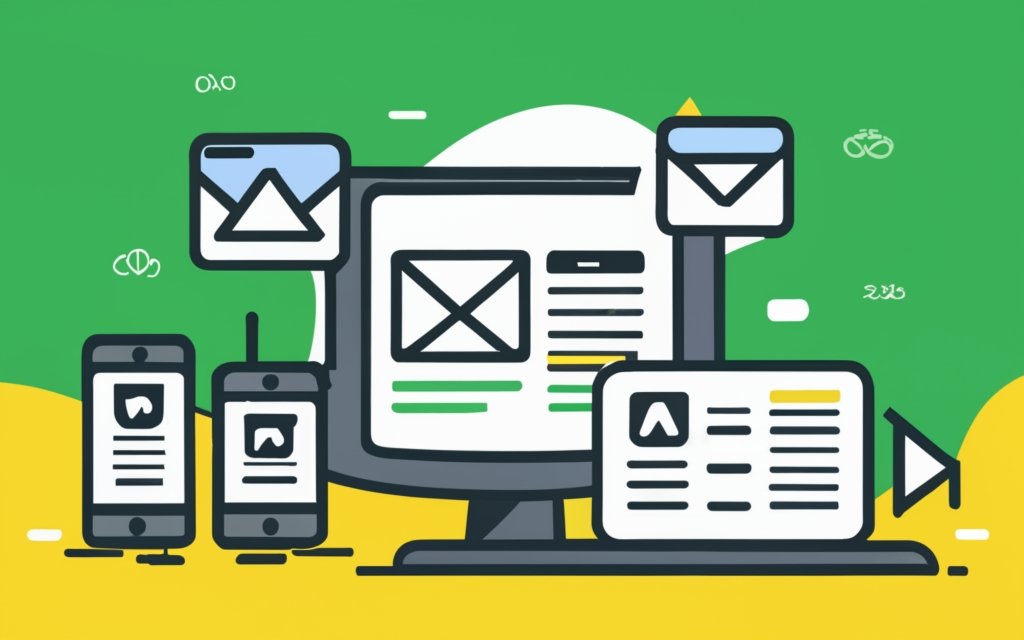
Photo Credits: Www.Uncleb.Tech by Kevin Hall
Discover the power of analyzing and tracking your newsletter performance! From monitoring open rates and click-through rates to tracking subscriber engagement and conversion, this section offers valuable insights into maximizing the effectiveness of your email campaigns. Uncover the secrets behind improving your newsletter strategy and understanding the behavior of your audience. Get ready to optimize your approach and achieve impressive results with your WordPress CMS email lists. Let’s dive in and unlock the potential of data-driven decision-making for your newsletters!
Monitoring Open Rates and Click-Through Rates
When monitoring open rates and click-through rates in WordPress CMS, it is important to consider these key factors. One of the first things to consider is choosing an email marketing plugin that provides comprehensive analytics and tracking features. This will allow for effective monitoring of open rates and click-through rates.
Another important step is to set up tracking mechanisms by configuring your email marketing plugin with tracking codes and links. By doing this, you will have access to accurate data on recipient engagement with your newsletters.
It is also crucial to regularly review and analyze the open rates of your newsletters. This will help you identify any trends or patterns and understand the effectiveness of your subject lines and overall appeal.
In addition, tracking the click-through rates of your newsletters is essential in evaluating subscriber engagement. Higher click-through rates indicate compelling content and successful call-to-action buttons.
To further enhance your email marketing strategy, conducting A/B testing can be beneficial. By sending different versions of your newsletters to subsets of subscribers, you can compare open rates and click-through rates. This will help you identify effective strategies for engagement.
Based on insights from monitoring, it is important to make adjustments to your content, subject lines, design, and call-to-action buttons. By continuously enhancing the user experience and increasing engagement, you can improve your open rates and click-through rates.
Tracking Subscriber Engagement and Conversion
Tracking subscriber engagement and conversion is vital for effectively managing newsletters and email lists in WordPress CMS. In order to achieve this, it is essential to implement the following key strategies:
1. Utilize analytics: Take advantage of tracking tools and plugins to monitor open rates, click-through rates, and overall subscriber engagement. This valuable data provides insights into the effectiveness of your newsletters and allows for improvements to be made.
2. Segment subscribers: Divide your email list based on interests, preferences, or relevant criteria. This enables targeted campaigns to be created for specific segments, resulting in increased engagement and higher conversion rates.
3. Create captivating content: Deliver valuable and engaging content to your subscribers to maintain their interest and encourage conversions. Customize your newsletters to cater to the needs and interests of each subscriber segment.
4. Conduct A/B testing: Experiment with different subject lines, email designs, and calls-to-action to optimize your newsletters for better engagement and conversion rates. Utilize A/B testing to compare performance and make data-driven decisions.
5. Track conversions: Set up mechanisms to monitor conversions resulting from your newsletters, such as website visits, purchases, or downloads. Analyze the data to understand the impact on driving conversions.
A real-life example showcases the effectiveness of these strategies. A company specializing in handmade jewelry implemented tracking tools to monitor engagement and conversion rates for their email newsletters. By segmenting subscribers based on jewelry preferences, they sent personalized campaigns showcasing relevant products. They also conducted A/B testing to optimize subject lines and calls-to-action. This strategic approach resulted in a significant increase in open rates, click-through rates, and conversions. The company experienced boosted sales and enhanced customer satisfaction, which they attributed to their effective tracking methods and targeted approach.
Ensuring Compliance with Email Marketing Regulations
Ensuring compliance with email marketing regulations is crucial when managing newsletters and email lists in WordPress CMS. In this section, we’ll dive into key strategies for maintaining GDPR and CAN-SPAM compliance, as well as the importance of providing unsubscribe options and effectively managing user preferences. Stay tuned to discover how these practices help maintain a strong and ethical email marketing approach in WordPress.
Implementing GDPR and CAN-SPAM Compliance
Implementing GDPR and CAN-SPAM compliance in managing newsletters and email lists in WordPress CMS involves several steps:
1. Ensure your email list management plugin is GDPR compliant. This includes implementing measures to obtain valid consent from subscribers, providing clear privacy policies, and offering options for subscribers to exercise their data rights.
2. Incorporate an easy-to-use unsubscribe option in all marketing emails and promptly honor unsubscribe requests.
3. Obtain explicit consent from subscribers before sending them any marketing emails. This can be achieved by utilizing double opt-in methods or including consent checkboxes on opt-in forms.
4. Segment your email lists based on subscribers’ preferences and interests. This allows for the delivery of targeted campaigns that are more relevant and engaging to specific subscriber segments.
5. Establish clear and transparent email marketing practices by providing accurate and non-misleading information in your email content and subject lines.
Implementing GDPR and CAN-SPAM compliance helps protect the privacy and data rights of your subscribers and ensures that your email marketing practices align with legal requirements. By following these steps, you can maintain a trustworthy and compliant email marketing strategy.
There has been a growing emphasis on data privacy and protection in digital marketing. The implementation of the General Data Protection Regulation (GDPR) in the European Union in 2018 was aimed at safeguarding the personal data of EU residents and harmonizing data protection laws. Similarly, the Controlling the Assault of Non-Solicited Pornography and Marketing (CAN-SPAM) Act is a US federal law that establishes regulations for commercial email communications and grants recipients the right to opt out of receiving emails. Incorporating GDPR and CAN-SPAM compliance in managing newsletters and email lists helps businesses cultivate trust with their subscribers and give priority to data protection. Adhering to these regulations also aids businesses in avoiding legal penalties and maintaining a positive reputation.
Providing Unsubscribe Options and Managing User Preferences
When managing newsletters and email lists in WordPress CMS, it is essential to provide unsubscribe options and manage user preferences for a positive user experience. Here are the steps to ensure this:
1. Include an unsubscribe link in every email: Include a clear and prominent unsubscribe link in every newsletter, allowing users to easily opt-out.
2. Promptly process unsubscribe requests: When a user clicks the unsubscribe link, promptly remove them from your email list to respect their preferences.
3. Offer subscription preferences: Provide users with the option to customize their subscription preferences, such as email frequency or specific topics of interest. This allows users to tailor their email experience.
4. Regularly update user preferences: Keep track of changes in user preferences and update your email list accordingly. This ensures users receive the desired content and avoids email fatigue.
5. Respect privacy and data protection: Implement appropriate measures to protect user data and comply with privacy regulations, such as GDPR. Clearly communicate data handling practices to build subscriber trust.
6. Provide a confirmation process: Send a confirmation email whenever users make changes to their preferences, ensuring their requested changes have been successfully updated.
7. Make managing preferences easy: Create a user-friendly interface in your WordPress CMS where subscribers can easily update preferences, change their email address, or unsubscribe if needed.
By following these steps, you can effectively provide unsubscribe options and manage user preferences to create a positive and personalized email experience for your subscribers.
Frequently Asked Questions
How can I easily use WordPress to manage newsletters and email lists?
WordPress provides several plugins and tools that make it easy to manage newsletters and email lists. You can choose from popular email marketing services like Constant Contact, WPForms, OptinMonster, RafflePress, and many more to build and grow your email lists. These plugins offer features such as opt-in forms, automated emails, audience segmentation, and analytics to help you effectively manage your newsletters and engage with your subscribers.
What are the benefits of using a WordPress newsletter plugin?
A WordPress newsletter plugin allows you to create and send newsletters directly from your WordPress site. It provides a user-friendly interface, customizable templates, and powerful features such as scheduling emails, tracking campaign statistics, and integrating with other plugins. Using a newsletter plugin helps you streamline your email marketing efforts, increase customer loyalty, and promote your brand in a professional way.
How can I build a relationship with my subscribers through newsletters?
Building a relationship with your subscribers is crucial for effective email marketing. To do this, it is important to send regular emails that provide valuable and relevant information, not just promotional ones. You can share upcoming events, new content, helpful tips, and exclusive offers to keep your subscribers engaged. Personalizing your emails and addressing your subscribers by their names can also help foster a connection and increase their loyalty to your brand.
Can I integrate email subscription forms with my WordPress website?
Yes, you can easily integrate email subscription forms with your WordPress website using plugins like WPForms, OptinMonster, and Newsletter. These plugins offer flexible embedding options, customizable subscription form templates, and compatibility with popular email marketing services. You can place subscription forms in different locations on your website, such as pop-ups, sidebar widgets, or inline forms, to encourage visitors to subscribe to your newsletter.
How can I track the performance of my email campaigns in WordPress?
Most WordPress newsletter plugins, such as Jackmail, Newsletter, and MailPoet, provide comprehensive campaign statistics. These statistics include metrics like email openings, link clicks, average reading time, and subscriber engagement. By analyzing these metrics, you can assess the effectiveness of your email campaigns, make data-driven decisions to optimize your strategies, and improve your conversion rates.
Are there any anti-spam features in WordPress email subscription plugins?
Yes, many WordPress email subscription plugins, including Newsletter and MailPoet, offer anti-spam features to ensure the integrity of your email lists. These plugins have built-in measures to prevent spam subscriptions and provide options to verify subscribers through double opt-in or CAPTCHA. By using these anti-spam features, you can maintain a high-quality and engaged subscriber base, improving the deliverability and impact of your newsletters.

