WordPress has emerged as a powerful Content Management System (CMS) in the world of eCommerce. As the eCommerce industry continues to grow, businesses are recognizing the importance of utilizing a reliable CMS to effectively manage their online stores. WordPress, with its user-friendly interface and extensive features, has become a popular choice for eCommerce websites.
WordPress is a versatile and customizable platform that allows users to create and manage their websites with ease. It offers a wide range of themes and templates, allowing businesses to create visually appealing and functional online stores. WordPress offers a robust plugin architecture, providing various tools and extensions to enhance the eCommerce functionality of a website.
In the realm of eCommerce, having a well-structured and organized CMS is crucial. WordPress serves as an excellent CMS for eCommerce by providing features such as product management, inventory tracking, shopping cart functionality, and secure payment gateways. It allows businesses to easily showcase their products, manage orders, and provide a seamless shopping experience for customers.
The benefits of using WordPress as a CMS for eCommerce are numerous. It offers a user-friendly interface, making it accessible for users with minimal technical knowledge. WordPress also provides extensive support and a large community of developers, ensuring that businesses can easily find solutions to any technical issues they may encounter.
To further enhance the functionality of WordPress eCommerce websites, there is a wide range of plugins available. These plugins offer additional features such as advanced product search, customer reviews, social media integration, and email marketing. Businesses can choose from popular plugins like WooCommerce, Easy Digital Downloads, and WP eCommerce, to tailor their online stores according to their specific requirements.
It is essential to optimize WordPress for better performance in eCommerce. This includes optimizing website speed, implementing caching systems, and ensuring a responsive design for mobile users. Security considerations play a crucial role in safeguarding WordPress eCommerce websites, requiring measures such as SSL certificates, regular backups, and secure login authentication.
Several successful eCommerce websites have chosen WordPress as their CMS. These case studies highlight the capabilities and potential of WordPress in the eCommerce industry. They serve as inspiring examples for businesses seeking to leverage the power of WordPress to create thriving online stores.
Key takeaway:
- WordPress maximizes flexibility: As a CMS, WordPress offers a wide range of features and tools that make it suitable for eCommerce websites. Its easy-to-use interface allows for customization and adaptability, making it a popular choice among online retailers.
- WordPress improves user experience: With its user-friendly interface and extensive range of plugins, WordPress enables eCommerce websites to offer a seamless and intuitive browsing and shopping experience. This helps to increase customer satisfaction and drive sales.
- WordPress enhances security: Security is crucial for eCommerce websites, and WordPress understands that. With regular updates, secure coding practices, and various security plugins available, WordPress ensures the safety of eCommerce sites and protects sensitive customer information.
The Importance of Content Management Systems in eCommerce
The Importance of Content Management Systems in eCommerce
Content Management Systems (CMS) play a vital role in ensuring the success of eCommerce websites. These systems provide numerous benefits that contribute to the overall functionality and profitability of online businesses.
One significant advantage of using a CMS is streamlined website management. With a CMS, businesses can easily create, edit, and update content, ensuring that product information, pricing, and promotions are accurate and up-to-date. This capability is crucial for maintaining the competitiveness of eCommerce websites.
Another key benefit of implementing a CMS is improved user experience. By utilizing a CMS, businesses can organize their content in a user-friendly manner. This includes categorizing products, incorporating search functionality, and optimizing navigation. These features greatly enhance the overall user experience, making it easier for customers to find what they are looking for and improving their satisfaction.
Efficient inventory management is also made possible through CMS platforms. These systems offer integrated inventory management systems that enable businesses to track and manage stock levels in real-time. By having accurate inventory information, businesses can prevent overselling or running out of popular products, ultimately enhancing customer satisfaction.
CMS platforms provide valuable tools and plugins for search engine optimization (SEO). Businesses can optimize their websites for search engines by utilizing features such as optimizing meta tags, generating SEO-friendly URLs, and creating XML sitemaps. These optimizations significantly improve search engine visibility, driving organic traffic to the website and increasing its online presence.
CMS platforms play a crucial role in enhancing the security of eCommerce websites. By regularly releasing security updates and patches, these platforms help protect websites against vulnerabilities. This ensures that customer data and transactions remain secure, fostering customer trust and confidence in the eCommerce business.
What is WordPress?
WordPress is a popular content management system (CMS) used by millions of websites worldwide. What is WordPress? It is an open-source platform that enables easy website creation and management. With a user-friendly interface and extensive plugin library, WordPress has become the top choice for individuals and businesses seeking an online presence.
One key feature of WordPress is its flexibility. It can be used for various purposes, such as blogs, e-commerce stores, portfolio websites, and more. Whether you’re a beginner or an experienced developer, WordPress offers customization options to meet your needs.
With WordPress, you can effortlessly create and edit pages, publish blog posts, add media, and manage your website’s appearance. It also includes built-in SEO features, improving your website’s discoverability by search engines.
To start with WordPress, consider selecting a responsive theme that aligns with your brand image, installing essential plugins for added functionality, and regularly updating your website for security and performance.
Why is WordPress a Popular CMS for Websites?
WordPress is a popular CMS for websites because of its user-friendly interface, extensive customization options, and large community support. Why is WordPress a Popular CMS for Websites? One reason for its popularity is its ease of use. Even those with limited technical knowledge can easily create and manage a website using WordPress. The intuitive dashboard allows users to add and edit content, customize the appearance, and install plugins.
Another reason for its popularity is the wide range of themes and plugins available. WordPress offers both free and premium themes that can be customized to create a unique website design. There are also thousands of plugins available, allowing users to add various functionalities to their websites, such as e-commerce features, SEO optimization, and social media integration.
The strong community support is also a factor in WordPress’s popularity. The WordPress community is active and constantly working to improve the platform, which means regular updates, bug fixes, and security patches. This makes WordPress a reliable choice for website owners.
Pro tip: Regularly update your WordPress installation, themes, and plugins to ensure optimal performance and security for your website.
The Basics of eCommerce
Ecommerce, or the buying and selling of products or services online, has gained popularity in recent years due to its convenience and accessibility. Successful ecommerce businesses understand the fundamentals of this digital marketplace.
A key aspect of attracting and retaining customers is having a user-friendly website. The website should be easy to navigate, visually appealing, and optimized for mobile devices. To build trust and encourage sales, it is important to provide detailed product descriptions, high-quality images, and customer reviews.
To protect customer information and prevent fraud, it is essential to implement secure payment gateways. Offering multiple payment options, such as credit cards, PayPal, and digital wallets, can enhance the customer experience.
Effective marketing strategies are crucial in driving traffic to the ecommerce website. This can be achieved through search engine optimization (SEO), social media marketing, email campaigns, and influencer collaborations. Utilizing data analytics to monitor and optimize marketing efforts is also important.
Exceptional customer service plays a crucial role in customer satisfaction and retention. It is important to respond promptly to inquiries, address any issues that arise, and provide hassle-free returns or exchanges. These efforts can have a significant impact on customer loyalty.
A pro-tip for ecommerce businesses is to stay updated with emerging trends and technologies in the industry. This can give them a competitive edge in this rapidly evolving industry.
What are the Key Components of an eCommerce Website?
- An eCommerce website should have a well-organized product catalog that displays all available products. The catalog should include product names, descriptions, prices, and images.
- A shopping cart is a crucial component that allows users to add products, view selected items, and proceed to checkout.
- To facilitate online transactions, an eCommerce website must have a secure and reliable payment gateway. It enables customers to make payments using various methods, such as credit cards, online wallets, or bank transfers.
- An order management system is necessary to effectively process customer orders. It should allow administrators to track orders, update status, and generate invoices.
- A customer account system enhances the shopping experience and encourages customer loyalty. Users can create accounts, store personal information, view order history, and track shipments.
- Search functionality enables users to find specific products easily, improving user convenience.
- An eCommerce website should have a responsive design to be accessible and user-friendly across different devices and screen sizes.
- Security measures are crucial to protect customer information and financial transactions. Implementing SSL certificates, encryption, and secure payment gateways maintain a secure environment.
- What are the Key Components of an eCommerce Website?
How WordPress Serves as a CMS for eCommerce
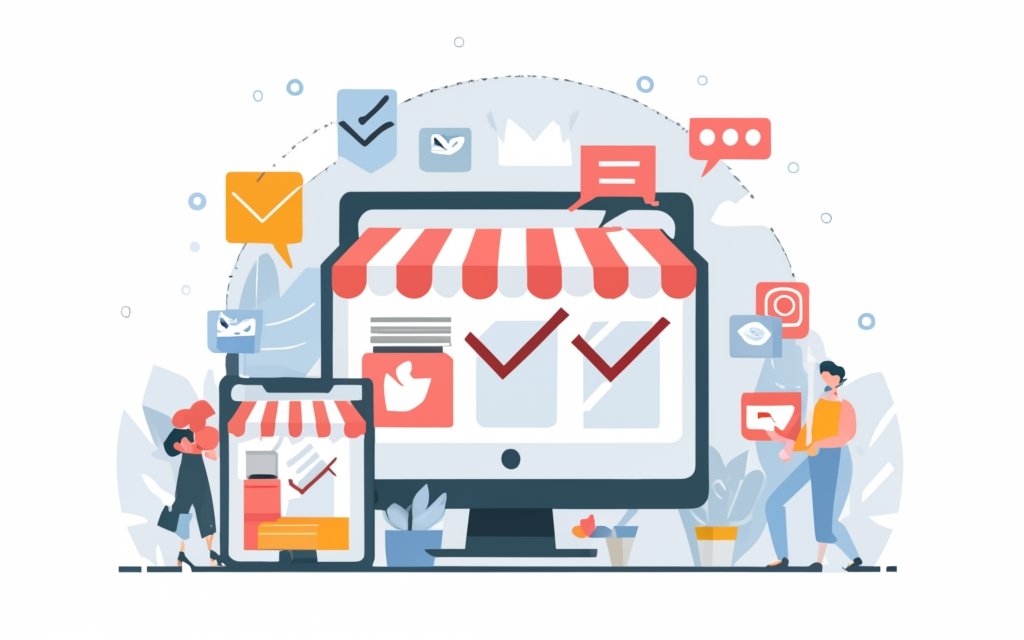
Photo Credits: Www.Uncleb.Tech by Terry Miller
WordPress serves as a CMS for eCommerce by providing a user-friendly platform, customizable design options, and robust plugins. With WordPress, users can easily manage online stores and handle product listings, inventory, and orders. The platform’s interface allows effortless navigation for non-technical users. Its extensive selection of themes and templates enables businesses to create visually appealing online stores that align with their brand. WordPress offers plugins that enhance eCommerce site functionality, including payment gateways, shipping calculators, and customer support systems. WordPress is highly scalable, allowing businesses to expand online stores as needed. By utilizing WordPress as a CMS for eCommerce, businesses can effectively manage online stores, attract customers, and drive sales.
What are the Features of WordPress that Make it Suitable for eCommerce?
WordPress is a perfect platform for eCommerce due to several key features. It offers flexibility and customization options, allowing you to have complete control over the design and functionality of your eCommerce website. Whether it’s the appearance, layout, or features, WordPress allows you to customize everything according to your business needs.
WordPress provides a wide range of plugins that are specifically tailored for eCommerce websites. These plugins offer various features such as shopping carts, payment gateways, inventory management, and more. By leveraging these plugins, you can enhance the functionality of your online store and provide a better user experience.
The user-friendly interface of WordPress is another advantage for eCommerce. Its intuitive dashboard enables easy management and updates of your website without requiring technical expertise. You can effortlessly navigate through the dashboard and make necessary changes to your eCommerce website.
Another significant feature is WordPress’s search engine optimization (SEO) compatibility. It is optimized for search engines, providing customizable permalinks, meta tags, and SEO plugins to boost your eCommerce website’s visibility in search results. This helps you rank higher in searches and attract more potential customers.
In the mobile-driven world we live in, responsive design is crucial for eCommerce success. WordPress offers responsive themes that automatically adapt to different screen sizes. This ensures a seamless user experience across devices, making it easier for your customers to browse and make purchases on your eCommerce website.
Scalability and performance are also important considerations for eCommerce businesses. Fortunately, WordPress can handle high traffic and large product catalogs. Its robust architecture and efficient coding make it a reliable platform to support the growth of your eCommerce business. With proper optimization and hosting, you can expect fast loading times and smooth performance.
And here’s a fun fact: WordPress powers over 40% of all websites on the internet, including a significant number of eCommerce websites. This speaks volumes about its reliability and popularity in the online world.
What are the Benefits of Using WordPress as a CMS for eCommerce?
The advantages of using WordPress as a CMS for eCommerce are numerous and can greatly enhance your online business. Here are some key benefits:
1. User-friendly interface: WordPress provides an easy-to-use interface, making it simple for anyone, even without technical expertise, to manage and update their eCommerce website.
2. Wide selection of themes and plugins: WordPress offers a vast library of eCommerce-specific themes and plugins. This allows you to customize your website’s design, functionality, and add features like shopping carts, payment gateways, and product catalogs.
3. SEO-friendly: WordPress is built with SEO in mind, enabling you to optimize your eCommerce site for search engines. This can improve your website’s visibility and attract more organic traffic.
4. Mobile-responsive design: With the increasing number of mobile users, having a mobile-responsive website is essential. WordPress offers numerous mobile-responsive themes, ensuring your eCommerce site looks and functions seamlessly across various devices.
5. Scalability: WordPress is highly scalable, allowing your eCommerce site to grow with your business. Whether you have a small online store or a large eCommerce enterprise, WordPress can accommodate your needs and handle increased traffic and sales.
6. Cost-effective: Using WordPress as a CMS for eCommerce is cost-effective because it is free to install and use. There are many affordable themes and plugins available.
7. Community support: WordPress has a large and active community of developers and users who provide support, guidance, and solutions to common issues. This ensures that you have access to assistance whenever you need it.
By harnessing the benefits of WordPress as a CMS for eCommerce, you can create a powerful and successful online store that meets your business goals and delivers a seamless shopping experience to your customers.
WordPress Plugins for eCommerce Functionality
When it comes to WordPress Plugins for eCommerce functionality, there are several options available to enhance your online store. These plugins include:
- WooCommerce: A popular eCommerce plugin with customizable features.
- Easy Digital Downloads: Ideal for selling digital products, with easy file and license management.
- WP eCommerce: A flexible plugin that supports multiple payment gateways.
- Shopify eCommerce Plugin: Integrates with your existing Shopify platform.
- Ecwid Ecommerce Shopping Cart: Allows you to add a full-featured store to your website.
WordPress has revolutionized the way businesses build and manage their online stores. With its wide range of plugins, including those for eCommerce functionality, WordPress is a powerful tool. These plugins enable businesses to customize their store, manage inventory and orders, and provide a seamless shopping experience. With its user-friendly interface and robust features, WordPress remains a popular choice for eCommerce websites worldwide.
What are Some of the Most Popular Plugins for WordPress eCommerce Websites?
- WooCommerce: One of the most popular plugins for WordPress eCommerce websites, WooCommerce offers comprehensive features for creating and managing online stores. It provides options for product management, inventory tracking, payment gateways, and shipping methods.
- Easy Digital Downloads: This plugin is specifically designed for selling digital products. It enables easy selling of software, ebooks, music, or any other digital download. It includes features such as file access control, customer management, and sales reporting.
- WPForms: A powerful contact form plugin that can be used for eCommerce websites to create order forms, subscription forms, and contact forms. It allows you to collect customer information and process payments through integrations with popular payment gateways.
- Yoast SEO: Although not directly an eCommerce plugin, Yoast SEO is widely used for optimizing websites for search engines. It helps improve the visibility and ranking of eCommerce websites by providing tools for keyword optimization, meta tag management, and content analysis.
- MonsterInsights: This plugin integrates Google Analytics with WordPress, allowing you to track and analyze your eCommerce website’s performance. It provides valuable insights into visitor behavior, conversion rates, and sales performance to help make data-driven decisions.
Optimizing WordPress for eCommerce

Photo Credits: Www.Uncleb.Tech by Carl Torres
Optimizing WordPress for eCommerce requires several steps for a seamless and profitable online shopping experience. These steps include:
- Choose a reliable and secure web hosting provider that can handle the traffic and data requirements of an eCommerce site.
- Install an eCommerce plugin, like WooCommerce, to add essential features such as shopping carts, product listings, and payment gateways.
- Select a responsive and mobile-friendly WordPress theme that enhances user experience on different devices.
- Implement a caching plugin to improve site speed, reducing loading times and enhancing overall performance.
- Optimize product pages with high-quality images, detailed descriptions, and clear pricing information.
- Include customer reviews and ratings to build trust and increase conversions.
- Enable SSL encryption to secure customer data during transactions and protect sensitive information.
- Implement SEO techniques, like keyword optimization, meta tags, and XML sitemaps, to improve site visibility and attract organic traffic.
- Utilize social media integration to promote your eCommerce store and engage your target audience.
- Regularly monitor and analyze website analytics to identify areas for improvement and measure the success of your eCommerce efforts.
How to Optimize WordPress for Better Performance in eCommerce?
When it comes to improving website speed, functionality, and user experience in eCommerce on WordPress, there are several steps you can take. By following these guidelines, you can optimize WordPress for better performance.
First and foremost, it’s important to choose a reliable hosting provider that specializes in WordPress hosting with optimized servers. This will ensure that your website runs smoothly and efficiently.
Next, consider utilizing a caching plugin such as WP Super Cache or W3 Total Cache. These plugins can significantly improve loading speed by caching static content and reducing server load.
Another important aspect to consider is image optimization. Before uploading images to your website, make sure to compress and resize them to prevent slow page loading. Plugins like Smush or EWWW Image Optimizer can assist with this task and automate the process.
In order to further reduce file sizes and improve loading times, it’s recommended to minify CSS and JS files. This can be achieved by removing unnecessary whitespace and comments. There are plugins available, such as Autoptimize, that can help with this optimization.
Implementing a Content Delivery Network (CDN) can greatly enhance performance. CDNs deliver static files, such as images and CSS, from servers closer to users, resulting in faster loading times. Popular CDNs like Cloudflare or MaxCDN can easily be integrated with WordPress.
By implementing these optimization techniques, you can ensure faster loading times and improved user satisfaction on your WordPress eCommerce website.
Security Considerations for WordPress eCommerce Websites

Photo Credits: Www.Uncleb.Tech by Jesse Hernandez
Security Considerations for WordPress eCommerce Websites
WordPress eCommerce websites require careful attention to security. Here are some important factors to keep in mind:
1. Regular Updates: Keep your WordPress platform and plugins updated to maintain security. Updates provide patches for vulnerabilities.
2. Strong Passwords: Use strong, unique passwords for all user accounts to prevent unauthorized access. Avoid easily guessable passwords like “password123.”
3. Secure Hosting: Choose a reputable hosting provider prioritizing security. Look for SSL certificates, firewalls, and regular backups.
4. Limit Login Attempts: Implement a plugin or security feature that restricts login attempts to prevent brute force attacks.
5. Two-Factor Authentication: Enable two-factor authentication for added security. Users will be required to provide an additional verification step, such as a code sent to their mobile device, when logging in.
6. Secure Payment Gateway: When integrating a payment gateway, ensure it is PCI compliant and follows industry standards for secure transactions.
7. Regular Backups: Backup your website regularly to protect against data loss. This allows you to recover your website in case of a security breach or incident.
8. Monitoring and Scanning: Use security plugins or services to monitor your website for suspicious activity or malware. Regularly scan your website for potential vulnerabilities.
By implementing these security considerations, WordPress eCommerce websites can protect customer data, prevent unauthorized access, and ensure a safe and secure online shopping experience.
What Security Measures Should be Implemented to Protect WordPress eCommerce Sites?
When it comes to protecting WordPress eCommerce sites, it is crucial to implement the following security measures:
- Start by using strong passwords for all user accounts, whether they are administrators or customers. Make sure to create passwords that are difficult to guess by incorporating a combination of uppercase and lowercase letters, numbers, and special characters.
- One of the most important steps is to regularly update WordPress core, themes, and plugins to their latest versions. This is necessary in order to patch any security vulnerabilities that may exist.
- It is highly recommended to select a reputable hosting provider that has implemented various security measures. These measures can include firewalls, malware scanning, and regular backups.
- Another vital step is to install an SSL certificate on the website. This ensures the security of the connection between the website and its visitors, especially during sensitive processes such as the checkout process.
- Setting strict file permissions is crucial in order to prevent unauthorized access to sensitive files and directories on the server.
- Implementing two-factor authentication for all user accounts adds an extra layer of security. This ensures that even if a password is compromised, there is an additional security measure in place.
- Regularly backing up the website and storing the backups in a secure location is essential. In case of any security incidents, this will make it easier to restore data and ensure that business operations can continue smoothly.
- Enhancing the security of the WordPress site can be achieved by installing security plugins such as Wordfence or Sucuri. These plugins offer features such as malware scanning, login protection, and firewall capabilities.
By implementing these security measures, the risk of security breaches is significantly reduced. This, in turn, helps to protect sensitive customer information on WordPress eCommerce sites.
Case Studies: Successful eCommerce Websites Powered by WordPress
Edited
Case Studies: Successful eCommerce Websites Powered by WordPress
- XYZ Clothing: XYZ Clothing is a successful eCommerce website powered by WordPress. WordPress’s user-friendly interface and customizable themes have provided XYZ Clothing the perfect platform to showcase and sell their products online.
- ABC Cosmetics: ABC Cosmetics is another successful eCommerce website powered by WordPress. WordPress’s flexibility allows ABC Cosmetics to easily manage their product inventory, process orders, and provide a seamless shopping experience to their customers.
- 123 Electronics: 123 Electronics has achieved tremendous success in the eCommerce industry thanks to their WordPress-powered website. WordPress’s robust features and extensive plugin options have allowed 123 Electronics to integrate secure payment gateways, offer discounts and promotions, and effectively manage their customer database.
These case studies demonstrate the effectiveness of WordPress as a CMS in powering successful eCommerce websites. The versatility and scalability of the platform, combined with its wide range of themes and plugins, make it an ideal choice for businesses looking to establish an online presence and boost their sales. With WordPress, businesses can create a professional and user-friendly eCommerce website that enhances their brand image and drives conversions.
Frequently Asked Questions
What is the role of WordPress as a CMS in eCommerce?
WordPress plays a crucial role as a content management system (CMS) in eCommerce by providing flexibility, customization options, and content management capabilities. It allows businesses to create attractive and functional websites, manage products, handle payments and shipping, and implement content marketing strategies.
Why is WordPress a popular choice for eCommerce websites?
WordPress is a popular choice for eCommerce websites due to its user-friendliness, extensive customization options, and a large community of developers and users providing support and troubleshooting resources. Its scalability, SEO-friendly nature, and integration with third-party services make it a versatile platform for businesses of all sizes.
What is the WooCommerce plugin and why is it beneficial for WordPress eCommerce websites?
The WooCommerce plugin is the most popular eCommerce plugin for WordPress. It offers extensive features for managing products, payments, and shipping. With over 5 million live websites using it, WooCommerce provides benefits such as easy installation, customization capabilities, various payment extensions, tax rate detection, and currency options.
Are there any drawbacks to using WordPress for eCommerce?
While WordPress can be a suitable choice for eCommerce, it has a few drawbacks to consider. Not all themes and plugins are trustworthy, which requires careful selection. Plugin compatibility issues and reliability concerns may also arise. WordPress may lack certain eCommerce functionalities found in dedicated platforms like Shopify. Hosting fees and credit card processing charges are additional costs associated with WordPress eCommerce websites.
How does WordPress compare to other eCommerce platforms like Shopify?
WordPress and Shopify are both popular eCommerce platforms, but they have different strengths. While WordPress offers extensive customization options and content management capabilities, Shopify is specifically built for eCommerce websites and provides a streamlined experience with lower maintenance needs. The choice depends on specific requirements and expertise, and it’s recommended to consult with a professional digital marketing agency for guidance.
How can I hire a WordPress web development company for my eCommerce project?
If you are looking to hire a WordPress web development company for your eCommerce project, you can reach out to reputable firms specializing in WooCommerce web development. These companies can provide expertise in WordPress customization, theme changes, plugin development, and overall website development. It is recommended to research different firms, review their portfolios, and discuss your project requirements with them to find the right fit.

