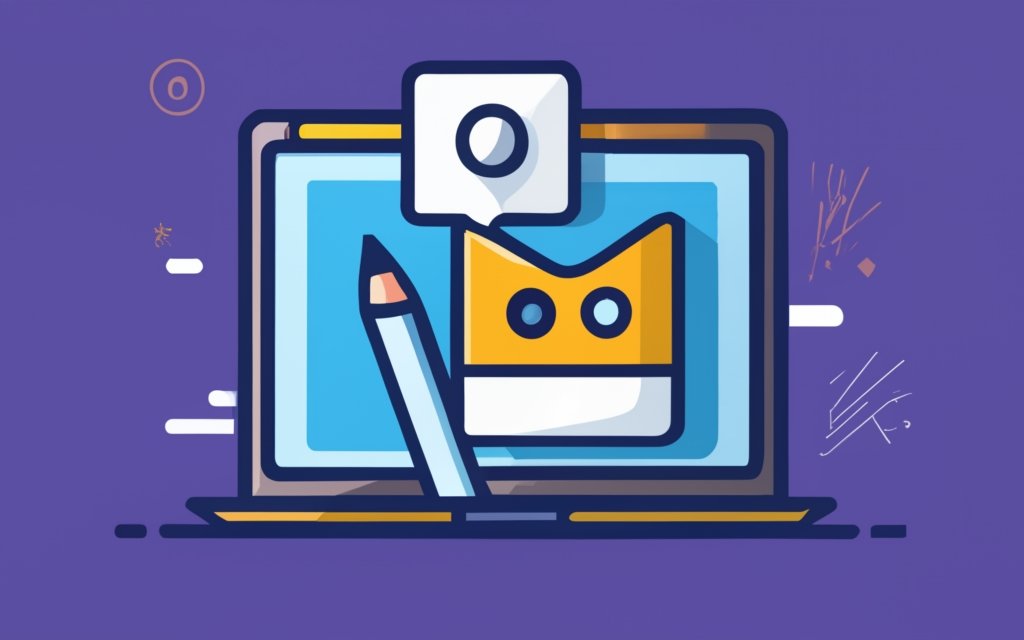WordPress page builders have become essential tools for freelancers in the field of web design. These builders simplify the process of creating custom layouts and designs without the need for coding knowledge. With the right page builder, freelancers can efficiently build visually stunning websites for their clients, saving time and effort.
Page builders offer a wide range of features and benefits that make them invaluable to freelancers. They provide an intuitive drag-and-drop interface, allowing freelancers to easily manipulate elements and design their websites according to their clients’ requirements. This level of control enables freelancers to bring their creative visions to life and deliver unique and personalized websites.
When choosing a WordPress page builder as a freelancer, there are several criteria to consider. Ease of use is of utmost importance as freelancers need a tool that is user-friendly and doesn’t require a steep learning curve. Design flexibility is another crucial factor, allowing freelancers to have complete control over the design aspects of their websites. Pre-designed templates can also be beneficial, providing a starting point and saving time in the design process. Compatibility with themes and plugins ensures seamless integration with existing WordPress setups. Reliable support and documentation are essential for troubleshooting issues and getting assistance when needed.
To help freelancers make an informed decision, here is a list of the top WordPress page builders in the market:
| 1. Elementor |
| 2. Divi Builder |
| 3. Beaver Builder |
| 4. Visual Composer |
| 5. Thrive Architect |
In the upcoming sections, we will compare these page builders based on their features and functionality, pricing, licensing, as well as user reviews and ratings. By considering these factors, freelancers can choose the right WordPress page builder that aligns with their needs and offers the best value for their business.
Key takeaway:
- WordPress page builders are essential for freelancers: Using page builders can greatly assist freelancers in web design, making their work more efficient and professional.
- Criteria for selecting WordPress page builders: Freelancers should consider factors such as ease of use, design flexibility, pre-designed templates, compatibility with themes and plugins, and support/documentation when choosing a page builder.
- The top WordPress page builders for freelancers include: Elementor, Divi Builder, Beaver Builder, Visual Composer, and Thrive Architect. These builders offer a range of features and functionality to cater to different freelancer needs.
- Comparing the top WordPress page builders: When comparing builders, factors such as features/functionality, pricing/licensing, and user reviews/ratings should be taken into account.
- Choosing the right WordPress page builder: Freelancers should carefully consider their specific needs and preferences to select the most suitable page builder for their projects.
The Importance of WordPress Page Builders for Freelancers

Photo Credits: Www.Uncleb.Tech by Joseph Smith
As a freelancer in web design, you know the significance of efficient tools. In this section, we’ll dive into the importance of WordPress page builders for freelancers like you. Discover how these powerful tools can streamline your workflow, boost your productivity, and unleash your creativity. From enhancing design aesthetics to simplifying content management, we’ll explore how page builders revolutionize the way freelancers approach web design. Get ready to uncover the secrets of harnessing the potential of WordPress page builders for your freelance career.
How Page Builders Help Freelancers in Web Design
Page builders are a valuable tool for freelancers in web design as they help save time and simplify the process. With their drag-and-drop functionality, freelancers can easily customize web pages without needing coding knowledge. This allows them to create visually appealing layouts and enhance the overall user experience by adding and arranging elements like text, images, and videos.
One of the key benefits of using page builders is the ability to utilize pre-designed templates. These templates serve as a starting point, which freelancers can then customize to meet their client’s specific requirements. This not only saves valuable time but also ensures that the end result aligns with the client’s vision. Page builders are compatible with various themes and plugins, further expanding the functionality of the website.
Page builders provide comprehensive support and documentation. This is particularly helpful during the design process as it allows freelancers to easily find answers to their questions and troubleshoot any issues that may arise. This ensures a smoother and more efficient workflow, ultimately leading to a high-quality final product.
Criteria to Consider when Choosing a WordPress Page Builder
When it comes to selecting a WordPress page builder, there are several essential criteria you should consider. From ease of use and design flexibility to pre-designed templates and compatibility with themes and plugins, each aspect plays a crucial role in deciding which option is right for you. And let’s not forget the importance of support and documentation in helping you navigate any potential challenges. In this section, we’ll dive into these criteria, equipping you with the knowledge you need to make an informed choice.
1. Ease of Use
When selecting a WordPress page builder, the ease of use should be a top priority. This factor determines how quickly and efficiently you can create and customize your website, even without any technical knowledge or coding skills. Take into account the following important aspects:
- Intuitive Interface: The builder should have an interface that is user-friendly and provides drag-and-drop functionality, making it easy to place elements and create layouts. Builders like Elementor and Divi have a simple and intuitive design, enabling effortless page building.
- Visual Editing: Look for builders that offer live visual editing, allowing you to preview changes in real-time. This eliminates the need to constantly switch between the editor and the front-end of your site, enhancing the overall user experience.
- Customization Options: Choose a builder that provides a wide range of customization options, such as the ability to change colors, fonts, and spacing. Builders with a vast library of pre-designed templates and design elements allow you to create unique and visually appealing websites.
- Compatibility: Consider the compatibility of the page builder with other themes and plugins. Builders like Beaver Builder and Visual Composer have excellent integration capabilities, ensuring seamless integration with your existing WordPress setup.
- Support and Documentation: Seek builders that offer comprehensive documentation, video tutorials, and a responsive support team. This guarantees access to resources and assistance whenever you encounter difficulties or have questions.
2. Design Flexibility
Design flexibility is a crucial aspect to keep in mind when selecting a WordPress page builder. There are several key factors that should be considered:
1. “Drag and drop” functionality: It is important to choose a page builder that allows users to easily customize their pages by simply dragging and dropping elements.
2. Customizable pages: Look for a page builder that offers a wide range of customization options, such as different font styles, colors, background images, and layouts. This will ensure that you can create unique and visually appealing designs.
3. Landing pages: If you need to create landing pages for marketing purposes, it is recommended to choose a page builder that specializes in high-converting landing pages. These types of builders often come with pre-designed templates and elements specifically optimized for landing pages.
4. Custom website designs: Opt for a page builder that provides full customization capabilities, including the ability to create custom headers, footers, and other unique design elements. This will allow you to create a website that truly reflects your brand and style.
5. Premium options: Some page builders offer additional premium add-ons or extensions that provide advanced design features. It may be worth considering investing in these premium options if they align with your specific design needs.
When selecting a WordPress page builder, it is important to consider your design preferences, the level of customization required, and the specific needs of your website. Choose a page builder that offers the necessary design flexibility to create a visually stunning and unique website.
3. Pre-designed Templates
When choosing a WordPress page builder, consider the availability of pre-designed templates. These templates are ready-made designs that can be easily customized for your website. Here are the advantages of using pre-designed templates:
1. Save Time: Pre-designed templates save time by providing a structure for your website. You don’t need to design everything from scratch.
2. Professional Look: These templates have a polished and professional appearance.
3. Customizable: Pre-designed templates can be easily customized to match your brand or personal preferences.
4. Responsive Design: Many pre-designed templates automatically adapt to different screen sizes and devices.
5. Variety of Styles: There are templates available for every purpose, such as portfolios, blogs, e-commerce sites, and business websites.
Choosing a WordPress page builder that offers a diverse collection of pre-designed templates can simplify and enhance your web design process.
4. Compatibility with Themes and Plugins
When choosing a WordPress page builder, it is essential to consider compatibility with themes and plugins.
Seamless integration with existing themes and plugins on your website is a key factor for a page builder.
Compatibility ensures that you can enhance your website’s functionality without facing conflicts or issues.
By keeping the overall theme intact, a page builder allows you to incorporate custom features and design elements to your website.
Having compatibility with popular themes and plugins gives you more flexibility in designing your website.
Updates or changes to themes or plugins will not break the functionality of a page builder if it is compatible.
Compatibility helps avoid any incompatibilities, which may lead to errors or malfunctions on your website.
Before selecting a page builder, make sure to check its compatibility with the themes and plugins you intend to use.
Choosing a page builder with a good track record of compatibility and robust support for resolving issues is crucial.
For seamless website development and maintenance, compatibility with themes and plugins is of utmost importance.
- When choosing a WordPress page builder, it is essential to consider compatibility with themes and plugins.
- Seamless integration with existing themes and plugins on your website is a key factor for a page builder.
- Compatibility ensures that you can enhance your website’s functionality without facing conflicts or issues.
- By keeping the overall theme intact, a page builder allows you to incorporate custom features and design elements to your website.
- Having compatibility with popular themes and plugins gives you more flexibility in designing your website.
- Updates or changes to themes or plugins will not break the functionality of a page builder if it is compatible.
- Compatibility helps avoid any incompatibilities, which may lead to errors or malfunctions on your website.
- Before selecting a page builder, make sure to check its compatibility with the themes and plugins you intend to use.
- Choosing a page builder with a good track record of compatibility and robust support for resolving issues is crucial.
- For seamless website development and maintenance, compatibility with themes and plugins is of utmost importance.
5. Support and Documentation
Support and Documentation are two important factors to consider when choosing a WordPress page builder. The page builder should offer reliable and responsive assistance through its support system, which includes documentation, tutorials, and forums. Good documentation plays a vital role in understanding the features and functionality of the page builder. It should be comprehensive, well-organized, and easy to navigate. Having strong support and extensive documentation is essential for freelancers as it helps them overcome challenges and increase productivity. Therefore, when evaluating different page builders, it is crucial to assess how well they meet the support and documentation needs of freelancers.
The Top WordPress Page Builders for Freelancers

Photo Credits: Www.Uncleb.Tech by Michael Baker
Looking to enhance your freelancing game on WordPress? Look no further! In this section, we’ll dive into the top WordPress page builders that can take your websites to the next level. From the powerful Elementor and versatile Divi Builder to the intuitive Beaver Builder and feature-rich Visual Composer, we’ve got you covered with the best tools to create stunning web pages. Get ready to explore and discover the perfect page builder for your freelancing needs. Let’s get building!
1. Elementor
Elementor is a popular WordPress page builder for freelancers. It allows users to easily design and customize their websites by dragging and dropping elements. Here is a table summarizing the key features of Elementor:
| Feature | Description |
| Drag and Drop Functionality | Users can easily add and arrange elements on their website with a simple drag and drop interface. |
| Pre-designed Templates | Freelancers can choose from various professionally designed templates to quickly create stunning websites. |
| Customization Options | Freelancers have complete control over their website’s design and appearance with Elementor, allowing them to create unique and personalized designs. |
| Compatibility | Elementor seamlessly integrates with popular WordPress themes and plugins, enhancing website functionality. |
| Support and Documentation | Elementor offers extensive documentation and support to help users navigate the page builder and troubleshoot any issues. |
Elementor has both free and premium options, providing flexibility to freelancers. User reviews and ratings for Elementor are overwhelmingly positive, praising its user-friendly interface and powerful capabilities.
2. Divi Builder
2. Divi Builder contains several key features that make website creation and customization easier for freelancers:
– Drag and drop functionality: Freelancers can easily create and customize website pages without coding knowledge using Divi Builder’s intuitive drag and drop interface.
– Design flexibility: Divi Builder offers freelancers the flexibility to create unique and custom website designs. They can choose from pre-designed templates or start from scratch to match their client’s vision.
– Responsive editing: With Divi Builder, freelancers can make edits and adjustments to their website on the go. They can view and modify the layout and design in real-time, ensuring a seamless user experience on different devices.
– Compatibility with themes and plugins: Divi Builder is designed to work smoothly with any WordPress theme and plugin. Freelancers can integrate their preferred tools and functionalities into their website without compatibility issues.
– Support and documentation: Divi Builder provides comprehensive support and documentation, assisting freelancers in learning and utilizing its features. They can access tutorials, forums, and documentation to build exceptional websites for their clients.
3. Beaver Builder
Edited
- Beaver Builder is a popular WordPress page builder plugin for freelancers.
- It offers drag and drop functionality, allowing users to easily customize pages without coding knowledge.
- With Beaver Builder, freelancers can create stunning and professional-looking websites by dragging and dropping elements.
- The plugin provides pre-designed templates that can be easily customized for each project’s specific needs.
- Freelancers can also use the drag and drop visual builder to quickly create custom website designs.
- Beaver Builder is compatible with most premium WordPress themes, giving freelancers the flexibility to choose the right theme for their projects.
- It also provides support and documentation to help freelancers navigate any difficulties during the website building process.
4. Visual Composer
Visual Composer, a WordPress page builder plugin, is a versatile tool that offers a range of features and functionalities for freelancers. With its drag and drop elements, users can easily create and customize web pages. The plugin’s user-friendly interface ensures smooth navigation and allows for easy editing of websites.
Additionally, Visual Composer provides a variety of pre-designed templates, allowing users to choose layouts and designs according to their preferences. The compatibility of Visual Composer with numerous themes and plugins enables freelancers to seamlessly integrate various elements into their websites.
If you are considering Visual Composer as your WordPress page builder, you will benefit from its drag and drop functionality and the ability to customize pages to meet your specific needs. Its extensive template library and compatibility make it an excellent choice for freelancers.
By using Visual Composer, you can effortlessly create stunning web pages and bring your clients’ desired designs to life.
5. Thrive Architect
Thrive Architect, a popular WordPress page builder plugin, is widely used by freelancers for website design. This plugin offers a range of features that greatly enhance the web design process. With Thrive Architect, freelancers can effortlessly create and customize pages by simply dragging and dropping different elements. This not only saves them time and effort but also enables quick and efficient website edits. Freelancers have the option to choose from a variety of pre-designed templates, allowing them to create visually appealing and professional-looking websites.
Thrive Architect is fully compatible with various themes and plugins, ensuring smooth integration. This enables freelancers to easily customize pages according to their clients’ specific needs. Whether it is for crafting captivating landing pages, creating unique website designs, or any other creative projects, Thrive Architect proves to be the ideal solution. Freelancers can rely on the reliable support and extensive documentation provided by Thrive Architect for any technical assistance or guidance they may require.
Comparison of the Top WordPress Page Builders
Looking to create stunning websites with ease? In this section, we’ll dive into the exciting world of WordPress page builders. We’ll compare the top contenders and highlight their key features, functionality, pricing, licensing, and user reviews. Discover which page builder will empower your freelance web design projects and help you bring your clients’ visions to life. Get ready to unlock the potential of WordPress and revolutionize your website creation process.
1. Features and Functionality
Features and Functionality
- Drag and drop functionality: WordPress page builders allow freelancers to easily create and customize pages by dragging and dropping elements. This eliminates the need for coding knowledge and speeds up website building.
- Design flexibility: Page builders offer customizable layouts and styling options, giving freelancers the freedom to create unique and visually appealing websites.
- Pre-designed templates: Many page builders provide pre-designed templates that can be easily imported and customized, saving freelancers time and effort. These templates offer a professional and polished look.
- Compatibility with themes and plugins: WordPress page builders work seamlessly with various themes and plugins, providing access to a wide range of design and functionality options.
- Support and documentation: Top page builders offer comprehensive documentation, tutorials, and customer support to help freelancers effectively utilize their features.
Sarah, a freelance web designer, struggled to meet her clients’ demands due to manual coding. After discovering WordPress page builders, she boosted her productivity and offered clients more creative websites. The drag and drop functionality allowed her to quickly create stunning layouts, and design flexibility gave her the freedom to experiment. Pre-designed templates provided a starting point for her designs. Compatibility with themes and plugins enhanced website functionality hassle-free. With support and documentation, Sarah quickly mastered the page builder’s features. Thanks to WordPress page builders, Sarah’s freelance web design business flourished, delivering exceptional websites efficiently.
2. Pricing and Licensing
Edited
| WordPress Page Builder | Pricing Model | Licensing |
| Elementor | Freemium | GPLv3 |
| Divi Builder | Yearly and Lifetime | GPL |
| Beaver Builder | Yearly and Lifetime | GPLv2 |
| Visual Composer | Yearly and Lifetime | GPLv2 |
| Thrive Architect | Yearly and Lifetime | GPLv2 |
Elementor has a freemium pricing model, offering basic features for free and additional premium features at a cost. Elementor is licensed under the GPLv3.
On the other hand, Divi Builder, Beaver Builder, Visual Composer, and Thrive Architect offer yearly or lifetime subscription plans for advanced features. These page builders have licensing under GPLv2.
While pricing and licensing are important, it’s also essential to evaluate features, functionality, and user reviews when choosing a page builder.
Fact: Page builders have simplified website design, enabling freelancers to create custom websites without extensive coding knowledge or hiring a web developer.
3. User Reviews and Ratings
– Elementor receives positive user reviews and high ratings due to its ease of use and versatility. Users highly appreciate its intuitive interface and drag-and-drop functionality, which allows them to customize pages effortlessly without any coding knowledge.
– Divi Builder has garnered positive user reviews and attained high ratings for its user-friendly interface and powerful features. Users particularly value its extensive library of pre-designed templates, which simplifies the process of creating stunning websites.
– Beaver Builder has received positive user reviews and favorable ratings for its simplicity and flexibility. Users praise its drag-and-drop builder and seamless integration with popular WordPress themes and plugins, making it a preferred choice.
– Visual Composer has received favorable user reviews and positive ratings for its extensive features and customization options. Users commend its intuitive interface and the ability to effortlessly create complex layouts.
– Thrive Architect has gained positive user reviews and high ratings for its conversion-focused features and intuitive design. Users highly praise its drag-and-drop functionality and the capability to create high-converting landing pages.
Final Thoughts on Choosing the Right WordPress Page Builder for Freelancers

Photo Credits: Www.Uncleb.Tech by Noah Baker
Final Thoughts on Choosing the Right WordPress Page Builder for Freelancers
When choosing a WordPress page builder for freelancers, it is important to consider your specific needs and goals. Here are some final thoughts to guide your decision-making process:
1. Ease of Use: It is crucial to look for a user-friendly page builder that offers intuitive drag-and-drop functionality. This feature will save you time and effort when creating and customizing your website.
2. Customization Options: Ensure that the page builder provides a wide range of design elements, templates, and styling options. This will allow you to create a unique and professional-looking website that effectively reflects your brand.
3. Compatibility: It is essential to make sure that the page builder is compatible with your existing WordPress theme and plugins. This step will help prevent any compatibility issues and ensure smooth integration.
4. Performance: Consider the impact of the page builder on your website’s loading speed and overall performance. It is advisable to choose a lightweight and efficient builder that doesn’t slow down your site.
5. Support and Updates: It is important to select a page builder that offers regular updates and reliable customer support. This will ensure quick resolution of any issues or bugs and compatibility with the latest WordPress updates.
By taking these factors into account, you can make an informed decision when selecting the right WordPress page builder for your freelance business. It is crucial to evaluate your specific needs and goals in order to find the best fit for your website project.
Frequently Asked Questions
What are the top 10 WordPress page builders for freelancers?
- Elementor
- Ultimate Blocks
- Spectra
- Beaver Builder
- SiteOrigin Page Builder
- Gutenberg by Kadence Blocks
- Themify Builder
- Live Composer
- Page Builder Sandwich
- Fusion Page Builder
What are the notable features of Elementor?
Elementor is the most popular page builder with over 5 million downloads. It offers 90+ free widgets, multilingual support, and an intuitive drag-and-drop interface.
Why is SeedProd recommended for freelance website builders?
SeedProd specializes in building conversion-optimized landing pages and offers a range of assets, modules, and templates. It is compatible with leading WordPress theme builders and allows for speedy development of websites.
What makes Beaver Builder a popular choice among freelancers?
Beaver Builder is known for its ease of use and includes pre-built layouts, mobile device optimization, custom CSS support, and compatibility with other WordPress widgets and shortcodes. It offers a free version and a premium alternative.
How does WP Bakery Page Builder stand out among other page builders?
WP Bakery Page Builder is a well-known WordPress page builder that comes included with many premium themes. It offers pre-made layouts, CSS customization, compatibility with translation plugins, and front-end visual editing. It is a premium plugin priced at $49.
Why is Brizy Builder recommended for freelancers on a tight budget?
Brizy Builder is a powerful drag and drop builder that provides a real-time website building experience, pre-designed pages and blocks, and custom field integrations for WordPress. It is available for free with premium versions starting at $49 per year.
What are the advantages of using WordPress page builders for freelancers?
WordPress page builders simplify the process of building websites by providing pre-built elements that can be customized and arranged using drag-and-drop functionality. This saves time, allows for speedy development, and eliminates the need for programming skills.