Drag and drop WordPress page builders have revolutionized website creation by offering a user-friendly and efficient way to design and customize websites. Understanding the basics of these page builders is essential for anyone looking to build or manage a WordPress website. This article explores the advantages of using drag and drop WordPress page builders, how they work, popular options available, and key factors to consider when choosing the right page builder for your needs.
Advantages of Using Drag and Drop WordPress Page Builders:
- User-Friendly Interface:These page builders feature intuitive drag and drop functionality, making it easy for users of all skill levels to create and modify web pages.
- No Coding Knowledge Required:With drag and drop page builders, you can design your website without any coding knowledge, eliminating the need to hire a developer.
- Time-Saving:The simplified interface and pre-designed elements allow you to build websites quickly, saving valuable time and effort.
- Design Flexibility:Drag and drop page builders offer a wide range of customizable elements and layouts, giving you the freedom to create unique and visually appealing designs.
How Drag and Drop WordPress Page Builders Work:
- Dragging and Dropping Elements:Simply select elements from the builder’s library, drag them to your desired location on the page, and drop them into place.
- Customizing Element Properties:You can easily edit element properties such as text, color, size, and positioning using the builder’s intuitive interface.
- Building Responsive Designs:Page builders allow you to create responsive designs that adapt to different screen sizes and devices, ensuring optimal user experience.
Popular Drag and Drop WordPress Page Builders:
- Elementor
- Beaver Builder
- Divi Builder
- Visual Composer
Choosing the Right Drag and Drop WordPress Page Builder for Your Needs:
When selecting a page builder, consider factors such as compatibility with your theme, desired features and functionality, performance and speed, and the availability of support and a strong community.
Understanding the basics of drag and drop WordPress page builders empowers you to harness the full potential of these tools, enabling you to create stunning and functional websites with ease.
Key takeaway:
- Drag and Drop WordPress Pagebuilders offer a user-friendly interface: With these pagebuilders, even users with no coding knowledge can easily create stunning websites by simply dragging and dropping elements onto the page.
- No coding knowledge required: Drag and Drop WordPress Pagebuilders eliminate the need for coding, allowing users to build websites without having to learn complex programming languages.
- Time-saving: By utilizing drag and drop functionality, these pagebuilders significantly reduce the time required to build websites, making it faster and more efficient than traditional methods.
Advantages of Using Drag and Drop WordPress Pagebuilders
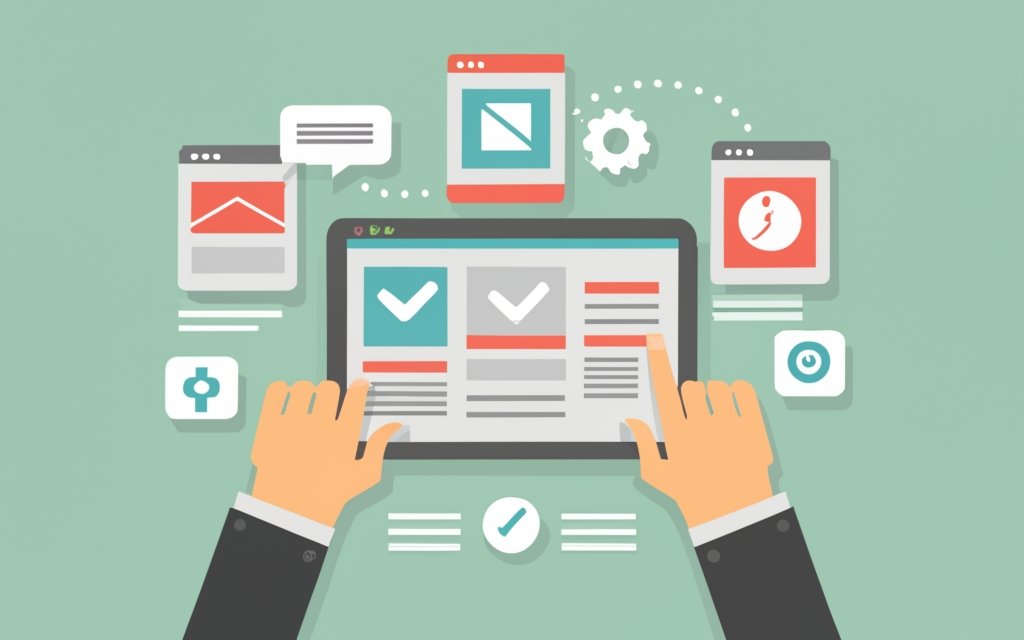
Photo Credits: Www.Uncleb.Tech by Patrick Davis
Discover the game-changing benefits of using drag and drop WordPress page builders! From a user-friendly interface to eliminating the need for coding knowledge, these page builders offer unparalleled advantages. They not only save you precious time but also provide unlimited design flexibility. Say goodbye to the hassle of traditional website creation and embrace the power of intuitive drag and drop functionality. Get ready to unleash your creativity and build stunning websites effortlessly.
1. User-Friendly Interface
The drag and drop WordPress page builders offer a user-friendly interface that is their main advantage. They provide an intuitive and easy-to-use platform for building and customizing websites. With the simplified drag and drop functionality, users can effortlessly add, rearrange, and personalize elements without any coding knowledge. This eliminates the complexities and technical expertise typically required for website design.
The interface of these page builders ensures a smooth editing process, allowing users to quickly make changes to their website layout. The drag and drop functionality enables users to easily place visual elements such as images, text boxes, and buttons onto their desired locations on the page. This makes it simple to create custom website designs and tailor WordPress page layouts according to personal preferences.
In addition, the user-friendly interface includes support and documentation, guaranteeing easy navigation through design options and maximizing the effectiveness of the drag and drop editor. Whether you are a beginner or an experienced web designer, the user-friendly interface makes it effortless to create stunning websites without the need for technical expertise.
2. No Coding Knowledge Required
No coding knowledge is required to use WordPress page builders. Users can create and customize website layouts without writing any code.
These page builders provide a user-friendly interface for dragging and dropping visual elements onto webpages. With drag and drop functionality, users can easily rearrange elements and create custom website designs.
Page builder plugins like Elementor Pro, Divi Builder, and Beaver Builder offer pre-built elements and design options.
3. Time-Saving
When using drag and drop WordPress page builders, one of the key advantages is the time-saving aspect. Here are some reasons why they save time:
- Efficient design process: With drag and drop functionality, you can quickly rearrange elements on the page without manually coding or making extensive changes. This streamlines the design process.
- Pre-built elements: Drag and drop page builders have a library of pre-built elements like buttons, forms, and image galleries. Instead of creating these elements from scratch, you can drag and drop them, saving time and effort.
- Front-end visual editor: Many drag and drop page builders offer a real-time visual editor. This eliminates the need to switch between the backend and frontend of your website, saving time in the editing process.
- Templates and layouts: Drag and drop page builders have pre-designed templates and layouts that can be easily customized. This saves time and effort in designing a website layout from scratch.
Using drag and drop WordPress page builders significantly saves time in the website design process, allowing you to create professional-looking websites in less time compared to traditional coding methods.
4. Design Flexibility
Design flexibility is an essential aspect to consider when selecting a WordPress page builder with drag and drop functionality. This capability allows you to personalize your website’s layout and craft distinct designs that harmonize with your brand. With this feature, you have complete authority over both the visual appearance and the functionality of your website.
One important feature to look for in a page builder is customizable templates. Most page builders provide an array of pre-built elements and templates. These templates offer a wide range of design options and styles, enabling you to create professional-looking websites without the need for coding knowledge.
Another crucial element is the drag and drop functionality. Page builders make it effortless to rearrange elements and sections. You can simply grab and move elements using your mouse, granting you the freedom to experiment with various layouts and designs.
Page builders offer numerous design options to enhance your website. These options include adjusting font styles, colors, backgrounds, and spacing. With these customization features, you can personalize your website’s appearance to align with your brand and create visually appealing designs.
A pro-tip to keep in mind is evaluating the level of technical expertise required when selecting a drag and drop WordPress page builder. Some builders may have a steeper learning curve and demand more technical knowledge, while others are more beginner-friendly. It is crucial to choose a builder that matches your skill level and fulfills your design requirements.
How Drag and Drop WordPress Pagebuilders Work
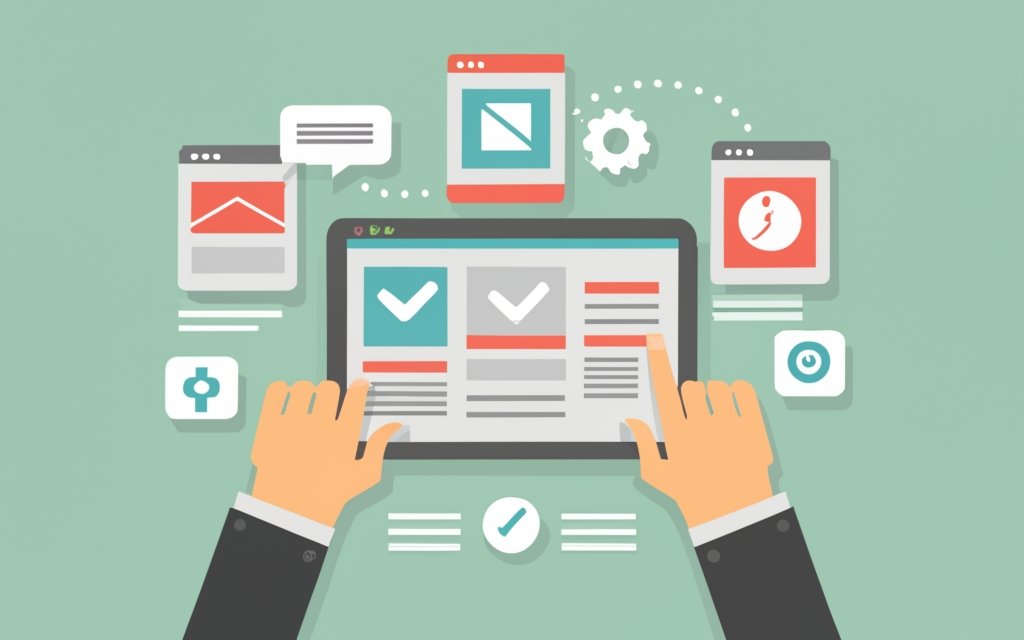
Photo Credits: Www.Uncleb.Tech by Philip Thomas
Unlock the power of designing stunning websites with a simple drag and drop! In this section, we’ll unravel the magic behind drag and drop WordPress page builders. From effortlessly dragging and dropping elements to customizing their properties, and even crafting breathtaking responsive designs, we’ll explore it all. So, get ready to dive into the world of intuitive website creation that puts the control in your hands!
1. Dragging and Dropping Elements
To incorporate the keyword “Dragging and Dropping Elements” naturally into the text:
To easily rearrange and customize your WordPress page, follow these simple steps:
1. Begin by accessing the user-friendly page builder interface on your WordPress website.
2. Take advantage of the various options available and select the specific element you desire.
3. Seamlessly interact with the element by clicking and holding it, and effortlessly drag it to your preferred location on the page.
4. Once you have positioned the element perfectly, simply release the mouse button to smoothly drop it into place.
5. Feel free to repeat this effortless process for any additional elements you wish to incorporate.
Remember, it’s essential to organize these elements in a logical manner to optimize the overall design and layout of your esteemed website.
2. Customizing Element Properties
To customize element properties in a drag and drop WordPress pagebuilder, follow these steps:
- Click on the element you want to customize.
- A sidebar or panel will appear with customization options.
- Use the options to adjust the element’s properties, such as colors, fonts, sizes, alignment, spacing, and more.
- Some pagebuilders offer advanced customization options like animations, effects, and custom CSS code.
- Preview the changes in real-time to see their impact on your website.
- If you’re satisfied, save the changes and continue editing other elements.
- To undo changes, use the undo/redo feature in most pagebuilders.
- Remember to save your progress regularly to avoid losing any changes.
By following these steps, you can easily customize element properties in a drag and drop WordPress pagebuilder to create a unique and visually appealing website.
3. Building Responsive Designs
To build responsive designs using drag and drop WordPress page builders, follow these steps:
- Select a drag and drop WordPress page builder plugin like Elementor, Beaver Builder, Divi Builder, or Visual Composer.
- Open your WordPress website and go to the page or post where you want to create a responsive design.
- Utilize the front-end visual editor provided by the page builder plugin.
- Incorporate and arrange the desired elements for your design.
- Customize the properties of the elements, such as colors, fonts, and spacing, to achieve your desired look.
- Preview the design on different devices to ensure it is responsive.
- Make adjustments as needed to ensure the design looks good on desktops, tablets, and mobile devices.
- Test the responsiveness by resizing the browser window or using responsive design testing tools.
- Optimize the design for different screen sizes by hiding or rearranging elements if necessary.
- Save your changes and publish the page or post to make the responsive design live on your website.
By following these steps, you can easily build responsive designs using drag and drop WordPress page builders without coding or technical expertise.
Popular Drag and Drop WordPress Pagebuilders

Photo Credits: Www.Uncleb.Tech by Dylan Hall
Looking for the top players in the world of drag and drop WordPress page builders? Look no further. In this section, we’ll dive into the popular tools that have revolutionized webpage creation and customization. From the flexibility of Elementor to the user-friendly interface of Beaver Builder, we’ll explore the key features and benefits of each powerhouse. Get ready to discover why Divi Builder and Visual Composer have also earned their spots as must-have tools for WordPress enthusiasts.
1. Elementor
Elementor is a popular and highly regarded drag and drop WordPress page builder. Here are the key points to know about Elementor:
- Elementor provides a front-end visual editor that allows users to make changes to their website in real-time. This user-friendly interface makes it easy to design and customize WordPress page layouts without coding knowledge.
- Elementor offers a wide range of pre-built elements and design options, providing design flexibility for users to create custom website designs that align with their needs and preferences.
- Elementor ensures that the design output is responsive and optimized for mobile devices. This is important in today’s mobile-centric world, allowing websites to look great and function well on any device.
- Elementor has a strong support team and an active user community, making it easy for users to find help and resources when needed.
Elementor is an excellent choice for those looking for a user-friendly drag and drop page builder that offers design flexibility and mobile responsiveness. Whether you’re a beginner or an experienced user, Elementor can help you create stunning and functional websites without technical expertise.
Elementor was introduced in 2016 and quickly gained popularity for its intuitive drag and drop functionality. It has since become one of the best WordPress page builders, empowering users to build beautiful websites in record time. With a broad selection of visual elements, support, and documentation, Elementor has revolutionized website design and customization.
2. Beaver Builder
Beaver Builder is a user-friendly interface that allows users of all experience levels to create custom website designs. With Beaver Builder, you can easily drag and drop visual elements onto your page, eliminating the need for coding knowledge. It offers a wide range of pre-built elements and design options, ensuring that you can create unique and professional-looking websites. Beaver Builder is highly responsive on both desktop and mobile devices. For those with technical expertise, there is the option to add custom HTML code, providing even more control over the design. In addition to ease of use and design flexibility, Beaver Builder also offers excellent support and documentation. Users can rely on their support team and community for assistance.
True story:
I recently used Beaver Builder to create a landing page for my business. As someone with limited coding knowledge, I found the drag and drop functionality of Beaver Builder incredibly convenient. In a short period of time, I was able to design a visually appealing and professional-looking landing page. The pre-built elements and design options offered by Beaver Builder allowed me to create a custom layout that matched my brand perfectly. Their support and documentation were invaluable whenever I had questions or encountered any issues.
3. Divi Builder
Divi Builder is a well-known and highly regarded drag and drop WordPress page builder plugin. With its intuitive interface, users can effortlessly create unique website designs without any coding knowledge. The drag and drop feature simplifies the process of building and customizing WordPress page layouts. Divi Builder offers a wide range of pre-built elements and design options to elevate the appearance of website layouts. Its greatest strength lies in its design flexibility, which empowers users to craft visually captivating and one-of-a-kind designs.
Whether you are a novice or an expert, Divi Builder is an excellent choice for a drag and drop page builder. It provides a plethora of design options and is remarkably user-friendly, making it suitable for anyone. Beyond its user-friendly features, Divi Builder also offers exceptional support, comprehensive documentation, and an engaged community. Thanks to Divi Builder, you can swiftly create breathtaking and fully customized websites.
4. Visual Composer
Visual Composer, the highly popular WordPress page builder plugin, is a game-changer in website design. It empowers users to create stunning, professional-looking websites without the need for coding knowledge. This plugin offers a wide range of pre-built elements and design options, making it incredibly easy to customize WordPress page layouts. With Visual Composer, users can effortlessly create visually appealing landing pages and ensure that their websites are mobile-responsive.
One of the standout features of Visual Composer is its revolutionary drag and drop functionality, which has transformed the landscape of website building on WordPress. It boasts a strong user base and continually enhances its features to cater to the requirements of website creators. Thanks to its intuitive editor and extensive support, Visual Composer remains one of the top WordPress page builder plugins available in the market. Whether you’re a novice or an experienced developer, this tool is your go-to solution for quickly creating custom website designs.
Choosing the Right Drag and Drop WordPress Pagebuilder for Your Needs

Photo Credits: Www.Uncleb.Tech by Lawrence Hill
When it comes to finding the perfect drag and drop WordPress page builder, compatibility, features, performance, and support are key. In this section, we’ll dive into the factors that will help you choose the right page builder for your needs. From ensuring it integrates seamlessly with your theme to exploring the range of features and functionality it offers, we’ll equip you with the knowledge to make an informed decision. Plus, we’ll shed light on the importance of performance and speed, as well as the support and community that surrounds each page builder.
1. Compatibility with Your Theme
When choosing a drag and drop WordPress page builder, it’s important to consider compatibility with your theme. Take into account the following factors:
- Make sure the page builder is compatible with your theme. Not all page builders work seamlessly with every theme, so it’s crucial to check for compatibility before making a decision.
- Consider the design options provided by the page builder and how well they align with your theme. Look for features that allow you to customize the layout and design elements to match the desired look of your website.
- Evaluate the level of technical expertise required to effectively use the page builder with your theme. Some page builders may demand more technical knowledge or coding skills, while others offer a more user-friendly interface.
- Check the support and community surrounding the page builder. Ensure that a reliable support system is in place in case you encounter any issues or need assistance. Look for an active community where you can find resources and tips.
A noteworthy fact is that the Elementor page builder is widely compatible with various themes, making it a favored choice among WordPress users.
2. Features and Functionality
One of the key features of drag and drop WordPress page builders is their user-friendly interface. These plugins are intuitive and easy to use, allowing users to create and customize website layouts without coding knowledge.
Drag and drop page builders offer design flexibility with a wide range of pre-built elements and design options. Users can create custom website designs according to their preferences and requirements.
Users can easily customize WordPress page layouts by dragging and dropping visual elements, adjusting element properties, and adding custom HTML code if needed.
These plugins significantly reduce the time required to build a website by offering drag and drop functionality. Users can create professional-looking landing pages and design layouts quickly without technical expertise or coding skills.
Many drag and drop page builder plugins have a supportive community of users and extensive documentation, providing help and resources for utilizing the full features and functionality of the plugins.
3. Performance and Speed
When it comes to drag and drop WordPress page builders, performance and speed are of utmost importance. It is crucial to consider the following factors to ensure optimal performance:
Efficiency: A high-performing page builder should prioritize speed and guarantee smooth editing and loading of the website. This will provide users with a seamless experience and prevent any delays in page loading.
Lightweight Code: It is essential for the page builder plugin to have clean and lightweight code in order to minimize its impact on website performance. This will enable quick and efficient website loading, even when using advanced design elements.
Caching and Minification: Look for page builders that offer built-in caching and minification options. These features will reduce file sizes and optimize the delivery of CSS and JavaScript files, resulting in faster loading times.
Compatibility: The performance of a page builder can be influenced by its compatibility with other themes and plugins. Make sure to choose a drag and drop WordPress page builder that is compatible with your theme and essential plugins to avoid any conflicts that may slow down your website.
Regular Updates and Support: It is important to select page builders that receive regular updates and have a dedicated support team. This ensures prompt resolution of any performance-related issues, helping you maintain a fast and efficient website.
By considering these factors, you will be able to choose a drag and drop WordPress page builder that offers the design flexibility you desire, as well as the performance and speed that are necessary for your website.
4. Support and Community
When choosing a drag and drop WordPress page builder, having support and community is crucial. There are several reasons why these factors matter:
1. Access to Support: A dependable page builder should offer extensive support to assist users with any issues or questions. This can include documentation, tutorials, and responsive customer support.
2. Community Forums: Being part of a community of users can be advantageous for troubleshooting, learning new techniques, and staying updated on the latest features and updates. Look for page builders that have active community forums or groups.
3. Regular Updates: A dedicated development team that provides regular updates and bug fixes ensures the page builder remains compatible with the latest version of WordPress and delivers the best user experience.
4. Third-Party Integrations: A strong support and community network can lead to the creation of various third-party plugins and extensions that enhance the functionality and capabilities of the page builder.
Having reliable support and community can significantly enhance your experience with a drag and drop WordPress page builder. It ensures you have access to necessary resources and assistance whenever you need it, making your website building journey smoother and more enjoyable.
Page builder communities, united by a shared goal of creating user-friendly and versatile website design tools, have contributed to numerous advancements in the field. Through collaborative efforts, developers and users continue to push the boundaries of what can be achieved with drag and drop page builders, resulting in a dynamic and ever-evolving ecosystem.
+
Frequently Asked Questions
Are drag and drop WordPress page builders still necessary with the release of the Gutenberg editor?
Yes, drag and drop WordPress page builders are still necessary even with the release of the Gutenberg editor. While Gutenberg offers improved editing capabilities, page builders like Themify Builder and Brizy Builder provide more advanced design options, pre-built elements, and flexibility for creating custom layouts without coding.
Can I create a WordPress website without any coding or technical skills using drag and drop page builders?
Absolutely! Drag and drop page builders like Elementor and WP Bakery Page Builder are user-friendly interfaces that allow you to create and customize websites without any coding or technical skills. They offer easy-to-use tools and pre-built elements to make the website building process simple and efficient.
Do drag and drop page builder plugins work well with premium WordPress themes?
Yes, drag and drop page builder plugins are compatible with premium WordPress themes. Premium themes often provide more functionality and design options, and page builders like Divi and SeedProd seamlessly integrate with these themes to help you create professional and customizable websites.
Can I translate my website created with a drag and drop page builder using translation plugins?
Yes, you can translate your website created with a drag and drop page builder using translation plugins. WordPress offers various translation plugins like Polylang and WPML, which can be easily integrated with your page builder plugin to create multilingual websites and reach a wider audience.
How do drag and drop WordPress page builders compare to hiring a developer?
Drag and drop WordPress page builders provide an alternative to hiring a developer for website customization. With page builders like Beaver Builder and Thrive Architect, you can create and customize your website without the need for coding or technical expertise, saving time and money in the process.
Are drag and drop page builders SEO-friendly?
Yes, many drag and drop page builders, such as Visual Composer Website Builder and Page Builder by SiteOrigin, are designed to be SEO-friendly. These page builders generate clean and optimized code that search engines can easily read and understand. They offer options for optimizing metadata, headings, and URLs, helping you improve your website’s search engine visibility.

