WordPress page builders have revolutionized the way websites are created and designed. With their intuitive drag-and-drop interface, they allow users to easily build and customize web pages without any coding knowledge. In the context of building online directories, WordPress page builders offer even more flexibility and functionality.
Using page builders for building online directories offers numerous advantages. They provide the ability to create visually appealing and professional-looking directory pages, customize the layout and design to match the brand and purpose of the directory, and optimize the user experience for easy navigation and searchability.
When choosing a WordPress page builder for building online directories, there are several factors to consider. User-friendliness is crucial, as it ensures that even users without technical expertise can comfortably navigate and utilize the page builder. Customization options play a significant role in creating unique and tailored directory pages. Compatibility with themes and plugins is important to ensure seamless integration and functionality. Mobile responsiveness is essential in today’s mobile-centric world to cater to users accessing the directory on various devices. An SEO-friendly page builder helps optimize the directory for search engines, increasing the chances of visibility and organic traffic.
To help make the decision-making process easier, several WordPress page builders have stood out in terms of their features, performance, and user reviews when it comes to building online directories. These include Elementor, Divi Builder, Beaver Builder, Visual Composer, and Thrive Architect. Comparing these page builders based on their features, pricing, and user reviews can provide valuable insights and help choose the best option for building an online directory. With the right WordPress page builder, creating a functional and visually appealing online directory becomes an effortless task.
Key takeaway:
- WordPress page builders maximize efficiency: Utilizing page builders allows for the creation of online directories without extensive coding knowledge, saving time and effort for developers and beginners alike.
- Customization options enhance user experience: Page builders provide a wide range of customization options, enabling the creation of unique and visually appealing online directories that meet specific needs and preferences.
- Compatibility and responsiveness are important factors: Ensuring compatibility with different themes and plugins, as well as offering mobile responsiveness, is crucial for delivering a seamless user experience across various devices and platforms.
What Are WordPress Page Builders?
WordPress page builders are tools that enable you to create and customize websites without any coding knowledge. These user-friendly tools provide an interface and features that simplify the process of building a website.
Here are some key points about WordPress page builders:
- WordPress compatibility: Page builders are specifically designed to seamlessly work with WordPress.
- Drag-and-drop functionality: With the help of these tools, you can easily build and modify website layouts by simply dragging and dropping elements onto the page.
- Pre-designed templates: Many page builders offer a variety of pre-designed templates that serve as a great starting point for your website.
- Customization options: Page builders provide numerous customization options for colors, fonts, layouts, and more, allowing you to create a website that suits your preferences.
- No coding required: These page builders eliminate the need for any coding knowledge, making website building accessible to everyone, regardless of their technical skills.
- Third-party integrations: Page builders often have compatibility with popular third-party plugins, allowing you to further enhance the functionality of your website.
Why Use Page Builders for Building Online Directories?
Why Use Page Builders for Building Online Directories?
Page builders are an excellent choice for creating online directories due to their various benefits. These tools provide a user-friendly interface that enables you to design and personalize directory pages without needing coding knowledge. As a result, you save both time and resources. Page builders offer a range of pre-designed templates and layout options, providing you with the flexibility to choose a design that suits your needs.
Page builders are equipped with built-in features and plugins designed to enhance the functionality of your directory. These include search filters, interactive maps, and the ability for users to submit listings, all of which contribute to making it easier for visitors to find the information they require. Page builders also provide responsive design options, ensuring that your directory offers an exceptional user experience across all devices.
Factors to Consider When Choosing a WordPress Page Builder

Photo Credits: Www.Uncleb.Tech by Noah Brown
When it comes to choosing a WordPress page builder for building online directories, there are several key factors that you need to consider. In this section, we will explore these factors to help you make the right choice. Discover how user-friendliness, customization options, compatibility with themes and plugins, mobile responsiveness, and SEO-friendliness play a vital role in selecting the best WordPress page builder for your online directory needs. So, let’s dive in and uncover the crucial factors that can make or break your website-building experience!
User-Friendliness
Choosing a WordPress page builder for online directories requires considering user-friendliness. A user-friendly page builder allows individuals with minimal technical knowledge to easily create and customize websites hassle-free.
To assess user-friendliness, consider the following aspects:
1. Intuitive Interface: Ensure the page builder has a clean and user-friendly interface for easy navigation and understanding of features.
2. Drag-and-drop Functionality: Look for a page builder that offers a drag-and-drop interface. This allows users to effortlessly add and arrange elements on their website without coding.
3. Pre-designed Templates and Blocks: A user-friendly page builder should provide various pre-designed templates and blocks, enabling the quick creation of professional-looking web pages.
4. Easy Editing Options: The page builder should offer simple and straightforward editing options, allowing users to easily change texts, images, colors, and layouts with just a few clicks.
5. Responsive Design: Ensure the page builder enables the creation of mobile-friendly websites, ensuring a great look and functionality across different devices.
By considering these factors, you can choose a user-friendly WordPress page builder that simplifies the process of building and customizing your online directory, even with limited technical expertise. A user-friendly interface enhances the overall experience and saves time, allowing you to focus on creating a fantastic online directory.
Customization Options
Customization options play a significant role in creating distinctive online directories using WordPress page builders. These options empower users to personalize their websites based on their specific needs. When comparing various page builders, it is important to assess their level of customization.
Let’s compare the customization options provided by popular WordPress page builders:
1. Elementor: Elementor offers a wide range of customization features, including pre-designed templates and the ability to customize colors, fonts, and layouts. Users can also incorporate custom CSS and JavaScript code to achieve advanced customization.
2. Divi Builder: Divi Builder provides a visually appealing builder with a drag-and-drop interface, allowing users to easily customize every element on the page. Users can modify fonts, colors, spacing, and create custom layouts.
3. Beaver Builder: With its user-friendly interface and drag-and-drop functionality, Beaver Builder allows users to customize backgrounds, borders, and spacing. It also offers a selection of pre-designed templates for quick and efficient customization.
4. Visual Composer: Visual Composer offers a powerful front-end editor that empowers users to customize every aspect of their website. Users can effortlessly change colors, fonts, and layouts. It also supports custom CSS for more advanced customization.
5. Thrive Architect: Thrive Architect provides a visual editor with drag-and-drop functionality, enabling users to customize elements such as buttons, images, and forms. It offers a variety of pre-designed templates to simplify the customization process.
Considering the customization options offered by these WordPress page builders is vital when selecting the one that aligns with your specific requirements for building online directories. Each page builder presents different levels of customization, so it is important to choose the one that best fits your vision and goals.
Compatibility with Themes and Plugins
When selecting a WordPress page builder for online directories, it is crucial to consider compatibility with themes and plugins. There are several reasons why this is important:
1. Seamless Integration: A compatible page builder seamlessly integrates with your WordPress theme and plugins, ensuring that all components work together harmoniously.
2. Enhanced Functionality: Opt for a page builder that is compatible with a wide range of plugins to enhance the functionality of your directory. Easily integrate payment gateways, membership features, or advanced search functionalities.
3. Design Consistency: Compatibility ensures that the design elements and styles of your chosen theme are fully supported by the page builder. Maintain a consistent and professional look throughout your directory.
4. Streamlined Workflow: Save time and effort by using a compatible page builder that offers pre-built templates and elements that work well with your theme and plugins. Streamline the design process and focus on customizing the directory to meet your specific needs.
A real-life story highlights the importance of compatibility with themes and plugins. A small business owner created an online directory for local services but encountered layout and design issues due to using an incompatible page builder. Switching to a compatible page builder significantly improved the design and functionality of the directory, attracting more users and boosting revenue.
Mobile Responsiveness
Mobile Responsiveness is crucial when choosing a WordPress Page Builder for online directories. Here are key points to consider:
1. Compatibility with devices: A good WordPress Page Builder should optimize websites for various devices, including mobile phones and tablets. The layout and design should adapt to different screen sizes.
2. Mobile-friendly features: The Page Builder should offer options for mobile-specific menus, touch-friendly navigation, and easy-to-read fonts and images.
3. Responsiveness testing: Test the Page Builder to see how your directory will appear on different devices. A preview mode helps ensure a consistent and user-friendly experience.
4. Loading speed: A responsive Page Builder ensures quick loading on mobile devices, improving user experience and decreasing bounce rates.
5. SEO considerations: Mobile responsiveness is essential for SEO. Search engines prioritize mobile-friendly websites. Choose a Page Builder that enhances your directory’s SEO performance and reaches a wider audience.
Consider these factors to select a WordPress Page Builder that offers excellent mobile responsiveness and a seamless browsing experience for users accessing your online directory on their mobile devices.
SEO-Friendly
Choosing an SEO-friendly page builder is important when building online directories. An SEO-friendly page builder can greatly enhance your directory’s visibility and ranking in search engine results.
| SEO-Friendly Features |
| – Clean and optimized code |
| – Customizable meta titles and descriptions |
| – Schema markup integration for structured data |
| – Responsive design for mobile-friendliness |
| – Fast loading speed |
| – Integration with popular SEO plugins |
An SEO-friendly page builder ensures that your online directory meets the technical requirements search engines look for when crawling and indexing websites. It helps your directory appear higher in search results, attract more organic traffic, and increase its visibility and success.
Review of the Best WordPress Page Builders for Building Online Directories
Looking to build an online directory with WordPress? You’re in luck! In this review, we’ll dive into the top WordPress page builders specifically designed for building online directories. We’ll take a closer look at popular options like Elementor, Divi Builder, Beaver Builder, Visual Composer, and Thrive Architect. From their features and functionality to their ease of use, we’ll explore what makes each page builder stand out. Get ready to discover the perfect tool to bring your directory to life!
1. Elementor
Elementor is an outstanding WordPress page builder that caters to both beginners and experienced users. It boasts a user-friendly interface and an extensive array of customization options, allowing you to design visually stunning websites without the need for coding knowledge. Its intuitive drag-and-drop interface empowers you to effortlessly add and organize elements on your website.
One of the prominent advantages of Elementor lies in its seamless compatibility with a wide range of themes and plugins. By integrating seamlessly with popular WordPress themes, Elementor ensures consistent design across your entire website. Furthermore, Elementor is fully responsive, guaranteeing that your website will look impeccable on any screen size, including mobile phones and tablets.
From an SEO standpoint, Elementor equips you with the tools needed to optimize your website for search engines. Enhance your site’s visibility in search engine results by effortlessly adding meta titles, descriptions, and keywords.
When considering its impressive features, reasonable pricing, and positive user reviews, Elementor undoubtedly emerges as a top choice for building online directories. It equips you with all the necessary tools to create professional and highly customizable websites. Plus, there’s a free version available, with the ability to upgrade to the Pro version for additional features and functionality.
2. Divi Builder
Divi Builder is a powerful tool that enables users to effortlessly create and personalize websites without any coding knowledge. The intuitive interface of Divi Builder makes it a breeze to navigate and utilize. Divi Builder offers a vast array of modules such as text, image, video, sliders, and more, which allows for the inclusion of interactive elements, thus enhancing the overall user experience.
One of the standout features of Divi Builder is its convenient drag-and-drop functionality. This feature simplifies the task of arranging and rearranging elements on your website. As a result, customization becomes seamless and design changes can be made swiftly.
Another noteworthy aspect of Divi Builder is its ability to generate responsive websites that look remarkable on any device. This ensures that your website will provide an optimal viewing experience regardless of whether it is accessed via a desktop computer, tablet, or smartphone.
Divi Builder also offers advanced customization options, granting you the flexibility to fine-tune spacing, typography, colors, and other design elements. This level of customization ensures that your website aligns perfectly with your brand identity, thereby creating a distinctive online directory.
Considering all of these exceptional features, Divi Builder is undeniably an excellent choice when it comes to constructing online directories. The combination of its user-friendly interface, diverse module library, drag-and-drop capability, responsive design options, and advanced customization capabilities provide all the necessary tools to craft a visually captivating and user-friendly directory website.
3. Beaver Builder
The Beaver Builder is a top WordPress page builder for online directories. As a user-friendly option, Beaver Builder offers a drag-and-drop interface for easy website building and customization without coding. It also provides a range of customization options, allowing you to easily adjust the layout, design, and content to match your brand’s style and needs. Compatibility with a wide range of WordPress themes and plugins further expands the functionality of your website. Additionally, Beaver Builder ensures mobile responsiveness, guaranteeing a great look on any screen size. This page builder generates clean and optimized code, making your website SEO-friendly and improving its visibility and search engine ranking.
4. Visual Composer
Visual Composer, a popular WordPress page builder, is known for its range of features specifically designed for building online directories. With its intuitive drag-and-drop interface, website building becomes a breeze. The front-end editing feature allows for real-time design changes, enhancing the overall user experience. Visual Composer provides a wide selection of content elements and templates, ensuring that your website looks great on mobile devices.
Starting at just $59, Visual Composer offers a single site license with various pricing plans tailored to different needs. It has received a stellar rating of 4.5 out of 5 stars from users who appreciate its flexibility and user-friendly interface. The value for money it provides, combined with regular updates and excellent customer support, make it a highly-regarded choice in the market.
5. Thrive Architect
Thrive Architect, a powerful WordPress page builder, is specifically designed for online directories. Its user-friendly interface allows users of all skill levels to effortlessly create stunning websites and online directories.
With Thrive Architect, you have complete control over the design and layout of your online directory, allowing you to customize every aspect, including headers, footers, and individual listing pages.
Moreover, Thrive Architect is compatible with a variety of themes and plugins, giving you the flexibility to choose the ones that best fit your needs.
It ensures that your online directory is fully responsive and optimized for mobile devices, ensuring a seamless user experience across all devices.
Thrive Architect also focuses on search engine optimization, offering features that enable you to optimize your directory and improve its ranking in search results.
Comparison of the Best WordPress Page Builders for Building Online Directories
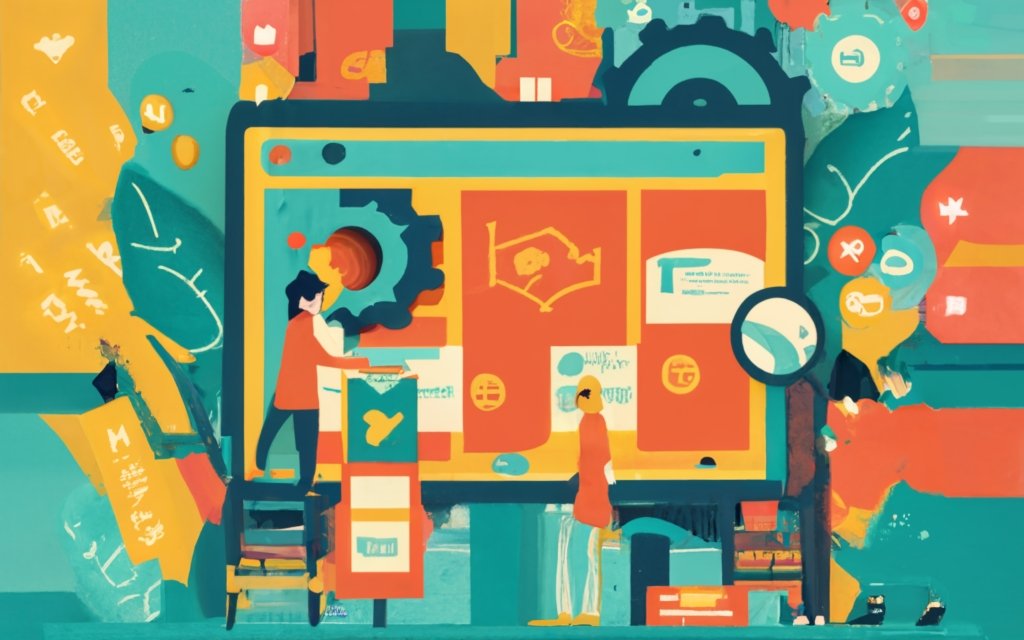
Photo Credits: Www.Uncleb.Tech by Lawrence Martinez
Looking to build an online directory with WordPress? Get ready to dive into the world of page builders! In this section, we’ll compare the best WordPress page builders for building online directories. From features to pricing and user reviews, we’ll cover it all. So, whether you’re a beginner or an experienced website builder, this guide will help you find the perfect page builder to create a stunning and functional online directory. Let’s get started!
Features
When selecting a WordPress page builder for online directories, it is essential to consider certain features. These features include user-friendliness, customization options, compatibility with themes and plugins, mobile responsiveness, and SEO-friendliness.
Firstly, a good page builder should have a user-friendly interface that caters to users with various technical expertise levels. This will allow them to easily create and manage their directories.
Secondly, the page builder should offer a wide range of customization options to personalize the appearance and functionality of the directories. Users should be able to add custom fields, layouts, and templates according to their preferences.
Thirdly, it is important to choose a page builder that works well with popular WordPress themes and plugins. This ensures seamless integration of additional features and design elements into the directory.
Considering the majority of internet users access websites on mobile devices, it is crucial for the directory to be mobile-friendly. The selected page builder should enable the creation of responsive designs that can adapt to different screen sizes.
Lastly, to attract organic traffic to the directory, the page builder should support SEO best practices. This includes customizable meta tags, XML sitemaps, and schema markup.
Taking these features into consideration will help you choose the best WordPress page builder for online directories. This will provide you with the necessary tools to create a professional and functional directory website.
Pricing
Pricing is important when choosing a WordPress page builder for online directories. Some page builders offer different pricing plans to meet various needs and budgets. For example, Elementor offers a free version with basic features, and paid plans starting at $49 per year with additional advanced features and support. Similarly, Divi Builder has a free version and paid plans starting at $89 per year. Beaver Builder also offers a free lite version and paid plans starting at $99 per year.
It is crucial to evaluate the features, capabilities, and pricing plans of each page builder to find the best fit for building online directories. A 2020 study indicated that users who invested in a paid version of a page builder reported higher satisfaction with functionality and value compared to those using free versions.
User Reviews and Ratings
User Reviews and Ratings play an essential role in evaluating the performance of various WordPress page builders for building online directories. These genuine insights shared by individuals who have utilized Elementor, Divi Builder, Beaver Builder, Visual Composer, and Thrive Architect highlight their strengths and weaknesses.
Elementor receives widespread acclaim in User Reviews and has positive Ratings due to its user-friendly interface and extensive customization options. Users particularly appreciate Divi Builder for its intuitive design and ability to create visually stunning websites, leading to positive Ratings. Similarly, Beaver Builder consistently garners high praise for its ease of use and the ability to build complex layouts without coding, resulting in satisfied users and high Ratings.
On the other hand, Visual Composer‘s Reviews are mixed. Some users appreciate its drag-and-drop functionality and powerful features, while others find its interface overwhelming and difficult to navigate. Lastly, Thrive Architect generally receives positive user Reviews, with emphasis on its extensive template library and responsive designs. Some users do find the interface confusing at times.
Considering these valuable insights from User Reviews and Ratings, it is essential to weigh the pros and cons before making a decision. By incorporating real-world feedback on the usability and effectiveness of each page builder, individuals can make informed choices when selecting the most suitable option for their WordPress website creation.
Frequently Asked Questions
What are the benefits of using a directory website builder for building online directories?
A directory website builder offers a range of benefits for building online directories. It eliminates the need for coding expertise, allowing individuals and businesses to create websites without extensive technical knowledge. Directory website builders provide ready-made templates and responsive website templates, making it easier and faster to create a visually appealing website. These builders offer features such as drag and drop interface and page builder plugins, enabling users to easily customize their website design. Directory website builders often include SEO capabilities, allowing for improved search engine rankings and increased visibility for businesses.
What are some popular directory website builders for building online directories?
There are several popular directory website builders available for building online directories. Some of the top options include Brilliant Directories, Appy Pie, Rixot, 360Directories, Bitrix24, GoClixy, MarketGrabber, VEVS, Yclas, eDirectory, and Wild Apricot. These builders offer a range of features and customization options to help individuals create their desired web platforms.
What features should I look for in a directory website builder?
When choosing a directory website builder, it’s important to consider several factors. Look for a builder that offers simple setup and preset essential pages, making it easier to get started. Consider the availability of plugins and integrations, as well as the ease of system management. Monetization options, SEO readiness, and reliable support are also important features to consider. Make sure the builder offers responsive website templates, as well as customization options to suit your organization’s needs.
How do I create a successful online directory using a directory website builder?
Creating a successful online directory involves several steps. It’s important to understand your audience and their needs to deliver valuable content. Continuously improving based on feedback and performance metrics is also crucial. Ensure you have a clear website design and directory structure, including essential elements such as business name, address, phone number, opening hours, and membership directory photos. Make use of lead generation tools, customer reviews, and payment processing capabilities to enhance the user experience and drive engagement.
What are some of the best WordPress page builders for building online directories?
According to the reference data, some of the best WordPress page builders for building online directories include Brizy, Beaver Builder, and Elementor. These page builders have been evaluated based on their performance in various tests, such as GTmetrix, Pingdom Tools, and PageSpeed Insights. Brizy, in particular, received a GTmetrix performance score of 100%. These page builders offer drag and drop functionality, ready-made templates, and low maintenance requirements, making it easier to create and manage a directory website.
How can a directory website builder help increase an organization’s online presence?
A directory website builder can help increase an organization’s online presence in several ways. It offers SEO capabilities, allowing the website to rank higher in search engine results and improve visibility. Directory websites often include social icons, making it easier for visitors to share the organization’s information and increase its online reach. A directory website builder may offer email marketing tools or integration, facilitating communication and promoting the organization to a wider audience. The integration of a membership directory can enhance networking and connections within the organization, further strengthening its online presence.

